
In this article, I’ll review the new <US$100 iRig Pre HD cross platform audio interface, with preamp and A-to-D converter. If this sounds familiar, it’s because it was only 3 months ago that I reviewed the >US$150 iRig Pro I/O, whose notable missing feature was latency-free monitoring. The new <US$100 iRig Pre HD indeed has true latency-free monitoring, costs US$50 less, although it lacks MIDI. When I say “multi-platform”, I mean compatibility with Apple’s Lightning connector (used on all current iOS devices, including the iPhone/iPad/iPod Touch) and USB for compliant-Android, Chromebook, Mac and Windows devices. I am also including a 9-point pro/con comparison to its closest competitor on the market, the <US$150 i-XLR from RØDE (which is Lightning-only), including a test recording to hear the preamp and A-to-D quality, specs and practical pros/cons, and a “How to choose” section.
Comparison chart
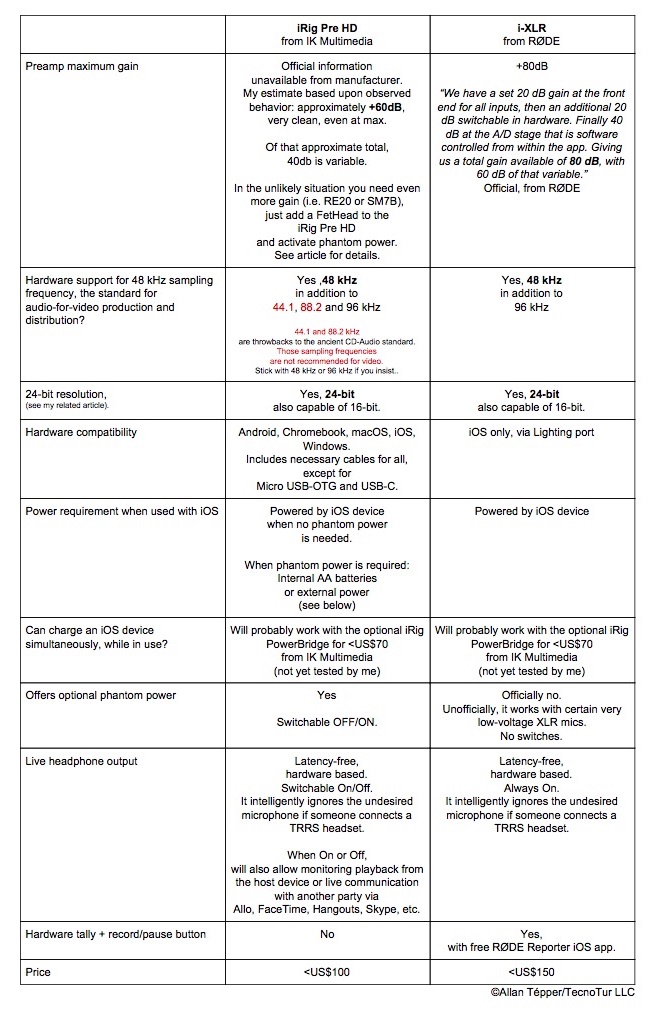
Test recordings
The following iRig Pre HD (Amazon • B&H) test recording was made using the Shure SM58 dynamic microphone (Amazon • B&H) using my Google Android Pixel XL phone (Amazon • B&H) and the free Auphonic app at 48 kHz WAV mono. It was normalized to -16 LUFS, trimmed and uploaded as 48kHz WAV mono.
Preamp gain and cleanliness
IK Multimedia has not published any spec for the official maximum gain of the iRig Pre HD (Amazon — B&H), but based on my observations, it seems to be approximately +60dB max. With the Shure SM58 (Amazon • B&H) , I had to set it about 64% to get our desired -12dB in raw recordings. However, I was happily surprised to hear a clear signal even at near max. In fact, it seems much cleaner than the preamps in the <US$270 Zoom H5 recorder (whose max gain is officially +52db, (Amazon • B&H) when both are at near max. Fortunately, with the iRig Pro I/O, I didn’t hear hiss or noise, as typically happens when you bring most preamps near to the max. The Shure SM58 dynamic microphone is not the gain hungriest dynamic mic on the planet, and it isn’t the hottest either, but it is much more so than most condenser mics. The SM57 and SM58 are closer to the middle of the dynamic mic spectrum. If you plan to use the iRig Pro I/O with one of the gain-hungriest dynamic mics, like the Audio Technica RE20 or the Shure SM7B,
you should add a pre-preamp like the FetHead (shown above, B&H link), which would be powered from the iRig Pro I/O’s phantom power function. In this case, the phantom power would power the FetHead, not the mic, and the FetHead would not send any phantom power to the dynamic mic. Normally, you would leave phantom power OFF when connecting the iRig Pro I/O directly to a dynamic mic, which is what I did with the direct connection to the Shure SM58.
On the other hand, as covered in my review of the i-XLR (Amazon link • B&H link), RØDE has explained that the i-XLR has a max of +80dB. That is plenty of gain for even the hungriest dynamic mic. With the palindromic Shure 545, I had to set the i-XLR’s gain to absolute minimum to get -12db (with the attenuator Off). However, the i-XLR is a one trick pony (iOS only/Lightning only) and does not officially offer phantom power. The i-XLR is intended to be used with dynamic mics or self-powered condenser mics (i.e. with batteries inside).
SUMMARY FOR THIS SECTION:
The iRig Pre HD (Amazon — B&H) has sufficient clean gain for a dynamic mic like the Shure palindromic 545 mic or SM58. The iRig Pre HD has more than sufficient clean gain for a condenser mic or hotter dynamic mics like the Senal ENG-18RL (reviewed here, B&H). If you need to connect an even hungrier dynamic mic with the iRig Pre HD (like an ElectroVoice RE20 or Shure SM7B), consider getting a pre-preamp like the FetHead (B&H link) to complement the iRig Pre HD.
Sampling frequency and resolution
Fortunately, both the iRig Pre HD and the i-XLR offer 48kHz, the absolute standard for audio sampling for video production and distribution. See my related article All audio production & distribution should go 48 kHz.
In addition, both the iRig Pre HD and the i-XLR offer its 2x cousin, 96kHz. Finally, the iRig Pre HD also offers 44.1 (a throwback to the ancient CD-Audio standard. Not recommended for video) and its 2x cousin, 88.2 kHz (not recommended for video either).
In terms of resolution, fortunately both also offer 24-bit. See my related article: Understanding 24-bit vs 16-bit audio production & distribution to understand the advantages of recording 24-bit even when not planning to distribute 24-bit.
Hardware compatibility
The iRig Pre HD is extremely versatile, including compatibility for compliant Android, Chromebook, macOS, iOS, Windows, including necessary cables, except for Androids that use Micro-USB-OTG or USB-C. Unlike the iRig Pro I/O I covered back in August, the iRig Pre HD does not include MIDI.
On the other hand, the i-XLR is a one-trick-pony, offering only iOS via the Lightning port.
Clarifying the phantom power situation
The new iRig Pre HD absolutely offers switchable 48-volt phantom power, either to power a condenser microphone, or to power a FetHead (B&H ) if necessary to use with an extremely gain-hungry dynamic mic like an RE-20 or SM7B.
The i-XLR officially offers no phantom power. However, some other users and I have discovered that it does power a few XLR condenser mics that demand very low voltage.
CONCLUSIONS FOR THIS SECTION:
The iRig Pro HD works great with phantom-powered condenser mics (with phantom power ON), medium-to-hot dynamic mics (with phantom power OFF) or (optionally) with very demanding dynamic mics via a FetHead (with phantom power ON). On the other hand, the i-XLR works great with any dynamic mic (including those that are very gain-hungry), or a small group of condenser mics that have a very low voltage requirement.
Live monitoring
Unlike its two predecessors, the new iRig Pre HD has a 3.5 mm jack for a stereo 3.5 mm headphone including hardware-based latency free monitoring! This means two things:
- You can use any app to record audio-only or video with audio, even one that doesn’t offer live monitoring.
- There will be no latency.
There is an ON/OFF switch in case you don’t want to hear yourself. In either position, you can still hear playback from the host device, or the voice of the other person if you are connected live via Allo, FaceTime, Hangouts, Skype, etc. It is aso confirmed that (just like the i-XLR), the iRig Pre HD will also work properly even if you connect a TRRS headset, and will intelligently ignore its microphone.
See my TS/TRS/TRRS/TRRRS: Combating the misconnection epidemic (illustrated above).
Conclusions, and how to choose a single-source XLR interface for your mobile device
I titled the this section as such, because it is not feasible to give a summary of advice for a laptop or desktop computer, given the enormous number of desktop/AC-powered options available, of which there are also many, and I have reviewed several before. That’s why this summary and guide is for mobile devices only, i.e. phones and tablets, and for a single-source XLR.
IF YOUR PHONE OR TABLET IS ANDROID
If your phone or tablet is Android and compliant, and you want to record from a single XLR source while bypassing the (typically inferior) preamp and A-to-D converter in your Android device (if it even exists), then the iRig Pre HD (Amazon • B&H) is your only logical option, since the i-XLR does not work with Android at all. Just remember to get your appropriate cable or adapter, depending upon the connection of your compliant Android.
IF YOUR PHONE OR TABLET IS/ARE EXCLUSIVELY iOS
If your phone or tablet is iOS (iPhone, iPad or iPod Touch) and you don’t have any need to use your audio interface with a different platform beyond, and you also want to record from a single XLR source while bypassing the (typically inferior) preamp and A-to-D converter (which disappeared anyway starting with the iPhone 7 and iPhone 7 Plus) then other factors should affect your decision:
- If you want to use a condenser microphone that requires 48-volt phantom power, the iRig Pro I/O is your only logical choice, despite any other consideration.
- If you want to use MIDI, the under <US$150 iRig Pro I/O I reviewed in August is your only logical choice, despite any other consideration.
- If you really love the tally and Record/Pause feature onboard (at present, only with the free RØDE Reporter app), you will likely favor the i-XLR (Amazon • B&H), although it will cost you US$50 more, and it will work with iOS devices only.
Recent articles and reviews you’ll enjoy
- Review: iRig Mic HD 2 handheld digital microphone
- Review: RØDE Broadcaster, the voice microphone that challenges conventional wisdom
- Review: RØDE improves VideoMic Pro+ with several new features
- Use wireless Apple AirPods’ mic for shooting standups/monologues with your smartphone?
- Balanced audio: benefits and varieties
- Review: MixPre-3 audio recorder/mixer from Sound Devices
- My multitrack crossgating audio workflow to eliminate crosstalk
- Review: AT875R shotgun mic & AT8415 shockmount from Audio Technica
Upcoming articles, reviews, radio shows, books and seminars/webinars
Stand by for upcoming articles, reviews, and books. Sign up to my free mailing list by clicking here. Most of my current books are at books.AllanTepper.com, and my personal website is AllanTepper.com.
Si deseas suscribirte a mi lista en castellano, visita aquí. Si prefieres, puedes suscribirte a ambas listas (castellano e inglés).
Listen to his CapicúaFM show at CapicúaFM.com in iTunes or Stitcher.
Save US$20 on Project Fi, Google’s mobile telephony and data
Click here to save US$20 on Project Fi, Google’s mobile telephone and data service which I have covered in these articles. I’ve been using it since its birth in 2015 and I love it.
Learn to speak Castilian, the most widely used Spanish language
FTC disclosure
No manufacturer is specifically paying Allan Tépper or TecnoTur LLC to write this article or the mentioned books. Some of the other manufacturers listed above have contracted Tépper and/or TecnoTur LLC to carry out consulting and/or translations/localizations/transcreations. Many of the manufacturers listed above have sent Allan Tépper review units. So far, none of the manufacturers listed above is/are sponsors of the TecnoTur programs, although they are welcome to do so, and some are, may be (or may have been) sponsors of ProVideo Coalition magazine. Some links to third parties listed in this article and/or on this web page may indirectly benefit TecnoTur LLC via affiliate programs. Allan Tépper’s opinions are his own.
Copyright and use of this article
The articles contained in the TecnoTur channel in ProVideo Coalition magazine are copyright Allan Tépper/TecnoTur LLC, except where otherwise attributed. Unauthorized use is prohibited without prior approval, except for short quotes which link back to this page, which are encouraged!

