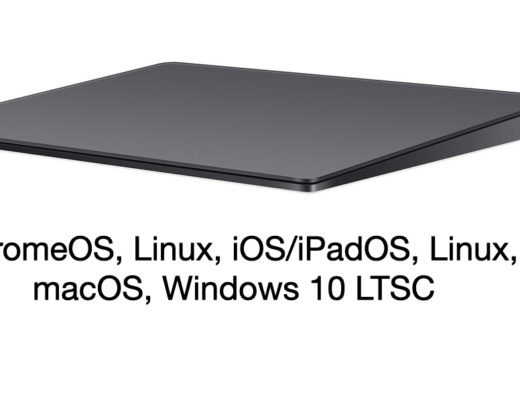I do a lot of work in post. A lot. And there are very few companies that get me excited about AI and AI integration into their products. Boris FX is certainly one of those companies. Whether it’s the Witness Protection ML (Machine Learning) or License Plate ML effects of Continuum, AI powered Roto and Masking in Mocha Pro or, as we’ll talk about in this article, the new AI tools contained in CrumplePop. Boris FX is actually making AI tools that I find myself using and, especially for editors, audio is always a big issue. Any editor or assistant who’s ever worked on any type of reality show (or, to be honest, has ever worked on interviews) will know is that getting good, crisp, clean audio is something that every production strives for but, in some cases (depending on the location the audio was shot in), can become exceptionally problematic. That’s where CrumplePop effects come into play. Designed to be simple to use, and give good results, CrumplePop effects are available across not only DAW’s (Digital Audio Workstation) but NLE’s and even applications as simple as Audacity. In this article, let’s take a look at what’s available, and how well the effects actually work.
BORIS FX HUB
Any time a company makes a “hub” for the installers for all of their products, it’s normally not very good. I have to say that I actually like the Boris FX Hub. As someone who has used their products for years (and I mean years. I remember when Continuum was offered for all Media Composer editors who upgraded to Symphony, which really got Continuum in the hands of MC editors worldwide), the constant download of installers for the different products can become quite cumbersome. The Boris FX Hub is actually quite the opposite. I like how it tells me which applications I have installed, which ones need updating, which ones are active and available to install (based on my license), and I also like the fact that when I click on a product, I get the different options as to which host application I’d like to install a certain product for.

I especially like when you click on a host application you get a pop up that will give you a little tour of the host application you’ll be installing CrumplePop into.

With all of that said, however, there are a couple of issues that I had with the Boris FX Hub. First, some of the images that are used are out of date. For example, Media Composer now has its AudioSuite effects divided up into categories, where as the included image still has all the effects in one massive drop down. One thing that is also important for me to mention here is that when you make your Boris FX purchase, no matter what the product, assuming it’s available to download via the Boris FX Hub, the license will be automatically added to your account for your future reference.
HOST APPLICATION SUPPORT
As I mentioned in the introduction, CrumplePop is available in many different NLE’s, DAW’s and Host Applications including:
- Premiere Pro
- Media Composer
- FCPX
- Resolve
- ProTools
- Logic
- Garageband
- Audacity
- Standalone
What’s also important to keep in mind is that just because you don’t see your product in the list, it doesn’t mean it’s not supported. Nuendo, an extremely popular DAW supports CrumplePop, as you can see below.

As long as your application supports AU, AAX or VST plugins, chances are CrumplePop will be supported for you to use. With that said, if you’re new to Audio Plug-ins, Marco Sebastiano Alessi did a great write up on the Boris FX Blog talking all about them, which will get you up to speed pretty quick, but also keep in mind that if NLE’s or DAW’s aren’t your thing, you can always use the standalone version of CrumplePop in its own dedicated application
OK, with all that said, let’s jump in and take a look at CrumplePop in action, and for this article we’ll be using DaVinci Resolve as the NLE and I’ve shot a couple of clips that you can download here, and try out with the free trail of Crumplepop that you can access via the Boris FX Hub.
HOW CRUMPLEPOP WORKS
Alright, the first thing that I’m going to mention is that when working with CrumplePop, things are never going to be perfect. Now, what do I mean by that? You’re fixing something that’s broken. Meaning that your audio obviously has a major problem with it, and you’re trying to get it back to at least 80-90%, as it will never be 100%. 100% would be if you had shot it correctly to beging with. So, here’s the audio that we’re going to be working with.
Audio PlayerI’ve imported it into my Resolve project, and dropped it in a timeline. So the first question is, once it’s in your timeline, how do you find the CrumplePop effects? Well, depending on how you work, you can find it one of two ways. In the Edit Module, you can find them in Effects>Audio FX>VST Effects and you’ll see them all in there.

Believe it or not, If you’re working in the Fairlight Module, you can find them in the exact same location, just minus all the video effects.

For the rest of the article, I’ll be working in the Edit Module, and if you play the clip that we’ve dropped into the timeline, the audio sucks (on purpose), so we’re actually going to pick two effects to help filter out all the background sound, and just give us the audio that we really want to hear, which is my voice. Since there’s a lot of wind in my shot, we’re going to use the WindRemover Complete effect, and it’s a simple drag and drop over to the audio in my timeline and once I drop in the effect, the CrumplePop interface will immediately appear.

One thing you’ll notice right away in Resolve, is that CrumplePop will take your audio and analyze it, and apply the default parameters for the effect and do a pretty good job in removing a lot of the wind/background noise that was going on in my footage. If you take a look at the interface, you’ll note that there is an audio spectrum showing the before and after (yellow/red) so that you can see exactly what the effect has done. Also note that if you want to remove all the pop ups from the effect window, all you have to do is hit the “i” icon, and it will remove all the extra info, that you might not want on the screen at all times. Keep in mind that it’s a toggle, so if you want it back, simply click on it and everything will re-appear.

Depending on how you like to work, you can work with the effect via the pop-up interface, or via the Inspector which gives you access to the same parameters.

I’m actually going to leave everything on it’s defaults and you can hear the result below:
Audio PlayerNow, let’s be honest. My voice, sadly, is not exactly an FM Radio DJ voice. So, with that said, what I’m going to do is to simply add another CrumplePop effect, Voice Enhance Complete on top of the Traffic Remover effect. I’m not going to make any adjustments. I’m not even going to switch the preset from Indoor to Outdoor. Here’s the result.
Audio PlayerNow again, keep in mind, that I’ve dropped the two effects onto my problematic audio, and I think that it’s much, much better now, than it was before. If I needed to jump in and make some tweaks, I can call up both effect interfaces, and make whatever adjustments I need to get my audio sounding exactly the way I want it to.

THE BIGGEST PROBLEM WITH CRUMPLEPOP
I’ll be honest, my audio was crap, and with two effects dropped on, on their default settings, it sounds worlds better. So that begs the question….what do I think it wrong with CrumplePop? Simple. It should be part of Continuum. Continuum has always been the one stop show for everything you could need, video effect related, in my editing timelines. Chromakey, Image Restoration, Tracking, Titling and even ParticleIllusion, but no audio effect or audio restoration plug-ins. It’s something that has always lacked in Continuum, and I had thought that when Boris FX had first purchased CrumplePop that it would be included, much like ParticleIllusion, in their flagship plug-in package, but if you’re interested in audio restoration effects for you NLE, you’ll still have to go with a separate package to get what you need.
In the end, CrumplePop is a great little effects package that does a good job on its default settings with the additional parameters available to tweak your problematic audio, and get it sounding just the way you need it to. There are different licensing options that give you the option to subscribe with a single host application for one price, or have access to all the host applications for an additional cost. One thing that I love about Boris FX is that they still give you the option for Perpetual licenses, so if you’re liking what you’re seeing with CrumplePop, you can purchase the entire package of plug-ins for $599 US, which is an option I’m glad they have. For more information, or to download a trial, you can check it out at https://borisfx.com/products/crumplepop/ .

Filmtools
Filmmakers go-to destination for pre-production, production & post production equipment!
Shop Now