
BorisFX didn’t have a dedicated booth at NAB 2023, but they did have an important NAB announcement – namely the acquisition of plug-in developer CrumplePop and their CrumplePop. Audio isn’t completely new for BorisFX (for instance, their Beat Reactor effect). However, this move adds a full-blown set of AI-based audio restoration tools targeted towards video editors as part of their creative suites.
CrumplePop has been developing video plug-ins, Motion templates, and more recently, audio plug-ins for about a dozen years. As part of the BorisFX brand, the developers will focus on the AI-based audio tools going forward. Legacy plug-ins will continue to work, but will no longer be sold, developed, or supported with updates.
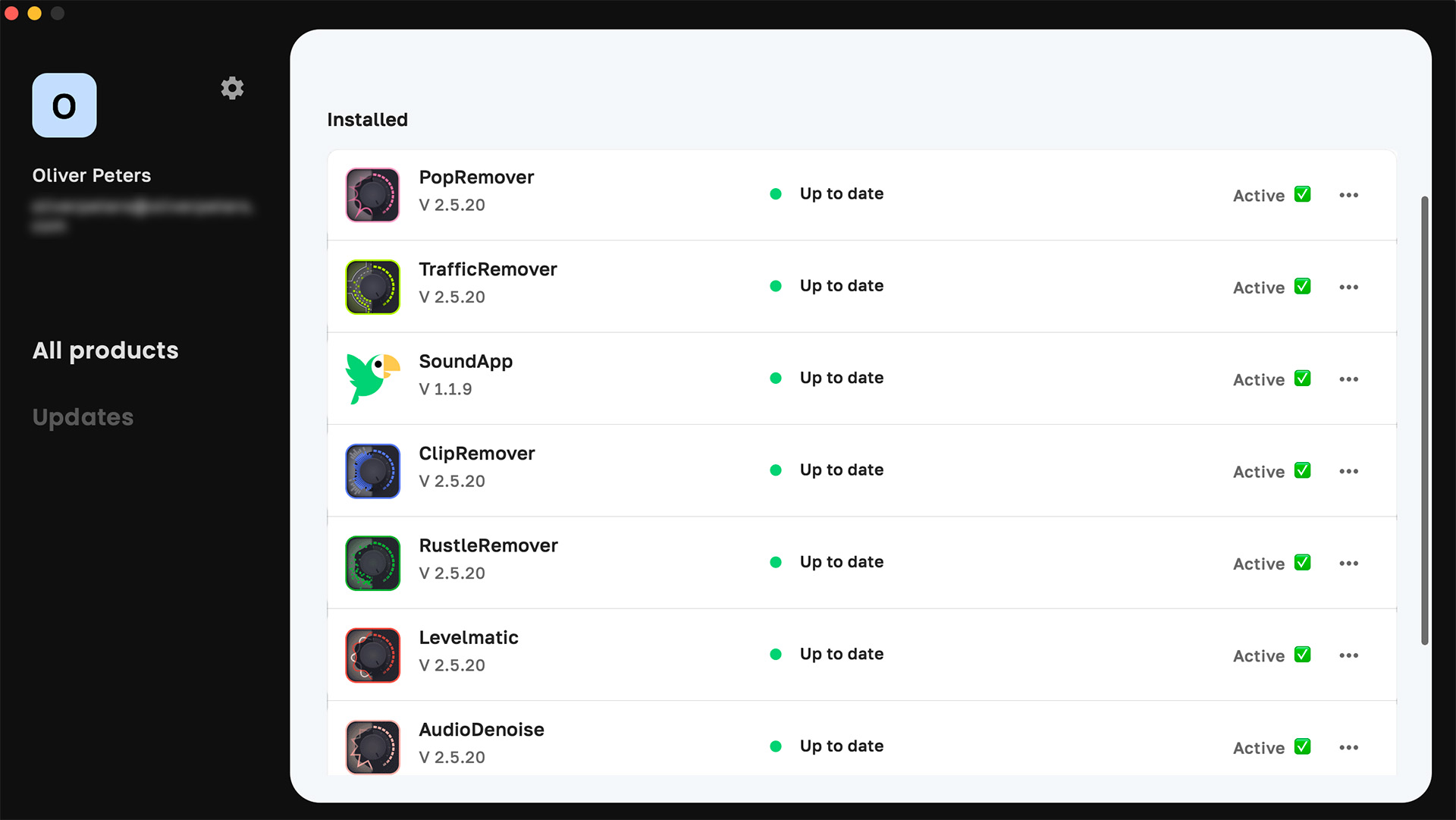
The current CrumplePop bundle includes six restoration filters (AudioDenoise, WindRemover, PopRemover, RustleRemover, TrafficRemover, ClipRemover), two finishing filters (Levelmatic, EchoRemover), and a standalone audio application (SoundApp). You get all of these when you install the bundle, along with a license management application.
These plug-ins are only sold as the complete bundle, much like BorisFX’s Continuum and Sapphire products. You can start with the free Starter plan, in which case SoundApp, PopRemover, and RustleRemover are fully licensed. The other filters also install, but run in a trial mode. They are fully functional, but have an audible watermark every few seconds. If you want the complete set, then purchase the Pro bundle as a subscription ($23/mo. billed annually) or as a perpetual license ($599).
Getting started
Once everything is authorized through the CrumplePop licensing application, all watermarks are removed. You do have to stay signed into this app in order for those plug-ins to remain authorized on that computer. However, you can operate offline without an internet connection after they have been activated. This activation process will likely change in the future to be in line with the other BorisFX products.
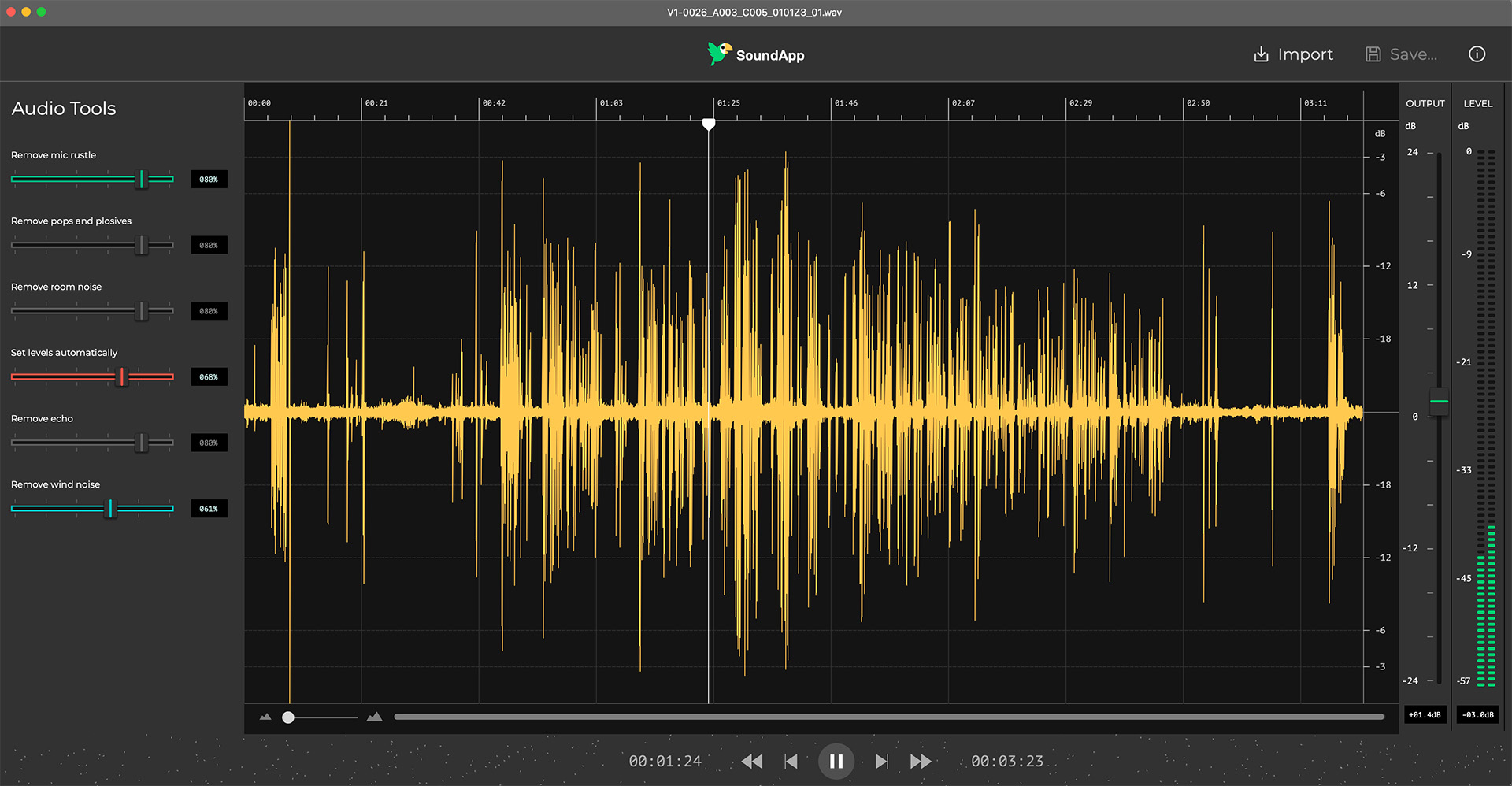
There are Windows and macOS installers, which add AU and/or VST plug-ins to your system. These plug-ins run natively on Apple Silicon Macs, but the SoundApp application will operate under Rosetta2. Nearly all of the usual NLEs and DAWs are supported, with the exception of Avid Media Composer and Pro Tools, since there are no AAX versions of these plug-ins, yet. However, according to BorisFX, Avid support is in the works.
SoundApp is an alternate way to process audio tracks in need of repair. It is also useful for Avid users who don’t have any other NLE or DAW software. This application’s window provides controls for each of the functions of the bundle. Import a file. Select one or more filters to use. Adjust the strength of restoration for each and then export a new, processed file.
A simplified interface design
The individual plug-ins use a “one knob” interface design. There’s a single knob in the center for the strength, plus an output level slider on the side. These plugins (except EchoRemover, Levelmatic, and ClipRemover) include low, mid, and high frequency range knobs so that you can dial in the amount of processing for each of these three bands. In the EchoRemover plug-in, these three knobs control dryness, body, and tone.

When you first apply a plug-in and open it, helpful information overlays appear for all of the controls. Click anywhere in the interface to clear them. Click the small information (“i”) icon just under the main control knob and they reappear. Unfortunately, the plug-in windows do not scale. When you resize the plug-in window, the interface boundaries enlarge, but the controls do not scale accordingly.
What about artificial intelligence?
Many developers are tossing around artificial intelligence and machine learning as part of their marketing. I asked BorisFX to enlighten me on the specifics of the AI-based processing used in these audio filters. They replied, “AI models are used by CrumplePop filters to generate clean versions of the audio signals. The original noisy samples of audio tracks are fed into the model and the clean version of the same audio is generated. We believe AI is uniquely suited to audio restoration where traditional DSP techniques require more audio engineering skills and editing efforts.”
In other words, modeling is used to identify unwanted sounds. Your tracks are compared and, based on this modeling, those sounds are removed. In actual practice, this explains why there are several specific filters to cover sounds like wind or traffic, rather than one, all-encompassing noise reduction tool. When you have several offending sounds in a track, you may need to apply several of these filters to catch all of the unwanted sounds.
How does it sound?
I’ve been testing these plug-ins on a range of real-world tracks and have been very impressed. I’m pleasantly surprised that they run very smoothly on my 2020 Intel iMac. The performance, especially in terms of latency, seems greatly improved over their legacy versions on the same iMac. The operation of each couldn’t be simpler. Apply the effect, open the interface, and dial in the percentage based on what you hear. No noise print to capture and everything works in real-time without rendering.
One interesting test was using the EchoRemover. I had a track recorded in a corporate conference room with a lot of reverberation, thanks to the hard walls in the room. I had used Resolve’s new Voice Isolation feature, which worked well. However, CrumplePop EchoRemover sounded better. It not only removed the bounce from the room, but it also seemed to enhance the voice quality and bring it more forward. That’s in part due to the three lower controls (dryness, body, tone), which enhance the sound of this filter.

Let me caution readers that there is no single set of audio repair/restoration plug-ins that is a universal panacea. Sometimes one brand will sound better on one clip and other times it will be a different brand. I used AudioDenoise on an outdoor clip with an on-camera boat reviewer. There were some slight wave, wind, and motor noises. The plug-in did an excellent job. However, on closer inspection, I noticed that soft sounds at the end of sentences (s, t, and sh sounds) were sometimes suppressed – often when a breath followed. For example, the word “lounge” became “loun” at the end of a sentence. These same sounds were fine when they appeared within the sentence. In any case, it was easy to fix by cutting back the original few frames. It’s possible this may not have happened had I used the WindRemover plug-in instead or if a different host had been talking.
The CrumplePop suite is a toolkit designed for video editors and most of the effects appear to be modeled around voice. If I apply WindRemover to a clip that only includes wind noise, it will not be completely removed. On the other hand, if the wind noise is behind someone speaking, then it will largely be eliminated.
Is this toolkit for you?
These tools cover a lot of bases, but I was surprised that there were no filters for certain common corrections, such as to de-ess (soften sibilance), de-breath (remove breaths), de-click (remove mouth clicks and sounds), or de-hum (remove constant-frequency electrical hum). And naturally, nothing that’s specific to music production, like removing the string squeaks from acoustic guitar tracks. Nevertheless, according to BorisFX, “We are working on a very aggressive roadmap for future filters. The current set is just the beginning. Again, similar to Continuum and Sapphire, more filters will be added to the CrumplePop set within the same price structure.”
Even if you already own or subscribe to other audio repair/restoration plug-ins, the BorisFX CrumplePop bundle is worth checking out. The potential for bad audio exists on every production an editor faces. So it never hurts to be able to offer multiple options to solve the problem. Test your clips in the trial mode and you just might be hooked.

Filmtools
Filmmakers go-to destination for pre-production, production & post production equipment!
Shop Now













