If you record audio in an untreated room (or your remote guest does), often you’ll get excessive echo/reverberation, as sound waves reflect and return to their starting point. This is true whether you record audio only or audio with video. In my case, I find that I have a much more severe echo issue with some of my remote guests’ audio than my own. That’s especially true with those who have have more reflective environments and —in some cases— use standard phone earbuds when interviewed. This article will explore one software solution to solve this: the CrumplePop EchoRemover plugin, in general and how it can be applied to a multitrack editing session with a DAW (digital audio workstation) like Hindenburg Journalist Pro. The CrumplePop EchoRemover plugin works with many other macOS apps too. Details and recordings are ahead.
Compatible software editors
The CrumplePop EchoRemover plugin officially works in the following macOS editors, including a dangerous one, as indicated below.
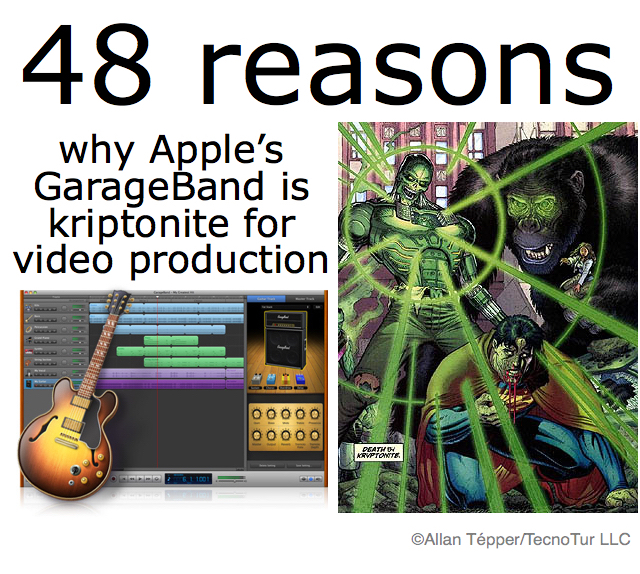
- Apple’s Final Cut Pro
- Apple’s Logic Pro
- Apple’s dangerous GarageBand (kryptonite for video, since GarageBand sadly doesn’t support our 48 kHz standard. See Enter the 48 kHz Alliance and 48 reasons why Garageband is kryptonite for video production, illustrated above.)
- Adobe Audition
- Adobe Premiere Pro
- Blackmagic’s DaVinci Resolve
- Hindenburg Journalist Pro (tested by me)
The CrumplePop EchoRemover plugin will likely also work with other programs for macOS that accept AU plugins. I did my testing with Hindenburg Journalist Pro, which I have covered in many other articles in ProVideo Coalition, since it’s my favorite multitrack editor for audio storytellers for conventional computers. Visit BeyondPodcasting.com/Hindenburg for a free trial and a discount.
Using the CrumplePop EchoRemover plugin
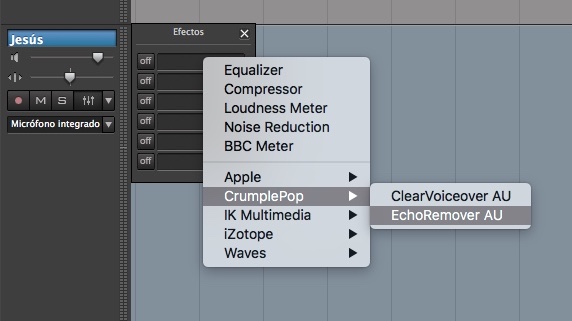
As shown above,, you select CrumplePop EchoRemover among other plugins by clicking on the Effects button on the desired track, clicking on one of the buttons that are currently Off, and then clicking on CrumplePop followed by EchoRemover AU.
Then you click on Remove Echo and the green marker indicates that it’s active. Then you begin adjusting the three settings using your favorite headphones or reference monitors.
I first used CrumplePop EchoRemover when editing the interview I had done with Spaniard music producer Jesús Yanes. This conversation was on CapicúaFM episode 41). I interviewed Jesús remotely using Cleanfeed (covered in several articles) from Madrid, Spain. Evidently he had connected his studio microphone in his office for this remote interview, not in his music studio, so we had a very high amount of reverb/echo. As a result, I needed to set the Strength very high for his track, at 70.8, as indicated in the screenshot above. The other two settings (Release and Bass Reduction) are done after Strength). In my experience so far, no Base Reduction has been required or helpful, but this will likely change depending upon circumstances.
I used my favorite unbranded yet brandable isolating headphones to make the adjustments, which was very easy and fast. See Review: Status Audio CB-1 brandable isolating headphones, illustrated above (Amazon link).
Both audio files below are compressed WAV 48 kHz. Please use WiFi or unmetered mobile data, and use headphones or reference monitors to notice the differences as best as possible:
Above, the soundbite of Jesús Yanes before processing: lots of echo.
Above, the soundbite of Jesús Yanes after processing.
Thanks to the power of multitrack recording and editing, we can treat each sound source separately. Jesús Yanes’s track needed heavy echo treatment (70.8 Strength) and some compression too (I used Hindenburg Journalist Pro’s own Compressor, which is outside of the scope of this article).
On the other hand, since my voice had compression applied during the recording,
thanks to the Aphex compressor built into the multifaceted RØDECaster Pro shown above (B&H link) mixer/recorder (which I have covered in several articles), my track needed zero compression and a much lower strength setting for EchoRemover: 33 as opposed to 70.8.
Conclusions and more information
I am delighted how effective the CrumplePop EchoRemover plugin is, how simple it is to use, and that it works with my favorite multitrack audio editor for audio storytellers, Hindenburg Journalist Pro, in addition to all other popular audio and video editors.
For more information about the CrumplePop EchoRemover plugin, tutorials in other apps or to purchase it, visit FXfactory.com/info/echoremover.
(Re-)Subscribe for upcoming articles, reviews, radio shows, books and seminars/webinars
Stand by for upcoming articles, reviews, and books. Sign up to my free mailing list by clicking here. If you previously subscribed to my bulletins and no longer receive them, you must re-subscribe due to new compliance to GDPR. Most of my current books are at books.AllanTepper.com, and my personal website is AllanTepper.com. Also visit radio.AllanTepper.com.
Si deseas suscribirte (o volver a suscribirte) a mi lista en castellano, visita aquí. Si prefieres, puedes suscribirte a ambas listas (castellano e inglés).
Suscribe to his BeyondPodcasting show at BeyondPodasting.com.
Subscribe to his Tu radio global show at Turadioglobal.com.
Subscribe to his Tu salud secreta show at TuSaludSecreta.com.
Subscribe to his award-winning CapicúaFM show at CapicúaFM.com.
FTC disclosure
No manufacturer is specifically paying Allan Tépper or TecnoTur LLC to write this article or the mentioned books. Some of the other manufacturers listed above have contracted Tépper and/or TecnoTur LLC to carry out consulting and/or translations/localizations/transcreations. Many of the manufacturers listed above have sent Allan Tépper review units, including Cleanfeed, CrumplePop, Hindenburg, RØDE and Status Audio. So far, none of the manufacturers listed above is/are sponsors of the TecnoTur , BeyondPodcasting CapicúaFM or TuRadioGlobal programs, although they are welcome to do so, and some are, may be (or may have been) sponsors of ProVideo Coalition magazine. Some links to third parties listed in this article and/or on this web page may indirectly benefit TecnoTur LLC via affiliate programs. Allan Tépper’s opinions are his own. Allan Tépper is not liable for misuse or misunderstanding of information he shares.
Copyright and use of this article
The articles contained in the TecnoTur channel in ProVideo Coalitionmagazine are copyright Allan Tépper/TecnoTur LLC, except where otherwise attributed. Unauthorized use is prohibited without prior approval, except for short quotes which link back to this page, which are encouraged!

