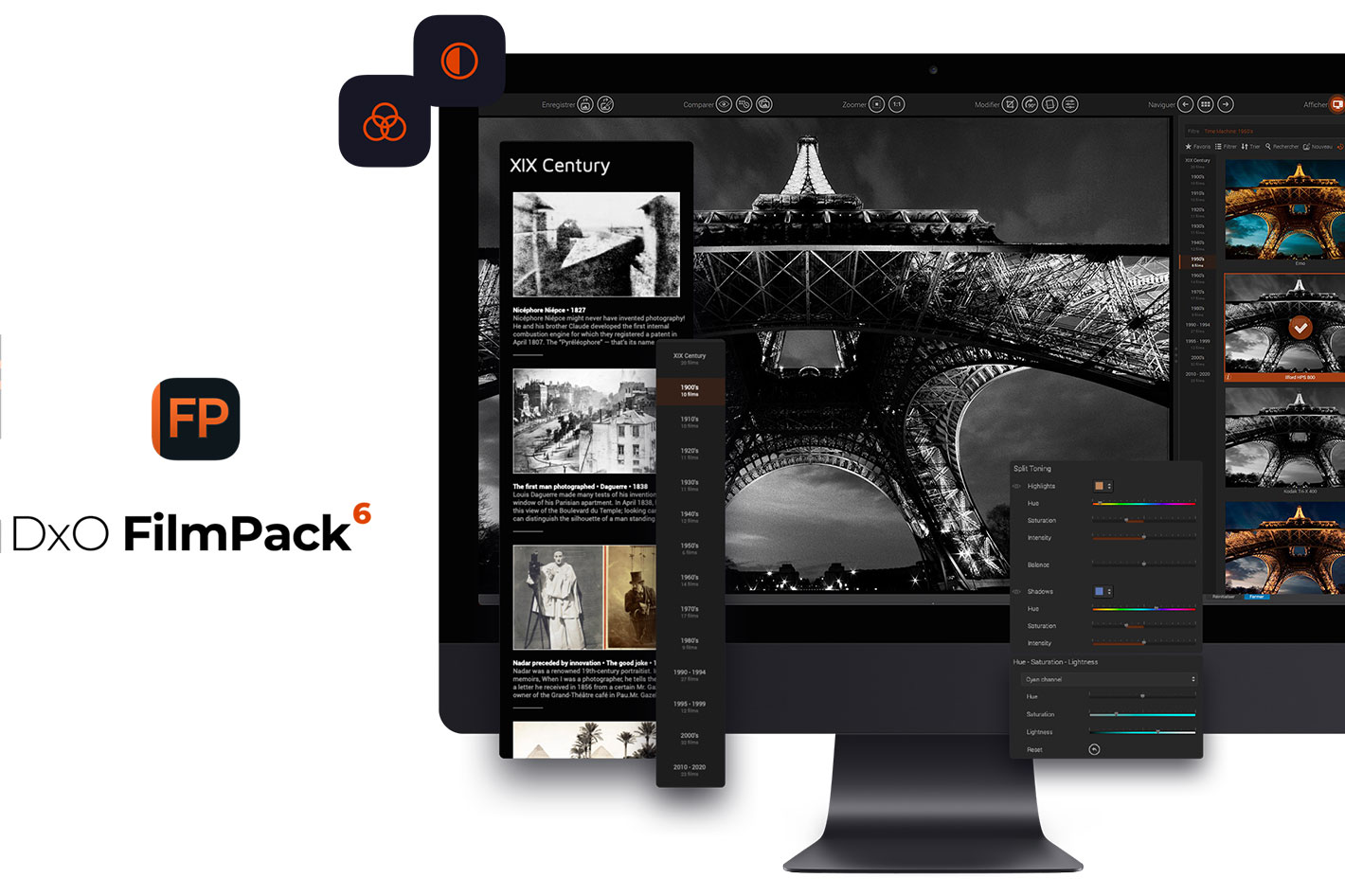
With so many filters available today, DxO FilmPack seems a bit out of tune, especially when the same company also offers Nik Collection, with a variety if film emulations, filters and adjustments, and also includes some in its own DxO PhotoLab, which has a new version, the fifth, a variety of creative options that will suffice for many users.
On a first contact, the first thing you may feel is that you really need to have a special interest for film emulations to spend money on DxO FilmPack 6. Still, it is not just about adding a film emulation, as the software allows users to adjust a variety of parameters, expanding the creative options available from the starting point that is represented by the emulation of an emulsion. Once you start to explore, it gets quite exciting, I must say: picking some of my images and checking how they would look under Ilford Pan or HP5, films I used regularly with analog cameras, for black & white.
DxO FilmPack has perfected the art of reproducing the looks of old emulsions, and if you’re after authenticity this may be the best path. DxO FilmPack reproduces the grain and colors of legendary analog films as closely as possible thanks to an exclusive calibration process perfected in its laboratories. The software recreates the hues, saturation, contrast, and grain of 84 authentic analog films, including the famous Kodak Tri-X 400, Polaroid 690, Ilford HPS, and Fujifilm Superia.
Now, there’s something special about this look at past emulsions. DxO FilmPack 6 introduces Time Machine, which provides users with a true journey through time, offering an introduction to the history of analog photography from its creation to the present day. The software introduces a new way of displaying creative and analog renderings separated into 14 periods illustrated by legendary, iconic images, and famous figures in photography. Each photograph is documented from a technical and historical perspective, and users are provided with the closest rendering so they can apply it to their images and recreate a similar style and finish. In this way, for example, users can infuse their black-and-white images with the charm of the 50s or even the soul of William Klein’s art.
So, this version of the software not only introduces new films, cinematographic renderings, and Fujifilm in addition to support for X-Trans RAW files (Beta), it also features a wide array of new effects as well as Time Machine, a unique and interactive introduction to the history of film photography, offering a decidedly original approach to navigating the progression of development and processing technologies through the different photographic eras. Believe me, it’s an interesting way to pick emulsions, because you’re not just picking a film to emulate, you’re discovering slices of history.
This version introduces new legendary film renderings, specifically two legendary films, the famous EKTACHROME Professional Infrared EIR Color Slide Film from KODAK and the monochrome instant film for the Polaroid 600 camera, IMPOSSIBLE PX 600 SILVER SHADE, but it does not stop there. DxO FilmPack enters the modern digital age with 15 new renderings, the two mentioned above, seven film simulation modes from X-series Fujifilm digital cameras, heralding the arrival of support for X-Trans sensors, and six cinema renderings inspired by the biggest trends in cinematographic color grading. It’s a huge catalog to explore, and it is just the starting point, because you can adjust a variety of parameters whichever way you like.
DxO FilmPack 6 also opens up uncharted creative possibilities with 20 new effects, including drops and crumpled paper, which are designed to give images a vintage look. The wide range of effects includes 20 new effects, including drops and crumpled paper, which are designed to give images a vintage look; 15 new light leak effects, such as light spots, haze, and zoom, which add subtle plays of color; and 15 new frames, namely matte, black frame, and film border, that transform your images into works of art and give an original look to your photos.
With a new color rendering engine based on eight channels, rather than the six channels used in previous versions, DxO FilmPack 6 gives users more precise color control. Users can also select their own hue in the highlights and shadows of their images, combine colors, and achieve subtle and realistic split toning effects.
DxO FilmPack 5 (PC and Mac) is available in both Essential and Elite editions from the DxO online store (http://shop.dxo.com/) at the following introductory prices until November 14, 2021:
- DxO FilmPack 6 ESSENTIAL Edition: $54.99 instead of $85.
- DxO FilmPack 6 ELITE Edition: $109.99 instead of $139.
The DxO FilmPack 6 license does not require a subscription. Photographers who own a DxO FilmPack 5 license can purchase an upgrade to DxO FilmPack 6 by logging into their customer account at https://shop.dxo.com/login_upgrade.php/en. Users who have a version of the software older than DxO FilmPack 5 are not eligible for an upgrade and will need to purchase a new license.
With so many filters and effects available from other sources, the price of the pack may stop many users from acquiring it, but those users who always want – or need – something extra for their photos may be willing to pay the price for what is a wide selection of film renderings, supported by a solid software package allowing creative exploration, and with this version the Time Machine, which gives context to the emulsions emulated. If you want to see for yourself if the software is for you, a full, one-month trial version of DxO FilmPack 6 is available on the DxO website.
