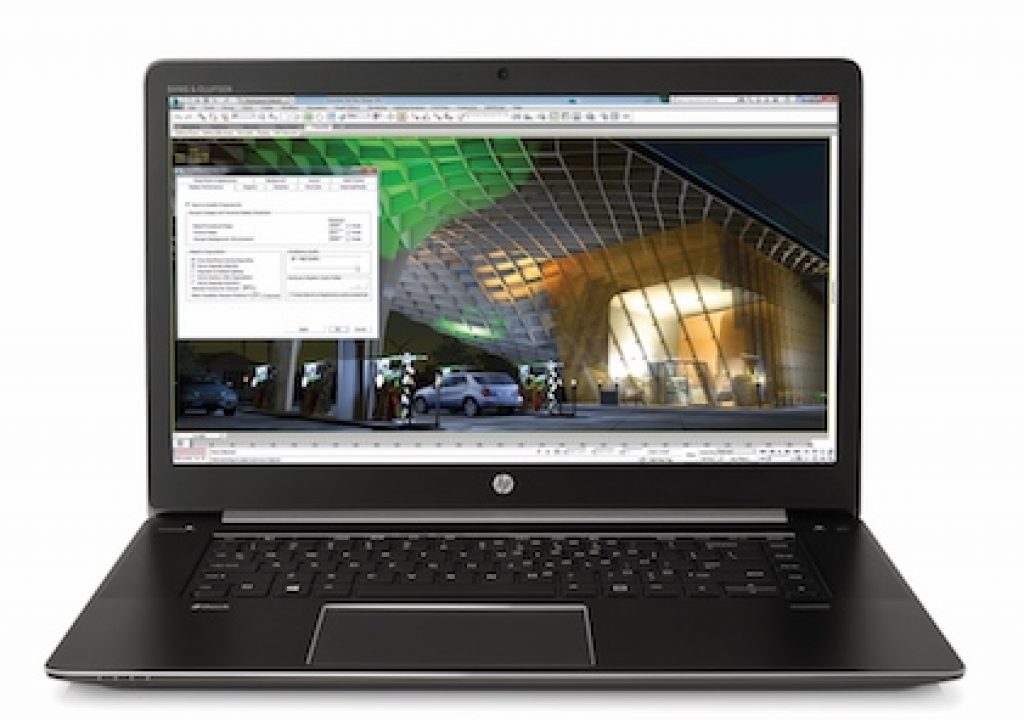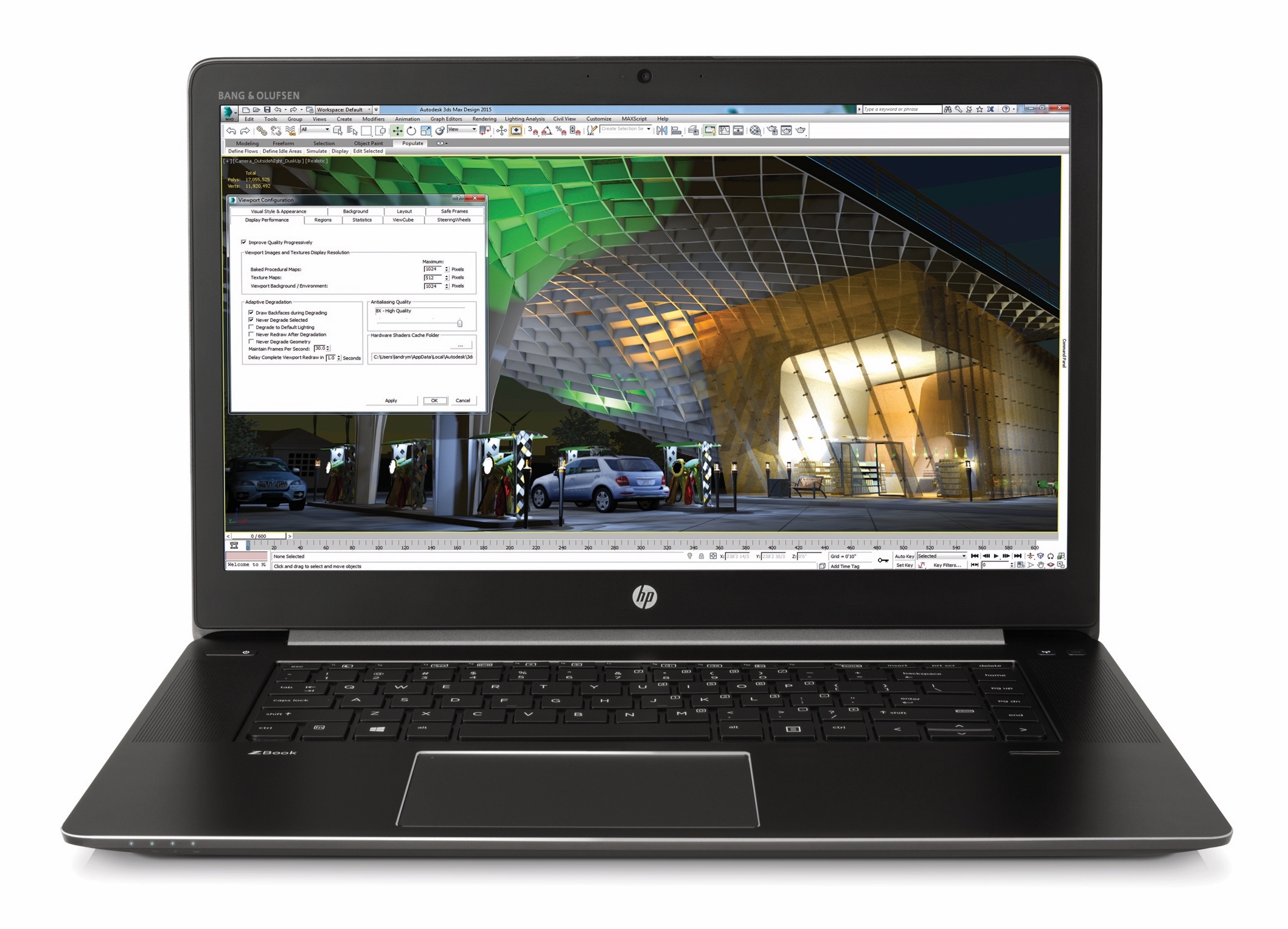
In my view, a video pro who is looking for a portable workstation with a laptop form factor should be seeking a few key features: the fastest possible speed to handle the latest video formats; state of the art connectivity with external peripherals & networking; a high-quality matte 16:9 screen with good off-axis viewing; easy access to upgrade key internal components, and easy availability to purchase the workstation with your preferred keyboard. In this review, you’ll learn how the ZBook Studio G3 crushes the competition (Apple) in four of those five areas, plus a preview of a Hackintosh decision-making process and final conclusions.
Sections in this article
- Fast processing
- Connectivity with external peripherals
- High-quality matte 16:9 screen
- Access to upgrade key internal components later
- Easy access to purchase your preferred keyboard?
- Build quality and other observations
- Conclusions
Fast processing
The ZBook Studio G3 is available with an Intel Xeon i7 processor and with NVIDIA Quadro Graphics. Here are the currently available options:
- Intel Xeon E3-1545M v5 with Intel IrisT Pro Graphics P580
- Intel Xeon E3-1505M v5 with Intel HD graphics P530 (2.80 GHz, up to 3.70 GHz with Intel Turbo Boost Technology, 8 MB L3 cache, 4 cores)
- Intel Core i7-6820HQ with Intel HD graphics 530 (2.70 GHz, up to 3.60 GHz with Intel Turbo Boost Technology, 8 MB L3 cache, 4 cores)
But one of the most important criteria for general system performance goes beyond the internal processor and graphics. It’s the way the computer relates to external peripherals, including external disk arrays, video interfaces, video monitors and networking. That’s what you’ll see in the next section.
Connectivity with external peripherals
Some people erroneously believe that Thunderbolt is an Apple technology, when in reality, Thunderbolt is an Intel technology. The reason that some erroneously believe that is because Apple received the first year exclusivity with Thunderbolt from Intel, but that was back in 2011 with Thunderbolt 1 (the original Thunderbolt) when Apple was still somewhat focused on high-end professional computing.
Thunderbolt 1 and 2 use the same connector as Mini DisplayPort.

As I first covered in Thunderbolt 3 and USB-C: How do they relate? in December 2015, the latest Thunderbolt 3 uses USB 3 as its connector. HP established itself as the pioneer with Thunderbolt 3, as I covered in HP adds Thunderbolt 3 and beats Apple Mac in other areas in November 2015. To date, there is still no Apple Mac with Thunderbolt 3. I don’t know if there ever will be.
The ZBook Studio G3 not only offers two of the latest Thunderbolt 3 over USB 3, it also offers one HDMI 1.4; one additional USB 3.0 and one TRRS audio port for stereo headphone with microphone. It also has an SD UHS-II flash media slot, supporting next generation secure digital and is backward compatible to SDHC and SDXC.
For networking, the ZBook Studio G3 offers Gigabit Ethernet via RJ-45, dual-band 802.11 a/b/g/n/ac (2.4 and 5 GHz) and Bluetooth 4.0. (The latest MacBook Pro has no direct Ethernet port, so with the MacBook Pro, an adapter is required to get Ethernet via Thunderbolt 2 or USB 3.)

I am impressed how HP was able to shrink the width of the ZBook Studio G3 to one narrower than an RJ-45 by using a shrinking/expanding RJ-45 connector, as shown above.
But things get even better when you add HP’s ZBook Dock with Thunderbolt 3:

The HP ZBook Dock with Thunderbolt 3 offers device, display, and network connectivity plus simultaneous charging of the computer through one simple cable from the dock to a ZBook Studio G3, ZBook 15 G3, or ZBook 17 G3 Mobile Workstation. The displays can even be multiple 4K Ultra HD. The dock allows connecting up to 10 devices at once, and the ports that include Thunderbolt 3 (which also supports DisplayPort 1.2 and USB 3.1 Gen 2), four USB 3.0, RJ–45, VGA, combo audio via TRRS (see my article TS/TRS/TRRS/TRRRS: Combating the misconnection epidemic, and two additional DisplayPorts.
How much does the HP ZBook Dock with Thunderbolt 3 cost? HP offers two versions, which vary according to the power capacity. For the HP ZBook Studio G3 and the HP ZBook 15 G3 Mobile Workstations, HP offers the 150-watt version for US$229.
Obviously, you may connect your profesional audio/video i/o device from AJA, Blackmagic or Matrox via USB 3 or Thunderbolt, depending upon the particular model of i/o device you have or choose. Although nowadays, capturing from videotape is rare, these i/o devices are still important for proper monitoring of the video signal, especially if you work with non-integer framerates like 23.976p, 29.97p or 59.94p (used in NTSC and ex-NTSC regions), since unfortunately, neither Mac nor the ZBook Studio offers those framerates via its own GPU. The need for the professional i/o is less demanding if you deal exclusively with integer framerates like 24.000, 25p and 50p, although I’ll believe you’ll still need one if you want to monitor HDR.
High-quality matte 16:9 screen
The matte (anti-glare) issue
Many years ago, Apple unfortunately stopped offering matte screens in its products. Up until about a year ago, TechRestore (an independent authorized service center for Apple) offered a matte transplant upgrade for certain MacBook (Air and Pro) models, but has unfortunately stopped offering that service. My current MacBook Air fortunately was able to get the transplant done while it was still available from TechRestore. Today, to my knowledge, there is no longer any way to get any new MacBook Air or MacBook Pro with a matte screen. They aren’t available from Apple and to my knowledge, no other company is offering the transplant the way TechRestore used to do. All of the after-market matte screen protectors I have tried are a joke, and I have tried some of the most expensive and highly rated ones. For people like me who can’t stand the glare and reflection from reflective screens, there is currently no new MacBook of any variety on the horizon. For those of us who prefer matte in a portable computer, Apple has disqualified itself as a hardware vendor.
On the other hand, HP fortunately offers high quality matte screens in many of their laptops and portable workstations like the ZBook Studio G3, including good off-axis viewing.
The 16:9 issue
Many video professionals need to do screen recording, or will need to do so in the future. Whether we are planning to distribute the final video as 720p (1280×720), 1080p (1920×1080) or even 4K UHD (3840×2160)… on DVD, Blu-ray, Blu-ray 4K UHD or for the web, the standard aspect ratio for all of them is 16:9.
No Apple display in any current MacBook, MacBook Air or MacBook Pro is 16:9. That means that making a 16:9 full screen recording on a portable Mac is a royal pain with these computers, unless you either use an external monitor that is native 16:9… or you use a utility like SwitchResX (to force 16:9 onto a display with a different aspect ratio) which is invasive and has caused problems for some users, although I personally have used it successfully. There is nothing as good as keeping it simple and having a native 16:9 display in the computer, and fortunately HP offers 15.6” matte native screens at either 1920×1080 or 3840×2160 in different configurations of the ZBook Studio G3. Both 1920×1080 and 3840×2160 are 16:9.
For those of us who need a native 16:9 monitor in a portable computer, Apple has disqualified itself again as a hardware vendor.
Access to upgrade key internal components later
Unlike today’s MacBook Pro computers, where the RAM is not upgradeable, the ZBook Studio G3 allows upgrading the RAM after the fact, up to 32GB ECC. The ZBook Studio G3 also allows for updating the internal storage (as do some MacBook Pro models via OWC).
Easy access to purchase your preferred keyboard?
HP in the United States currently has a totalitarian policy regarding the possibility to order your desired keyboard when ordering a built-to-order computer or workstation. HP in the United States is absolutely adamant that the only available keyboard is the US keyboard.
For many people who live in the US, the US keyboard is way too restrictive, even for those who only type in the English language. The US keyboard lacks direct access to the € (euro) symbol, accent marks and diacritical marks required to type the names of many people, countries and demonyms (the name used to describe the people who live in a particular country, state, or other locality), let alone brand names used in the United States like Bacardí, Nestcafé and Nestlé. On the other hand, even if you only type in English, the Spanish ISO keyboard (aka European Spanish keyboard) offers absolutely all of the same letters offered on the US keyboard, in the same exact positions. There are just some extra keys, and a few of the symbols (not letters) are in a different position.
Benefits of using Spanish ISO keyboard even if you only type in English
- Absolutely nothing is missing from the Spanish ISO keyboard to type in English.
- All of the letters are in the exact same position as in the standard US keyboard. Only a few of the symbols change a bit in position.
- You are able to type names with accent marks, the ñ/Ñ letter, and other diacritical marks directly, without having to search for strange and difficult to remember key combinations. Even if you type only in English, it is important to be able to type people’s names like José or Verónica, countries like México and Perú properly, as well as terms like piña colada, résumé, and brands that use accent marks even in the US like Bacardí, Nescafé and Nestlé.
- With the Spanish ISO keyboard you have direct access to the most widely used currency symbols like € for the euro and $ for both pesos (used in Argentina, Chile, Colombia, Cuba, Dominican Republic, México, Philippines and Uruguay) and dollars (used in Antigua and Barbuda, Australia, Bahamas, Barbados, Belize, Bermuda, Brunei, Canada, Cayman Islands, Dominica, East Timor, Ecuador, El Salvador, Fiji, Grenada, Guyana, Hong Kong, Jamaica, Kiribati, Marshall Islands, Federated States of Micronesia, Namibia, Nauru, New Zealand and its territories, Palau, Puerto Rico, Saint Kitts and Nevis, Saint Lucia, Saint Vincent and the Grenadines, Singapore, Solomon Islands, Suriname, Taiwan, Trinidad and Tobago, Tuvalu, United States and its territories and Zimbabwe).
- The Spanish ISO keyboard is the only one to cover the most languages that use an alphabet derived from the Latin (aka Roman) alphabet, including Castilian, Catalán, English, Euskera (Basque), French, Galician, German, Irish (Gaeilge, aka Gaelic or Irish Gaelic), Italian, Scots, Portuguese, Valencian and Welsh. The Spanish ISO keyboard is the most international one available, and requires about a 60-second explanation for someone who already touch-types on the US keyboard. (Of those languages, I am only completely proficient in English and in Castilian. The other languages mentioned as being compatible with the Spanish ISO keyboard is based upon my research.) On the other hand, with a French keyboard, it’s impossible to type in Castilian.
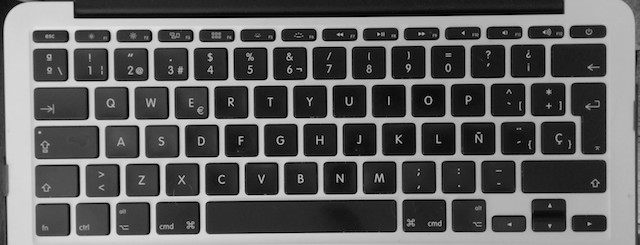
Above is the Spanish ISO keyboard in my MacBook Air
Apple (US) currently crushes HP (US) in the keyboard flexibility department
Want a Spanish ISO (or other) keyboard on your laptop in the United States? In the case of any Macbook/MacBook Air/MacBook Pro, just visit Apple.com and get your computer built-to-order. Apple won’t charge you a penny more when you select the “Western Spanish” keyboard (which is yet another name for the Spanish ISO keyboard); the operating system is multilingual, and may be set to any language you’d like, independently of the keyboard layout; and even orders placed with an educational discount qualify for your choice of keyboard at no extra cost. I have done this dozens of times for myself and friends and clients, some of whom only type in English. Apple often drop-ships the computer from the factory in Shanghai directly to the user’s address in the US, including the US warranty and without charging anything extra for the shipping.
Unfortunately, HP (US) makes it much more difficult, despite Castilian being the second language in the United States, with 55 million Hispanics and approximately 17% of the total population, according to the 2015 census. That number excludes non-Hispanic Castilian speakers in the US, as is my case. I am not Hispanic, but I am Castilian-speaking, a certified translator, and do a radio show in Castilian (CapicúaFM).
Despite’s HP (US)’s current policy, how can you get a ZBook Studio G3 with a Spanish ISO keyboard in the US?
First, forget about going to México, Puerto Rico, or anywhere else in Latin America to get it. HP currently doesn’t offer the Spanish ISO keyboard in those places either, for any of its computers. Instead, HP currently offers the horrendous Latin American keyboard in those places, which is lacking the € symbol, has the @ symbol in a non-standard position compared to the US or Spanish ISO keyboard, and is even machista, since the Latin American keyboard lacks the symbol required to type feminine ordinal numbers in Castilian (but does offer the one for masculine ordinal numbers), both of which of course are present on the Spanish ISO keyboard, which HP currently offers only in Europe. (Those are only a few of the other terrible details in the Latin American keyboard.)
If you live in the United States and are concerned about having a factory warranty in the US, the best option is to order your ZBook Studio G3 as you want it in the US (except for the keyboard). Then go to http://partsurfer.hp.com to purchase part number 841681-071 for the Spanish ISO (European Spanish) keyboard as a replacement part.
The day I researched this with the help of the HP product manager, the price of the 841681-071 was €70.22 or approximately US$80.05 as I write this article. I imagine that shipping is additional, but I didn’t actually place the order, since I don’t currently own a ZBook Studio G3. This is something that I will do immediately, if I end up owning one.
Once you receive the 841681-071 Spanish ISO keyboard, you’ll have to transplant it for the original US keyboard. Here are the results from my inquiry to the product manager about how the keyboard transplant experience will be:
Swapping keyboard will not be straight forward process for most users – they will need to remove bottom E-cover, D-cover, battery, removing keyboard screws that will be exposed, disconnecting cables on the bottom of keyboard (which may be tricky) then reversing all steps to reinstall the new keyboard.
If that sounds too cumbersome for you to do personally, you may need to budget an hour of bench time at your local computer repair center to have the transplant done by that facility, or perhaps you have a local friend who is extremely adapt with this type of minute maneuvers. (This situation is quite different from my experience back in 2000, when I purchased a Spanish ISO keyboard for a ThinkPad in Spain to transplant with a ThinkPad I had purchased in the US. Back then, ThinkPad was from IBM, not Lenovo as it is today. At that time, IBM Spain cordially gave me the information on the telephone, but its policy was not to ship outside of Spain or accept US credit cards, so I placed the order via a friend who lived in Barcelona, and after receiving it, she handed it to a friend of a friend who happened to be traveling there, and hand carried it to Miami for me. In that case, the transplant was a snap: two screws from the bottom which released the keyboard from the top, and then a single plug. It took me less than five minutes to perform that transplant. But a ThinkPad is not a workstation…)
If you live in the US and are concerned about having a local warranty with HP US, the procedure described above is a better idea than taking a trip to Europe to purchase the ZBook Studio G3 there, since I checked with the HP public relations department, and the global warranty is quite limited: According to their response, the global warranty is only guaranteed to apply if the exact same SKU exists in both countries.
If you are not concerned about the factory warranty in the US, then you can make a price comparison when you are ready to make the purchase, since the currency exchange fluctuates daily. You will save the transplant hassle if you do it this way.

You’ll just need to get a spare mains cable for use in the US, since the ZBook Studio sold in Europe will have an AC mains cable terminating with a Schuko (CEE 7/4) plug. (An example of a Schucko mains cable is shown above.) Fortunately, the 150 watt external power supply that comes with the ZBook Studio G3 (wherever you purchase it) is already multi-voltage (100-240 volt), so we’re are talking about less than US$10 for an AC mains cable.
Convert a ZBook Studio G3 into a Hackintosh?

This section would be unnecessary if Apple would simply do the right thing and license its OS X operating system to HP, as I covered in Will the new HP ZBook Studio be the next legal Hackintosh? in November 2015.
If you are considering going Hackintosh, look for my new related article: Should I Hackintosh? Legal, moral/ethical & technical factors. This related article also covers the motivations many people have to Hackintosh.
Build quality and other observations
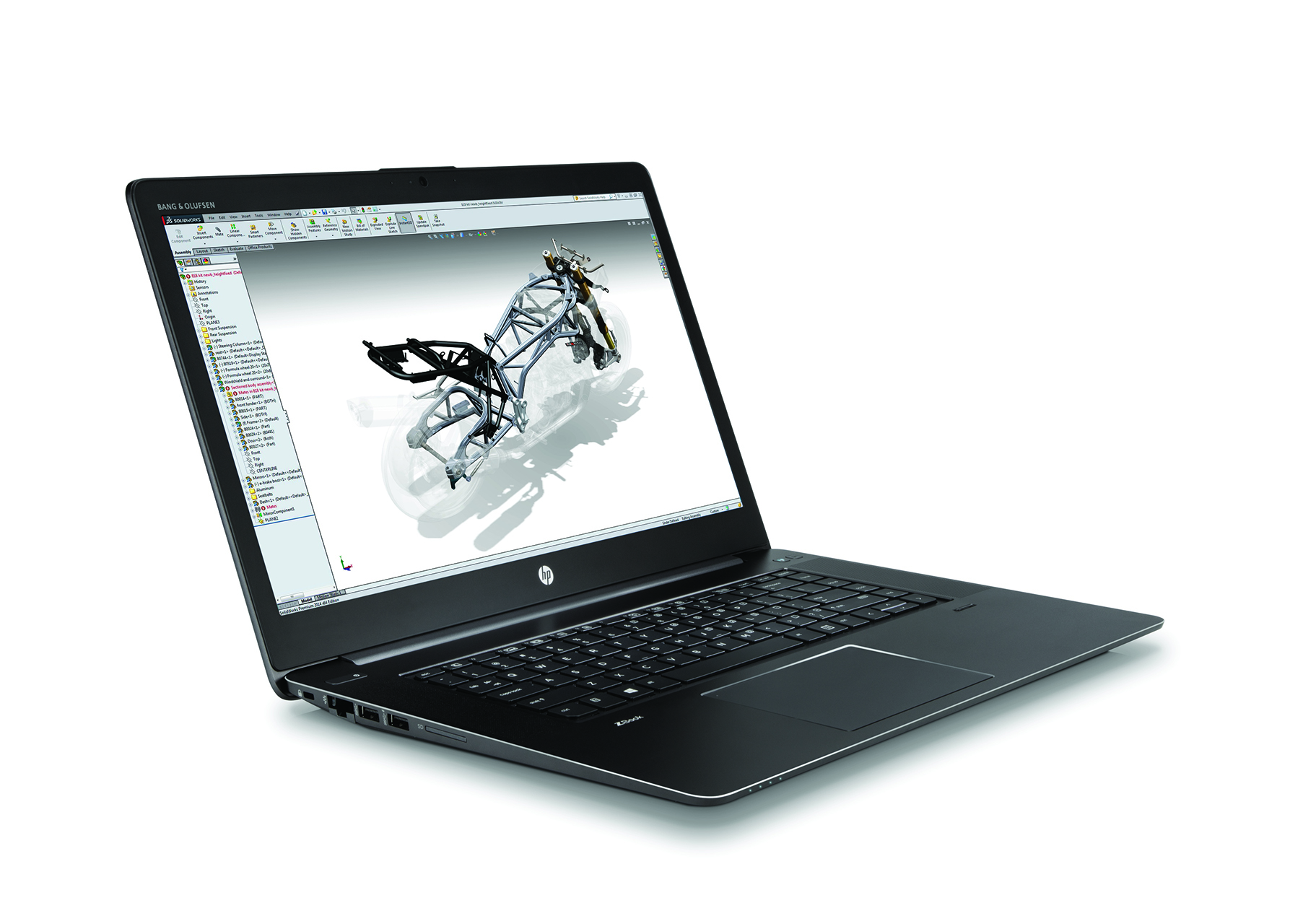
The build quality of the ZBook Studio G3 I received to review is excellent. It feels solid and state-of-the-art. I appreciate its thinness and lightness: 18 mm high, 2 kilograms (4.4 pounds). The trackpad and backlit keyboard feel great, other than the keyboard being the restrictive US version.
I like that the 150-watt power supply is so small and light. In fact, HP tells me that it is 37% smaller and 50% lighter than the previous one. I also love (as explained earlier) the fact that it is multi-voltage and that using it in different countries requires only an inexpensive mains (AC) cable. (I prefer to use different mains cables than to use plug adapters, since it’s cleaner, much less likely to fall out of the outlet, and doesn’t make me stand out like a tourist.)
I also appreciate the fact that one of the USB 3.0 connectors allows charging a mobile phone when closed in a briefcase. I love the power and simplicity of the integration with the ZBook Dock with Thunderbolt 3, especially since it includes power. (I haven’t yet received the ZBook Dock with Thunderbolt 3 for review.)
Conclusions
For many reasons, I believe that with the ZBook Studio G3, HP has nailed it in four of five categories (from a global perspective of someone who is based in the US). I would recommend the ZBook Studio G3 to any video professional who is looking for a new portable workstation with a laptop form factor for video production and post, and likes the 15.6” size. I really hope that HP (US) will correct its current totalitarian keyboard policy, and offer the Spanish ISO (aka European Spanish) keyboard as a built-to-order option in the US, as Apple has done for many years. Remember to budget for your external array, ZBook Dock with Thunderbolt 3 and professional audio/video device.
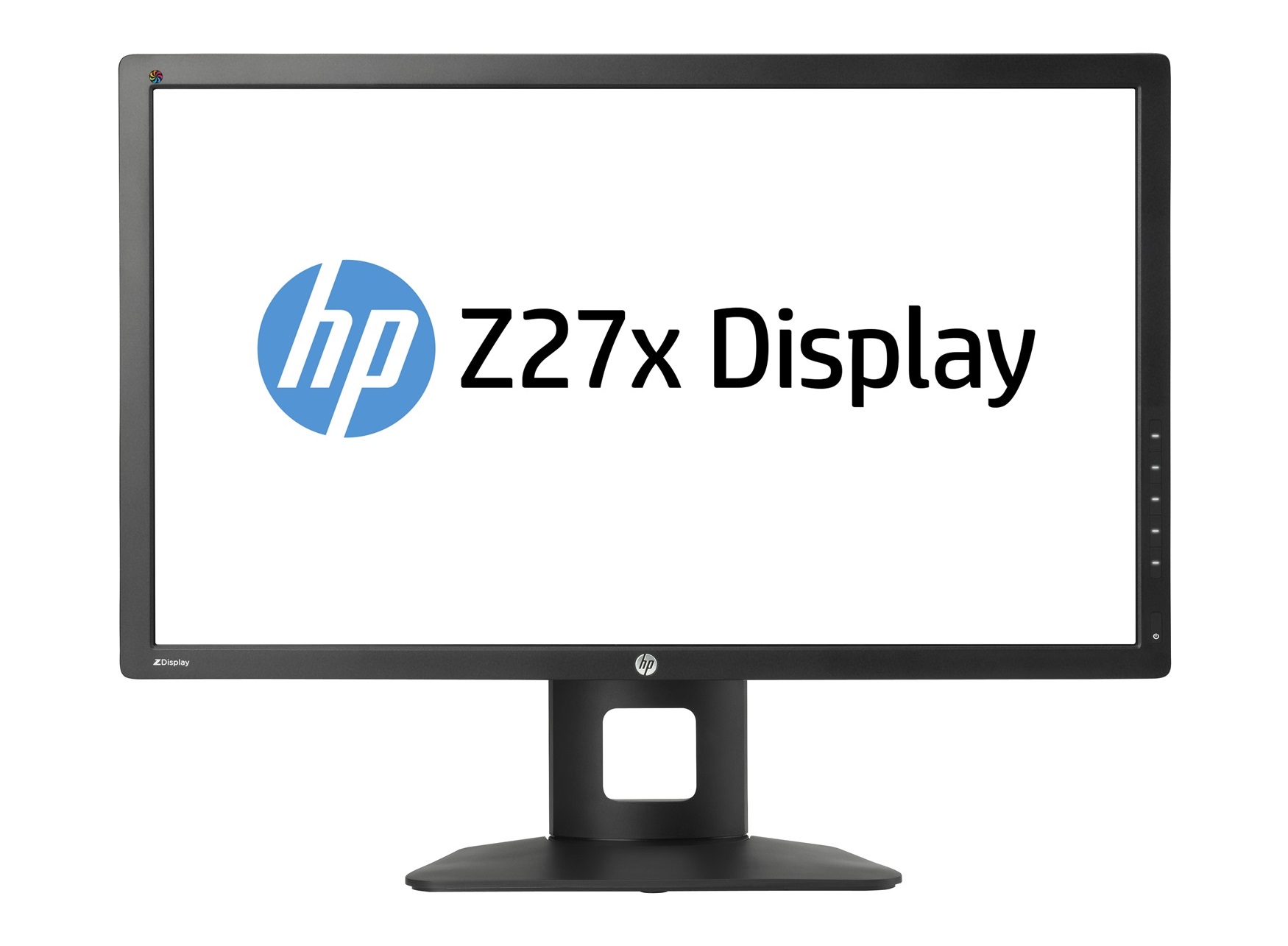
If you are doing serious grading (etalonaje), budget for a display like the DreamColor Z27x to see your final output via the professional audio/video i/o device. If not, you can use a multi-standard TV connected to the professional audio/video i/o device, as I covered in Choose a video monitor for editing & connect it the best way. For more information about the ZBook Studio G3, click here.
Upcoming articles, reviews, radio shows, books and seminars/webinars
Stand by for upcoming articles, reviews, and books. Sign up to my free mailing list by clicking here.
Si deseas suscribirte a mi lista en castellano, visita aquí. Si prefieres, puedes suscribirte a ambas listas (castellano e inglés).
Listen to his CapicúaFM show at CapicúaFM.com in iTunes or Stitcher.
FTC disclosure
No manufacturer is specifically paying Allan Tépper or TecnoTur LLC to write this article or the mentioned books. Some of the other manufacturers listed above have contracted Tépper and/or TecnoTur LLC to carry out consulting and/or translations/localizations/transcreations. Many of the manufacturers listed above have sent Allan Tépper review units. So far, none of the manufacturers listed above is/are sponsors of the TecnoTur programs, although they are welcome to do so, and some are, may be (or may have been) sponsors of ProVideo Coalition magazine. Some links to third parties listed in this article and/or on this web page may indirectly benefit TecnoTur LLC via affiliate programs.
Copyright and use of this article
The articles contained in the TecnoTur channel in ProVideo Coalition magazine are copyright Allan Tépper/TecnoTur LLC, except where otherwise attributed. Unauthorized use is prohibited without prior approval, except for short quotes which link back to this page, which are encouraged!

Filmtools
Filmmakers go-to destination for pre-production, production & post production equipment!
Shop Now