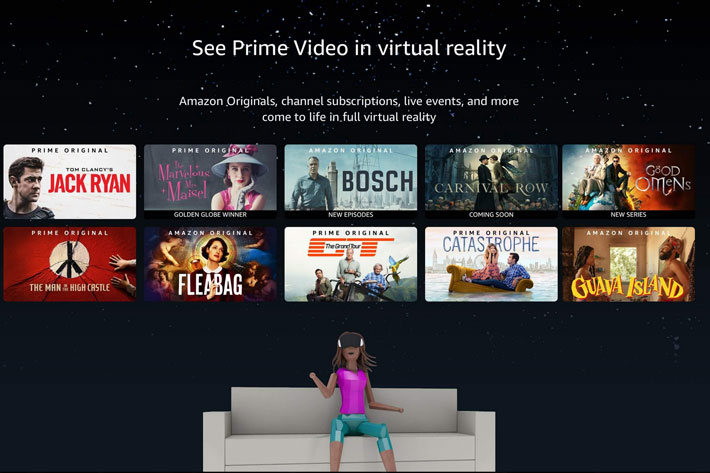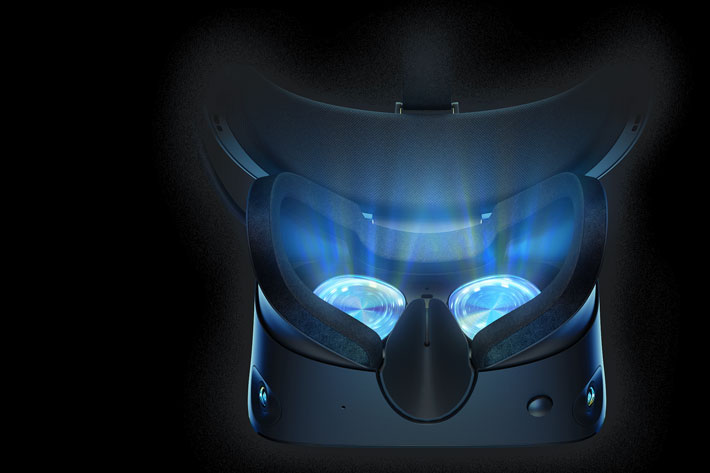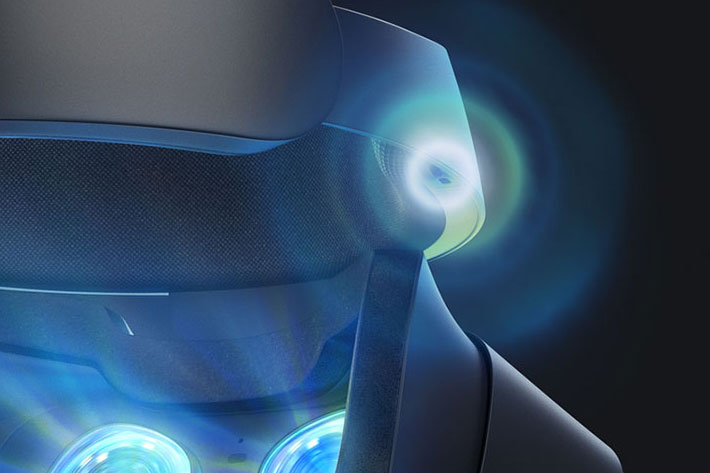If you want to explore Virtual Reality using your PC, the Oculus Rift S is the most affordable solution available now. The latest patch has made it a stable headset that can only get better with time.
A Virtual Reality headset has more uses than exploring virtual worlds. We’ve mentioned here at ProVideo Coalition some of the options available, and they continue to grow. Amazon just announced the launch of Prime Video VR, inviting users to “experience the latest in virtual reality with hit movies and TV exclusives”. Amazon joins Hulu, YouTube and Netflix into VR, and announces its intention to bring VR content to Prime Video VR. Amazon’s Prime Video VR is available on Oculus Quest, Go, and Gear VR, one can only hope that it will also be available for PC VR headsets like the Oculus Rift S.
The announcement by Amazon follows the introduction by Bigscreen of its new offer, 50+ streaming TV channels, including movies, TV, gaming, sports news and finance. The company also said that in a couple weeks it will announce a lineup of Bigscreen TV events, new TV channels, and a new cinema environment. So, the stage is set for those who want to discover new ways to watch the news or movies, using a VR headset.
A one month test of the Oculus Rift S
With so many new headsets promised for 2019, when Oculus announced the specifications for the Rift S, the heir of the original Oculus Rift crown, the reception from those who were expecting a new headset, more in tune with what was announced from Valve, HP and Acer, was not positive. “You call this an upgrade?” some reviewers asked, effectively forgetting that Oculus never refers to the Rift S as an upgrade, but as a headset with “improved optics and display technology” that deliver a sharper picture with higher pixel density for an even more immersive gaming experience.
A lot of articles, videos and opinion that are, in many cases, click bait, have emerged since the launch, last May, with multiple “horrible” stories of people returning their headsets, due to multiple failures. Curious about the story, I asked Oculus if I could have a Oculus Rift S headset on loan for testing, and I’ve had one for a month now, being able to compare it with the original Oculus Rift, which I own. This review is based on my experience, and while your mileage may vary, I believe reading through this text may help you define if the Oculus Rift S is the right solution for you. Before I continue, let me write a bit about the specifications of this model.
Goodbye to external sensors
Introduced last May, the Oculus Rift S inherits the base technology used on the original Oculus Rift, with more resolution, from 1080 x 1200 per eye on the Rift to 1280 x 1440 pixels per eye on the Rift S. Like the portable Oculus Quest, also launched this Spring, the Rift S features Oculus Insight, inside-out tracking technology that allows users to say goodbye to external sensors (at least two are needed, with the original Rift) , meaning it is easier to set up the headset and start using it.
Presenting the headset last May, Oculus said that “using computer vision algorithms, Oculus Insight captures, traces, and navigates physical spaces in real time. The Rift S headset features five sensors to maximize tracking volume in support of the existing Rift library. Oculus Touch controllers, redesigned for inside-out tracking, bring familiar hand presence and input so you can grab, point, and gesture through the best of VR.”
An entry level price to the world of VR
The Oculus Rift S is a departure from the original Rift, in some aspects, as Oculus partnered with Lenovo to design the headset, for increased comfort, better weight distribution, and improved light blocking, as well as a simple, single-cable system for a clutter-free experience. In terms of audio, the Rift S features the same integrated audio system as Oculus Quest and Oculus Go, with a headphone jack that lets you use your own favorite headphones, if you don’t want to use the speakers built-in the headband.
The Oculus Rift S also introduces a true stereo-correct passthrough feature, Passthrough+. It utilizes core Oculus runtime advancements, including ASW (Asynchronous Timewarp), “to produce a comfortable experience with minimal depth disparity or performance impact. It’s especially helpful any time you need to step or see outside of your play space.”
Available for $399, the Oculus Rift S has been the subject of multiple critics, some completely without sense and only showing that buyers did not check the specifications before buying it. But the headset has a series of bugs that Oculus says it is correcting, from tracking problems to crackling sound on the speakers, to continuous requests for setup, black screens and white flashes. While some of the bugs seem to have been ironed, there continue to be some, like the white flashes that appear on screen momentarily; Oculus states it is working on a fix.
Touch controllers are getting better
In the most recent update, the Oculus team indicates that “we’ve fine-tuned our Oculus Touch controller tracking algorithms to improve accuracy for certain poses, like when your hands are close to the headset or angled away from it.” The team also states this: “we’re also aware that some Rift S owners may have experienced intermittent display issues, like black screens, static, and flashes. We’ve been working hard to address them with each software release since launch, and we’re close to resolving the occasional screen flashes that have been reported. Look for an update later this week, and thanks in advance for your patience.”
This blog post, from July 23, indicates that the team is working on a fix, which may come with the next firmware release. One can only hope that it fixes all the bugs that have made so many users unhappy during the couple of months since the Oculus Rift S was launched. But Rift S users are not alone, because Valve Index owners also seem to have problems with controllers (and that’s a $999 headset), not to mention the “very promising” HP Reverb, at $799.99, which is difficult to find and, apparently, continues to have problems.
The Oculus Rift S review start here
When looking at the actual landscape, the Oculus Rift S appears to be the best option, because it costs only $399 and, despite having some problems that are on the way to be fixed, says Oculus, it’s a plug and play solution that will open a new world of experiences if you’ve never tried VR, or give you a more detailed vision of virtual worlds and everything else, if you’re coming from the original Oculus Rift. Having said this, it is time to share my views on the headset.
One more aspect that I believe is important and that I’ve mentioned in earlier articles: while headsets like the Quest, which do not have to be connected to a PC, may be the most popular with the general public, a tethered headset will always be able to give users better results, when connected to a PC able to get the most of the headset. It’s an important aspect to remember when deciding which headset is best for you.
Display and Resolution
The resolution on the Rift S has improved over the Rift. With 2560×1440 total resolution (1280×1440 per eye), against 2160×1200 (1,080 × 1,200 per eye) on the original headset, the Rift S delivers 42% more pixels than its predecessor. The bump in resolution is small, leaving the Rift S behind the resolution of other recent headsets, but if you’re used to the Rift, you’ll be surprised by the sharper view.
The new headset has improved Fresnel lenses, which may contribute to the better detail, but the real game-changer is the use of a fast-switch LCD display, which can be considered a step back to the past, as the Rift uses an OLED display. The LCD uses a RGB sub-pixel structure that translates in more sub-pixels that an OLED display, and it really works here. My experience these last weeks confirms that the LCD drastically reduces the screen door effect, contributing to the notion of sharpness. A LCD display was also chosen for the Valve Index and HP Reverb, so it is probably not as bad as some claim…
LCDs are said to offer blacks that are not as dark as those from OLED, but Oculus seems to have solved the problem, and the Rift S offers vivid colors and convincing dark black levels. Internal reflections (god rays) are still present but the screen door effect is practically gone and I’ve no doubt suggesting the Rift S as an option, even if you own the original Rift. Since receiving the unit I’ve used it two or (many) more hours daily, to watch everything from VR apps, 3D content to movies, TV news, and the extra resolution makes it hard to go back to the original Rift.
Touch controllers and inside-out tracking
The inside-out tracking on the Oculus Rift continues to be adjusted, but it is much better now than when the headset was launched. Users who play action games that require controls to be moved around and close to the body might not find the Rift S as precise as the original Rift, with its external sensors, but for many, I believe, not having to place sensors on the desktop or walls, and find the two or more extra USB 3.0 ports on a PC to connect the sensors, is a blessing.
The system works and is being improved, for those who play the most furious games, but if you are more interested in the sitting experience, to watch a variety of content, the Oculus Rift S is, out of the box, an ideal solution. Besides all the other content I’ve mentioned above, I also use the headset for flight simulation, an area where the Rift S excels, again thanks to the extra detail.
Some extra resolution is always welcome, but one should also consider the PC the headset is going to be connected too. The recommended specifications are a NVIDIA GTX 1060 / AMD Radeon RX 480 or greater graphics card, a Intel i5-4590 / AMD Ryzen 5 1500X or greater CPU and a minimum of 8MB of memory. You also need a DisplayPort 1.2 and one USB 3.0 port, on Windows 10.
Comfort and audio
The Oculus Rift S is much more comfortable to wear than the original Oculus Rift. The design, by Lenovo, of the new halo headband makes it comfortable to use, secure and easy to take on and off. The headset is connected to the computer through a single-cable system, for a clutter-free experience. While the cable may feel heavier than the one on the Rift, my experience is that it is better. The cable on my Rift was all twisted after the first hours using the headset, and this one seems to resist better… so I am pleased with it, although users who use the headset while standing my have a different opinion.
Many reviewers and users want VR to be an untethered experience, free of cables, as the Oculus Quest offers, but seem to forget that a cable is, at the moment, the best option to offer some rich graphical experiences. While the Quest may have a higher resolution that the Rift S, it does not have the power a PC offers to run some apps. Flight simulations are an example that comes to mind… and movies are also something to watch while sitting, so being tethered is not really a problem.
The Lemovo designed headset has an integrated audio system as Oculus Quest and Oculus Go, with a headphone jack that lets you use your own favorite headphones. This has been one of the most criticized options by many users, and while I understand some of the concerns, I prefer the solution used in the Rift S, because besides not having two headphones over your ears, I enjoy the positional audio it offers in the different apps tested.
While the headphones on the original Rift are great, they are prone to stop working properly after a while, due to the weak connections. The two speakers on the Rift S are inside the headband, and that means there are no problems with connections. They may pose a problem if you use the headset in a room with people, as the sound is then shared with everybody, but the sensation of not having anything over your ears is a pleasant surprise (coming from the Rift), and allows you to listen to the ambient sounds around you too. The headset has a 3.5mm port on the left side, if you really want to have the sound all for yourself, and earphones may be used. The sense of directional audio on the speakers, though, works rather well so this is a plus for me. There is a crackling sound appearing sometimes, but Oculus says they are working on it.
Check your Interpupillary Distance
With the original Oculus Rift I ended buying prescription lenses so I could use the headset without glasses, which were difficult to wear while using it. The Rift S is easier to use with glasses, due to halo headband system used,
As I can not use the prescription lenses adapter designed for the Oculus Rift on the Rift S, I had to use the headset with glasses. No problem at all, the halo headband makes the whole process easy, so now I know I don’t need to spend the more than $100 that costs a new kit of adapter+lenses, when I move to the Rift S. One thing that worried me on the new headset was the lack of a physical IPD adjustment. Initial comments about the missing hardware adjustment of the interpupillary distance suggested many people would have difficulty using the Rift S.
There is a software IPD adjustment, which I used, and I’ve had no trouble whatsoever since the first day I tried the Oculus Rift S. It was a smooth transition from the Rift, confirming that it works, as long as your IPD (mine is 66,5) is within the range covered by the Oculus Rift S, which is fixed at 63.5mm, working out of the box for users between 61.5 and 65.5mm, and adjustable beyond that. This is obviously less than the original Rift, which has adjustable IPD between 58 and 72mm, expanding to 56 and 74mm as its limits.
Final considerations
While I’ve not tested any of the other headsets, I consider the Oculus Rift S to be a good choice if you’re just starting and don’t want to spend a lot of money. This is the most accessible headset available right now, for a PC VR experience. Furthermore, even if you have the original Rift and feel it is time to move, this is a good alternative and I’ve no problems recommending it. If you use the headset for movies and apps that don’t need extra detail, then the original Rift, if you’ve one, continues to be all you need, but if you use flight simulations – X-Plane 11 or DCS –, like I do, then the Rift S makes it easy to read the info on the cockpit gauges, and is a good investment, giving you extra clarity. If you’re buying now, the Oculus Rift S is the choice. Just confirm your IPD is within the range covered by the headset, or see if you can try/test a Rift S from a friend.
White flashes are gone!
After I finished this review and while preparing it for publication, Oculus updated the firmware for the Rift S, and as if by magic, the white flashes, which were the main problem for many users, are gone. This confirms that the team worked to solve the problems, contrary to what was suggested online by many people. Those who have returned their headsets, “because nothing was being fixed” will have to eat their words now. While there are still some bugs to squash, the feedback from users is positive.
Immediately after the patch I tested the Oculus Rift S for more than two hours, using different apps and browsing through Bigscreen TV channels, without any white flash. I’ve continued tests during the whole weekend, and I’ve not seen a single white flash. Other users report the same. I spent a couple of hours watching trailers from movies coming on the next months, all using Bigscreen, in my own private “home iMax”, and the Oculus Rift S is working flawlessly, offering me an experience I can not get otherwise.

Filmtools
Filmmakers go-to destination for pre-production, production & post production equipment!
Shop Now