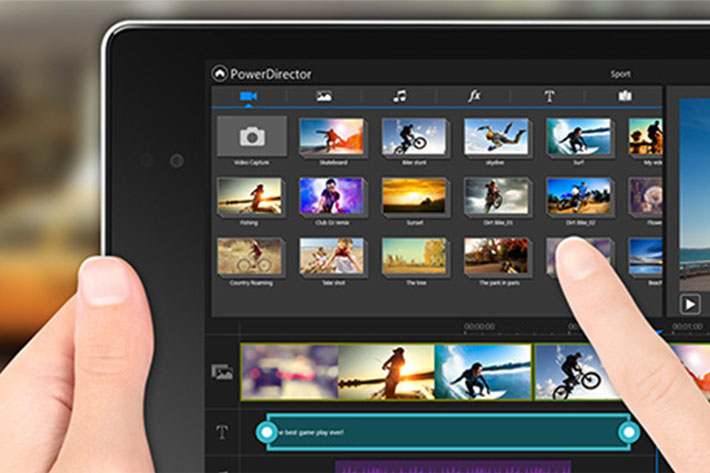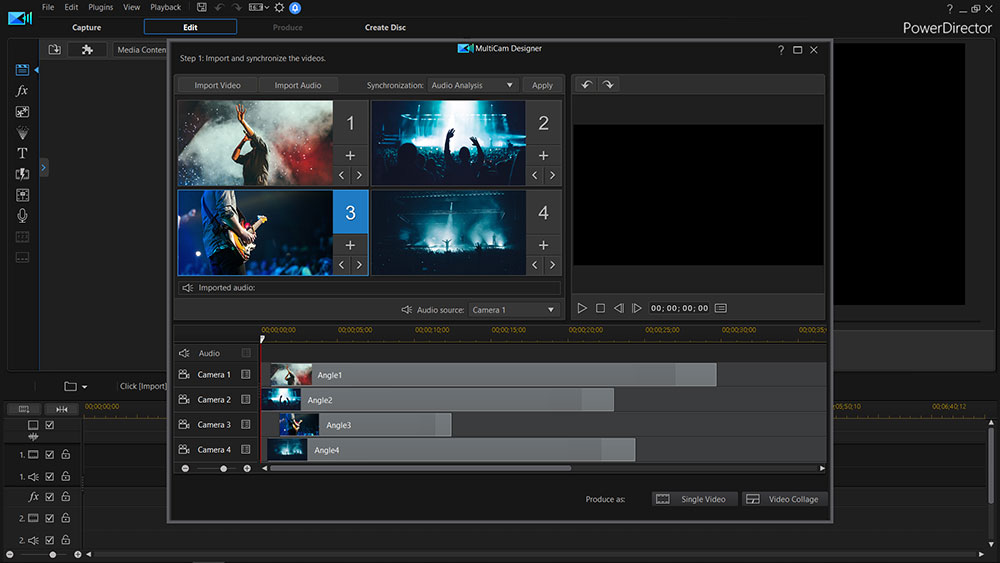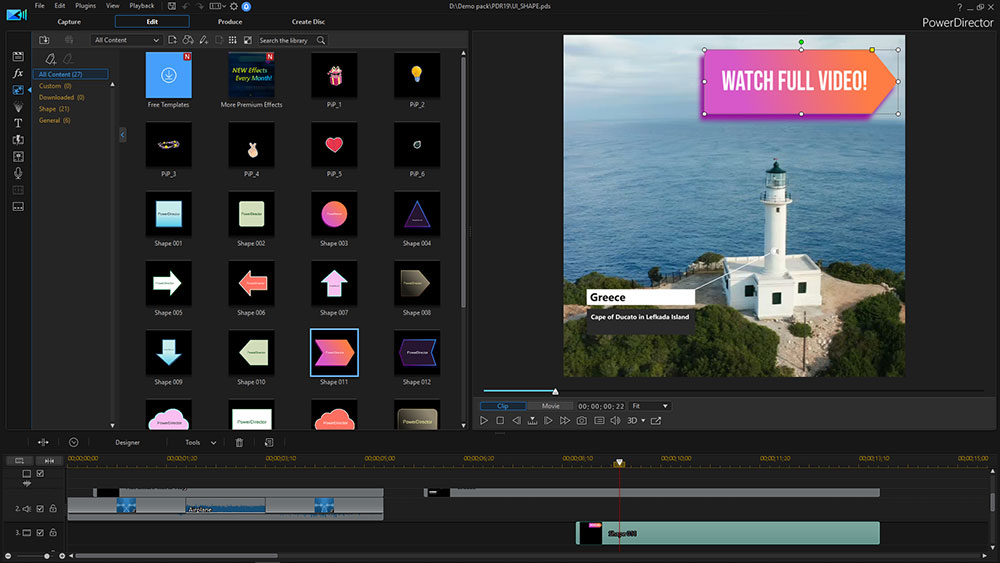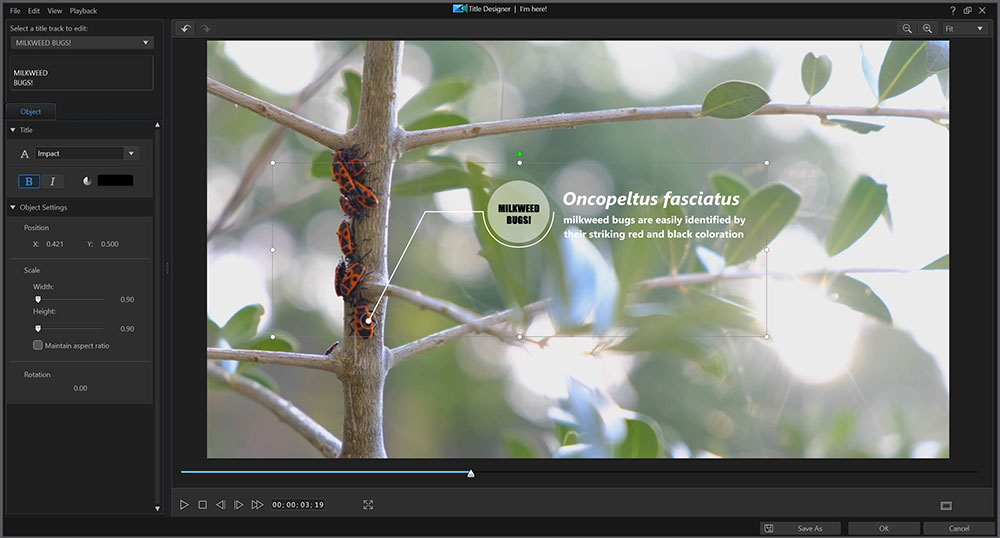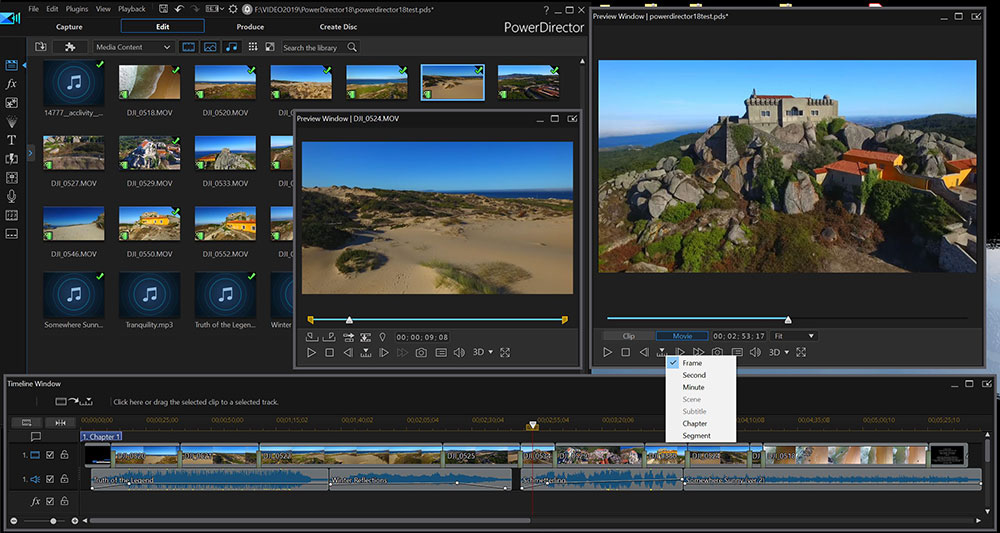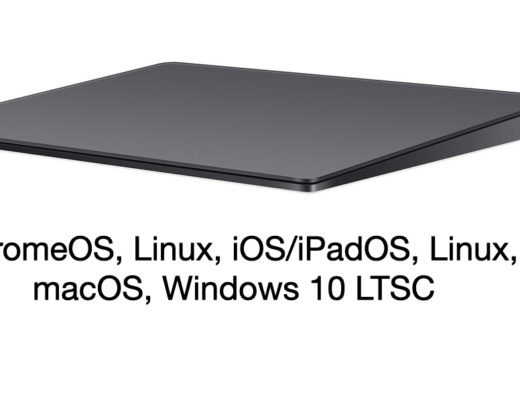Able to import and edit video shot on professional-grade cameras, PowerDirector 18 has a new set of tools that includes audio scrubbing, nested projects, adjustable interface, 4K preview and more.
This review can be explained in a single phrase: I am back in territory I know and, from where I see it, there isn’t much that I need from a NLE, that PowerDirector 18 doesn’t have. One more thing I can add is that it feels exactly as the previous version, so I am comfortable with this new version, which, nonetheless, introduces a series of things that others may need/want. Me, I will gladly use them if I need, but mostly stick to what I know and have used for a long time now.
As I’ve written before, I’ve tried to use other NLEs in a regular base, tempted by the power of DaVinci Resolve, the VFX of HitFilm Express, the options given by Lightworks or the classic reference of Premiere Pro ( I live in a universe of PCs and Windows OS), but I get back to CyberLink’s PowerDirector, when I need to edit video.
I promised myself that, in 2018, I would learn to use Resolve, but by the end of that year I was using the newly released PowerDirector 17 as my NLE, jumping to it from, you’ve guessed, PowerDirector 16. Now, I’ve moved from version 17 to the 18, which gives me the continuity I praise: besides allowing me to use older projects, it keeps with the very same interface I am familiar with, and which has been one reason to keep with it.
A NLE photographers can understand
Being more a photographer than a videographer, the interface PowerDirector offers makes more sense to me, as it is not much different from what you get in software to create slideshows digitally. I believe that was one of the reasons why I first picked PowerDirector, many years ago. Despite some differences, the terms and conventions used where similar to those I knew from apps as ProShow Producer, my longtime software of choice for creating slideshows. It made the adaptation easier, so I never felt the need to look elsewhere.
I must admit I am curious about the promise made by ON1, that they will have a NLE designed with photographers in mind, ON1 Video 2020, but while I wait, PowerDirector 18 is my NLE of choice, and I believe it will probably continue to be, because I am so used to it. For the things I do, it is more than enough. Others may find that it lacks in some areas, but it surely has evolved with each new version, to offer more options to users, either amateurs or professionals. That’s my cue to look at this version, which brings a series of new things, some of which may be exactly what you need/want from a video editor.
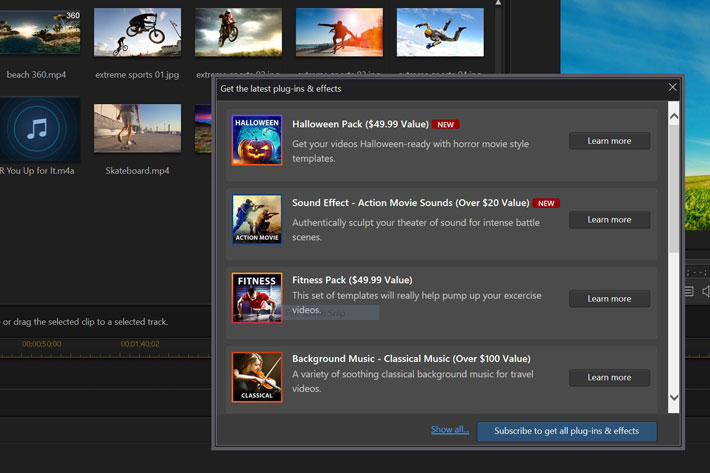
Better with 8+ core processors
Faster response-times are something people expect from each new version of their apps. PowerDirector 18 is optimized to offer better performance on 8+ core processors with improved multi-threading, so if you’re equipped with the right computer (remember, this is a Windows only app), your CPU and GPU use will be enhanced, allowing you to experience faster response-times with support for transcoding non-full frame video clips in a single timeline.

I know PC and mobile versions are distinct, but the Android version of PowerDirector, which is considered one of the best video editing apps for Android (not available for iOS phones, though), is faster than the best Apple can offer the market. Although it has not much to do with my review, I feel it makes made sense to reflect on the findings of Juan Carlos Bagnell on his website, named Some Gagdget Guy.
PowerDirector Mobile for Android
When Apple announced its “pro” versions of the iPhone and used video creation to showcase the new cameras and the new A13 chipset, claiming that the A12 is more powerful than any Android, and the A13 will beat that, Juan Carlos Bagnell decided to test “Apple’s performance claims against their video production claims”.
According to Bagnell, “because Apple claimed the A12 in the iPhone XS could outperform current Androids, I included some comparisons using my favorite video editing app on a OnePlus 7 Pro. iMovie isn’t on Android, and I genuinely enjoy working in PowerDirector Mobile. Rendering the same video, the OnePlus is a LOT faster at the task than the more expensive XS. The OnePlus also delivers a final video at twice the bitrate of the iPhone (which does look better to my eye). Better quality, twice the size, in two thirds the time.”
If you want to read the whole story, follow the link to the article. The tests suggest that PowerDirector Mobile is fast, and that applies to the desktop version too. It may not be the fastest around, but it has improved, especially as it gets to use more cores from modern CPUs, and the power of GPUs.
Ultra and Ultimate versions
PowerDirector 18 comes in two versions, Ultra and Ultimate, besides the PowerDirector 365 version, which is available under a subscription model. There is also the DirectorSuite 365, which includes a selection of the tools from CyberLink. Which option is better for you depends on how you use the software. The subscription version receives updates more frequently and subscribers get access to a lot of extras, which I detailed previously, when I presented the software.
The Ultra version is ideal for home users who need a friendly and easy to use video editor, while the Ultimate is the logic choice for anyone who needs to take full control of the video production process and workflow, without a steep learning curve. This review looks at the Ultimate version, which has all the features, and costs, regularly, $129.99.
The Shape Designer is a new feature only available on Ultimate. It allows users to apply and edit completely customizable vector shapes to their videos, with auto-fit text and keyframe controls. It’s a tool that YouTuber “influencers” and storytellers will appreciate, and that can also be used in many other productions, as video tutorials.
Square videos and motion titles & graphics
Square videos seem to be the new trend, and PowerDirector 11 offers the option to edit them. The feature, available for both Ultra and Ultimate, allows users to easily create, edit and produce content perfectly fit for social media. Produce square (1:1) output for Facebook and Instagram. Or edit and save vertical videos, the perfect size ratio for social media Stories.
Nested projects as adjustable PiP objects is another feature common to both versions. It allows users to repurpose previous project files, such as for opening or ending sequences in your YouTube videos, then insert these sequences as a Nested Project in another project. Embed them into scenes with keyframe control to scale, skew, rotate & even set opacity. If, like me, you reuse some files for new videos, this options allows for a faster workflow.
An enhanced motion titles & graphics is introduced for both versions, allowing users to better combine innovative motion graphic elements with their video titles to make them stylish and modern. Although editing control is limited to these motion titles, they offer a series of new solutions that can be applied to your videos, and it is expectable that more options will be added to the library.
Undockable interface and two monitors
PowerDirector 18 also has Advanced Motion Tracking, to ensure 100% object tracking accuracy in your video clips with frame-by-frame motion tracking, and Chroma Key Editing, to perform Hollywood-style green screen editing thanks to an improved chroma key engine. These are not new features, though, as they were present in previous versions, but they are being updated and enhanced with each new version.
Completely new is the Reversible Track Ordering option. It means users can switch timeline track order between top-down and bottom-up to suit their workflow. This can be useful if you’re moving from another editor and want to have the tracks in a specific order that you’re used too. This is available for both versions, while the option to preview videos in 4K quality is only present on the Ultimate version. It allows users to preview their projects – in 4K quality -, and see how the video will look like before being produced.
https://youtu.be/mHGl4rcWox0
One surprise in terms of the interface layout is the option to move elements. The Ultra version allows the library to be moved, while the Ultimate version allows users to undock both the library and timeline, meaning it is possible to rearrange elements on the screen according to the preferences of different users. It’s an interesting option, even more so for Ultimate users. If you use two monitors, this means you can move both the library and timeline to the second unit and have a big viewing video window on the first monitor. If you use this with 4K preview, it makes absolute sense.
Audio scrubbing and video formats
Also exclusive to the Ultimate version of PowerDirector 18 is the Audio Scrubbing Preview, which allows users to hear audio while dragging the playhead through a project to quickly find the scene needed. The audio allows for more precision when you’re looking for a point to cut a scene, and while it may not be a feature everybody needs all the time, it’s nice to have it available.
The Ultimate version is also the only one – besides the 365 subscription model, that is – able to import and edit video shot on professional-grade cameras in .MOV Apple ProRes (10bit 4:2:2) and it also has MXF (8bit 4:2:0 AVC/XAVC) video compatibility. Both the Ultra and Ultimate versions can import and edit, in PowerDirector 18, 10bit & 10bit HDR video (HDR10 & HLG).
Audio and ColorDirector to expand tools
PowerDirector 18 comes with essential tools for audio and colour editing, but if you need more precise control, you can have it with AudioDirector 10 and ColorDirector 8, which expand the set of tools available. AudioDirector 10 contains high-end tools to edit and fix audio tracks for professional results and offers seamless integration with PowerDirector’s video editing workflow. ColorDirector 8, which also offers seamless integration with PowerDirector 18, makes it possible to apply Lightroom-like color grading and color correction to video projects, producing amazing transitions in a few, quick steps.
Going through the complete list of features available in PowerDirector 18 would take a long time and lots of space. I’ve covered some of the features in previous reviews or news about the software, so it makes no sense to repeat all that here. PowerDiirector 18 has all the features you expect to find in a modern NLE, and it will probably have more features and options than most of us need. Do yourself a favor and download a trial version, which is the best way to discover if Cyberlink’s new video editor fits your workflow.

Filmtools
Filmmakers go-to destination for pre-production, production & post production equipment!
Shop Now