I do a lot of screen recording. Whether I’m on Mac or Windows, it’s really at the core of most of my freelance work as a trainer and instructor. I made the switch recently to PC, but still use my Mac from time to time, and if I need to do any screen capture, it’s ScreenFlow all the way! Telestream has just released it’s newest version, version 10. Now, Telestream does offer two additional versions of ScreenFlow. One with additional stock footage, and one with the stock footage elements and yearly support, but for this review, we’re only looking at the “standalone” version of ScreenFlow. Let’s see if it has what it needs to get your upgrade (or full release) dollars!
Before we get rolling, there’s something important that I need to mention, and that is that ScreenFlow 10 is now a Catalina and Big Sur product only, supported on both Intel and M1 processors, so keep that in mind before you decide to purchase or upgrade.
COST
First, let’s get this out of the way. ScreenFlow 10, the full version, will run you $149 US. The upgrade path is actually pretty clever, and runs a little like the breakdown below:
- ScreenFlow 9 → ScreenFlow 10 = $49
- ScreenFlow 8 → ScreenFlow 10 = $59
- ScreenFlow 7 → ScreenFlow 10 = $69
- ScreenFlow 6 → ScreenFlow 10 = $79
- ScreenFlow 5 → ScreenFlow 10 = $89
- ScreenFlow 4 → ScreenFlow 10 = $99
Basically, start at $49, to upgrade from version 9 to 10, and add an additional $10 to that cost for each version away from 10, that you need to move from. At least Telestream is offering a simple upgrade path from all the way back at version 4, all the way up to 10. Very nice!
WHAT’S NEW
Before I jump in and talk about what’s new, for me, it’s important that I discuss the reason that I rave about ScreenFlow. Quality. It easily has the best quality of any of the screen recording applications that I have used to date. Quality, without a sacrifice to performance. There are screen capture apps out there capturing uncompressed AVI’s, but then I find it an exceptional pain in the butt to edit with the recordings. Not with ScreenFlow. Captures are still compressed, but you’d never know that, when you look at the final product on YouTube, or wherever you’re sending it. Alright, let’s get down to the nitty gritty. What’s new in ScreenFlow 10.
Recording Multiple A/V Sources and Improved Camera Recording System
This one is pretty simple. ScreenFlow captures anything you have plugged into your computer. Including capture cards, etc. Facetime, microphones, computer audio, video, iPad or iPhone screens. Yep, that’s a lot, and ScreenFlow covers them all!
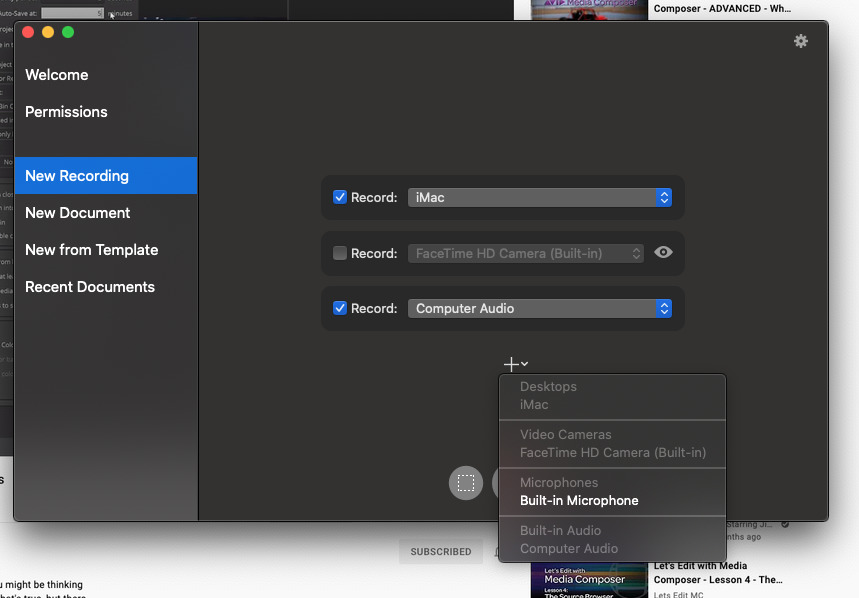
Animated Title Library
This one is not a biggie for me, but still excellent for people new to ScreenFlow and Screen recording apps in general Having access to a Title Library will give you a head start if you need to create name keys for the people in your screen records.
You can also get in and quickly update font type, colors and other parameters to change up the lower thirds from project to project.
Improved camera recording system
With ScreenFlow’s new recording system, not only are the file sizes much smaller (finally), but your timeline will scroll faster, export quicker and generate thumbnails faster. You might think that this isn’t that big a deal, but what’s important to keep in mind about how ScreenFlow works is that everything is contained in the ScreenFlow file when you have it. In the past, if you recorded for two hours, that massive video file was contained in the single saved package. Having the record sizes smaller is an awesome update, but not as good as the next feature……
Destructive Project Archive
Now, this sounds like a bad thing, and probably could have used a better thought out name, but the Destructive Project Archive (DPA) feature is AWESOME. First, let me point out that this is not the same as “Delete All Unused Media”.
“Delete All Unused Media” simply takes all the elements in your project that weren’t used, and removes them from the project. This is great and everything, but if you recorded for three hours, and only used a 10 second clip of that three hour record, you’re still saving that three hour record with your project, which will give you an absolutely MASSIVE project save. DPA is the same as a project consolidation, where ScreenFlow will take the media used in your timeline, copy it to a new, much shorter file thereby making your project archives exceptionally smaller. If you’re going to work with this feature I would highly suggest making sure that your project is done, approved and won’t need any updates with footage that’s about to be blown away. Once you’ve done this, you can’t go back!
Redesigned Video Filters Interface
Again, this one is not a biggie for me, but the ScreenFlow team has improved on the built-in color effects library, as well as adding a quick and easy chroma key effect, if you have talent in front of a green/blue screen. They’ve even added LUT support with the ability to import CUBE LUTs for your footage. I have to be honest. This feature is pretty cool, since they have given us the ability to work with external cameras/etc, and if you’re new to post, again, this is a huge added bonus.
There are a few other new features, but the ones I’ve listed off are the main features, and ones that I’m particularly excited about.
Very clever Telestream…..very clever!
One of my biggest pet peeves with most applications that require use of your microphone/camera/etc, is that you have to give authorization to it in your Mac’s security preferences. It’s more of an annoyance than anything, but sometimes it’s a matter of just having to hunt down the checkboxes that you need. Well, Telestream has removed that annoyance. When you launch ScreenFlow for the first time, you’re greeted by the screen below.
What this basically does is point you to exactly where you need to toggle control of screen capture, the camera, microphone and other miscellaneous inputs you might have. What a timesaver, and a clever addition by the developers, who I’m sure are tired of being asked where to toggle these features on.
Well, there’s not much else I can say, except the best is still the best. ScreenFlow 10 is the absolute best screen recording application on any platform. It’s quality is second to none, and the fact that we can now record at the same quality with smaller file sizes AND now reduce our projects down to only what we’ve used in our timelines is the single best reason to upgrade, if you haven’t already. Sadly, it’s only available on the Mac, but if you’re a Mac user, and you’re looking for a screen capture application. Look no further, as ScreenFlow is the one you want! You can check out a free demo at Telestream’s Website.


