Many reviewers have covered the U$249 Shure MV7 before, although most have concentrated on its use for close speaking. I’ll certainly cover that too, but I’ll also cover the MV7’s unique feature/capability of using it far from the mouth, breaking all the traditional distance rules for dynamic mics. Even though I certainly don’t object to seeing a microphone in a TV shot (something that never bothered Johnny Carson or Larry King either, whether the mic was actually used or a prop on set), I recognize that some hosts, producers and agency producers just can’t stand seeing any visible mics on the set. Somehow, the Shure MV7 actually gets away with breaking this rule when set to its unique Far mode. Even at 18-inches (45.72 cm) away in an indoor studio, the MV7 can often sound better than a lavalier mic on the presenter’s chest. Ahead you’ll hear audio samples from both near (close) and from 18-inches, which is often enough distance to be just outside of a shot. You’ll discover other powerful features, factoids and my comments about the best windscreen for the MV7.
Version of MV7 I tested
I tested a white review unit of the MV7 sent from Shure. I updated it to MV7 firmware 1.2.17 dated May 10, 2023.
The MV7 in a nutshell
The Shure MV7 is a dynamic hybrid studio microphone with a cardioid pickup pattern and a unique sound profile which (with certain settings) can resemble that of the classic SM7B from the same manufacturer.
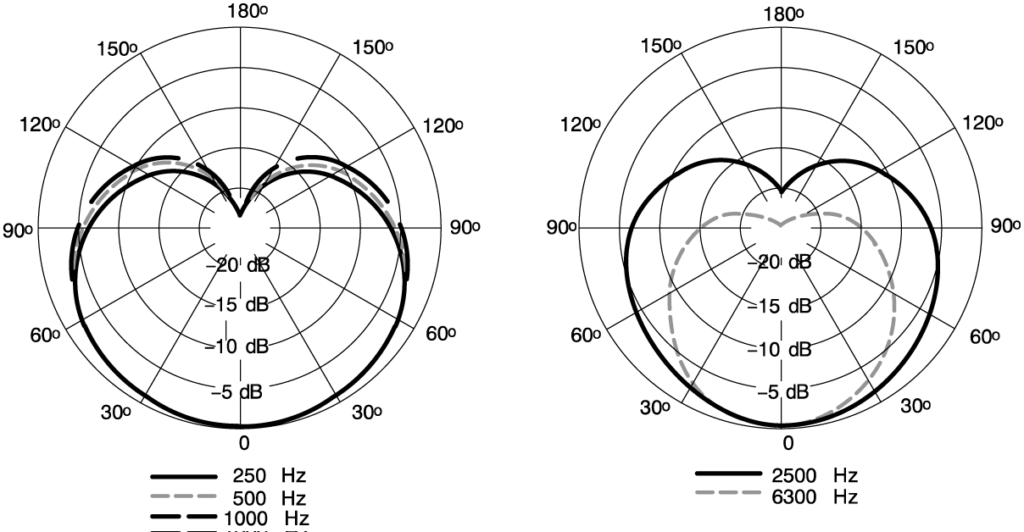
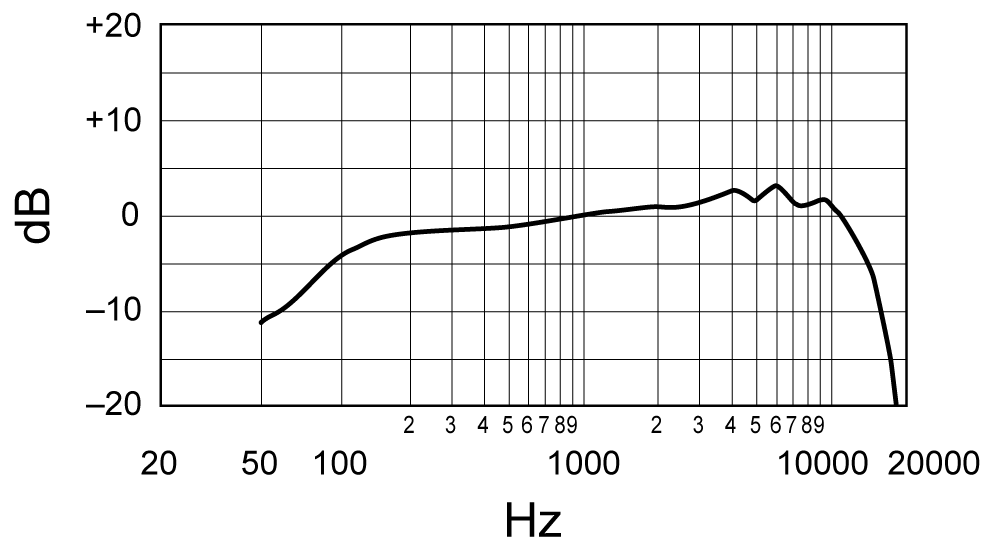
We call it hybrid, since it offers both an analog XLR output and a bidirectional digital Micro-B USB interface.
I say bidirectional, since it not only carries the audio signal from the microphone to the host device (computer or mobile device), but also the signal from the host device to the microphone, in order to hear both yourself (latency free) and any sound from the host device through your isolating headphones, which plug into the MV7’s TRS 3.5 mm headphone jack. I verified that the MV7’s TRS 3.5 mm is fortunately foolproof, so if you plug in a TRRS headset (with microphone on the headset) it still works as desired. In other words, the MV7 is foolproof if a TRRS headset is used and simply ignores the microphone on the headset.
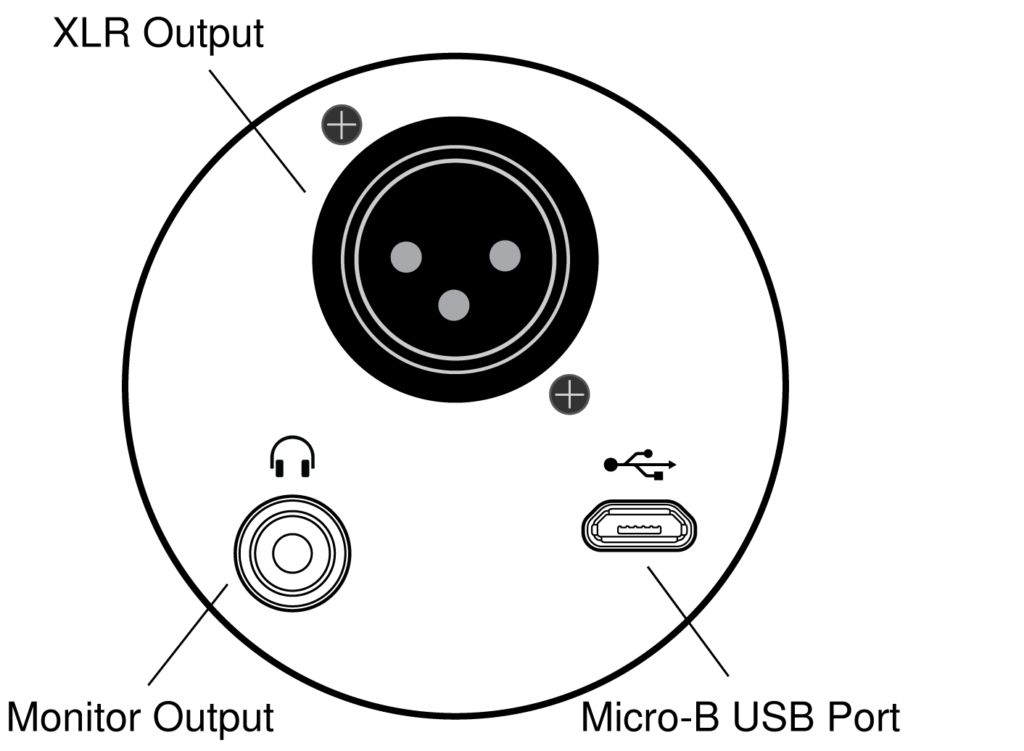
Many other reviewers strongly criticize the fact that the MV7 uses a Micro-B USB interface instead of a USB-C. I too would prefer a USB-C port, but I realize that the MV7 offers a unique sound profile and a unique set of features (via USB, not via XLR). As a result, anyone who seeks that particular sound profile or one or several of those unique set of features must bear with the Micro-B USB port. Fortunately, Shure supplies two USB cables: one from Micro-B USB to USB-A and another from Micro-B USB to USB-C. Both are 10-feet (304.8 cm) each. That covers all modern computers, most modern tablets and the latest iPads. Only for the shrinking number of devices that still use the Lightning port (Apple seems to be about to switch iPhones to USB-C later this year) does Shure offer an optional Micro-B USB to Lightning cable.
Compatibility and basic usage
Shure’s website currently states that the Shure MOTIV app for iOS for the MV7 works with iPads with USB, but states that it doesn’t work with iPad Pros. The notes for MV7 firmware 1.2.17 dated May 10, 2023 goes into more detail:
When connected to iPad via a USB-C cable, the MV7 will pass audio and gain can be adjusted. However, the MOTIV apps will only display ‘external mic’, and the settings screen will not be available. Shure recommends using another device to configure the settings before using with iPad Pro. No adjustments can be made in real-time (except gain) on the Shure MOTIV apps when using an iPad Pro.
Riverside.FM states that the MV7 works perfectly with any iPad with USB-C and with their app. Riverside.FM does not specifically mention anything about the iPad Pro. In my testing, the Riverside.FM app on iPhone failed to detect the MV7, even though the actual iPhone did detect it, as do other apps.
Shure offers its free ShurePlus MOTIV desktop app to set many parameters in the MV7 mic, which are fortunately stored within the MV7 to be recalled later, even when connected to a host without any Shure software installed. Those parameters (which work for the USB output, not via XLR output) include:
- Auto Level Mode (aka AGC, automatic gain control. See the upcoming section called AGC done perfectly) or manual mode
- Custom user presets
- Switchable EQ filters, including high pass filter and presence boost in Manual mode
- Monitor Mix
- Behavior of the touch panel and indicators
- Remote muting
Actually, the first three parameters listed also affect the 3.5 mm TRS latency-free headphone output too, although I consider that to be preview quality, not recommended to be recorded, even though some reviewers have suggested using the 3.5 mm output to feed a camera. I think it wouldn’t be the best quality available from the MV7, beyond the fact that it’s a headphone output, not a line output. But if you ask me: Could it work? Yes, it could work, but I believe it’s not the best quality available from the MV7.
According to the Shure official website, the requirements for the ShurePlus MOTIV desktop app are:
- macOS: 10.13-10.15 with 64-bit (I used it during all of my testing with macOS 12.6 on my Mac Mini M1 with no problems or issues, so certain things are understated on the Shure website.)
- Windows 10 with 64-bit. Shure states that Windows update 10 v2004 (April 2020) solves a potential audio sampling mismatch in Windows. (I did not test the MV7 with Windows. Two people commented on the Shure website that the ShurePlus MOTIV desktop app onWindows 11 does not work at all, but Shure officially hasn’t mentioned Windows 11 at all on its official pages.)
According to Shure, the MV7 works with iOS 14 and higher, iPhone 6s and higher and iPod Touch (7th generation). Android is officially supported with Android 9.0 and higher. It requires ≥100 mA of power and USB Audio Class 1.1 support and higher. I briefly tested the MV7 with a Google Pixel 7 with GrapheneOS with no issues.
Touch Panel (for USB only)
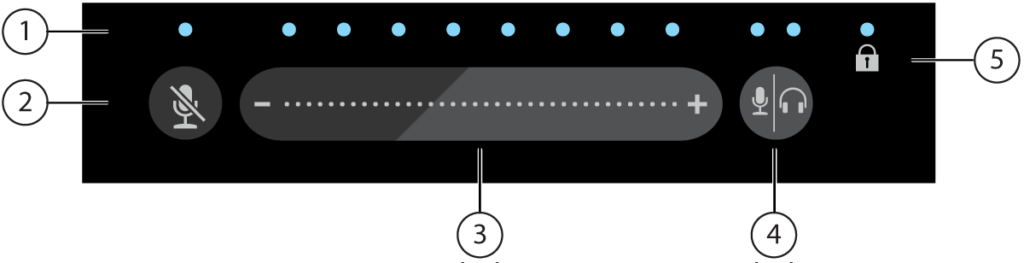
The MV7’s LED bar displays microphone level in green, headphone level in orange and the monitor mix in green/orange. There is a mute button, but I prefer the remote one in the app. A volume control slider to set the volume level in your connected isolating headphones or in-ear IFB. There is a Monitor Toggle to switch between microphone (green) and headphone (orange) and the possibility of locking the panel from the desktop application. Lacking physical knobs, I prefer to control everything from the desktop application, but fortunately we have the choice.
After the original release, one of the firmware updates added two new features related to the Touch Panel:
- Night mode, to reduce the brightness.
- Live meters
Best windscreen for the MV7

For the purpose of wind protection, including plosives (pops) and excessive breathing sounds, my readers know that for several years, I have been an evangelist for the Shure A7WS (≈U$24), having convinced both the Redacted news show team (Clayton & Natali Morris) and Rabbi Tovia Singer to switch to the A7WS on their SM7B, instead of the RK345, since they previously had a chronic problem with plosives and excessive breathing, which they cured with the A7WS and thanked me. I am not the only one to recommend the A7WS for close speaking with the SM7B: the first paragraph of Shure’s official SM7B manual also recommends it, but many SM7B users aren’t aware of that. I also highly recommend the A7WS for the MV7 and the FDUCE SL40.
See my prior related articles:
- Shure A81WS & A7WS windscreen/pop/excessive breathing filters (May 2021)
- Plosive prevention: A7WS, A81WS or WS2, not RK345 (July 2022)
- Redacted upgrades to Shure A7WS and surpasses 1 million subscribers (September 2022)
Other reviewers have also recommended replacing the included “windscreen” that comes with the MV7 with the A7WS, especially for close speaking. My only additional comment is that the included “windscreen” in the MV7 fortunately does a great job of protecting the MV7 in the original box when in transit to the end user, so I consider it to be additional packing material. In all of my test recordings ahead, I am using an official Shure A7WS on the MV7.
AGC done perfectly (MV7 via USB)
For many decades, audio/video producers (including myself) have cringed at the idea of using AGC (automatic gain control) when recording audio, since they tended to pump and raise the noise floor during pauses. Shure has changed that forever with the MV7. It’s so good, you’ll never want to set a level manually ever again. This is one of several settings in the free ShurePlus MOTIV desktop app.
Details on all of my test recordings in this review
I made all of my own recordings in this article via the A7WS at our absolute standard of 48 kHz (see 48kHzAlliance.com for more information) and 24 bit. The clips are published in uncompressed WAV, 48 kHz 24-bit mono and are normalized clip by clip with mild noise reduction from Hindenburg Pro. The two presets I used are Natural and Deep. I did not use the Bright preset in my testing.
My tests done close (Near) via USB
Above, MV7 recorded from about 4-inches (10.16 cm) with the MV7’s Near-Natural presets
Above, MV7 recorded from about 4-inches (10.16 cm) with the MV7’s Near-Dark presets
My tests done close via XLR
The XLR tests are recorded via the RØDECaster Pro with all processing inactive in that device.
Above, MV7 recorded from about 4-inches (10.16 cm)
Above, FDUCE SL40 recorded from about 4-inches (10.16 cm) for comparison only
My tests done Far via USB
To clarify, the recordings from this section were recorded at 18-inches (45.72 cm). I don’t expect them to sound as good as those recorded near (in the above sections), but as good as possible, given the 18-inch distance for those guests/presenters, producers or agency producers who can’t stand seeing a microphone on set.
Above, MV7 recorded from about 18-inches (45.72 cm) with the MV7’s Far-Natural presets
Above, MV7 recorded from about 18-inches (45.72 cm) with the MV7’s Far-Dark presets
Female vocal test (Near) by Karen Mong
Karen Mong plugged her MV7 directly to her iPhone using the official optional Shure cable, which goes directly from the MV7 to a Lightning plug.
Although at first, it sounds so good that some of you might think Karen was lip-syncing, it later becomes clear from some of her adlib near the end of the song that she is indeed singing “live-to-drive” to her iPhone via her MV7. Karen recorded the unedited song in a single take using a karaoke iPhone app called WeSing! The WeSing! app can add reverb. The WeSing! song is indeed in the Apple AppStore, but not currently available in the US. There is an Android version too. I have not tested WeSing! so far. Amazing performance, Karen!
WAIT! How did Karen record with the MV7’s standard “windscreen” without any plosives?
As I covered in Plosive prevention: A7WS, A81WS or WS2, not RK345 (July 2022), even Laura Davidson of Shure indirectly proved precisely at 0:40 (40 seconds in) of her own video that it’s impossible for a human being who is speaking extemporaneously to avoid plosives when speaking closely to the MV7 using its included “windscreen”, even when using the mic technique Laura Davidson was attempting to demonstrate. So how did Karen Monk achieve the impossible? Read the answer in the paragraph below.

I recently discovered the answer to the aforementioned question after analyzing a similar phenomenon from singer Carlos Andrade of Andrade World Music (above, center) as he sings live in a local café in Coral Gables (near Miami), Florida (Macondo) using his Shure “Elvis” mic (one of the palindromic Shure 55 models). Like the MV7 with its included “windscreen”, the bare Shure “Elvis” mics also are extremely prone to plosives when people speak extemporaneously into them. What I observed after paying attention while carefully listening for several hours is that Carlos Andrade fortunately never pops the mic when singing a memorized song, but indeed does pop the microphone when he is speaking extemporaneously between songs. My conclusion: the human brain can only achieve the coveted mic technique when reciting or singing an already memorized text or lyrics, but not when the human brain is simultaneously trying to achieve perfect mic technique and compile the thoughts and words simultaneously. That causes a brain overload whose indirect symptom is a pop (plosive). There are fewer brain resources required when simply performing, rather than also thinking while performing.
The moral of the story (la moraleja):
If you are going to be close to the MV7, SL40 or SM7B and plan to do more than sing a memorized song or read a memorized or prewritten script, absolutely use a Shure AW7S windscreen. Everyone will be happier, as proven by Clayton & Natali Morris of Redacted, Rabbi Tovia Singer and indirectly by Laura Davidson of Shure too, as covered in detail in my prior articles.
ShurePlus MOTIV desktop app
Power with simplicity
Those are the three words I use to summarize the ShurePlus MOTIV desktop app.
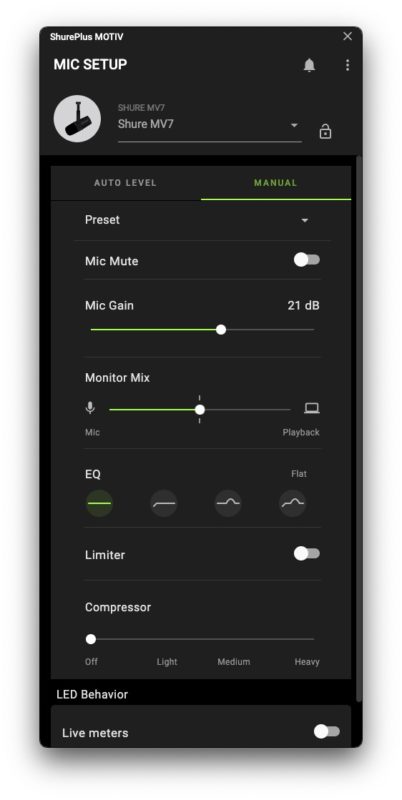
Nerds may choose the MANUAL section (illustrated above), where they can manually set the gain, choose among four equalization settings, activate or deactivate a limiter, and set a compressor among Off, Light, Medium or Heavy. After setting all of those, they can even store presets with their desired names for later recall.
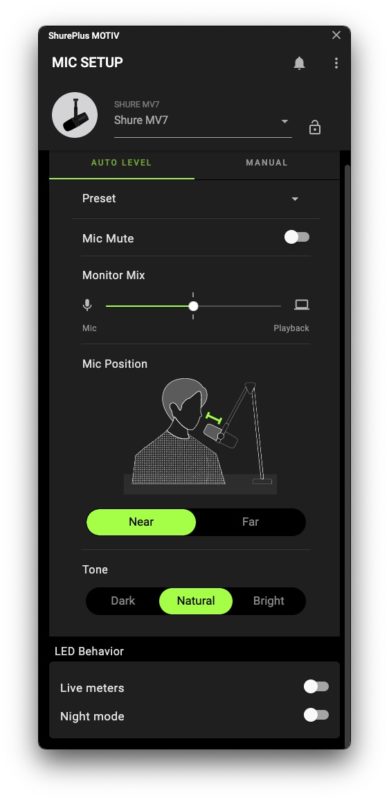
On the other hand, when the AUTO LEVEL (illustrated above) is selected, fewer options are available, but they do include Near and Far (as covered earlier) and three Tone options (Dark, Natural, or Bright) of which I demonstrated two above. As stated earlier in this article, Shure has made AGC so good (and free up pumpling) that I don’t know who would want to set a level manually anymore.
Both the MANUAL and AUTO LEVEL offer the options to activate Live meters (which I did) and/or night mode, monitor mix and a remote mute. I prefer the remote muting over the button on the MV7. I only hope Shure will add a keyboard shortcut for the remote mute in a future update. Speaking of updates, they happen via the ShurePlus MOTIV desktop app.
Language support
I am very appreciative of the 14 available languages in the Shure MOTIV desktop app, including Castilian (my specialty). As a certified translator and language activist, I have no objection to any of the terms used when setting the ShurePlus MOTIV desktop app to Castilian. I even appreciate the fact that Shure translated the term Dark as the more modern term Oscuro, while Apple still uses the much older Obscuro in macOS. However, I must object to Shure calling the Castilian (castellano) language “Spanish” in the menu, when there are currently 6 official languages in Spain, each protected by Article 3 of the Spanish Constitution of 1978 and each one with its unique name. All 6 of them are Spanish languages, excluding unofficial Spanish languages and dialects. Currently, the ShurePlus MOTIV desktop app covers one of the official Spanish languages, which is Castilian (castellano).
Calling the Castilian language “Spanish” is actually against the law in eight countries. In Bolivia, Colombia, Ecuador, Paraguay, Perú, Spain, Venezuela, the Constitution states that the official language is castellano (Castilian) and in Chile, federal law states that castellano (Castilian) must be taught in all public schools. This is all covered in much more detail in my book La conpsiración del castellano or its English adaptation, The Castilian Conspiracy. I urge Shure to fix this with an upcoming software update. Calling it “Spanish” foments the coverup, as covered in my books, in my CapicúaFM and my SpeakCastilian. Even the most famous grammar book used in Latin America from Andrés Bello has the proper language name on the cover.
Variants of the MV7
Currently, the Shure MV7 is available in black, silver and white for the same price of U$249 (excluding bundles).
There is also the MV7x version, which has only XLR (no USB, no headphone output, no touch panel and no onboard mute button) for U$179.
Image credits
All still images except for the main image and the Carlos Andrade photo are courtesy of Shure. The main image of the MV7 with the A7WS and the Carlos Andrade photo were taken by me (Allan Tépper) with my Google Pixel 7 using GrapheneOS.
Ratings
Build quality and appearance (excluding the included “windscreen”)

Sound quality (in its price range)

Connectivity/flexibility (hardware only, as tested)

AGC (automatic gain control), aka Auto Level Mode

Remote muting function

Onboard muting button

Internal shockmount

ShurePlus MOTIV desktop app-power and simplicity

ShurePlus MOTIV desktop app-language support

Conclusions
The Shure MV7 features a unique sound signature coveted by many and an uncommon feature for a dynamic microphone: a far mode, for those hosts, producers or agency producers who can’t stand seeing a microphone in a shot. The MV7’s AGC is so reliable and free of pumping that I don’t know why anyone would want to set a level any more. The accompanying ShurePlus MOTIV desktop app features both power and simplicity. Shure should add a keyboard shortcut to the app’s remote mute and fix the name of the Castilian language in the menu.
(Re-)Subscribe for upcoming articles, reviews, radio shows, books and seminars/webinars
Stand by for upcoming articles, reviews, books and courses by subscribing to my bulletins.
In English:
- Email bulletins, bulletins.AllanTepper.com
- In Telegram, t.me/TecnoTurBulletins
- Twitter (bilingual), AllanLTepper
En castellano:
- Boletines por correo electrónico, boletines.AllanTepper.com
- En Telegram, t.me/boletinesdeAllan
- Twitter (bilingüe), AllanLTepper
Most of my current books are at books.AllanTepper.com, and also visit AllanTepper.com and radio.AllanTepper.com.
FTC disclosure
Shure is not paying for this review, although Shure sent the MV7 to Allan Tépper to facilitate the review. Some of the manufacturers listed above have contracted Tépper and/or TecnoTur LLC to carry out consulting and/or translations/localizations/transcreations. So far, none of the manufacturers listed above is/are sponsors of the TecnoTur, BeyondPodcasting, CapicúaFM or TuSaludSecreta programs, although they are welcome to do so, and some are, may be (or may have been) sponsors of ProVideo Coalition magazine. Some links to third parties listed in this article and/or on this web page may indirectly benefit TecnoTur LLC via affiliate programs. Allan Tépper’s opinions are his own. Allan Tépper is not liable for misuse or misunderstanding of information he shares.

Filmtools
Filmmakers go-to destination for pre-production, production & post production equipment!
Shop Now











