
Sony’s follow-on to the consumer-oriented, 1080/60i NEX-VG10 is the more professional NEX-FS100, an E-Mount AVCHD camcorder listing for US$5850, or $6550 with an 18-200mm lens. It shares the same sensor as the considerably more expensive PMW-F3, but nothing else—including its design. The FS100 abandons the problematic “overweight Handycam” form factor in favor of a compact, lightweight box-camera layout that works nicely on a tripod and readily enables cine-style customization and flexible lens choices. It’s a bold departure from the status quo and one that, with only a couple of quibbles, pays off handsomely.
The FS100 sits firmly in the NXCAM camp: entry-level professional camcorders capturing HD to Memory Sticks and SDHC cards using AVCHD, an 8-bit, 4:2:0, long-GOP, h.264 codec. Most of its options, settings and camera tweaks will be familiar to shooters using Sony’s NXCAM and pro HDV camcorders, those with HVR- and HXR- prefixes. The FS100 adds seven S&Q (Slow & Quick, a.k.a. variable frame rate) speeds from 1-60fps (1-50fps for the “PAL” version), as well as a 28 Mbps 1080p60 recording mode. And, of course, it has E-mount: a shallow-flange-depth lens mount allowing the use of Sony’s own lenses or, with the appropriate adapter, almost any stills or cine lens available:

NEX-FS100 with the Sony E-Mount 18-200mm kit lens.

NEX-FS100 with Sony E-Mount 24mm f/1.8 Zeiss.

NEX-FS100 with Sony Alpha 16-35mm f/2.8 Zeiss, via Sony LA-EA1 adapter.

NEX-FS100 with Nikon 17-55 f/2.8, via Rainbowimaging/Fotasy adapter.

NEX-FS100 with Arri/Zeiss 32mm T1.9 Ultra Prime, via Hot Rod Cameras adapter.

NEX-FS100 with RED 18-85mm T2.9 cine zoom, via Hot Rod Cameras adapter.
At the same time, the FS100 gives up dual card slots and relay recording, though it accepts the HXR-FMU128 Flash Memory Unit for 11+ hours of continuous recording. It also lacks SDI, settling for HDMI, analog component, and composite outputs instead.
Design
Imagine a short, stubby brick with a Dixie cup glued to one end, and you’ve got the body of the FS100. Cut a lens mount into the end of the Dixie cup; add a tilting and swiveling LCD to the top of the brick; liberally festoon the exterior with buttons, switches, connectors, and attachment points; and throw a carrying handle, side grip, microphone, and viewfinder tube into the box, too. The result is the FS100U, and it costs about $5000 (US street price, February 2012). Add in the Sony E-Mount 18-200mm f/3.5-6.3 optically stabilized zoom, and you’ll spend about $600 more for the FS100UK package. (The “U” suffix indicates the US model; European and Asian models use “E” and “P” suffixes.)
Left Side

Lens controls sit on the rounded “Dixie cup” just aft of the lens mount. These controls only work with compatible lenses, such as native E-mount lenses, Sony Alpha lenses with the appropriate Sony adapter, or Canon lenses with the Conurus/Metabones EF-to-NEX adapter (and depending on the adapter, some functions, like auto-iris, may still not be available).
The IRIS button toggles between auto and manual iris. A thumbwheel lets you adjust the iris in manual mode. IRIS PUSH AUTO gives you a momentary auto-iris setting while in manual mode.
An EXPANDED FOCUS button enlarges the center of the image “about 2x” on the LCD for precise focusing; this button works even while recording and regardless of the lens attached.
An AUTO/MAN slide switch set the focus mode for E-Mount lenses, and a PUSH AUTO button gives you momentary autofocus when manually focusing those same lenses.
(Nowhere, I should note, do you see an ND filter switch: the FS100 does not have internal ND filters. Shooters planning to use cine lenses with the FS100 should plan on a complement of ND filters for the matte box; those using stills lenses may want to consider variable NDs.)
On the “brick” part of the body there are two rows of three assignable buttons, labeled 1-6 in bright white print. Default functions are shown in darker gray print, and the defaults are eminently sensible, so you may not need to change them except in unusual conditions.
Three oblong buttons toggle manual control of gain, white balance, and shutter. Below these are a pushbutton to invoke S&Q (Slow and Quick, or variable-speed) recording, a three-position gain switch, a three-position white-balance switch (A/B/PRESET), a white-balance-setting pushbutton, and a multi-purpose thumbwheel. The thumbwheel sets shutter speeds, frame rates, auto-exposure adjustments, and traverses menus, depending on which button was last pressed.
Above the SONY logo there’s a slot for threading a carrying strap. Below the logo, a slide switch toggles the camera’s general operation between fully AUTO and selectable MANUAL controls. MENU displays the camera’s menus, while PICTURE PROFILE brings up a selection of six picture profiles (custom presets) letting you fine-tune image parameters like gamma, matrix, detail, and knee. A DISPLAY button toggles the data readouts on the LCD (and the output connections, if you’ve configured the camera to do so), while the STATUS CHECK button cycles through a set of LCD overlays with detailed information on the camera’s status and configuration.
At the very bottom there’s a push-in BATTery RELEASE button, and at the back, there’s a flip-open door for the MS/SDHC card slot, with a card-access LED above it. The LED glows red when the card is being written to or read from: a stoplight letting you know when it’s not safe to pop the card out.
Rear

Starting at the top, there’s a narrow window for the IR remote control, with a tally-lamp LED embedded in it. A channel-selection switch for the headphones lets you choose Ch. 1, Ch. 2, or a stereo mix; it sits beside the 1/8″ / 3.5mm stereo headphone jack, which lurks behind a tethered rubber cap. Also on the same tether is a cap over the REMOTE jack, a LANC port compatible with the full-featured RM-1000BP controller.
Just above the cavernous battery well, the XLR jack for input 2 resides behind a flip-out rubber cap on the left. On the right, a flip-up door reveals a full-sized HDMI port.

On the left, again, we see the card slot door; on the right another door hides RCAs for composite video and stereo audio output, as well as a Sony-proprietary D-shell jack for an analog component video cable, included, which terminates in three RCA plugs.
Right Side

The right side has another carrying-strap lug, and a cable clip for wrangling the cables from the included microphone and the removable handgrip. XLR input 1 has its own rubber cover, as does the USB port below it.
The bulk of the right side is occupied by a pop-out blank. Flip its release lever forwards and pop the blank out, and you can pop in the same HXR-FMU128 memory unit used on the HXR-NX5.

The 128 Mbyte, $670 (street price) memory unit records 11 hours of 24 Mbps AVCHD, enough (perhaps) for even the most long-winded interview.
At the front there’s a 1/4″ mounting socket and a guide hole, normally used to affix the removable, rotating handgrip, but available for any 1/4″ accessory you might choose to mount there. Below that mounting point, in the front of the “brick”, there’s a START/STOP trigger button.
Top
There’s a focus hook on the right, up front at the sensor plane, so that 1st ACs can attach tape measures to get their marks. There’s also an accessory shoe with a 1/4″ socket; the removable carry handle normally mounts there.

Two more 1/4″ sockets lurk in the top of the “brick”, just in front of the LCD mount; you can attach cine accessories directly to them, but doing so restricts how far the LCD can open and swivel. Several third-party cheese plates / top mounts use these sockets as anchor points, providing their own accessory mounting sockets farther forward and letting the LCD have a greater range of motion.
The camera’s LCD sits amidships on a tilt-and-swivel mount. A thumbwheel to its right adjusts tilt friction, necessary when using the long and heavy viewfinder tube.

The rear half of the top has an inset well for the folded-down LCD; this well is chock-full of controls.
Along the left side are the usual audio controls: LINE/MIC/+48v selectors for both XLRs; input-to-channel routing switches, AUTO/MANual gain switches, and rotary controls for audio level.
Two rows of transport-control and data-display buttons fill the top right. Below that, there’s a four-way rocker for menu navigation with a center EXECute pushbutton. Two important buttons sit to its right, VISUAL INDEX and MENU. VISUAL INDEX is the inaptly-named button you push to toggle between “camera” and “playback” modes (this nomenclature is so nonintuitive that I was actually forced, in total desperation, to consult the manual to suss out how to play back a clip!). MENU is a second menu button, handily placed so that if you’re involved in playback operations, you needn’t detour to the side of the camera to call up the menus.
At the rear edge, alongside the audio pots, there’s the master power switch (with a green pushbutton lock to reduce inadvertent actuation), a START/STOP trigger, and a headphone volume rocker switch. This entire row of important-while-shooting controls is accessible even with the LCD folded down.

Bottom
The bottom of the camera has two 1/4″ and two 3/8″ tripod sockets along the centerline, with an anti-rotation pin locating hole between the two 1/4″ mounts, and four more 1/4″ sockets to the sides.

The 1/4″ sockets are all about 8-9mm deep, but the 3/8″ sockets are only about 6mm deep. These were too shallow for two 3/8″ tripod plates I tried to use, a Manfrotto and a Vinten; the attachment screws bottomed out in the sockets before the camera was snugged down to the plate. I wound up using a Manfrotto 394 quick-release plate (using one of the 1/4″ sockets) or the Hot Rod Cameras FS100 riser plate (using all four non-centerline 1/4″ sockets!) to adapt the camera to a 3/8″ mount.
Front

On the lower left of the brick (facing the camera), there’s the previously-mentioned START/STOP trigger. A red tally-lamp LED sits opposite it on the upper right corner.
The lens release is on the lower left edge of the lens mount, opposite the white alignment dot for E-mount lenses. In the center, of course, is the sensor itself.
Display
The camera’s single display is a 3.5″ (8.8cm) LCD, mounted atop the camera on a tilt-and-swivel pivot. The LCD can be spun completely around to face forwards; spun 90 degrees in the other direction to face the right side of the camera; flipped up 150 degrees for low-angle viewing, or spun around and folded flat for looking straight down at, like the groundglass on a Hasselblad. It can also be folded flat, face-down, for protection during transportation.
The LCD resolves about 400 TVl/ph horizontally, maybe 500 lines vertically (put another way, details on a resolution chart can be seen to those limits, inclusive of aliasing). It is bright, contrasty, and perfectly usable outdoors, even in direct sunlight.
EXPANDED FOCUS magnifies the image “about 2.0 times” (that’s literally what it says in the manual) and, thankfully, it can be used while recording. There’s also digital peaking available, in white, red, or yellow (but not green or blue), with three levels of edge sensitivity. Peaking and expanded focus can be used together. EXPANDED FOCUS is a hardwired button and peaking can be assigned to a button (it’s button 4 by default), so it’s fairly quick to set or check focus using these aids, though it would be even better if tweaking the peaking level didn’t require diving into the menus—large sensors are very demanding when it comes to focusing, and the poor operator needs all the help she can get.
The FS100 offers typical Sony data readouts and status displays, with a few extra tweaks for good measure:

Full display: battery charge in percent; zoom setting from 00-99; recording to MS/SDHC media but currently in standby; timecode are showing user bits (synced to GPS time); 66 minutes left on this card at this data rate. Shooting 1080/24p HD in FX mode. GPS reception is good; zebra set at 90%; peaking on (that’s the red stuff). Histogram shows a yellow line at the peaking level, a gray line at 100%, and has a black background from 100-109%. Manual focus; Picture Profile 1 in use; aperture is f/11; 0dB gain; 1/48 second shutter, currently being controlled by the side thumbwheel, since it’s on a white background. Outdoor white balance with 0 blue/red offset; manual control of audio channel 2; recording linear PCM audio. Level meters clearly indicate where 0dBfs is, and that we haven’t hit it! All exposure controls are manually set, since we don’t see an “A” in a white arrow beside any of them.
Of special note is the histogram, showing both the superwhite area above 100% (the bit with the darker background at the right side) and the current zebra setting (the yellow line). The zebra-level line remains on the histogram whether zebra is being used or not, though it can be turned off in the menus if you find it distracting. There’s only one small inconsistency; while the zebra can be set at any 5% interval from 70% to 100%, or for “100%+”, the histogram shows the 100%+ zebra setting in the same place as the 100% zebra, making the line less useful as a current-setting indicator.
While the histogram obeys the DISPLAY button, it can also be toggled independently (subject to the overall DISPLAY mode) with its own button, as can the zebra and peaking displays (by default, assignable buttons 2, 1, and 4 respectively).
(In the image above and the one below, zebra is on; it doesn’t show up very clearly due to the subject matter and my still camera’s 1/10 second shutter speed, but it’s the dark smudges on the bright parts of the branches and the background foliage.)

Partially decluttered: only information necessary for immediate control remains. Manual white balance set to 5600K.
Pressing DISPLAY once removes ancillary information, leaving only data related to exposing and monitoring the current shot.
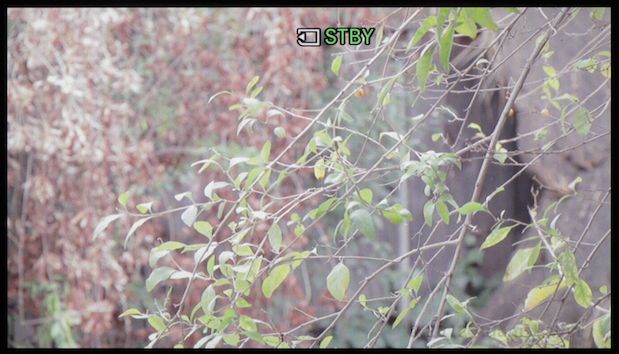
Fully decluttered, with zebra and peaking also turned off.
Pressing DISPLAY again removes everything other than the record/standby indicator and the current-medium icon, which shows the card (MS or SDHC), the Flash Memory Unit, or both.
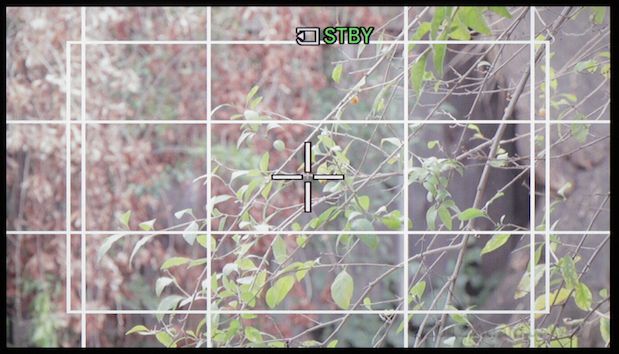
Markers turned on: center cross, rule-of-thirds, 80% safe area, and 4×3 aspect ratio.
Markers are handled separately from other displays. By default, they’re toggled on and off with assignable button 5. Any of a variety of markers can be enabled or disabled through the menus; all are displayed or removed at the push of a single button.
All marker types are shown enabled above; other choices for aspect ratio are 13×9, 14×9, and 15×9, while the safety zone can be at either 80% or 90%.
There’s one oddity associated with markers: if MARKER is on, the HDMI output loses all data displays other than timecode, even though markers and data displays coexist happily on the built-in LCD.
If all that isn’t enough, the STATUS CHECK button brings up six pages of detailed information, selectable using the side thumbwheel:
- Audio levels, routing, and input configuration.
- Output signal format and downconversion options (e.g., squeeze / letterbox / center-cut).
- Assignable button settings.
- Camera settings.
- Recording media info.
- Battery info.

Audio setup screen.
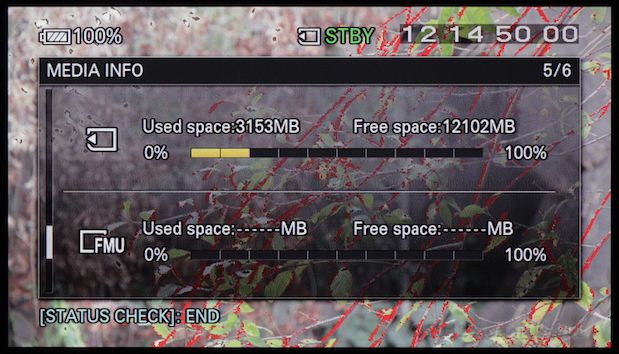
Recording media information, with a 16 GB SDHC card and no Flash Memory Unit.
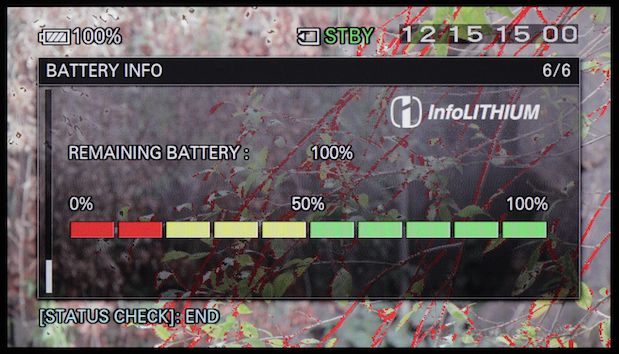
Battery level.
Menus display over picture using a semitransparent gray background, separating the menu from the picture without entirely obscuring it; you can usually see the results of your changes on the image without having to exit the menus.
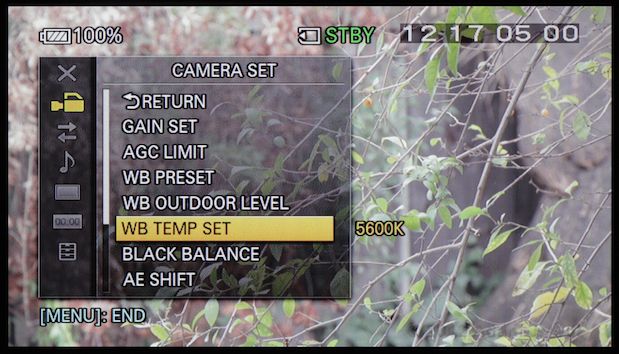
Setting the preset white balance color temperature in the camera section of the main menu.
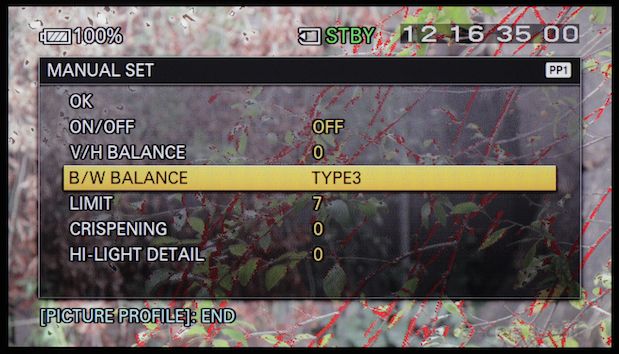
Selecting the B/W balance of the edge-enhancement signal, in the manual DETAIL settings of a Picture Preset menu.
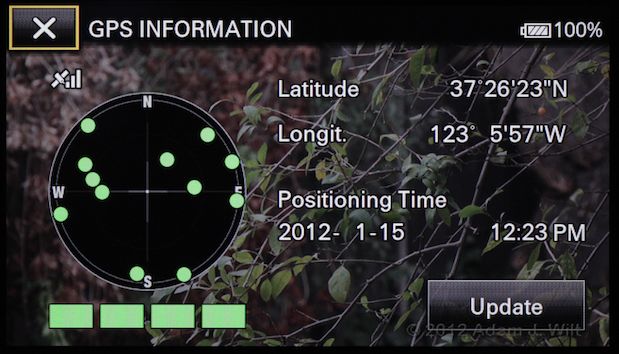
Viewing GPS reception information in the main menu’s “others” section.
Yes, there’s a GPS receiver built in, about which more will be said later. For now, note the large X in the upper left: The FS100’s LCD is a touchscreen, and this camera-mode screen, plus most of the playback-mode screens, and navigable by direct touch as well as through the thumbwheel and four-way rocker control.

Thumbnail screen, showing HD clips on the SDHC card.
This screen is entirely navigable by touch, or by using the four-way rocker to select a button or thumbnail and the EXEC key to activate the chosen selection.

Clip playback screen.
Pressing the DATA CODE button on the camera toggles the onscreen info between time/date stamps, timecode data, and GPS positioning info. Pressing the DISPLAY button declutters the screen, removing the overlays.
Handle and Handgrip
The camera’s top handle assembly slides into the front accessory shoe and screws down into its socket. The handle itself slides back and forth through a collar on its riser, and is fixed in the desired location with a setscrew. The collar has its own accessory shoe, and the handle has 3/8″ threaded accessory sockets on top, and 1/4″ threaded sockets on the sides, both fore and aft; the sockets that are exposed depends on the position of the handle.

Top handle moved to the rear, exposing rear mounting points.
The front of the handle holds a crosspiece terminating in a microphone holder. The crosspiece is held in a rubber bushing; flipping up the front of the handle releases pressure on the bushing, so you can slide the crosspiece sideways or rotate the mike holder. The mike holder has a flip clamp to secure the supplied ECM-XM1 microphone.

Top handle moved forwards, exposing forward mounting points; handgrip at 45-degree angle.
The FS100 comes with a detachable, rotatable handgrip with a padded strap. The grip is fairly plain and simply curved; it’s not contoured to conform to the palm or fingers of the human hand. It has its own START/STOP trigger, and a thin external cable carrying the trigger signal to the REMOTE port on the back of the camera. The handgrip is affixed using a captive screw which not only attaches the handgrip to the body, but snugs it down against its internal rotation-locking mechanism.

The handgrip’s locking screw has is own flip-up handle.
This attachment is a bit fiddly; it needs to be loosened quite a bit before you can rotate the handle, but if you loosen it just a bit more, the grip comes off in your hand. Once you’ve selected a grip angle, the screw needs to be tightened firmly, its own handle folded down, and its cover popped on before you can slide you hand through the strap to test the angle.
Viewfinder Tube

The camera is supplied with a “viewfinder tube” converting the LCD to an EVF of sorts. It clips onto the LCD with two spring clips, and extends about 7.5″ back, with an adjustable eyepiece lens and a rubber eyecup. The tube provides a big, eye-filling image, large enough to see fine detail but not so large that your eye can’t take in the whole scene for composition. It’s just slightly smaller than the scene presented by the Panasonic DMC-GH2’s EVF (one of the best EVFs available); it’s equivalent to the view of a 42″ monitor from 6 feet away.

The EVF tube can even be used with the LCD in the folded-flat position.
The tube has a flip-up hinge allowing it to be opened, so that the LCD can be viewed from a distance without removing the tube. The chunk of the tube attached to the LCD acts as a hood, shielding the LCD from incident light; while the LCD itself is daylight viewable (and one of the best and brightest I’ve used in full sunlight), using the tube as a hood is helpful when shooting outdoors.

Flipping the tube up leaves a shielding “hood” around the LCD.
18-200mm Lens
The SEL18200 zoom supplied with the FS100UK package is an 11:1 kit lens designed for Sony’s NEX line of compact system still cameras. It has 67mm filter threads and a “petal” style lens hood. The lens body is finished in bright, polished aluminum, with black rubber zoom and focus rings.

The lens ranges from 18mm to 200mm; in 35mm still camera terms that’s the equivalent of 28.8mm to 320mm. In 35mm cine camera terms, well, it’s an 18-200mm zoom!
The zoom is a directly-coupled mechanical zoom; it’s most compact at 18mm, and extends considerably at 200mm, doubling the length of the lens.


It has a LOCK switch to keep it at 18mm; superzooms of this sort, carried lens-down on still cameras, have a tendency to self-extend. The zoom turns in the “wrong” direction, like the zoom on a Nikon lens; it’s the reverse of the normal direction for cine and video lenses. It has a short throw of about 90 degrees, and focal lengths are marked on the barrel in white.
The focus control is a free-spinning servo ring, with rate-sensitive gain: turn it slowly and it’ll take at least 180 degrees of travel to focus from 0.3m to infinity. Turn it quickly, and that same focal range is traversed in 90 degrees or less. The focus ring turns in the right direction, the same as cine and video lenses. The ring is entirely inoperative in autofocus mode; there’s no ability to just grab it and reset focus as many fixed-lens camcorders allow.
There are, for obvious reasons, no focal-distance markings on the lens itself, but there is a distance readout on the LCD when the lens is being manually focused, though only within three seconds of actual focusing activity. The readout is in tenths of meters out to 10m, then in whole meters.
There’s no aperture control on the lens; the body-mounted IRIS control is used instead. The lens incorporates Sony’s OSS (Optical SteadyShot), similarly controlled using the camera’s menus. This lens offers both normal and “active” SteadyShot; the latter has a more tranquilizing effect on the image, more like the strong optical stabilization in many of Canon’s camcorders.
Next: Features and Functions…
Features and Functions
At the time of writing, the FS100 is available in a 60Hz “NTSC” model and a 50Hz “PAL” model. An upcoming firmware update will allow 50/60Hz “worldcam” switchability, but at the moment it’s one or the other. For the most part, I’ll discuss the 60Hz model, as that’s what I tested. And, for simplicity’s sake, I’ll show “NTSC” rates as integers, e.g., 60p really means 59.94p.
Recording and Outputs
The camera can record 1080/60p, 1080/60i, 1080/30p, 1080/24p, and 720/60p in AVCHD, at data rates from 5-28 Mbps depending on format. It also records 480/60i (with the image captured at either 30p or 24p) using 9 Mbps MPEG2 program streams, a DVD-compatible format. All formats are 8-bit, 4:2:0, long-GOP.
The 50 Hz “PAL” version records 1080/50p, 1080/50i, 1080/25p, 720/50p, and 576/50i (SD captured as 25p) formats instead, using the same codecs and bitrates.
HDMI and component outputs are format-selectable, showing either the native recording format or downconverting it, e.g. from 1080p to 1080i, from 1080 to 720p, or from HD to SD. Downconversion from 16:9 HD to 4:3 SD can be displayed as anamorphic squeezed, letterboxed, or center-cut.
HDMI 1.4 is used; it supports 1080/60p. The HDMI live signal is 4:2:2 uncompressed at 8 bits. Timecode can be sent out HDMI for offboard recorders. When shooting 24p, 3:2 pulldown markers are embedded in the HDMI signal so that properly-equipped HDMI recorders can extract the original 24p signal from the 60i or 60p feed.
Data displays can be superimposed on the video feeds, or the feeds can be left clean for recording.
The camera’s single media slot can accommodate either Memory Stick or SDHC media. Video can be recorded in parallel to a card in the card slot and to the Flash Memory Unit, if installed. If one destination fills up, recording continues on the other medium. Relay recording—bouncing between the card slot and the FMU as one or the other fills up— is not supported.
Shutter Speeds and Frame Rates
In 24p, the FS100 allows shutter speeds of 3, 6, 12, 24, 40, 48, 50, 60, 96, 100, 120, 144, 192, 200 288, 400, 576, 1200, 2400, 4800, and 10000 (where the shutter speed is the reciprocal of the number shown, e.g. “60” means 1/60 second). In 30p, 60p, and 60i recording, the speeds are 4, 8, 15, 30, 60, 90, 100, 125, 180, 250, 350, 500, 725, 1000, 1500, 2000, 3000, 4000, 6000, and 10000.
Shutter speeds slower than the frame rate (or field rate) slow the image-update rate; at 1/3 second, the camera is still recording 24fps, but each frame is recorded eight times, for a 3fps apparent playback rate, complete with third-of-a-second motion blur.
Note that 24p doesn’t allow 1/30 second; if you need to avoid 60Hz lighting-induced flicker, you’ll need to shoot at 1/60. Similarly, 30p/60i speeds don’t include 1/50, useful for reducing flicker in 50Hz countries; you’d need to shoot at 1/100 instead. Having to move to faster shutters speeds affects motion rendering, but its impact on low-light capability, as we’ll see, is not the issue it would be on small-sensor cameras.
Also note that there is no Clear Scan recording on the FS100: no “fractional speeds” like 60.1, 60.2, 60.3, etc., often used to eliminate flicker from computer monitors, laptops, mobile phones, and other discontinuous displays with arbitrary refresh rates and bizarre backlight frequencies.
S&Q (Slow & Quick; variable frame rate) recording is available at the push of a button in 1080p shooting. The camera offers a selection of overcrank/undercrank speeds: 1, 2, 4, 8, 15, 30, and 60fps for the 60 Hz model, or 1, 2, 3, 6, 12, 25, and 50 fps for the 50 Hz model. These are full-resolution speeds utilizing the entire active area of the sensor, without windowing or line-skipping.
The camera also offers “Smooth Slow Recording” a 4x overcrank (such that 3 seconds of real time plays back in 12 seconds). Smooth Slow Recording uses a windowed area of the sensor, cropped in a bit, and captures a low-res burst of video to internal memory, which it then writes out as a slo-mo 1080/60i clip (1080/50i for the “PAL” model). You can choose to start the capture when START/STOP is pressed, stop the capture on the press (like a pre-record function), or use the button press to mark the middle of the action. It’s designed for things like golf-swing analysis; it’s too coarse for production footage (and too limited in its duration) unless you’re looking at it as a special effect.
Audio Recording
Audio can be captured as Dolby Digital compressed, or as linear PCM (LPCM) uncompressed. Both channels are sampled at 48Khz with 16 bits of resolution.
Audio from either input can be recorded on either channel, or on both. Mike inputs allow input trimming from +12dB to -18dB (actual levels of -60dBu to -30 dBu, with a default of -48dBu) in 6dB steps; linked or separate AGC; separate per-channel wind filters.
The headphone feed can be set to monitor channel 1 only, channel 2 only, or a stereo mix of the two.
The physical layout of the top-panel audio controls (input 1 and channel 1 on the left, input 2 and channel 2 on the right) is the reverse of the physical layout of the camera: input 2 is on the left, input 1 is on the right. This left-for-right swap can lead to confusion in the heat of battle; it’s easy to adjust the channel that isn’t the one you think you’re adjusting.
Timecode, User Bits, and GPS
The FS100’s timecode generator can be jam-synced over LANC for multicamera shoots. The camera’s clock can be set from the built-in GPS receiver, and time of day (or GPS time) can be recorded in user bits.
Unfortunately there is no way to jam-sync the timecode value itself to GPS time, or to set timecode to time-of-day recording (it will of course drift due to the 1000/1001 slowdown of “NTSC” frame rates, but at least one might hope for a GPS-based start time). For timecode-based syncing of multiple cameras, you’ll either need to jam-sync them over LANC; common-start free-run TC on multiple cameras using an IR remote; or use an NLE that can read user bits and align multicam clips on that basis.
Image Tweaks
In addition to indoor and outdoor settings, WB PRESET can be set to WB TEMP, which can be manually adjusted anywhere from 2300K to 15000K. In this mode, pressing the camera’s white-balance button highlights the color temperature setting on the LCD and lets you dial it in directly, without having to go into the menus.
The camera stores most image tweaks in six customizable Picture Profiles. By default, PP1 and PP2 are unmodified versions of the camera’s standard settings, using the STANDARD Gamma and STANDARD Color Mode (matrix). The rest, according to the manual, are:
• PP3: “settings of natural color tone with ITU-709 gamma”, with ITU709 Gamma and PRO Color Mode.
• PP4: “settings of a color tone that is faithful to ITU-709”, using ITU709 Gamma and Color Modes.
• PP5: “settings of pictures recorded on cinema color negative film”, employing CINEMATONE1 Gamma and Color Modes.
• PP6: “settings of pictures screened with cinema color print film”, which are obtained with CINEMATONE1 Gamma and CINEMATONE2 Color Mode.
Along with preset Gammas and Color Modes, Picture Profiles allow a number of additional adjustments as well. Generally speaking, they cluster into tweaks that affect tonal scale rendering, color rendering, and image enhancement.
Tonal scale rendering start with Black Level adjustments on a scale of -15 to +15.
Four preset Gamma curves control tonal rendering. STANDARD and ITU709 are both traditional “video” gammas. CINEMATONE1 and CINEMATONE2 curved depress midtones about 10 units and are supposed to emulate the look of film; CINEMATONE1 compresses shadows and expands highlights a bit, while CINEMATONE2 does the reverse (pix below).
Black Gamma lets you tweak shadow rendering, almost like the inverse of a knee. Three ranges (LOW / MIDDLE / HIGH let you set the “inverse knee point” from around 20% to 50%, while an adjustment range of -7 to +7 lets you compress (-) or expand (+) the tonal scale below that point.
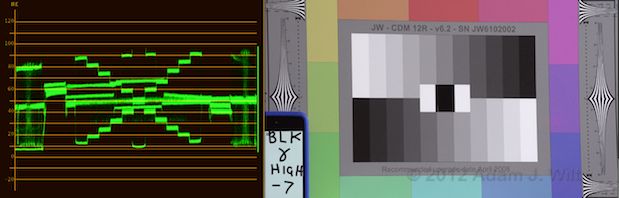
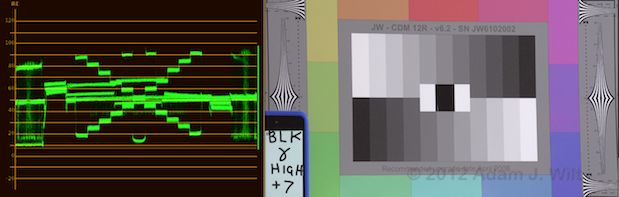
Black gamma adjustment from -7 to +7 with the range set to high.
Knee affects highlights above a certain point. The camera selects the knee point and slope in AUTO mode, though you can set the MAX POINT of the knee from 90% to 100% and set the sensitivity to one of three levels. In MANUAL, you choose the knee point from 75-105% in 5% increments, and the slope from +5 to -5: essentially anywhere from an expansion of the tonal scale for dramatically-blown highlights, to completely flat at the knee point.
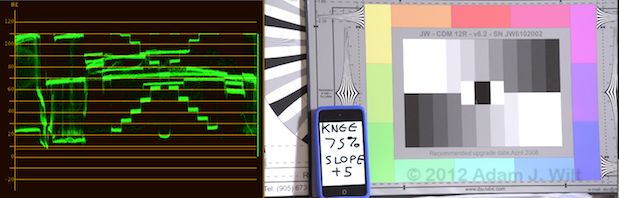
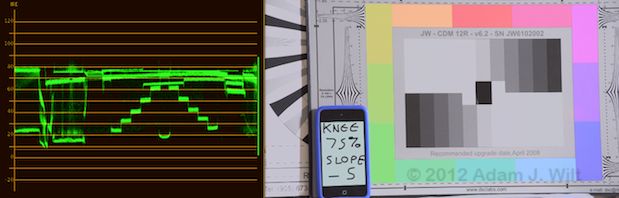
The FS100’s manual knee slope affords considerable control.
Color rendering follows HVR- and HXR-series practice, providing video-style and CINEMATONE matrices along with a limited set of overall adjustments.
Color Mode lets you choose a TYPE of color: PRO, STANDARD, and ITU709 MATRIX modes are all 709-style color renditions, arranged in order if increasing saturation. CINEMATONE1 and CINEMATONE2 matrices favor richer reds and, for CINEMATONE2, comparatively muted greens, yellows, magentas, and blues. Color Mode also offers an 8-step LEVEL control varying the effect of the chosen matrix, with 1 being close to the STANDARD matrix and 8 being the full-on Color Mode matrix.
Despite the default setup of PP6, the manual says that CINEMATONE1 Color Mode is “good with GAMMA set to CINEMATONE1”, while CINEMATONE2 Color Mode is “good with GAMMA set to CINEMATONE2”. In that spirit, I present the following Gamma / Color Mode combinations:
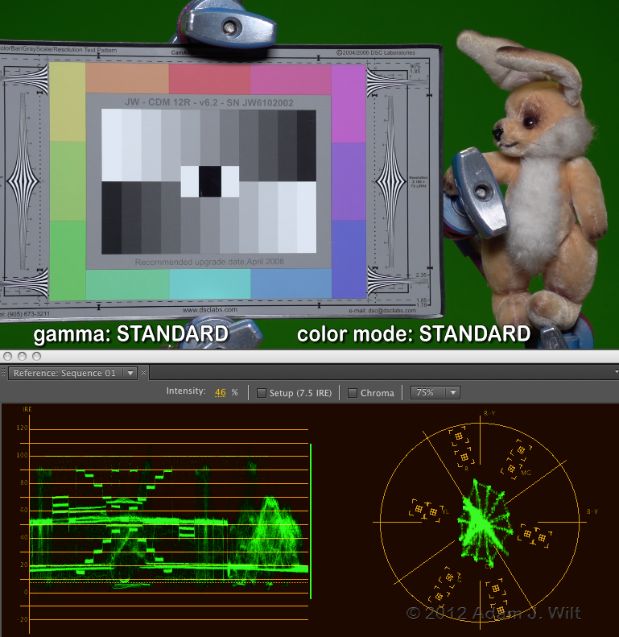
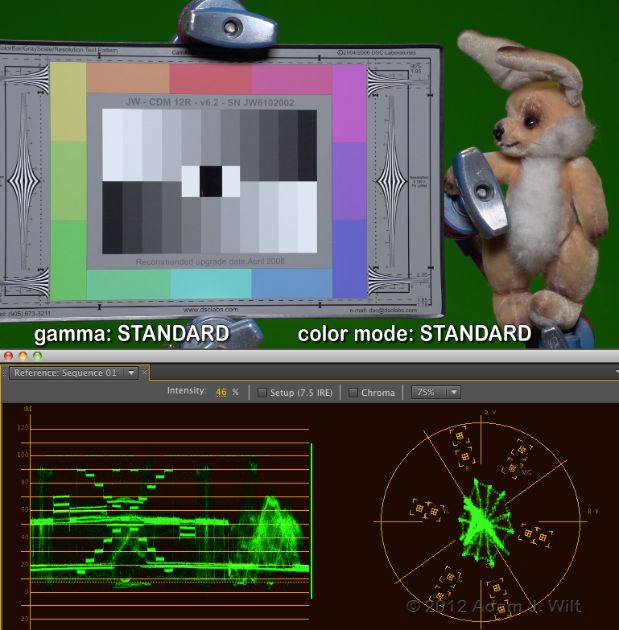
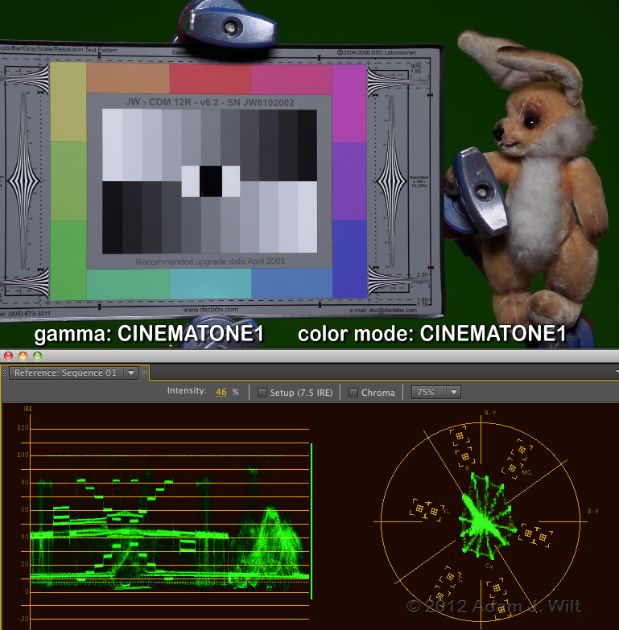
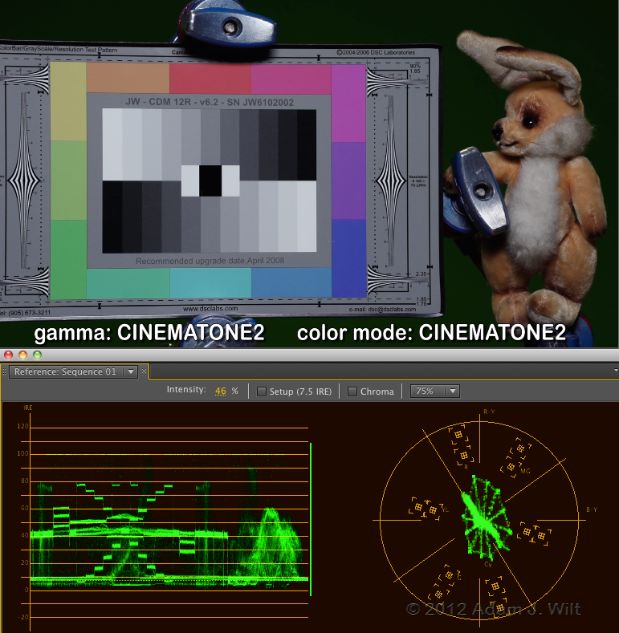
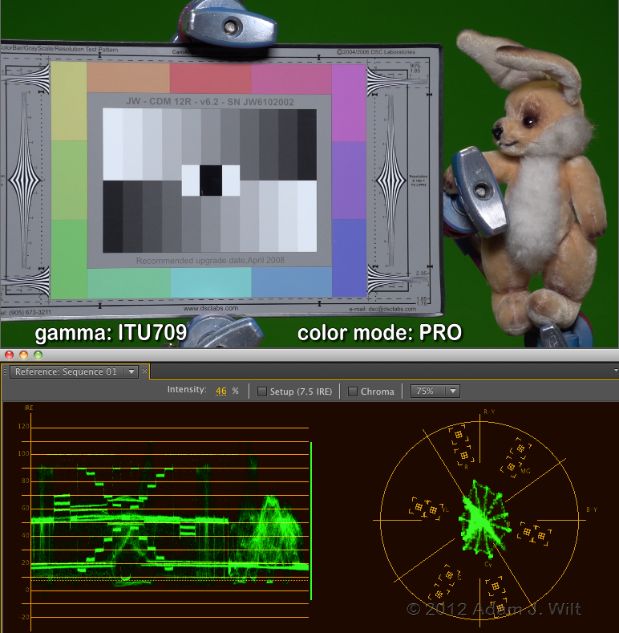
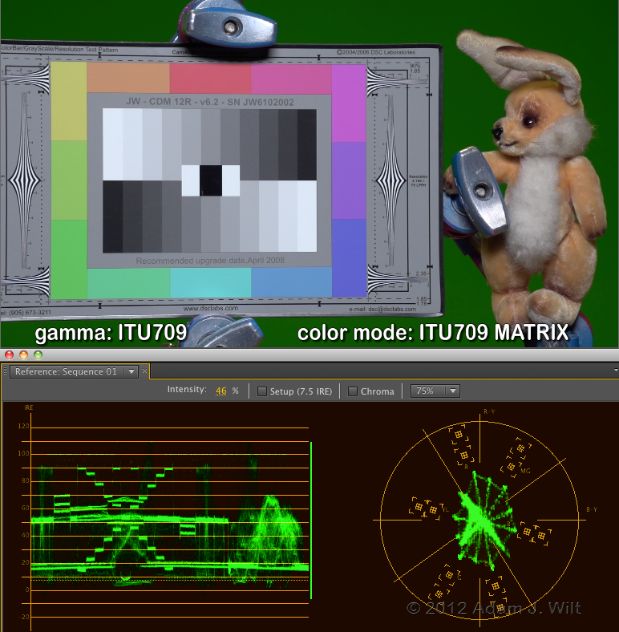
It’s also interesting to see how different color mode / gamma combinations respond to overexposure, given default knee settings; they offer different degrees of hue distortion at the knee points:
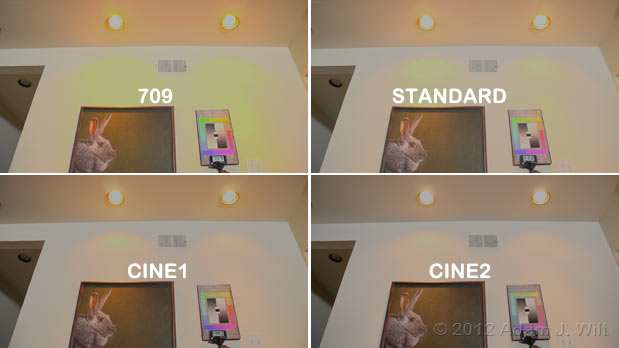
Overexposure response of various color / gamma settings. Output levels dropped in post to avoid superwhite and chroma clipping in the YUV-RGB conversion; as a result, these pix are slightly more saturated-looking than the original video.
Color Level varies saturation from -8 to +7, with -8 being monochrome and +7 being about twice as saturated as normal. Color Phase spins the color rendering around on the vectorscope, like an NTSC tint control.
Color Depth is a unique Sony feature; it’s a sort of six-way color corrector that lets you vary the brightness signal based on color. Each of the six colors—red, green, blue, cyan, magenta, and yellow—has a “color depth” from -7 to +7; negative numbers brighten the color by lifting R, G, and B values equally, while positive numbers decrease R, G, and B equally, with a total range of about 10%. The effect is that the darkened colors gain saturation or “depth” while the lightened colors become paler:
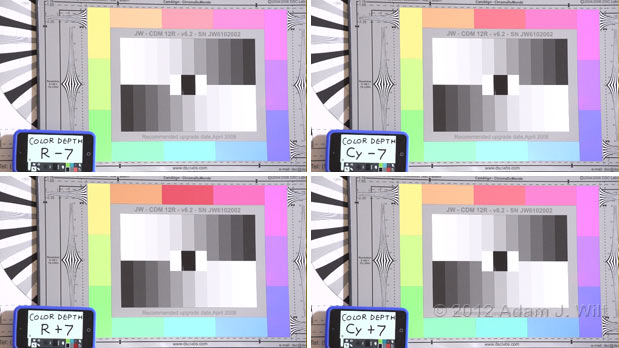
White Balance Shift lets you offset the camera’s white balance not only on the warmer-to-cooler (amber-to-blue) axis, but in tint as well: the green-to-magenta axis. You can use cinematographer’s controls (LB-CC mode: “Color Temp” to vary blue-to-amber and “CC” to vary green-to-magenta) or colorist / video-shader controls (RB mode: Red gain and Blue gain, with Green gain fixed), depending on your background and preferences. Either mode yields similar results: the ability to properly shift white balance in any direction. It’s extremely helpful in tweaking out color biases; I only wish the PMW-EX1 had similarly comprehensive white balance control.
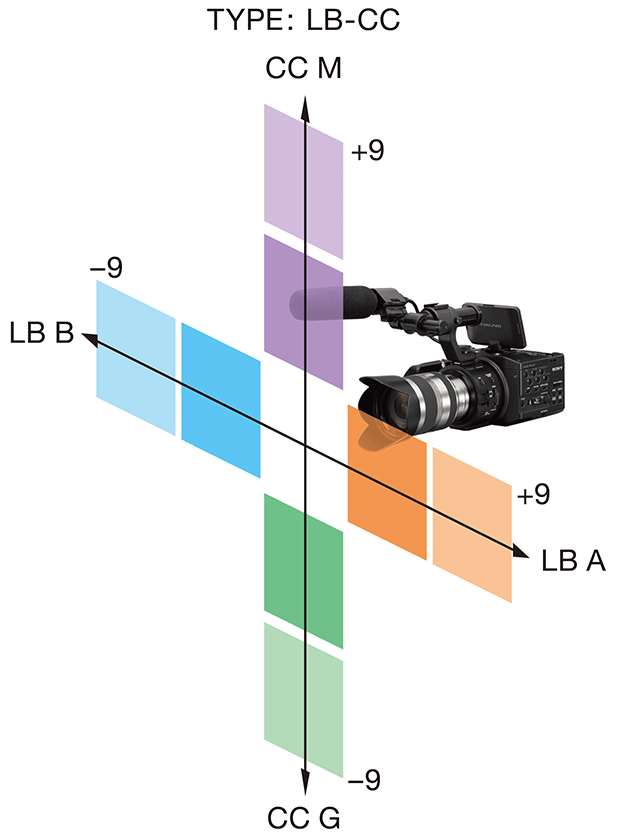
The FS100 gives you two ways to tweak white balance; LB-CC will feel natural to cinematographers. Graphic courtesy of and copyright by Sony Electronics.
Image enhancement: Picture Detail is adjustable from -7 to +7. -7 appears to be detail off, while +7 is noticeable but not objectionable. The creation of the detail signal is controlled automatically by default; if you don’t like what the camera does, you can opt for manual control instead: you can vary the horizontal/vertical detail balance; limit the level of the added detail signal (thus allowing small detail changes to be emphasized while not causing cartoonishly exaggerated outlines on stronger contrasts); adjust black vs. white outlining balance, adjust crispening (the minimum level of inter-pixel change needed to trigger enhancement; useful for suppressing noise emphasis); and limit detail application in highlight areas (to prevent things like black-outlined ceiling lighting fixtures).
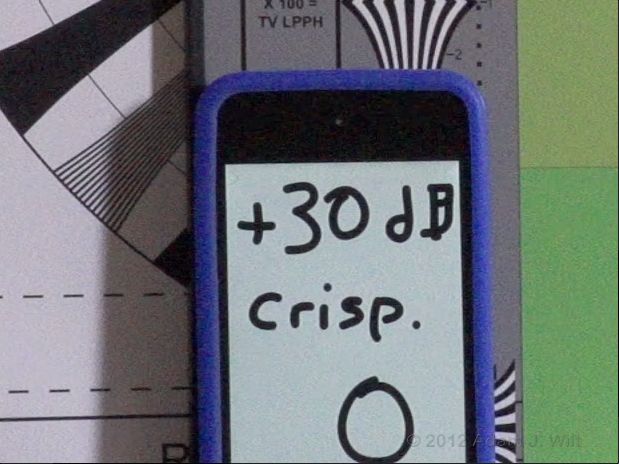
1:1 detail at +30dB with crispening 0, e.g., enhance everything.
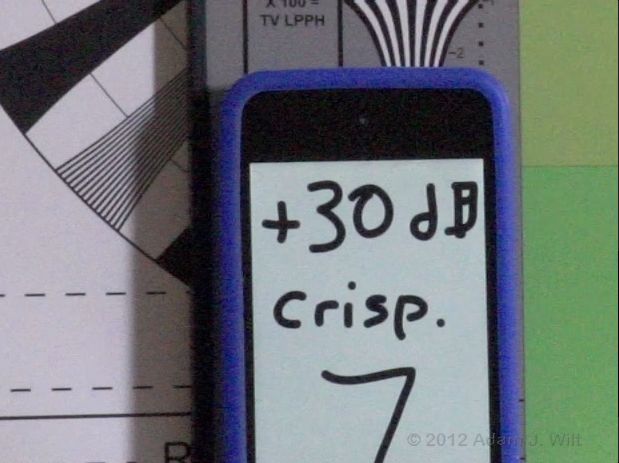
1:1 detail at +30dB with crispening 7, e.g., enhance only the strongest inter-pixel contrasts.
Most of the adjustments are fairly subtle, and even the maximum detail level is tightly constrained and unobtrusive. I tend to be enhancement-phobic: one of the first things I’ll do with a Japanese video camera is dive into the menus and turn that nasty edge-outlining off. Yet the default levels on the FS100 were entirely pleasing to my eye, even when pixel-peeping; for the most part I left detail on full auto at its default level, and I was never unhappy with the result.
Next: Performance…
Performance
The FS100 uses a single “Super35mm” CMOS sensor with a color filter array; it’s 23.6 mm – 13.3 mm.

In the end, it’s all about the sensor.
Sony remains schtum on actual H & V photosite counts, but if we assume a typical, horizontally-aligned photosite grid (not the diagonal arrays of the ClearVid and F65 sensors), the quoted effective photosite count of “approximately 3,370,000 pixels” works out to around 2448 x 1377 (which totals 3,370,896). Assuming that demosaicing/deBayering can recover 80% of the resolution implied by the raw photosite count (that’s the typical upper limit for color filter array sensors), the FS100 should be capable of resolving brightness to 1958 x 1100 at the limit, or 1100 TVl/ph. This is higher than 1920×1080’s absolute limit of 1080 TVl/ph, so—in theory—the FS100 should be capable of crisp, high-resolution images to the limit of what HD allows.
Again assuming a traditional Bayer-pattern color filter array, it’s not unreasonable to expect some degree of chroma aliasing starting at about half the photosite count, or around 688 TVl/ph, though depending on the processing used and the actual color filter array used, this may or many not be significant (and as the camera outputs 4:2:2 on its HDMI port and records 4:2:0 internally it’s quite likely that any such aliasing will be masked by the inbuilt limits of the chroma signals themselves).
Nice theory, huh?
Image Rendering and Resolution
In practice, the FS100 does moderately well on the charts (in this case, a DSC Labs MB-SW), capturing 800 TVl/ph horizontally and 1000+ lines vertically:
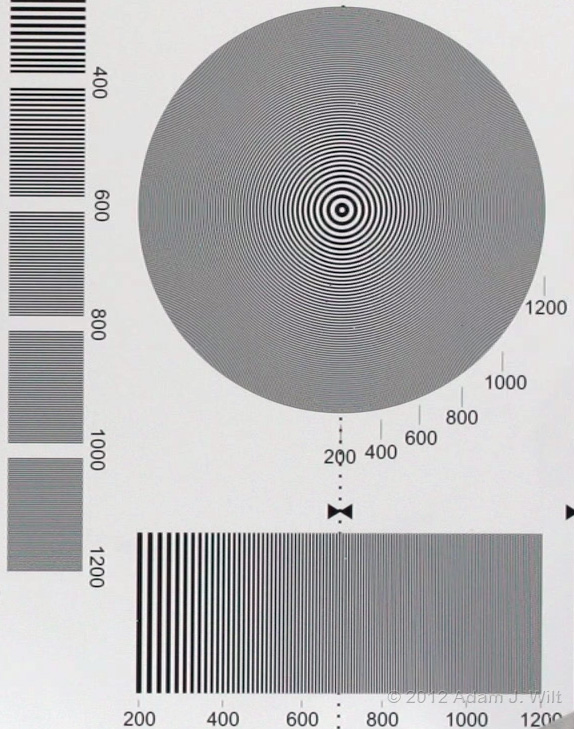
1:1 extract from a 1080p clip, NEX-FS100.
There’s just a bit of chroma aliasing seen in the high-frequency gratings, but it’s low-amplitude and entirely unthreatening. On real-world subjects of normal contrast, it’s not an issue.
It does seem odd that there’s that slight imbalance between H and V resolution figures, especially since—by the raw numbers—the FS100 should be capable of exceeding 1080 TVl/ph in both directions. It’s interesting to compare the NEX-FS100 to the Sony PMW-F3, which uses the same sensor but costs three times as much. I happen to have the same chart shot with both cameras (this time, the DSC Labs RB-SRW); the F3 shot was hastily grabbed during one of Art Adams’s dynamic range / IR tests at Chater Camera in March 2011.
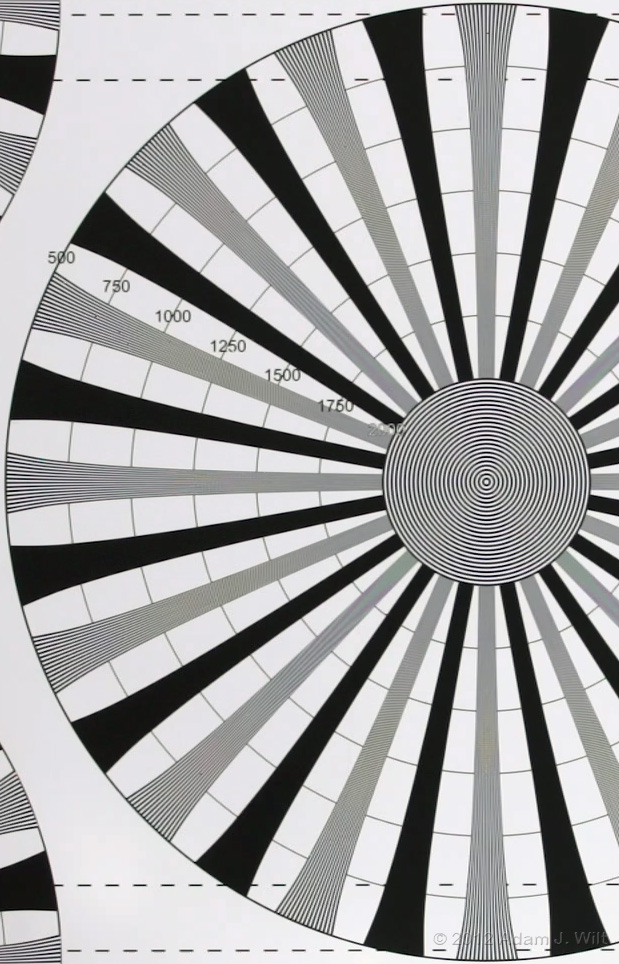
1:1 extract from a 1080p clip, NEX-FS100.

1:1 extract from a 1080p clip, PMW-F3.
Different, aren’t they? The F3 gets a lot more fine detail out of the same sensor, though it appears to be more susceptible to chroma aliasing, especially on that 45-degree diagonal. The F3’s rendering is cleaner and crisper, too; the FS100 looks a bit soft and unfocused by comparison (it’s not actually unfocused; I checked three different shots of this chart, done on different days with different lenses, and they’re all essentially the same as far as edge rendering and fine detail are concerned).
Mind you, while the FS100 fares poorly in comparison to the three-times-more-expensive F3, it’s far sharper, better balanced, and much less alias-prone than any current DSLR in video mode (typical sample charts here) and the Panasonic AG-AF100, too: the large-single-sensor camcorder closest to the FS100 in price. And yes, since you ask, I have that same chart shot with an AF100:
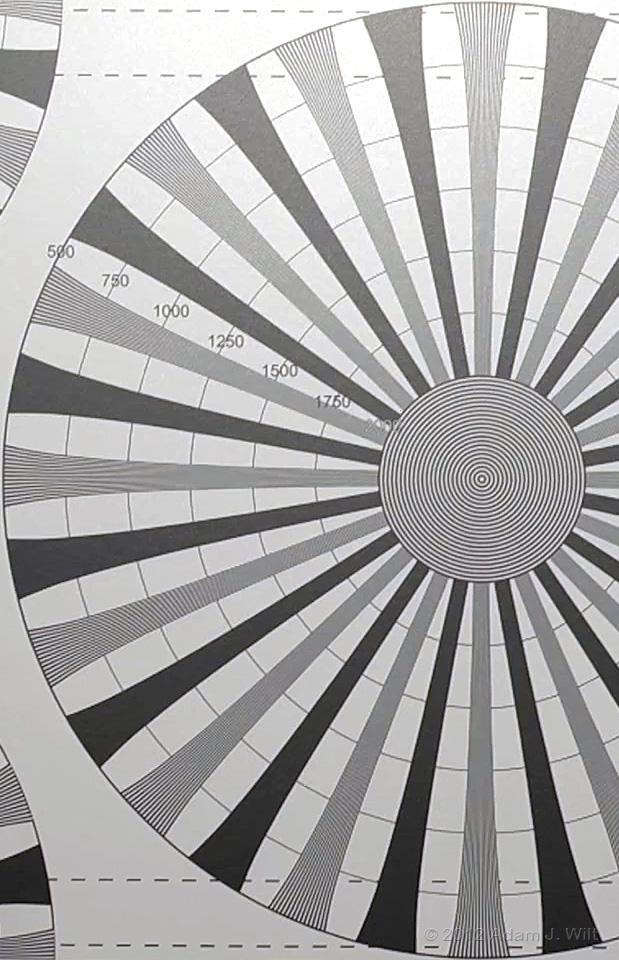
1:1 extract from a 1080p clip, AG-AF100.
When shooting real-world subjects instead of charts (and when not being directly compared to the F3) the FS100 captures a pleasingly sharp image with no apparent softness.
The camera also records 1080i, 720p, and 480i/p using downsized versions of the full-frame image; here’s a 720p extract of that same chart:
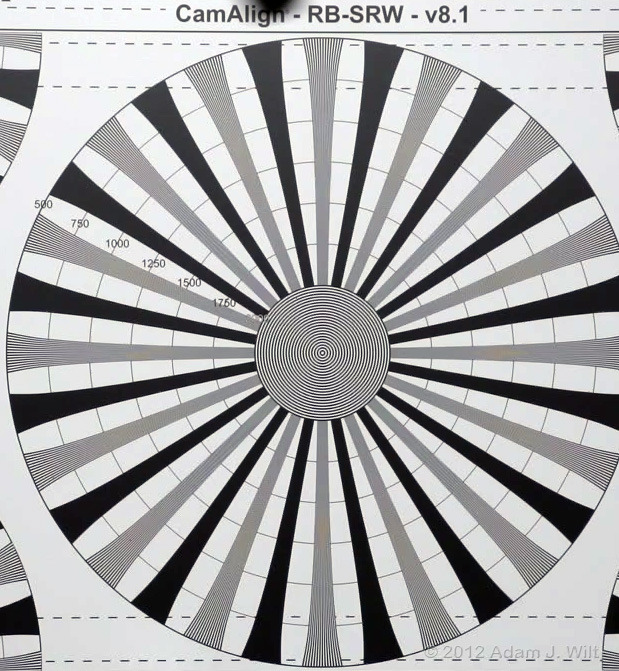
1:1 extract from a 720p clip, NEX-FS100.
Of course, the charts don’t show that the FS100’s “Super35mm” sensor captures images with film-like depth of field: a 50mm lens at f/4 on this camera captures the pretty much the same angle of view and the same depth of field as the same lens and f-stop on a Super35mm film camera, a RED ONE, an Alexa, an F3, and F35, an F65, a Canon 7D or C300. Even the kit lens, with its comparatively small maximum aperture, lets you get shallow-focus shots that are well-nigh impossible with 1/3″ and 1/2″ camcorders. When shooting a large-aperture prime or an f/2.8 zoom, the tricky bit is actually holding focus on your subject; making everything else go soft comes for free!
Sensitivity and Dynamic Range
The FS100 at 0dB has a sensitivity of about ISO 500 (the PMW-F3, with the same sensor, is nominally rated at ISO 800, but it uses entirely different internal processing—and it offers a -3dB gain setting [for ISO 500] which the FS100 does not). It’s capable of reproducing about 10 stops of dynamic range, which seems to be pretty much the limit for cameras using “traditional” video-style gamma curves these days.
The camera also allows gain boosting in 3dB steps all the way up to +30dB. +30dB works out to ISO 16,000—that’s a mere 1/3 stop lower than the Canon C300’s maximum ISO, and at 1/3 the cost. Even the highest gains are “normal” gains, assignable to the gain switch; these aren’t “super gain” or “hyper gain” settings employing dual-pixel readout, heavy-handed noise reduction, or other tricks. Remember that the FS100’s sensor is much larger than the 1/3″ – 2/3″ sensors we’re used to on most video cameras, and it still only has to output HD resolutions: each photosite can be luxuriously large and low-noise by design, and thus capable of high gain boosts without unacceptable noise buildup.
As on the Canon C300, high gain settings result in a mild, fine-grained, isomorphic noise pattern, not the blurry chroma smears more typical of video noise. The overall noise level at +30dB is comparable to the noise from a 1/3″ or 1/2″ camera at +12dB to +18dB, and its compact, film-grain-like appearance is more acceptable to the eye (see the crispening pictures above; that’s as bad as it gets). Put another way, the FS100’s high-gain images are so clean that looking at the image on the built-in LCD, it’s not apparent that any gain boost is being used; the LCD doesn’t have the fine resolution needed to see the noise.
For that matter, +12dB or +18dB on the FS100 looks like 0dB on a small-sensor camera; large sensors are so clean by comparison to small sensors of the same resolution that it can be a bit difficult to go back to a small-sensor camera after seeing how quiet and noise-free a large-sensor camera’s images are.
Sensor Artifacts
The FS100’s images are admirably free of many of the single-sensor artifacts seen on lesser camcorders: there’s no “zipper edge” on vertical lines, nor intrusive color moir© or luma aliasing on fine detail. For the most part, the camera renders smooth, detailed, and naturalistic images.
However, it’s not entirely artifact-free: strong, contrasty edges can trip it up, causing (usually) minor color fringes or twinkling details. These errors seem to happen along sharp transitions between normal exposure and overexposure: edges of blown-out windows, sharply-defined specular highlights, and the like. I’m guessing that when a cluster of photosites is sampled and processed to generate an image pixel, having some but not all of the photosites in the cluster driven to their clipping values may be fooling the color-reconstruction algorithm used, just as channel-specific clipping in the highlights (on any camera) can cause a hue shift in the affected area.
Normally, the false-color artifacts are about a pixel or two wide or high (the minimum size visible using 4:2:0 recording), and fairly unnoticeable. However, a slow pan or tilt can cause affected details to twinkle or flicker between two colors (bouncing between a pale yellow-green and a pale magenta, for example); the flickering may call attention to what would otherwise be an insignificant artifact. Red/cyan false-color artifacts may also appear, though this only seems to be an issue on vertical or nearly-vertical edges.

The edges of some of these windows will flicker between green and purple as the camera pans; the two detail panels are pixel-for-pixel extracts.
For the most part, that’s as bad as it gets: it’s not something that most people will notice, but obsessive imaging geeks will see it (guilty as charged, your honor). To put it in context, it’s slightly worse than chroma aliases I see in F35 and Alexa images, but far better than the video pix from Canon DSLRs.
On one occasion, though, these artifacts did make thermselves noticeable:

Red/cyan on the light grid, and also on the chrome shelf supports,but only where they’re really bright. The two detail panels are pixel-for-pixel extracts.
This sort of thing is the exception, not the rule; if you’re in the habit of shooting Diva-lites or ceiling fluorescents so that parts of their grilles are overexposed and parts aren’t, you’ll want to worry about this, but otherwise it’s just something to be aware of, not afraid of.
It’s easy to get sidetracked by the imaging imperfections of the FS100, and the PMW-F3 and the AG-AF100 for that matter, but these are early days yet for affordable LSS camcorders.
Consider that the F3 itself is only a year old, and the AF100 has been out a mere 15 months (and it arguably uses a repurposed still-camera sensor, not something designed from the get-go for 1080p motion imaging). The FS100 is only the first affordable (sub-$10,000) pro-level LSS camcorder from Sony, shipping less than a year after the F3 and the AF100 first appeared.
The first affordable HD camera on the market was JVC’s little single-chip (small sensor!) 720p handheld in 2004; it was chock-full of demosaicing artifacts. Sony’s first affordable 3-chip 1080i camcorder, the HVR-FX1, came out in early 2005; it was half-HD resolution with plenty of jaggies on vertical lines. It wasn’t until three years later that the full-res, no-excuses PMW-EX1 came out.
In a similar manner, Panasonic’s groundbreaking HVX200 came out in early 2006, resolving a mere 960×540 and generating enthusiastic moir©. It wasn’t until two years later that the full-res, if jello-prone, HPX300 appeared—and a year after that before we saw the no-excuses-necessary HPX370. And only last year—five years since the HVX200—did Panasonic offer the same full-res HD image quality in affordable handhelds.
Based on these trends, we’re unlikely to see an affordable, full-res, no-excuses, artifact-free LSS camcorder until some time in 2014. You can wait until such perfection becomes affordable… or you can survey the field, choose a tool, and get to work making pictures.
In other aspects the sensor is very well-behaved. It’s CMOS, so there’s no vertical smear. There is rolling shutter, but the top-to-bottom readout time is about 1/60 second, so it’s in the same league as other high-quality CMOS camcorders, and much better than most of the DSLRs. Fixed-pattern noise isn’t visible, even at the highest of gains, and dead-pixel masking is swift and effective: during testing, my loaner FS100 developed a bright red pixel almost dead-center, but a single black-balance banished it forever.
Recording
The camera can use either Memory Stick PRO Duo or SD/SDHC/SDXC media. Class 4 SD cards are required for normal recording, class 10 for S&Q motion (or PRO-HG Duo Memory Sticks). Alternatively (or in parallel) Sony’s HXR-FMU128 Flash Memory Unit can be fitted on the right-hand side of the camcorder, offering up to 11 hours (!) of continuous 24 Mbps recording.
The camera records HD as AVCHD, a long-GOP, 8-bit, 4:2:0 format with a variety of bit rates. In accordance with the Secret Edict of the AVCHD Consortium (“Thou shalt obfuscate thy recording qualities with nonsensical two-letter codes”), the normal settings are labeled FX, FH, HQ, and LP, which run from 24 Mbps (max; average is 21 Mbps) down to 5 Mbps average. All record excellent-looking still-lifes, but when the camera or the scene moves, the lower the bitrate, the faster the image turns into blocky mush. With FX looking about as good as XDCAM EX HQ while consuming only 24 Mbps, there’s rarely a need to select a lower-quality bitrate unless storage space is highly constrained.
The FS100 also offers a 28 Mbps (max data rate) format, called “PS”. It is only used when shooting 1080/60p—yep, the FS100 will record a full 1080p image at 60fps, with sound. Looking at still frames, I found the resulting image quality to be roughly on a par with 1080/24p shot in “FH” mode (17 Mbps); in my spasmodic shakycam tests I was able to generate more visible long-GOP compression artifacts in PS mode than in FX. However, bear in mind that 1080/60p has rather a lot more frames per second than 1080/24p, so that any error is onscreen only 40% as long in PS as in FX. It all evens out: while single-framing shows more visible artifacts in PS than in FX, in normal 1x playback, PS-mode 1080/60p spasmodic shakycam looked just as good as FX-mode 1080/24p spasmodic shakycam… only a lot smoother due to the higher frame rate.
Overall, I’d rate recording quality on the FS100 (as on other current-model camcorders recording 24 Mbps AVCHD) as being perfectly fine for WYSIWYG imaging: it looks clean during normal playback, with scarcely any visible compression artifacts. Minor post-processing, such as gentle white-balance corrections or subtle tonal-scale adjustments, is usually possible without revealing the limitations of the format.
Those looking to process the image heavily in post, whether through aggressive color correction, keying, motion tracking, and/or slo-mo, will obviously find it less accommodating than a picture with lower compression, less chroma subsampling, and a higher bit depth.
SD is recorded as 9 Mbps MPEG-2 Program Steam, again at 8 bits with 4:2:0 subsampling. It’s a DVD-compatible bitstream, which offer great convenience (and freedom from recompression) for all those FS100 owners dumping their camera-original SD clips straight to DVD. For the rest of us, well, DV recording would have been more postproduction-friendly, but with FX-mode HD taking up less bandwidth than SD DV, I suspect most FS100 shooters will leave the camera in HD at all times and generate SD downconverts in post, as (and if) needed.
Audio
Audio quality is very good overall, and the built-in limiters (which you can switch on or off at your pleasure) keep loud transients from clipping—I don’t think I ever saw the meters hit the ceiling with the limiters on, despite feeding obscenely loud sounds into the mike.
The wind filters (low-cut filters) are essential when using the supplied mike on-camera, as low-frequency handling noise carries through the handle and shockmount at the slightest provocation. With the wind filter, such noises are merely annoying instead of completely overwhelming. Using a separate mike mount with better isolation helps, too, as does moving the mike entirely off-camera.
The FS100 offers the choice of Dolby Digital (AC-3) compressed recording, or LPCM uncompressed. Both are sampled at 16 bits, 48 kHz. Both sound clean and natural, though Linear PCM may be a bit more “open” and “spacious”.
Power
The stock battery, an NP-F770, will run the camera about five and a half hours; the larger F970 is rated for 8.5 hours. I used both the F770 and an older F960 I had handy, and the stated numbers appear to be accurate. While the F770 sits well recessed in the battery compartment, the F960 (and presumably the F970) fill it out flush with the back of the camera.
The camera doesn’t report the estimated remaining running time, but it does show a charge-remaining percentage in the display, so it’s easy to keep track of the rate of depletion and avoid sudden power-loss surprises.
At one point I had the NEX-FS100 tripod-mounted with a RED 18-85mm T2.9 zoom attached (via the Hot Rot Cameras PL-mount adapter; see the image on page 1), and I ran the camera for half a day on one battery. I’m used to changing out RED BRICK batteries every hour or so on a RED ONE. A RED BRICK is bigger and heavier than the FS100 is (there’s one powering the assist monitor in the picture); the F770 is 2.75″ on its long side and weighs half a pound. Running a big cinema-style rig on one F770 for half a day was quite a treat!
The battery charger doubles as an AC adapter, using a snap-in battery eliminator plate.
Optics
Optics on the NEX-FS100 are what you make of them, which is why I left this for last.
The basic FS100 package is lensless; you use whatever E-mount lens you want; use a Sony LA-EA1 or LA-EA2 adapter for Sony’s A-mount lenses; or use any of a variety of third-party adapters for Nikon, Canon, PL-mount, or other lenses. With an 18mm flange depth, E-mount cameras offer plenty of flexibility in mounting almost any interchangeable lens available, through appropriate adapters.
If, perchance, you were to opt for the -K package, you would wind up with the SEL18200 18-200mm f/3.5-f6.3 Optical SteadyShot zoom. It’s an $800 “superzoom kit lens” designed primarily for the NEX line of still cameras; adding it to the FS100 kit costs an additional $700 (if you pay list price; typical street price for the -K kit is $600 over the cost of the lensless camera).
The 18-200mm kit zoom is about four inches long at 18mm, but it doubles in length as it’s zoomed in: if you want to use a matte box, it had better be a clip-on. The filter threads are 67mm, and the front of the lens does not rotate as it’s focused. It’s very light for an 11:1 zoom: 18.5 ounces (524 g).
The lens is an adequate if not stellar performer. At 18mm, there’s noticeable barrel distortion; it straightens out by around 30mm, with slight pincushioning appearing by 50mm and persisting out past 100mm, straightening out again at 200mm. At 200mm there’s maybe a pixel of green/magenta lateral chromatic aberration. Zoom out to 100mm or wider and it’s pretty much gone.
Sharpness is quite good throughout the range, though the images overall aren’t quite as crisp, contrasty, and “snappy” as the same scenes imaged with higher-end lenses—a comparison possible due to the FS100’s E-Mount. A Sony Alpha-mount SAL2470Z 2-70mm f/2.8 Zeiss and a Nikon 17-55mm f/2.8 both gave me crisper renderings of the same scenes, but the former lens lists for $1800 while the latter is a mere snip at $1540 (those lenses are bigger and heavier, too, and their 3:1 zoom ranges don’t match the 11:1 of the kit lens; they’re not better choices necessarily, just different in their tradeoffs).
Zoom aside, it’s a servo-driven lens; focus tracking and aperture are electronically controlled. Both iris size and focus groups need to adjust as the lens is zoomed, and in such operations the 18-200’s still-camera origins become clear. The focus blurs slightly even during fairly slow zooms, while any zoom of four seconds end-to-end or faster shows visible exposure changes as the iris motor struggles to keep up (zooming in causes darkening during the zoom, while going wider makes the picture momentarily brighter). These sorts of servo-lag issues aren’t a problem while reframing still images, but they limit what you can do with the zoom while shooting motion.
I’ve already mentioned the uncalibrated, free-spinning, rate-sensitive focus ring. Of equal concern for the motion shooter is the lens’s relatively small maximum aperture, which starts off at f/3.5 with the lens zoomed out and ramps to f/6.3 as the lens zooms in. From an exposure standpoint this is less problematic than it looks; the camera’s extremely clean images allow for lots of gain boost without visible image impairments (I shot quite a bit in auto-gain mode without worrying about “grain” changes in the shot; it was very liberating to be able to do so!).
From a depth-of-field standpoint, these small max apertures won’t allow for the sorts of shallow-focus shots you might want from a large-single-sensor camera. If you plan to use shallow focus to isolate foreground elements in a “cinematic” way, you will—sooner or later—wind up with one or more wider-aperture primes or zooms in your kit (trust me on this: it was documenting an Art Adams Canon 5D Mk II shoot with a roughly-Super35mm-sensor-sized Nikon D300 and its 18-200mm f/3.5-f/5.6 superzoom that made me crave wider apertures and shallower focus. That led to the aforementioned 17-55mm f/2.8, then a 12-24mm f/4, some fast primes, the 70-200mm f/2.8… it’s a $ad, $ad $tory, and one that you, once equipped with a large-sensor interchangeable-lens camera, will quite simply be unable to resist. You have been warned).
Overall, it’s a very nice kit-lens superzoom for a still camera, though it shows its limitations for motion work. Even so, you shouldn’t dismiss it out of hand: it’s inexpensive, lightweight, and covers a substantial zoom range. It performs quite well as a versatile, variable prime, especially in circumstances where extreme wide-aperture depth of field isn’t required: wide shots, landscapes, tight telephoto work, and the like. It’s also the only zoom I found suitable for one-man run’n’gun handheld work with the FS100: it’s just light enough for unsupported handholding, its optical stabilization compensates for the bobbles of a light and unbalanced camera, and the comparatively small apertures give the solo operator a fighting chance of maintaining focus.
Next: Handling and Operation; Conclusion…
Handling and Operation
The NEX-FS100 quite sensibly eschews the Handycam form factor as being unsuitable for a large-single-sensor, interchangeable-lens camcorder: with anything other than the kit zoom or a lightweight prime, it’s simply too unbalanced and unwieldy to be usable as a Handycam. Instead, the NXCAM group opted for a versatile “block camera” layout optimized for tripod use or rig-building (disclosure: Art Adams and I were part of a design focus group at Sony in Manhattan in March 2010, in which we suggested avoiding the Handycam form factor; offering lots of attachment points for accessories; and providing a large, focusing-friendly display usable from either side of the camera).
On a tripod, the FS100 is perfectly at home. Its large, flat base and multiple tripod sockets allow a firm, stable mount (though, as I mentioned before, the 3/8″ sockets are too shallow to accommodate the mounting screws on some professional tripods and adapter plates). The LCD monitor can be swiveled to either side, spun completely around, and/or folded flat, allowing very flexible operation.
The operational controls and buttons are sensibly laid out; if there’s any criticism possible, it’s that they’re a bit small, a bit close together, and a bit too similar in feel to be readily differentiated by touch—though in fairness, making them larger or spacing them farther apart would require a larger camera body.
Handheld, the camera is a mixed bag. The handgrip, while orientable at almost any angle, is smooth and devoid of any grip-enhancing features such as rough texturing, rubber coating, or contouring to fit the curves of fingers and palm. It’s not unlike the handgrip on the original PMW-EX1 in this regard: it’ll let you hold on, but unless you employ a “death grip”, it’s prone to pivoting around its long axis, as you don’t really have any purchase to prevent that. The centerline of the handgrip is about three or four inches from the centerline of the camera, and the separation of the camera’s handheld support point from its center of gravity offers obvious problems in keeping the camera level and in counteracting acceleration-induced wobbles when walking with the camera.
Even so, with a lightweight lens such as the 18-200mm zoom, E-Mount primes, or the smaller Alpha or Nikon-mount primes, the camera is more usable than it would appear at first glance. I found that setting the handgrip at a 45-degree angle gave me reasonable rotational control while not bending my wrist at an impossible angle. I opened the LCD so that I could look down on it at a 45-degree angle, and held the back of the camera against my upper chest, with my left hand operating zoom and focus controls. I had the mike plugged into input 1, the one on the right side of the camera, so its XLR connector jutted out behind my left hand where it didn’t interfere with anything. The back side of the camera was, with the minor exception of the handgrip’s 90-degree LANC plug connected to the remote socket, entirely smooth and flat, so it rested firmly against my body, stabilizing the camera nicely. I could also hold it away from my body, with some reduction in stability as a result.
(Note that plugging cables into Input 2 and the headphone jack disrupt the smooth, flat backside of the camera. If you don’t use 90-degree right-angle plugs in these jacks, you won’t be able to use the rear of the camera as a stabilizing rest.)
The camera in this configuration weighs about four pounds. It’s usable for reasonably steady (though not rock-solid) handheld work, at least for short periods. As with lightweight still cameras, the light weight of the rig, while it allows you to handhold an otherwise awkward assemblage in the first place, also robs the camera of the inertia needed to resist the minor wiggles induced by breathing, heartbeat, and other bodily-induced perturbations. Stabilized lenses, like the 18-200mm zoom and the 50mm f/1.8, definitely made for steadier shots.
Using the FS100 with heavier lenses is a different story. With any of the Alpha-mount zooms, the Nikon 70-200mm, or even the Alpha-mount 85mm f/1.4 prime, the rig weighed seven pounds or more, and it became quite unwieldy. Even with one hand under the lens and the other on the off-center handgrip, the camera/lens combo tended to rock around the axis of support, so that the picture tilted left and up, then right and down. The combo was uncomfortably heavy to hold out in front of me for more than a couple of minutes (granted, I am a slight and weedy fellow, but even so…). The breakpoint between usable and unusable, for me, was with the Nikon 17-55mm mounted: the six-pound rig was right on the edge of being too heavy and too unbalanced to be usable, though the mass (27 oz / 755 g) and length of the lens gave it enough rotational inertia, at least longitudinally, to allow for reasonably steady shooting.

NEX-FS100 with AF-S DX Zoom-Nikkor 17-55mm f/2.8G IF-ED lens.
It is possible to remove the handgrip and wrap your right hand ’round the body, as if you were shooting with a Hasselblad or other box-like camera. In this mode, the right index finger sits on the front-mounted stop/start trigger. I found this a workable mode of operation as long as I could use my left hand in parallel on the left side of the camera. If I needed to operate a control on the lens, though, I preferred the more secure grasp that the handgrip afforded me, even if it was more off-center and thus more subject to wobbling.
The handgrip itself is a fiddly thing: it’s secured by a thumbscrew concealed beneath a friction-fit cover. You have to unscrew it almost entirely to be able to rotate the handgrip to a new position; unscrew it just a bit further and the handgrip comes off in your hand. Furthermore, you can’t really test the grip’s angle without fully tightening down the screw and replacing the cover, otherwise the cover, dangling by a retainer, prevents you from grasping the grip properly, and the loose grip rattles and flops about alarmingly.
(I fully expect some third party to make a more contoured grip with a less exasperating attachment mechanism; one need only compare the original PMW-EX1’s grip to the improved grip on the PMW-EX1R to see what a difference it makes in handling. And, have you ever used an Aaton handgrip? I rest my case.)
“Why not put the FS100 on a shoulder-mount rig”, you ask? Why not, indeed; the camera is quite suitable for that sort of work. Covering all the possible permutations is beyond the scope of this review, but I touch on it briefly in the companion article on third-party accessories.
In most of my shooting with the FS100, I used the naked LCD. I did employ the tube occasionally, usually to keep sunlight off the LCD when shooting tripod-mounted telephoto shots with little panning or tilting, and I was grateful for it during those shoots. Such instances were the exception, however, rather than the rule. I found the viewfinder tube to be more troublesome than helpful in most circumstances; it’s simply too long, putting the eye about 7.5″ behind the LCD. Handheld, with the viewfinder tube flat and level, that long tube forces the camera a good distance forward, out from the body. On a tripod, panning or tilting the camera causes the eyepiece to describe a broad arc, so distant is it from the center of rotation, so that I had to move my head a fair amount to keep my eye at the eyepiece.
Additionally, the weight of the tube drags it downwards from any angle it’s parked at, and its long lever arm means that any slight pressure applied at its end tilts and swivels the LCD’s pivot with great vigor. There is a thumbwheel to adjust tilt drag on the LCD, and it’s absolutely necessary to use it to lock the tube in any position other than down flat along the body. However, if you pop the tube off and then try to tilt the LCD by hand without loosening the drag, you’ll find it’s so stiff that you’ll be afraid of breaking the mount from excessive force.
(Ideally, the viewfinder tube would be a compact, 2″-3″ long unit; equally ideally, the LCD it clips to would be detachable and usable on the end of a cable, so it could be arm-mounted off the left front side of the camera for shoulder-mount work, off the back for Handycam-style operation, or off the top or side for tripod work. That would give it the flexibility of the Cineroid EVF or the Zacuto Z-Finder EVF while still taking power from the camera. Maybe the NEX-FS200 will offer this? Hey, a fellow can dream, can’t he?)
The top handle feels slightly flimsy (not that it is, mind you; it just feels that way) and it’s a bit on the short side for getting a comfortable grip when carrying the camera with a long or heavy lens attached. Like the side-mounted handgrip, it needs to be screwed down very tightly lest it wiggle around a bit, squeaking as it wiggles and adding to the impression of flimsiness. It’s low enough that when its horizontal bar is slid back in its mount, it can interfere with tilting the LCD; I had it fully forward most of the time when I had it installed.
(Much of the time I had Caleb Crosby’s ShotGrip Handle installed instead; I discuss it in the third-party accessories article.)
Other, minor niggles:
• The camera takes ten seconds to power up, four seconds to switch to Visual Index (playback) mode, and three seconds to switch back to camera mode (though once in the desired mode, the camera is instantly responsive).
• The physical arrangement of the audio inputs—2 on the left, 1 on the right—is the reverse of their controls on the top plate—1 on the left, 2 on the right.
• The spatial discontinuity between the “dixie cup” and the “brick” makes it harder to simply slide one’s fingers along the side of the camera when moving between lens-control buttons and dials and camera-control buttons and dials; it’s a bit disconcerting to slide fingers back from lens controls and have them run into a wall, while moving fingers forwards from camera controls has them fall off into space, landing with a thud on the lens controls.
All of these are minor annoyances, and ones that will fade with time and familiarity, but for new users or for renters they’re worth mentioning.
Conclusions
The NEX-FS100 looks like nothing else: its unique configuration breaks with any existing tradition of camcorder design. By minimizing the body to, essentially, a lens mount and just enough surface area to stick the needed controls on, Sony has created a small and lightweight, interchangeable-lens, large-single-sensor box camera. It works wonderfully on a tripod, and surprisingly well handheld, at least with lightweight lenses.
A multitude of mounting points makes it easy to build the camera into rigs, or to add cheese plates for additional attachments.
The camera’s E-mount offers access to a small but growing collection of E-mount lenses, and it allows adapters for almost any other lens available, from Sony’s own Alpha-mount lenses to Nikon, Canon, PL (cine), M (Leica), and other glass.
The top-mounted LCD serves admirably when using the camera on sticks, but its position is less than optimal for shoulder-mount rigs or eye-level handheld work, and its add-on viewfinder tube is too long and too awkward for most situations. A serious FS100 shooter may well consider adding a second, more repositionable viewfinder, such as the Cineroid or Zacuto EVFs.
Beyond the simple fact that it uses a Super35mm-sized-sensor, the camera has many desirable features, such as six picture profiles, 1080/60p capability, S&Q motion (undercrank and overcrank, all the way to 60fps at full resolution), and jaw-dropping high-ISO performance (in LSS cameras, only the Canon C300 bests it, and only by 1/3 stop, for which you’ll pay three times what the FS100 costs).
It also has some odd omissions—no Clear Scan, no 1/30 sec shutter speed at 24fps for flicker and rolling-shutter banding reduction—and it lacks any sort of advanced gamma (Hypergammas, Cinegammas, S-Log, CLog, etc.) for better-than-standard-video highlight handling. ENG shooters might be fine with the conventional knee processing in the FS100, but LSS cameras appeal more to cinematic types than to newshounds, and the lack of advanced gammas is keenly felt by artistic-minded auteurs.
Image quality is good, bar the occasional false-color artifacts on edges of overexposed highlights. It’s not at the level of the F3, the C300, or other much pricier LSS cameras, but it’s far better than any of the video-enabled still cameras. For that matter, a comparably-priced 3-chip camera like an AG-AC160 or HPX250 will surpass the FS100 in fine detail rendering and freedom from aliasing—though small-sensor cameras can’t replicate the shallow depth of field of the FS100’s Super35mm sensor, nor can they come anywhere close to the FS100’s low-noise, high-ISO performance.
So, yes, it’s a mixed bag. A Super35mm sensor; 1080p resolution (if perhaps slightly soft); variable frame rates up to 60fps; adaptability to almost any lens available; stunning low-light performance; solid-state recording on affordable media (and up to 11 hours with the HXR-FMU128); runs half a day on the stock battery: there’s a lot to recommend this camera. On the flip side, there are awkward aspects to the unusual design, some limitations in image processing and shutter speeds, and the picture sometimes shows the telltale artifacts of an imperfectly-interpreted color filter array sensor.
Compared to the next step up (PMW-F3, Canon C300), the FS100 gives up advanced gammas, 4:2:2 recording, SDI output (10-bit on the F3, with a 4:4:4 option at additional cost), and a slight bit of crispness and detail (let’s be harsh and call it a 20% loss, compared to the C300’s detailed and unaliased pix). Not a bad tradeoff for something costing about a third as much as those higher-end cameras.
Compared to video-capable DSLRs, the FS100 offers much better image quality (let’s call it 50%-100% better), better usability (if nothing else, consider focus-in-red and expanded focus while rolling; you actually have a fighting chance of focusing the darned thing!), long recording times without fear of lockup or overheating; and unparalleled low-light capability.
The FS100’s nearest competitor is the Panasonic AG-AF100 (street price $4350, without lens). Like the FS100, it’s designed as a video camera, not a still camera, so it has those video-shooter-friendly features the DSLRs lack. Its sensor is about 75% the size of the FS100’s, so it has roughly comparable depth of field (I know some folks make a big deal about the smaller sensor in the AF100, but they’re not that far apart in practical terms). It has a conventional design, an SDI output, and a Micro Four Thirds mount that’s as flexible and accepting of adapters as the FS100’s E-mount. And, to date, I haven’t been able to get any chroma aliasing to occur on an AF100—or a GH1 or GH2, for that matter.
Is the AF100 a viable alternative? Certainly it can make gorgeous images, when wielded by a skilled DP. But the Panasonic has harsher highlight handling, noticeably lower resolution, and more luma aliasing, and it can’t hold a candle (pun intended) to the FS100’s low-noise, low-light prowess: it maxes out at ISO 3200, and a heavily-processed ISO 3200 it is, too. I also find the Sony to be more operator-friendly when on a tripod, though handheld, it’s a wash (the Panasonic’s handycam design is no advantage with cameras this fat and laterally unbalanced). For me, the NEX-FS100’s image quality is “better enough” to make it worth the additional cost (and I say that as someone whose sole owned HD camera at the moment is a Panasonic DMC-GH2).
The bottom line? Even with its idiosyncrasies, you won’t find a better interchangeable-lens, large-single-sensor camcorder for under US$13,960 (the street price of the PMW-F3, sans lens. And don’t talk to me about the $9,700 Scarlet: a working Scarlet package, sans lens, is $15,965). The FS100 is a compact and lightweight camcorder offering cinematic depth of field with your choice of lens; variable frame rates up to 60fps at 1080p resolution; and incredible low-light capability with minimal noise. At $5000 lensless or $5600 with the 18-200mm kit lens, it leaves room in the budget for a variable ND filter, an offboard LCD/EVF, and whatever rods, rails, and support kit the serious FS100 shooter will want to add.
Pros
- Best large-single-sensor image quality available under $13,000.
- Super35mm-sized sensor.
- Interchangeable lenses.
- E-mount allows adapters for almost any other lens on the planet.
- 1080/24p, 1080/60p, 1080/60i, 720p, 480p, and 480i formats (“NTSC” models).
- S&Q (variable frame rate) recording.
- Compact and lightweight.
- Lots of threaded attachment points; highly customizable.
- Six tweakable scene files.
- “Worldcam” 50/60Hz switchability coming with a firmware update.
- Good design for tripod / Steadicam work, with swiveling top-mounted LCD.
- Excellent low noise, low-light performance with ISOs up to 16,000.
- Large LCD with good focusing aids and comprehensive status displays.
- HDMI data includes pulldown-removal flags for offboard recorders.
- Records on either SDHC or Memory Stick media.
- Works with the HXR-FMU128 Flash Memory Unit for extended record times.
- Clean 24 Mbps AVCHD recording (28 Mbps in 1080/60p) with LPCM audio option.
- Full remote control with RM-1000BP, including menu access.
Cons
- Clip-on viewfinder tube is long and awkward.
- LCD ill-positioned for eye-level handheld or shoulder-mounted work.
- False color artifacts on clipped, contrasty edges.
- Picture not quite as sharp and detailed as sensor specs allow.
- No 1/30 shutter at 24fps (for 60Hz lighting flicker / banding reduction).
- No ClearScan (finely-variable shutter speeds for shooting monitors).
- 3/8″ tripod sockets too shallow for some tripod mounting screws.
- Fiddly, annoying handgrip attachment.
- Supplied mike mount transmits a lot of handling noise.
Cautions
- No internal ND filters.
- No SDI; HMDI, analog component, and SD composite outputs only.
- No advanced gammas (Hypergammas/Cinegammas), only video gammas with traditional knees.
- At press time, camera is 50Hz only or 60Hz only; requires a firmware upgrade coming in “early 2012” for worldcam switchability.
- E-mount provides access to a wide variety of stills and cine lenses through readily-available adapters; this access encourages acquisition of an ever-increasing collection of glass, both new and used, at considerable risk to one’s fiscal rectitude and credit rating.
See Also:
Quick Look: Three new E-Mount Primes
Quick Look: Alpha A-mount Lenses on the FS100
Third-Party Accessories for the FS100
Quick Look: Variable ND Filters
Disclosure: Sony shipped me an NEX-FS100UK, several Alpha lenses and adapters, two variable ND filters, two PL-mount adapters, and a PVM-740, which I returned at my own expense ($386.85, insured) at the conclusion of testing.
Sony provided airfare, lodging, and two meals for the NYC focus group that Art Adams and I attended, but we were not paid for our time, nor were we reimbursed for travel to and from airports or for incidental expenses.
No material connection exists between me and Sony or any of the accessory vendors mentioned in the article. No one has offered any payments, freebies, or other blandishments in return for a mention or a favorable review.
Sony reviewed an early draft of this article for technical accuracy. Any remaining errors are mine alone.


Filmtools
Filmmakers go-to destination for pre-production, production & post production equipment!
Shop Now













