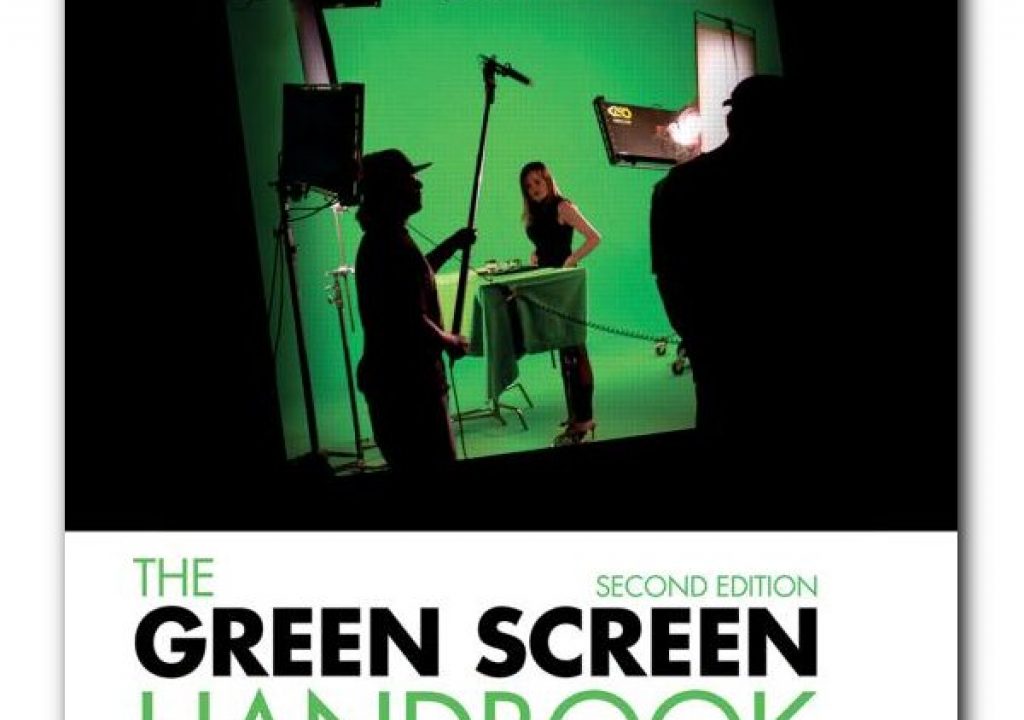Jeff Foster’s “The Green Screen Handbook, 2nd Edition” is subtitled, “Real-World Production Techniques”, and it’s described as “a comprehensive how-to manual that walks you through the many integral techniques required in preproduction, production, and postproduction to use green screen effectively.”
Jeff Foster’s “The Green Screen Handbook, 2nd Edition” is subtitled, “Real-World Production Techniques”, and it’s described as “a comprehensive how-to manual that walks you through the many integral techniques required in preproduction, production, and postproduction to use green screen effectively.”
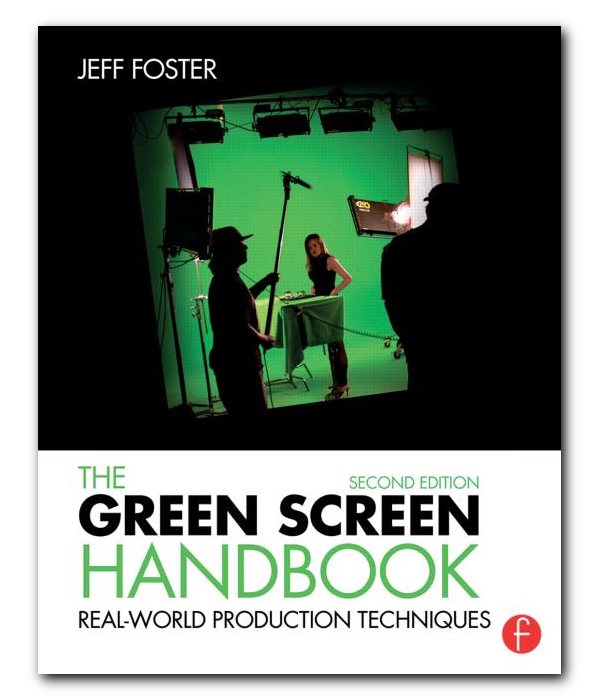
The book combines whirlwind tours of tools and techniques, case studies of large and small productions, and detailed how-tos in the form of specific project walk-throughs. A companion website provides project files and media for the walk-throughs, so you can follow along and work the examples yourself.
The 400-page book ($53.95 in paperback; $43 to $50 electronically on Kindle, Nook, or iBooks) is cleanly laid out and lavishly illustrated in full color. The printed version uses heavy paper and dense, rich printing; there’s detail in the images as far as the eye can see—even tiny controls in complex After Effects screenshots are readable.
Jeff’s style is friendly and conversational, and almost always grounded in practical examples. When he describes a tool or technique, it’s in the context of a project or production, and copious illustrations—before-and-after composite shots, software screens, lighting diagrams—clearly show what’s going on.
Each chapter ends with a listing of the hardware and software tools mentioned and the productions described in that chapter, with URLs for more info. That’s one of the book’s strengths: if you want to explore any tool in more depth, or get more details on a particular film, the pointers are right there. The Handbook is part handbook, part tour guide, offering ample opportunities to dive deeper into any topics of interest.
The Handbook is divided into three main sections:
Part 1, “Exploring the Matting Process”, is the whirlwind tour. Jeff covers the history of various compositing processes, and looks at a variety of hardware compositors (like Ultimatte or TriCaster) and software tools (After Effects, Photoshop, FCPX). He discusses greenscreen materials and lighting, describes basic compositing techniques (chroma-keying, layer masks, roto-matting, rotosplines, etc.), and talks about working on a budget (complete with detailed instructions on building your own fluorescent softboxes). Jeff takes us on a tour of a TV station’s greenscreen weather set, and shows us compositing on a big HBO miniseries as well as several indie-fillmaker projects.
Part II, “Setting the Scene”, goes into detail on the production end of things: choosing matting technology, blocking shots, proper lighting techniques, foreground/background matching, directing actors on a greenscreen set, and having them interact with objects and backgrounds. Three case studies help flesh out the details, especially if you visit the referenced websites and watch the clips.
Part III, “Compositing the Footage”, discusses pulling a great matte, color balancing shots in post, fixing problematic greenscreen elements, virtual sets, motion tracking and matchmoving, and complex multi-layer compositing tasks. Here’s where the supplied clips and project files help: you can load up the same footage Jeff uses in his examples, and walk through the projects yourself. The project files I looked at all required Creative Cloud versions of Adobe software, but I was easily able to reconstruct the projects in CS5 and CS6, as well as in FCPX, by following Jeff’s detailed narratives of how he approached each task. I found this as useful as attending a class; it was like having Jeff talk me through each process, and it allowed me to compare and contrast the tools I had at my disposal (e.g., while FCPX’s Keyer is pretty good, I quickly verified Jeff’s assertion that Keylight in After Effects blows it away).
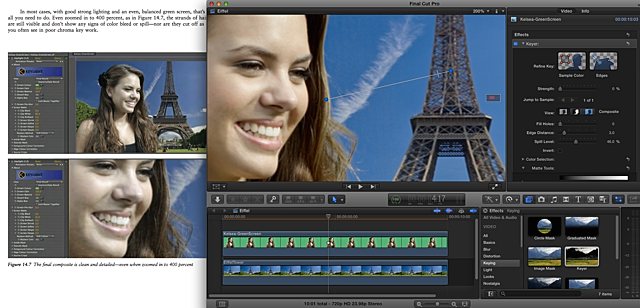
Jeff’s projects use After Effects, but are well enough described that you can replicate them in (for example) FCPX
A Good Composite
The Green Screen Handbook is a fine introduction to compositing and a superb how-to manual. It provides a solid overview of the compositing universe, from the kinds of situations you might encounter; through the tools and processes you use to capture good, keyable imagery; to the techniques you use to composite foregrounds with backgrounds in a convincing manner. Jeff spends as much time talking about how to shoot good material as he does showing how to composite it, and emphasizes (as he should) the importance of getting it right before it’s captured instead of trying to fix it in post.
His 25+ years in trenches show through in the breadth of advice he gives and the skill with which he describes how to execute each stage of a process. His writing style is never intimidating, and his explanations and illustrations are clear and thorough.
I learned several things I hadn’t encountered before, like using two different key colors on the same set. I also gained new insight into some techniques I thought I already knew, like exterior greenscreen shooting and soft-matting shadows. When an obsessive techno-geek like me is able to learn new stuff from a book like this, that’s saying something!
Technical Difficulties?
As good the the Handbook is on the practical “hows” of compositing, it’s weaker on the theoretical “whys”. I looked in vain for an explanation of why one greenscreen material or color is better than another (aside from the fact than muslin wrinkles too easily), or what determines when a greenscreen is properly lit (aside from “200 on a scale of 0-255”, which works for some but not all greenscreens). As these are two of the most vexing issues I see people struggling with, it’s a pity the Handbook doesn’t offer any guidance.
That may be just as well: Jeff goes off into the weeds when trying to explain camera tech. “Nothing is more misunderstood … than the image sensor’s capabilities”, he says, and reinforces it by lumping sensor resolutions, subsampling, and compression-induced artifacts together in an undifferentiated mess (no, there is no such thing as a “4:2:2 sensor” or a “4:1:1 sensor”). In a section boldly titled “The Truth about HD, 2K, and 4K”, Jeff describes an “interpolated HD sampling scan rate … commonly referred to as 4:1:1” and warns you, when choosing an HD camera, to “make sure it is not a 4:1:1 camera if you intend to produce high-quality green screen footage!” As no such cameras exist—4:1:1 was only used in standard-def—you’ll get funny looks from the camera crew if you show up on set and ask about whether the production HD camera is 4:1:1. Jeff’s model of how cameras function isn’t entirely contrary to reality, but it’s unhelpful in terms of learning how things actually work, and it’ll put some oddball notions in your head you’ll have to unlearn if you truly want to understand how images are captured and how that affects their suitability for compositing.
Fix It In Post
The section on cameras could have been caught and corrected pre-publication with a good technical edit, but that doesn’t seem to have been done. Likewise a variety of silly bloopers: A Sony EX3 labeled as a Panasonic HPX300; spacelights referred to as china balls; incorrect numbers for everything from the color temperature of sodium-vapor lights to broadcast TV resolution; inaccurate RGB level diagrams; describing a 4K image as one containing 4000 pixels (not the 8+ megapixels actually present). None of this will trip up technically-savvy readers, but newcomers to the field may be confused or misled by these errors.
Am I being too harsh? Perhaps it’s unfair to apply textbook-level quality standards to a working-trade how-to book, but I would argue otherwise: if the purpose of The Handbook is to be a comprehensive guide, the author and publisher owe it to the reader to ensure that the material it contains is, at the very least, correct.
Conclusion
“The Green Screen Handbook, 2nd Edition” is a worthwhile introduction to the world of greenscreen compositing.
Jeff Foster covers the historical background of compositing, and surveys the current tools and techniques used in the process. He discusses how to shoot good material for compositing and how to avoid many common mistakes, and offers multiple case studies of greenscreen productions large and small. Throughout, he provides valuable pointers for more information; you can use The Handbook as a launchpad for deeper exploration of any tool or topic Jeff mentions.
The Handbook shines when it comes to working through actual compositing tasks. Jeff’s many examples of real-world compositing are accompanied by sample clips, graphics, and Adobe CC project files, so that you can work through the projects yourself with Jeff’s guidance. Working the examples is like taking a course from Jeff in practical compositing.
The Handbook is less useful when it digs into theoretical details; some of the technical explanations are wrong (though usually not harmfully so), and the book would have benefited from thorough editing to catch various inaccuracies and mistakes.
Overall, it really is “a comprehensive how-to manual that walks you through the many integral techniques required in preproduction, production, and postproduction to use green screen effectively.” Focus on the “how-tos”, skip the incorrect “whys”, and you’ll reap the greatest benefit from The Handbook.
Pros
- Historical overview of compositing.
- Overview of current tools and techniques.
- Case studies of current projects.
- Practical advice for shooting good greenscreen material.
- Excellent walkthroughs of real-world compositing tasks.
- Many workable examples, complete with source clips and project files.
- Pointers for more info on almost every page.
- Well written and copiously illustrated.
Cons
- Little discussion of how to choose a greenscreen material or paint, or of how to determine the best greenscreen illumination level for optimal keying.
- Discussions of cameras and sensors are muddled and incorrect, and best skipped.
Cautions
- Project files mostly require Adobe CC, and won’t open in CS6 or earlier.
- Examples are largely focused on Adobe CC products (but the descriptions are good enough that you can play along using FCP7, FCPX, Resolve, or other tools of your choice).
Disclosure: Focal Press sent me a review copy of The Handbook and hasn’t asked for it back (yet), but hasn’t offered any payments or other consideration for a favorable review. There is no material connection between me and Focal Press or Jeff Foster, or between me and any of the organizations I link to for buying the book: those are there for your convenience, but I don’t have an affiliate arrangement or any other way to get a cut of the proceeds from the vendors. I wish I’d thought of that earlier: quite possibly, I could make tens of dollars from such a deal!

Filmtools
Filmmakers go-to destination for pre-production, production & post production equipment!
Shop Now