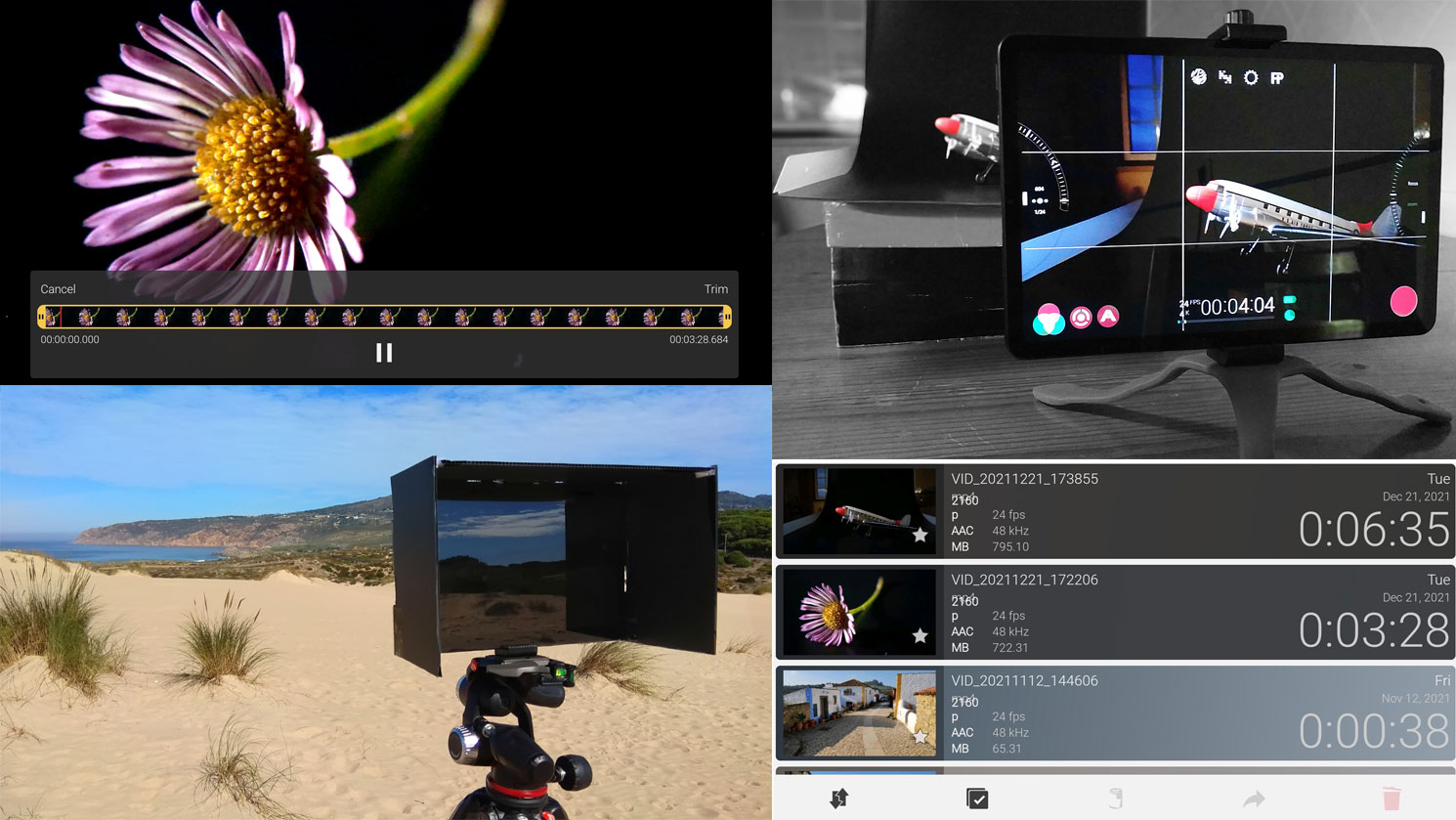
One of the first apps I installed in my new Xiaomi Pad 5 tablet was FiLMiC Pro, the mobile cinematography app from FiLMiC. First introduced for Apple devices, FiLMiC Pro v6 is, according to the company behind its development, “the most advanced cinema video camera for mobile. Ever. FiLMiC Pro features cutting-edge capabilities and is the most responsive manual filming app available on mobile.”
Used in more high-profile video projects by award winning directors than any other app, according to FiLMiC, the app is linked to a series of productions, including:
- A Good Night – John Legend music video
- Unsane & High Flying Bird – Steven Soderbergh
- Tangerine – Sean Baker
- Lose You to Love Me – Selena Gomez music video
- Stupid Love – Lady Gaga music video
- Detour – Michel Gondry
- Snow Steam Iron – Zack Snyder
- No Love Like Yours – Olivia Wilde
- The Best Years of a Life (Cannes 2019) – Claude Lelouch
The newest version is a true power house, unleashing the maximum dynamic range of your mobile device with 10-bit SDR capture capability and a new LogV3 gamma profile that enables the ultimate color grading experience for filmmakers. FiLMiC says that “with the most 10-bit options available to filmmakers, FiLMiC Pro is the ideal Mobile Cinema Camera app for your devices.”
The base app provides filmmakers, newscasters, teachers, vloggers, and artists with a variety of tools to cover different needs, and the optional in-app purchase Cinematographer Kit allows users to shoot in a true LOG gamma curve. Log V2/V3 allows for greater tonal range and flexibility in post production by expanding dynamic range and setting compatible Android device capabilities on par with traditional camera systems costing thousands more.
While the version for iOS devices – which includes iPhone, iPad and even Apple Watch – has more features and less compatibility problems, FiLMiC Pro is also available for Android, although, due to the way Android is implemented in different smartphones, many models are not compatible with FiLMiC Pro. Developers of the app note that “of the thousands of device variants available on the Android platform, FiLMiC Pro is proud to support over 600 models. Of course, we wish we could support every model, but many devices are limited by camera framework errors and performance issues that do not allow us to implement FiLMiC Pro’s advanced features with utmost stability.”
The problems faced by Android users are clear in the comments section of the Google Play store, where problems detected go from a simple incompatibility to “the rare cases where some Android device models must be manually removed from support due to problematic system updates from the OEM.” One thing, though, sets FiLMiC Pro apart from other video apps: support is present, and there is a constant flow of messages as the company tries to solve the problems users face. That makes the app something to consider if you are in the market for a solution for capturing video with a smartphone.
FiLMiC keep a list of Android models that are compatible with its FiLMiC Pro app, so the best advice is for those interested to check it before going ahead and buying a smartphone. If your model is not included in the list – maybe it was released recently, and the list was not updated yet – contact FiLMiC and ask them about potential problems and if your model is compatible. From my experience they keep tabs with new models coming to the market.
The problem with Android smartphones is related to the camera. Android specification allows for two api’s for camera functionality. Camera1 was the earlier spec and contains less capabilities, especially with respect to manual control over the camera settings such as focus and exposure. Camera2 is the newer spec and allows for greater functionality including manual controls. FiLMiC Pro requires full Camera2 compliance to support all of the capabilities that users expect from FiLMiC Pro.
Two smartphones I’ve used, the Xiaomi Redmi Note 4 and the Redmi Note 6 Pro are not compatible with FiLMiC Pro, so it’s only recently I’ve had a chance to try the app, with the Xiaomi Pad 5, which is an Android 11 device. As the name suggests, the Xiaomi Pad 5 is not a smartphone, but a tablet, which allowed me to install FiLMiC Pro for a completely different experience from what you may have when using a smartphone.
When people talk about FiLMiC Pro, they refer to it as an app for smartphones, but the app is also compatible with larger devices, as tablets, in both iOS and Android. While smartphones are great for their portability, tablets open another perspective when it comes to the app’s interface. There are advantages and disadvantages when using both devices, and logic suggests that if you’ve the chance it’s best to use them as needed.
One of the highlights of FiLMiC Pro is its friendly interface, which opens to a wide range of options, and makes the app a great choice for professional video. FiLMiC has additional software to expand the functionality of the base app, including the CineKit already mentioned, FiLMiC Pro LUTs, Film Looks and the FiLMiC Remote, besides the DoubleTake app, only available for iOS devices.
Using the 11-inch tablet as the interface to control FiLMiC Pro makes it much easier to access functions that, on a smartphone, may be more difficult to adjust properly. I’ve discovered the advantages of the tablet for photographing, and as I mentioned before, it also works for video. You get both a huge screen to see what you’re capturing and a larger interface that is a joy to use, especially when you need to make adjustments to focus, zoom or exposure.
Although a tablet may not be the best camera for most shoots, if you’re working with a tripod as support, it may make sense to opt for a tablet as an alternative camera. I’ve now used the Xiaomi Pad 5 both outside and indoors with FiLMiC Pro, and while I love the portability a smartphone offers, for some types of work – as macro shooting, for example – the tablet works fine, especially when a tripod is used, which may be the case for a lot of situations. With a tablet support, you’ll have everything you need to keep the tablet steady.
Cameras in tablets do not offer the most sophisticated features, from resolution to the lenses available, but the 13MP camera – with 1.12µm pixels and 24mm f/2.2 lens – in the Xiaomi Pad 5 is quite good as far as single cameras go, and there is a trend towards more powerful cameras in tablets, as the Xiaomi Pad 5 Pro, with a 50MP camera on the 5G model confirms, so you may want to check what is available.
Tablets may become less important, though, as new foldable smartphones make it to the market, offering an “expandable screen” when fully opened, FiLMiC Pro users moving to new models my opt for such a solution, as those devices also feature better cameras, as the recently announced Oppo Find N confirms. With a 7.1″ foldable display, the Oppo find N features five cameras, two of them selfie cams. The main camera is a 50 MP, joined by a 16 MP ultra wide (14 mm) and a 13 MP telephoto (52 mm).
In terms of video, the Xiaomi Pad 5 shoots at 4K 30fps, which is good enough if you are creating videos for a whole lot of things, but if you want to shoot at something like 24fps, you need an app like FiLMiC Pro. In fact, the app from FiLMiC allows users to shoot in a variety of ways, including time-lapse, which makes it a good investment if you create those regularly.
FiLMiC Pro costs around $15 as one-time purchase. If you’re after a smartphone app for video for 2022, check if the app is compatible with your device. But if you’ve a tablet that can accept FiLMiC Pro, try it. You might feel you’ve discovered a new way to shoot videos.
