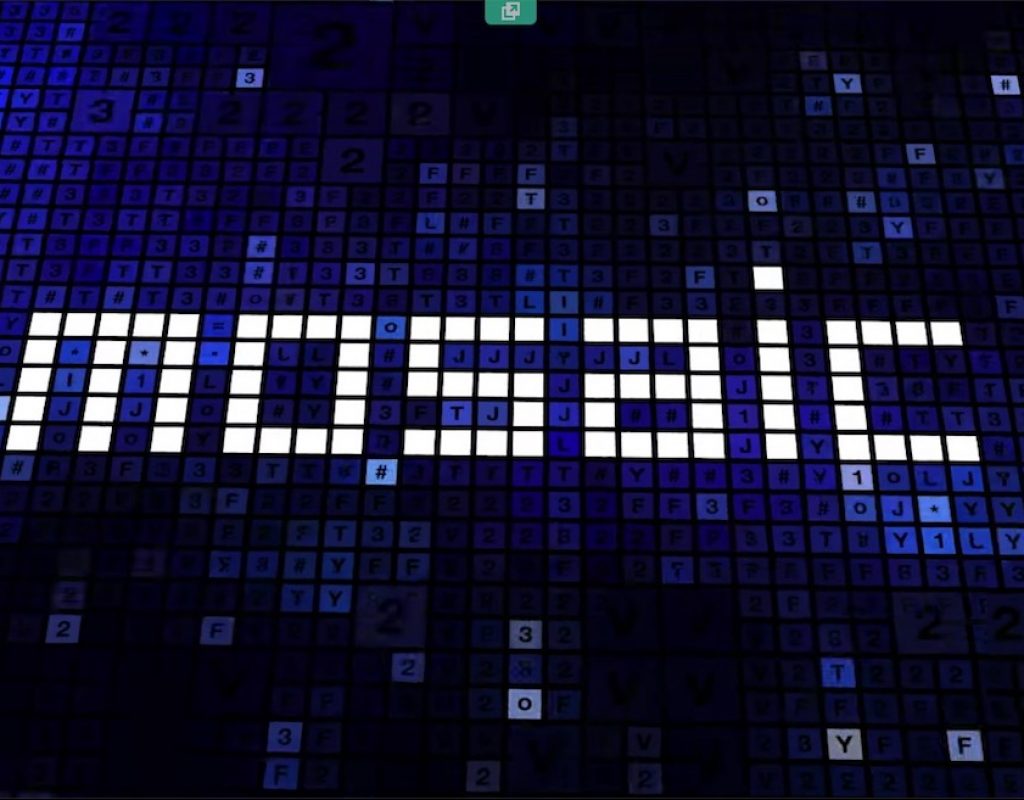Yanobox is a company that is an interesting predicament. First of all, it’s hard to be a company that sells single plug-ins. Why, you ask? Well, with bigger companies, it’s $2000 for 200 effects, so this way a customer can justify their purchase by saying “Well, each plug-in costs $10 each, so I guess it’s worth it.”, when in reality, it really isn’t The worth of effects in larger packages is on a sliding scale with certain effects deserving of a higher dollar value. The problem is that most people don’t look at it like that. They see the price of a single plug-in, let’s use Yanobox Nodes 2 as an example, and they see the price tag of $299 as expensive, yet the effect itself is easily one of the single best plug-ins you can buy on the market today. In this review, I want to take a look at another fantastic effect from Yanobox, and that effect is Yanobox Mosaic.
Now, before we get rolling with looking at Mosaic, it’s important for me to point out that Mosaic comes as a part of FXFactory, as it was created on that platform, which means that the effect is Mac only, and available in FCPX, Motion 5 and Adobe products (After Effects and Premiere). FXFactory is a plug-in platform that, once installed on your computer, will give you access to not only Yanobox effects, but effects from a ton of other companies, including some great free effects as well!
Here’s something else that I want to point out about Yanobox, and in most cases it would be a big negative, but in their case I actually find it to be a big positive. By reading a little further, you’ll find that Mosaic, much like most of the effects inside of Yanobox’s product line, are fairly complex, if you need it to be. What I mean by that is that each of the effects have a ton of parameters, but also have a ton of presets. Effects made easy. It’s much like their website. When you look at it’s, it’s fairly simple and straight forward. Nothing too complex. They proof is in the pudding, as the expression goes, and Yanobox let’s their effects do the talking, so don’t think there’s anything basic about the results you’ll get from these effects, and for this review, Mosaic in particular!
So that now brings but the inevitable question, what exactly is Mosaic, and how does it stand out from other similar effects that are out there on the market today? Well, most “Mosaic” effects that you find, take your image, and break it down into smaller blocks, to then make up the “mosaic” look of the image. The standard After Effect Mosaic effect looks like JPEG compression, as you can see from the image below.

So that begs the question, how does Yanobox take the Mosaic idea, and improve on it? Well, the first thing that’s going to happen when you apply the effect to your shot is that Yanobox Mosaic (YM) will take a look at your image, and break it down into larger and smaller blocks, based on the makeup (Brightness/Contrast, different elements of your shot, etc).
Already we have a very cool looking image, that is more unique than any third party Mosaic effect that I’ve seen to date. Now, this image is pretty cool, but where YB really starts to shine, is by, first, giving you a lot of flexibility to adjust the mosaic in the Effects Control window, by breaking down YM into eight main categories. First is Extraction. This parameter is what you adjust to directly impact the type of Mosaic, that YM will give you. Tiling, these parameters adjust the tiles of the Mosaic itself. Material and Material Colors impact not on the material that will make up the mosaic (Graphic, ASCII or Custom), but but any overall color that has been assigned to the mosaic, assuming you’ve decided to show only the colors and not the image behind the mosaic. Wireframe is next, and it’s parameters adjust the lines around each box in the mosaic. Rounding out the parameters we have Transform, which gives you access to the basic transformation properties (Position, Scale and Rotation) that are clip-based, in the effect. Last, we have the Render option, where you can adjust Anti Aliasing and Motion Blur. Much like any other effect you’re going to work with, it’s always hard to find a place to start, and that’s why it’s SUPER helpful that Yanobox has included over 120 (that’s right, over 120) presets to get you up and running in the right direction. One thing that’s also super helpful, is that YM supports the After Effect camera, so you can integrate it into any scene, and it will behave as if the element is really in your 3D composition.
Some of the best presets are the…….well…..funky ones, for lack of a better term. One of my favorites is one called “Crossword Orange”, where the Mosaic, a small one that looks exactly like a crossword puzzle, appears on only parts of the shot it’s applied to.
Now, with all of this being said, Mosaic is not an effect that will take center stage in any of your composites. It’s the “jam” in the sandwich, if you will. It’s the effect that will take a cool composite, and make it look even cooler with a funky mosaic look, that you really haven’t seen before. Now, the $299 price tag might scare off some people, but Yanobox has made sure to include a free demo for Mosaic, that you can access through FXFactory on your Mac! Mosaic is also a worthy plug-in/effect to stand beside others in the Yanobox library, such as Nodes, as it’s taken the common “mosaic” look and given it a new look and appeal. For more information, or to download FXFactory and Mosaic, you can check them out at www.fxfactory.com .