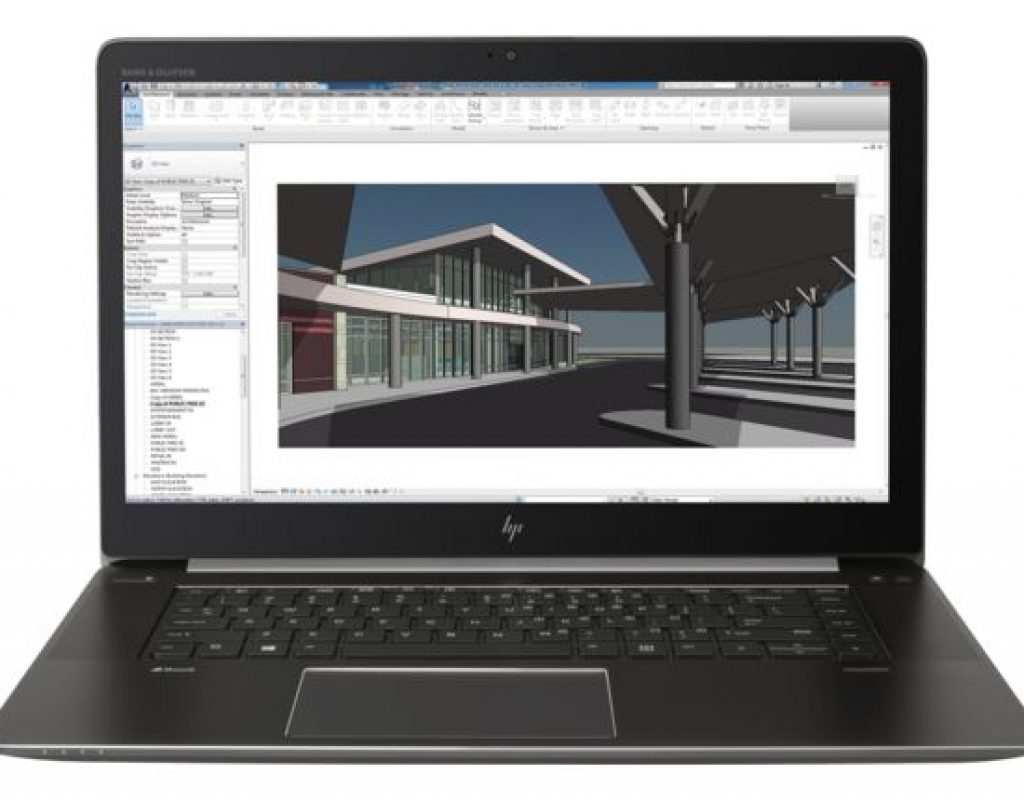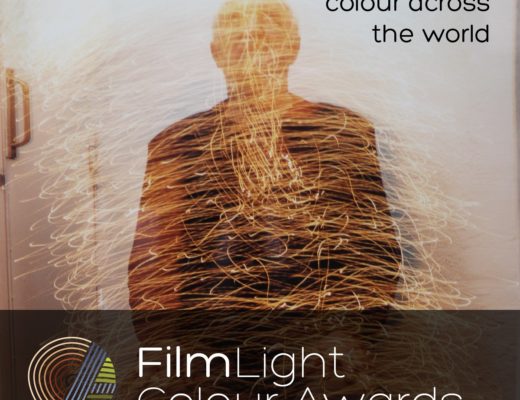This review article on the ZBook Studio G4 with optional inboard DreamColor display is divided into eight sections: (1) Unique features for prepress, video editing & grading, with applications like DaVinci Resolve from Blackmagic or Premiere/SpeedGrade from Adobe in a laptop format, with mobile workstation performance. (2) Why we should use the term grading or color enhancement, not color correction. (3) Pick your desired color space depending upon your particular distribution venue (i.e. Adobe RGB, BT.709 or DCI P3) including a video discussion regarding DCI P3 and BT.2020. (4) How to perform the necessary special settings to display your moving images at the matching proper cadence, according to the framerate of each project. (5) Why you should order your ZBook Studio G4 with a Spanish keyboard, even if you only type in English or other language. (6) My suggestions for future development. (7) Cost comparison with the HP ZBook 17 G4. (8) Pending test and review: featherweight USB-C bus-powered portable 15.6” 1080p monitor as thin as an iPad.
Unique features
For those who prefer a portable, laptop configuration as opposed to a desktop, I am going to tell you the general hardware benefits of a mobile workstation for computationally intensive processes like prepress, video editing and grading. Then I am going to discuss the unique advantage of a DreamColor display.
General mobile workstation features
To carry out computationally intense tasks like prepress, video editing, grading and encoding without having to make us wait too much, professionals should have tools that are as fast as possible. A mobile workstation will never be as powerful as the equivalent desktop workstation from a serious workstation manufacturer like HP, but the idea is to have it as powerful as possible within the mobile/laptop environment.
Here are the main available hardware options when customizing a ZBook Studio G4 on store.hp.com/us:
GPU options:
- no discreet graphics (borrowed from CPU)
- NVIDIA Quadro M1200 4 GB dedicated GDDR5 (as is the review unit I received)
GPU OBSERVATION: The NVIDIA Quadro M1200 is a very powerful GPU, but it is not the absolute best GPU for video editing and grading, according to Adobe, Blackmagic and even NVIDIA itself. For video editing and grading, a mobile NVIDIA GPU that is highly recommended by both Blackmagic and NVIDIA for these applications is the Quadro P5000 (which is available with HP’s ZBook 17 G4 by adding US$1559 to its base price, but is not available with the ZBook Studio G4, the model I received to review). That doesn’t mean that DaVinci Resolve won’t run on the ZBook Studio G4 with the Quadro M1200. Indeed, I have DaVinci running as I write this. It’s just not the absolute best GPU for DaVinci Resolve according to Blackmagic, or the absolute best GPU for Premiere Pro CC according to NVIDIA. Much of the rest of the content in this article applies to the ZBook 17 G4 also. Interestingly, NVIDIA indeed does recommend the M1200 GPU for Adobe Illustrator CC.
Internal keyboard:
- Backlit Spanish QWERTY layout (as I received the review unit. See the upcoming section about the benefits, even if you only type in English or some other language)
- Backlit US QWERTY layout, the standard United States layout
Processor options:
- Intel Core i5-7300HQ (2.50 GHz, 6 MB cache, 4 core)
- Intel Core i5-7300HQ (2.50 GHz, 6 MB cache, 4 core)
- Intel Core i7-7700HQ (2.80 GHz, 6 MB cache, 4 core)
- Intel Core i7-7700HQ (2.80 GHz, 6 MB cache, 4 core)
- Intel Core i5-7440HQ (2.80 GHz, 6 MB cache, 4 core)
- Intel Core i5-7440HQ (2.80 GHz, 6 MB cache, 4 core)
- Intel Core i7-7820HQ (2.90 GHz, 6 MB cache, 4 core)
- Intel Core i7-7820HQ (2.90 GHz, 6 MB cache, 4 core)
- Intel Xeon E3-1505M v6 (3.00 GHz, 8 MB cache, 4 core)
- Intel Xeon E3-1535M v6 (3.10 GHz, 8 MB cache, 4 core), the one I received to review
RAM memory
- Up to 32GB (The review unit I received has 32GB.)
DreamColor advantages
Although I have gone into more detail in countless past articles about standalone HP DreamColor displays, here is a quick summary:
Whether you work in pre-press, video editing or color enhancement/grading, you need to use a display that is calibrated to your target venue’s color space. Sometimes people ask me: “Why should I be concerned with having my display calibrated, if people who will view it often have their monitor or TV set misadjusted anyway?” The answer is: It is true. Many will have it misadjusted. The standard is the equator. Some will have it north of the equator, others south of it. You must have your final product set to the “equator”, knowing that it is the industry standard. In addition, when you edit video at a particular framerate, you need to be certain that your display shows it at the corresponding cadence. You’ll learn more about both ahead in this article.
Why we should use the term grading or color enhancement, not color correction.
Color grading is something that goes way beyond color correction. The term color correction implies that there was something done “incorrectly” in the original footage. Although that is true in some cases, grading often covers much more than that, i.e. matching footage among different cameras, or creating a specific look, including grayscale (aka “black and white”), sepia or executing day-for-night, when you shoot in the daytime and make it look like nighttime.
- In English, we should call the process color grading or color enhancement.
- In Castilian (the most widely used Spanish language worldwide, but not the only one), we should call the process etalonaje. The verb is etalonar. A female grader should be called etalonadora, and a male grader should be called etalonador. The word colorista is already used in other dignified professions in Castilian, including in beauty salons.
- In Catalán (which is spoken in the Community of Catalonia/Spain, in the Principality of Andorra and other places), the word is quite similar: etalonatge.
- In French, the process should be called étalonneur.
These terms in Castilian, Catalán and French are very similar. I am not sure which was used first.
Ahead in this article:
- Pick your desired color space depending upon your particular distribution venue (i.e. Adobe RGB, BT.709 or DCI P3) including a video discussion regarding DCI P3 and BT.2020.
- How to perform the necessary special settings to display your moving images at the matching proper cadence, according to the framerate of each project.
- Why you should order your ZBook Studio G4 with a Spanish keyboard, even if you only type in English or other language.
- My suggestions for future development.
- Cost comparison with the HP ZBook 17 G4. (8) Pending test and review: featherweight USB-C bus-powered portable 15.6” 1080p monitor as thin as an iPad.

Filmtools
Filmmakers go-to destination for pre-production, production & post production equipment!
Shop Now