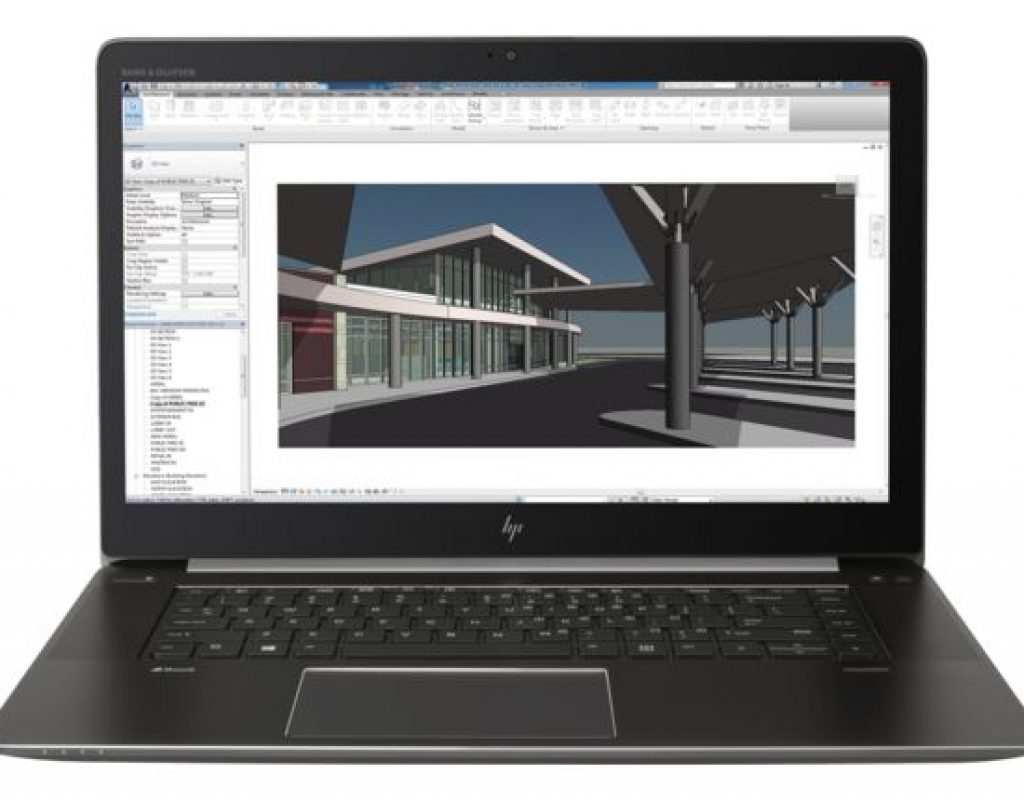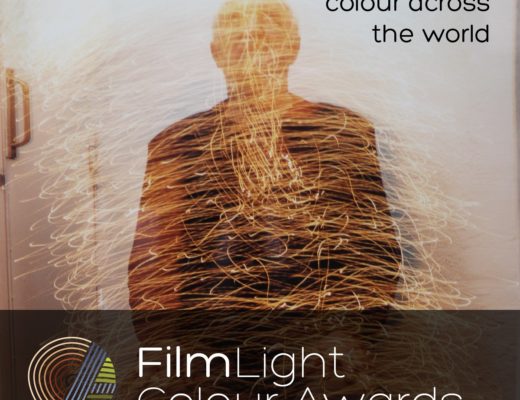How to pick your desired color space
The DreamColor panel in the ZBook Studio G4 mobile workstation offers several color spaces to choose:
- Adobe RGB (for graphic designers planning to print in CYMK)
- BT.709 (HD video)
- DCI P3 (commonly used in digital movie projection in the US and in some 4K UHD TV sets)
- sRGB (computer monitors)
- Native
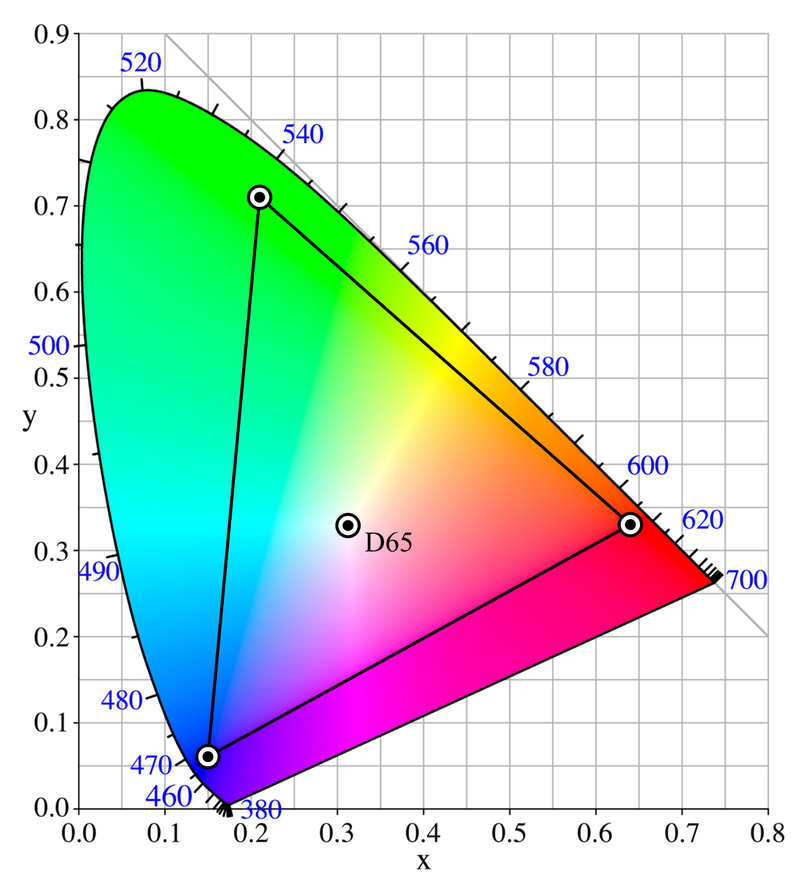
The CIE 1931 xy chromaticity diagram showing the primaries of the Adobe RGB (1998) color space (for graphic designers planning to print in CYMK). The CIE Standard Illuminant D65 white point is shown in the center. Source: Juanjfb
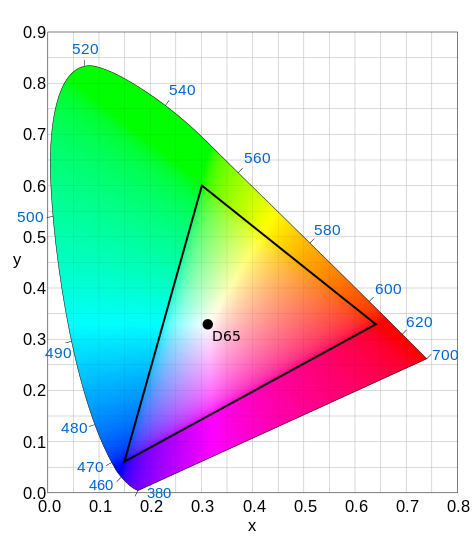
Diagram of the CIE 1931 color space showing the Rec. 709 (HDTV) color space in the triangle. Rec. 709 (for HD video) uses Illuminant D65 for the white point. Source: CIExy1931.svg: Sakurambo, derivative work: GrandDrake
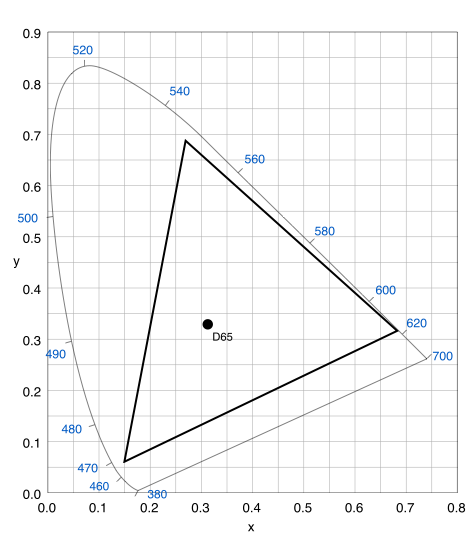
DCI-P3 D65 (commonly used in digital movie projection in the US and in some 4K UHD TV sets). Source: by CIExy1931.svg: Sakurambo derivative work: GrandDrake CC BY-SA 3.0, CC BY-SA 2.5-2.0-1.0 or GFDL, via Wikimedia Commons.
You may have noticed the absence of BT.2020, the official one for 4K UHD that we haven’t seen materialize yet in affordable consumer or professional devices. If you want to know what happened with BT.2020 and why so few displays have it so far (not even the latest 4K and 5K iMacs from Apple), watch episode 356 of Home Theater Geeks (below) from June 1, 2017. Scott Wilkinson, Chris Chinnock and Mike Heiss discuss this issue in depth for both consumers and professionals, and how it compares to our DCI P3 stepping stone, which is included in the DreamColor display in the ZBook Studio G4:
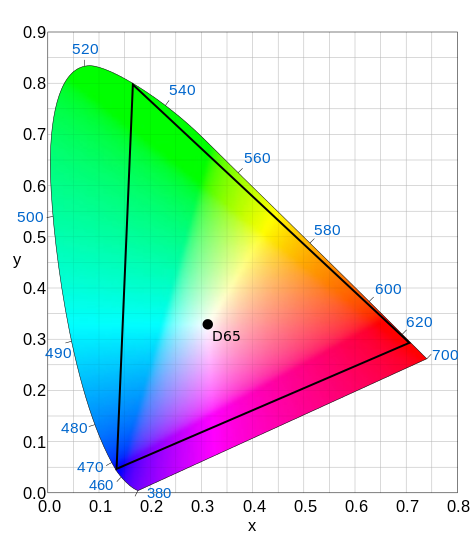
CIE 1931 chromaticity diagram showing the Rec. 2020 (UHDTV) color space in the triangle and the location of the primary colors. Rec. 2020 uses Illuminant D65 for the white point. Source: CIExy1931.svg: Sakurambo derivative work: GrandDrake
If and when BT.2020-capable affordable panels become available for professional and consumer use, we might see BT.2020 available in a future ZBook Studio, but for now, it doesn’t exist from any reasonably priced product from any manufacturer. BT.709 and DCI P3 are our two video/film color spaces for today.
The ZBook Studio G4 comes factory calibrated for each of the above color spaces. In addition, just as with standalone DreamColor displays I have covered many times, there are optional calibration colorimeters that work with the included HP DreamColor Assistant program. (I did not receive or test any with the ZBook Studio G4.) Unlike with standalone DreamColor monitors, the profiles you create when calibrating the inboard ZBook Studio are stored in the computer. Considering that —as of publication time of this article, HP has only created the DreamColor Assistant program for Windows, that is the only operating system to be considered at present for a ZBook Studio G4 with inboard DreamColor. As of now, there is no such software to work with Linux or macOS (for those who want to create a Hackintosh). If your intention is to use Linux or macOS today, don’t try to combine it with a ZBook Studio G4 or ZBook 17 G4 with an inboard DreamColor display. Instead, you can purchase a ZBook Studio or ZBook 17 without inboard DreamColor and use any external DreamColor, of which I have covered many.
Ahead in this article:
- How to perform the necessary special settings to display your moving images at the matching proper cadence, according to the framerate of each project.
- Why you should order your ZBook Studio G4 with a Spanish keyboard, even if you only type in English or other language.
- My suggestions for future development.
- Cost comparison with the HP ZBook 17 G4. (8) Pending test and review: featherweight USB-C bus-powered portable 15.6” 1080p monitor as thin as an iPad.

Filmtools
Filmmakers go-to destination for pre-production, production & post production equipment!
Shop Now