
The shoulder-mount S270 (left) and the handheld Z7 (right) share the same innards.
The HVR-Z7 and HVR-S270 camcorders take Sony’s commitment to the HDV format to the next level. Both are based on the same core technology: three 1/3″ ClearVid CMOS sensors viewing the world behind interchangeable lenses. The cameras share the same EVF and LCD panels, the same microphones, the same rich feature sets (including CF card recording, and both interlaced and true progressive HDV modes), and the same fundamental performance, but they’re packaged very differently. The Z7 is a svelte Handycam, while the S270 is a no-excuses shoulder-mount camcorder, bristling with dedicated buttons and switches, full-sized BNC connectors, large-cassette capability, and four channels of audio recording—a first for HDV.
The US$6,850 (list) HVR-Z7 weighs about 5.5 pounds (2.5 kg) in shooting configuration, a bit heavier than an HVR-V1 or HVR-Z1 but lighter than an HVX200 or PMW-EX1. It’s a compact and well-balanced package.
The $10,500 (list) HVR-S270 weighs in at around 15 pounds (6.8 kg)—no Handycam this, but a solid, hefty unit that feels instantly familiar to shooters used to DSR-300/400/500-series units or other, similar shoulder-mount camcorders.

HVR-S720 (above left) and HVR-Z7 (lower right)
Because the core camera is the same for both models, I’m reviewing them together. Let’s start with a summary listing of similarities and differences, then look at the two cameras in more detail.
Similarities
- 3x 1/3″ ClearVid EXMOR CMOS sensors, with Enhanced Image Processing
- Sensors use 1440×810 diagonally-arrayed photosites
- ISO 400 @ 0dB gain: comparable to EX1 in 1080p modes, slightly faster than HVX200, faster still than the HVR-Z1, much faster than the HVR-V1
- Interchangeable lenses; accepts any 1/3″ lens. Adapters available for B4-mount lenses as well as Sony Alpha DSLR lenses.
- 12x stock Zeiss lens, 4.4mm-52.8mm, with mechanical zoom and dual-mode auto/manual focus (like the EX1’s lens) and free-spinning servo iris ring
- HDV, DV, and DVCAM recording on tape and/or CF cards (using included HVR-MRC1 recorder)
- Standard 1080i HDV recording as well as new, true 30p and 24p recording modes (US models)
- Same menu options; same range of special functions
- Same EVF panel (though differently housed), same flip-out LCD
- Six-pin i.Link (FireWire, IEEE1394) connector
Differences
HVR-Z7
- $6,850 list, under $5,700 street price
- Handycam form factor; 5.5 lbs
- Stock lens has rear-mounted handgrip, for centered, balanced handholding
- Two channels of audio with two XLR inputs
- HDMI output
- Proprietary multipin connectors for component, composite, Y/C, and audio outputs; cables provided (except for Y/C).
- MiniDV cassette for 1 hour of DV / HDV recording (40 minutes of DVCAM)
- Many operations accessible only through menus
- 7.2 volt InfoLithium battery system compatible with other recent Handycam batteries.
- AC adapter/charger, NP-F570 battery included
HVR-S270
- $10,500 list, under $9,000 street price
- Shoulder-mount form factor; 15 lbs
- Stock lens has centered handgrip, for shoulder-mounted operations
- Four channels of audio (unique to this camera and the M35 HDV VTR) with four XLR inputs
- HD-SDI output
- All A/V connectors use standard BNC or RCA connectors; no special cables needed
- Timecode output
- MiniDV or standard DV cassette compatibility, for up to 4.5 hours of DV/HDV recording
- More functions directly accessible through switches and buttons, without diving into menus
- 12V power; 4-pin DC-IN connector and V-mount connector for batteries and power supplies compatible with other professional cameras
- AC adapter/charger, battery, and tripod quick-release plate NOT supplied!

The big one is the HVR-S720; the HVR-Z7 is half the bulk
Next: Common Elements
Common Elements
While the two cameras are very different in overall packaging, they start with a common element: the lens. Aside from a differing handgrip placement, the lenses on the cameras are practically identical. In a similar fashion, the two cameras share the same EVF and LCD and show the same data on those displays. Let’s look at the lens and the displays first, then discuss the two camera bodies individually.
Zeiss 12x zoom
Both cameras use a 4.4-52.8mm zoom; the only difference is the longitudinal placement of the handgrip. On the Z7, it’s set back to balance the camera/lens package, while on the S270, it’s centered on the lens, as the main weight of the camera sits on the shoulder.
The lens has Sony’s best-in-the-business lens hood with integrated lens cap: two barn-door flaps that open and close at the flick of a switch. The lens hood bayonets in place, leaving the 72mm threads free for filters.
The focus ring works just like the one on the EX1. Slide it forwards, and it free-spins like any other servo focus ring. In this position, the lens may be manually or automatically focused, and the focusing scale marked on the lens barrel is irrelevant.
Slide the ring back, and it engages a calibrated focusing scale with hard stops at either end. While you’re still focusing by wire, focus tracks the focus ring precisely and repeatably, just as if the lens used a fully mechanical focus.

The Z7’s 12x lens with the focusing ring in the fully-manual position
The zoom ring is fully mechanical, just as on a broadcast zoom lens. A slide switch beneath the handgrip engages or disengages the zoom motor, which can zoom through the entire range in as little as 4 seconds or as long as a minute. While the minute-long zoom is admirably slow, the fastest speed of four seconds sometimes left me wishing for something swifter. Fortunately the manual zoom has a light but well-damped feel, so zooming by hand is quite practical at almost any speed you desire.
Aft of the zoom is a free-spinning servo control for the iris, similar to what you’d find on the Canon XH A1 or XH G1. While it lacks any calibrating marks or hard stops, it lets you manually vary the iris with greater control and more finesse than the typical thumbwheel used on most other HDV cameras.
A Digital Extender button, labeled L1, allows a 1.5x digital zoom—in 60i recording modes only. If digital zoom isn’t your cup of tea, the button can be assigned a different function in the menus.
The handgrip has a start/stop trigger on the back, a return-video button on the top, behind the zoom rocker, and an auto/manual iris selector switch and momentary auto-iris buttons in front of the rocker. These are all standard placements for these controls on ENG lenses, and they feel natural and normal on the S270. On the Z7, though, I found myself hunting for the iris controls on the left side of the camera body, where they normally reside on handycams; it took a little while to reset my brain to the more “professional” location of these controls on the smaller camera. The zoom rocker itself was smooth and provided good control.
The stock lens has Sony’s excellent Steadyshot, which is very effective.
The lens bayonets in place using a standard 1/3″ lens mount with a robust locking collar:

Z7’s lens mount. Note the hot-shoe contacts, securing tab (upper left), and filter selector (upper right)
Hot-shoe contacts convey all data and control between lens and body (though older lenses with 12-pin data cables can also be mounted).
The lens-retaining ring has a securing tab: a small, spring-loaded lever that presses against the locking collar, which Sony quaintly recommends because:
If the lens is not properly locked, it may come off when in use, which may cause a serious problem.
While this is indeed a worthy sentiment, I found the securing tab made little difference in the force required to loosen the collar. The little tab is spring-loaded against the knurled collar and simply retracts if forced; compared to the simple friction of the locking collar clamping the lens in place, it’s an insignificant impediment.
Both cameras employ a four-position filter wheel behind the lens, with clear, 2-stop, 4-stop, and 6-stop ND filters. Having three choices of ND, each only two stops from the next, is a great benefit, since one can use the NDs for finer-grained exposure control, and thus choose the shooting aperture more precisely for optimum sharpness and depth of field control.
LCD and EVF Displays
The Z7’s LCD flips out laterally from the front of the carrying handle like the one on the HVR-Z1, and rotates 270 degrees from forward-facing to downwards-facing. Additionally, it can be flipped up only halfway and then rotated to face either left or right (albeit with its image on edge), a handy thing for close-quarters work when operating from beside the camera.
The S270’s LCD is mounted atop its ENG-style finder; when flipped up, it can be spun around to face forwards, back, or sideways (a great help for a focus-puller or soundman, as it’s not blocked by the operator’s head as on some other shoulder-mount cameras).
Both camera’s LCDs are 3.2 inches diagonally and are viewable in daylight. The LCD is a fine-pitch unit, 1920 pixels across (e.g., 640 RGB triads) by 480 tall, and it resolves about 300 TV lines / picture height in both directions.
The EVFs (the Z7’s at the rear, the S270’s in a side-mounted ENG-style housing) resolve about 350 TVl/ph, but look much sharper: they’re actually monochrome panels, backlit sequentially by R, G, and B LEDs. With no colored stripe mask or RGB dot pattern to break up the image, the EVF pictures look detailed beyond what the numbers suggest, though you can see a bit of a “rainbow effect” on fast-moving subjects or if you dart your eye around. The EVF has a monochrome mode for those who prefer it, but there is no gain in sharpness when viewing in B&W.
The EVF and LCD offer a peaking signal with three menu-selectable levels of intensity. Unlike the “binary”, now-you-see-it, now-you-don’t peaking on a Z1 or EX1, this signal looks to be more “analog” in nature, appearing gently on low-contrast edges and more vigorously on higher-contrast edges, so it tends to be more usable in lower-contrast situations.
Both EVF and LCD seem perfectly accurate vertically, showing 100% of the image height, but crop off perhaps a couple of percent on either side.
There is a focus-magnifying mode which zooms in 2x, but in common with other Sony HDV cams, it can only be used when you’re not rolling tape, and it magnifies the video outputs along with the finder. It’s useful for setups between shots, but it’s useless for fine-tuning while you’re recording.
I found the EVF suitable for most focusing tasks, which is not something I often admit to with Handycams; indeed, after a long evening of low-light documentary work, I found I’d nailed focus 9 times out of 10, and the 10th time I was almost there. By comparison, while the EX1’s LCD is better for focusing, its EVF is quite a bit worse, and no other HDV camera I’ve used has a superior EVF for focusing purposes.
Sony has once again topped themselves when it comes to viewfinder data displays, improving on the system used on the HVR-V1. You can see all shooting parameters such as focus, aperture, gain, and shutter speed, and see them in both manual and automatic operation (in which case an “A” in an arrow sits beside the parameter). Shooting modes other than 60i have a status icon; you can see how much ND filtration is dialed in; your current zebra setting is shown. Audio level meters (including the clipping point) keep you on top of your sound, and icons show whether any of the channels are manually controlled. An exposure histogram shows a red line where the average exposure value is found, and an amber line indicates where the zebra occurs: you have little excuse for blown exposure with this level of information available.

LCD, showing all data. Note that iris is on auto, the battery is good for 226 more minutes, channel 1’s audio is manually controlled; zebra is at 100%, we’re using ND filter 3; daylight balance; 24p recorded as 1080i HDV; and the tilt meter on the left says the camera is level
The cameras also offer a “tilt meter”: a graphical bubble level where a sliding white box indicates lateral tilt. Silly? I thought so at first, but I soon came to value it highly, and I now miss it on other cameras; I found it very helpful in avoiding inadvertent dutch angles, and it also served as a double-check when leveling a tripod head.
There is, of course, a whole range of safe action markers, cropping markers, center markers, and rule-of-thirds markers, all of which (like most of the data displays) can be individually turned on or off. The entire display can be decluttered at the press of a button for unobstructed framing and composition purposes.
Next: The HVR-Z7 Handheld Camera
The HVR-Z7 Handheld Camera
The Z7 itself is a minimalist camera: the lens and lens hood are more than half the package:

HVR-Z7, with and without its lens
Indeed, the lens hood, like that on the EX1, has a little nubbin on the bottom to keep the front-heavy assembly from nosing over.
The Z7’s primary operating controls are arranged on the left side and on the top, where they’re easily accessible.

Everything you need to fiddle with that isn’t lens-related is right here
The top of the body, underneath the handle, has shot-transition and focus-marking buttons. A slide switch with locking “off” position controls camera and VTR-mode power. Six assignable buttons, three with default assignments, reside along the front and top edges of the left side, while a cluster of pushbuttons along the bottom edge handle shutter speed, gain, and white-balance controls.
Behind the exposure controls, nicely separated by a raised nub, lie the menu, picture profile, and status check buttons, along with the menu-setting thumbwheel (which is also used for shutter speed selection). A stiff (thus unlikely to be moved accidentally) slide switch controls the full-auto/manual mode of the camcorder.
A flip-down door with a magnetic latch covers the audio auto/manual switches and the gain pots, keeping them safe from accidental adjustment but providing ready access when needed.

Peek-a-boo audio controls exposed
The control layout works very well and I soon found I was able to operate and configure the camera naturally, without hunting or fumbling. Having all the controls on the left, as opposed to distributed between the left and the rear as on the Z1 or the EX1, made menu and profile changes a lot faster; I could keep the camera to my eye and not have to shift my position to access the menus.
Transport, playback volume, and display controls reside atop the carrying handle, as they do on the HVR-Z1.

Transport controls are revealed when the LCD is flipped open
There’s also the usual top-mounted start/stop trigger with locking collar, and a secondary zoom rocker. The zoom rocker has the usual “off” and “fixed” settings, but also offers full variable zoom control (albeit without quite the same fineness of control as the larger, lens-mounted rocker) Why don’t all cameras have this?
The supplied ECM-XM1 microphone clips into a quick-release shock mount beside the transport controls, atop a pod containing the dual XLR inputs with rear-mounted line/mic/48v phantom power selector switches. The pod also has an input selector, routing each input to its own channel, or sending input 1 to both channels, letting you record a single input at two different levels.
I/O, power, and tape loading occupy the rear of the camera.

Analog and FireWire doors open, cassette ejected
All I/O ports are concealed behind flip-open doors. On the left side, an HDMI connector allows connection to an HDMI monitor or HDMI capture card. On the right the camera offers six-pin i.Link (much more robust than the fragile four-pin connector); multipin connectors for component, composite, and Y/C video and analog audio (cables provided offer all of the above except Y/C, for which an optional cable must be purchased), LANC remote control, and a headphone jack.
The battery nestles in a cavity in the rear, deep enough to hold a high-capacity NP-F970. When using AC power, a battery eliminator plate with attached cable snaps into the same place. If you attach the supplied MRC1 CF card recorder (discussed below), it covers the battery compartment and must be removed when changing batteries. Fortunately this isn’t a frequent occurrence; the supplied F570 battery is good for nearly three hours of operation, and the F960 I used easily ran the camera for a full day of on-again, off-again docco work, with power to spare.
Tapes slide horizontally into a vertical transport sticking angularly out the rear of the right side; there’s simply no place else left on this compact camera to put the tape transport! There’s also a Memory Stick Duo slot on the top right panel, just in front of the tape compartment; the Memory Stick can be used for grabbing still pix.
The camera handles very well for a 5+ pound Handycam; it’s nicely balanced, and while it’s not as light in the hand as an HVR-V1 or a PD150/170, the handgrip is well enough contoured and close enough to the camera’s lateral center of gravity that it doesn’t feel unnaturally side-heavy. Operating for twenty minutes at a stretch wasn’t a problem, though I’d probably want some sort of support for longer takes.
The camera comes well equipped with the usual accessories, such as an extra-large eyecup, a shoulder strap, a battery, and a tape. The AC adapter handles two batteries, and has a status display that tells you the charge level and the time left to charge the current battery; you cycle through status displays at the push of a button.
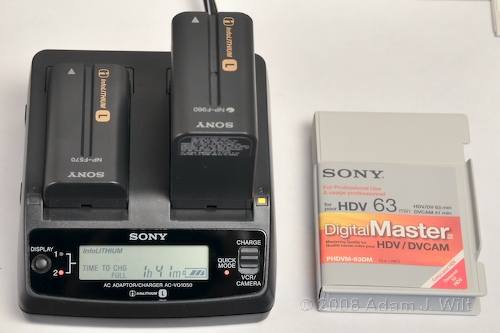
Charging the supplied F570 battery as well as an F960
There are other thoughtful touches, too. The rear of the carry handle has a 1/4×20 tapped hole for mounting accessories, but the Z7 comes with a shoe mount you can screw down in its place. By the same token, the front-mounted accessory shoe is a separate piece. You can leave it off if you don’t need it, or you can remove it when you take the lens hood off, so that you can mount a big matte box and still have access to the filter slots from the top.

When you yank the lens hood, you can yank the accessory shoe too, making room for bulky matte boxes
Overall, the HVR-Z7 is a very pleasant camera to operate. It handholds naturally, its controls are well placed, and its viewfinder displays are the best around. Zooming and focusing are smooth and consistent, and while the viewfinder could show more detail for critical focusing, it’s still the sharpest available in this class of camera (while the EX1’s LCD is more detailed, its EVF is inferior).
Next: The HVR-S270 Shoulder-Mount Camera
The HVR-S270 Shoulder-Mount Camera
The S270 is a full-sized, shoulder-mount camcorder that looks and feels just like other 1/2″ and 2/3″ professional camcorders such as Sony’s DSR-400 series (indeed, you’ll spend as much for an S270 as you will for a DSR-400; you’ll give up the 2/3″ CCDs for 1/3″ CMOS, but you’ll gain HDV recording in its place).
The only thing about the S270 that betrays its small-sensor origins is the relatively small size of its 12x zoom lens; while the body has the bulk of a 2/3″ camera, the lens is more compact. However, there’s nothing in the heft or the operation of the package that feels small-time at all: the camera has the same satisfying mass as a 2/3″ camcorder; all the switches are in their expected places; the lens grip, while slightly smaller than normal, has all the proper controls in the same positions as on higher-end lenses. Swinging the S270 up and onto the shoulder feels just like doing the same thing with a DSR-370 or DSR-570; the camera balances nicely and has a pleasing inertia to it, and none of the controls feel cramped. The viewfinder pivots through 180 degrees and adjusts forwards and back as well as side-to-side, and its crisp, colorful, richly detailed EVF is beguiling enough that I almost don’t miss the higher-resolution CRT EVF found on many 2/3″ cameras.
The front of the camera has a start/stop button, white- and black-balance switch, a shutter mode toggle, and a thumbwheel for adjusting channel 1’s input level, all below the lens mount. XLR inputs for channels 1 & 2 reside above the lens.
At the base of the carrying handle there’s a switch for lamp power: the camera can power an onboard light, and this switch toggles between MAN (on) and AUTO (on when the camera is rolling). Behind this switch, on the top panel, is the array of buttons for scene transition and focus marking.

The S270’s left side has most shooting controls
The left front of the body holds the standard shooting controls: six assignable buttons (three preassigned with sensible defaults), slide switches for auto gain control, auto-tracking white balance, and full-auto modes, all with indicator LEDs. A “control console” of silver toggles handles gain, bars/cam/DCC (a.k.a. auto knee), white balance, and status check / menu entry. The power and camera/vtr mode switches occupy recessed niches below the console, along with a control thumbwheel.
The Picture Profile selector button sits behind assignable button 6, and is smaller and oblong, so it’s unlikely to be pressed by accident, yet is readily accessible. As on the Z7, having the menus and the picture profiles accessed from the same side of the camera makes tweaking the camera more convenient and less disruptive.
Aft of the main controls, the body is fully occupied by a monitor speaker with handy volume dial, a backlit status display, and the four-channel audio control panel, along with a Memory Stick Duo slot for still photo recording.

Full audio controls and monitoring switches reside behind a flip-down cover
The camera lets you choose whether to listen to channels 1 & 2, channels 3 & 4, or a mix; a compromise that’ll be familiar to operators of other 4-channel camcorders. My only quibble with this is that neither the viewfinder displays nor the side status panel offers a 4-channel level meter option; you can only see two channels at a time.
The EVF is housed in an ENG-style housing that adjusts back and forth and side-to-side, and pivots from straight up to straight down. The LCD is mounted atop it, and can be faced to either side.

The LCD pivots atop the EVF, which itself is fully adjustable
The ECM-XM1 mic clamps to the side of the viewfinder with a quick-release shockmount, and the front of the viewfinder has slide switches to enable peaking, the front-mounted tally lamp, and to toggle between the composite video output jack and the LCD (they cannot be used at the same time). There’s also a switch for a small, downward-pointing white LED under the finder; it’s used to illuminate the lens markings in dark conditions.
The carrying handle has the usual start/stop trigger with locking collar, and secondary zoom rocker which works in both fixed-speed and fully-variable modes, the way a zoom rocker should. It’s a bit less precise than the rocker on the lens itself, due to its smaller size, but seriously: all zoom rockers should allow variable speed control like this one does.
Both an accessory shoe and a 1/4×20 threaded socket are available for attaching lights, mic mounts, or other accessories. A lamp power socket supplies juice for an add-on light (Anton-Bauer Ultralight 2 or similar, with a 35 watt maximum load), and there’s a headphone jack on the left rear post.
Tapes load downwards though a hatch on the top right side of the camcorder; the S270 accommodates both miniDV and standard (large) DV cassette sizes. In HDV or DV modes, a large cassette holds 4.5 hours of material, or 3 hours in DVCAM mode. Transport controls are under a flip-up cover on the left top panel, next to the loading hatch.

Connector city: everything you need (except the front-mounted XLRs for channels 1 & 2), each with its own, standard connector: no special cables needed
The right side of the body has a pop-off panel for mounting the HVR-MRC1 CF card reader (described below); that panel has a flip-out cover for the camera’s six-pin i.Link socket.
The camera takes V-mount batteries on the sloping rear of the body, below which, on the rear and right side of the shoulder rest, there’s a veritable forest of connectors: 4-pin Cannon connector for DC power input; power tap for a WRR-series wireless mike transmitter; LANC (remote control); Y/C; BNCs for HD-SDI, analog component, timecode, and composite video outputs; RCAs for two audio outputs; XLR inputs for channels 3 & 4. All ports have pop-off protection covers, and nothing needs a custom cable—one of the benefits of a full-size camcorder is having the real estate for real-world, robust connectors.
In short, the camera is laid out like its 2/3″ brethren. Controls and connectors are in their proper places, and the features and functionality match those of other well-designed shoulder-mount camcorders. If you’re coming from the 2/3″ world, you might miss genlock, TC in, and RCU / multicore capabilities, which the S270 lacks, but aside from those, the camera will feel instantly familiar.
The camera also ships like its 2/3″ brethren: in the box you’ll find a hefty shoulder strap and a tape, but you won’t find either a tripod mounting plate or a power source.
There’s a 1/4×20 tapped tripod socket under the front of the camera, but you’ll probably want to invest in a proper quick-release adapter plate just to get the camera properly balanced atop a tripod.
You’ll also want an AC adapter and/or a V-mount battery and charger, whether from Sony or the many third parties supplying these components.
Overall, expect to spend about $1000 more to get the S270 up and running. This may seem a bit shocking if you’re coming from the Handycam world, but if you’re in the interchangeable-lens, shoulder-mount world, you’re used to it—and you may have all the power and tripod-plate bits you need already in your possession.
Next: The HVR-MRC1 CF Card Recorder
The HVR-MRC1 CF Card Recorder
Both cameras come with the HVR-MRC1, a Compact Flash recorder. This recorder docks directly to the camera, or can be used in a standalone mode on the supplied adapter (the HVRA-CR1 i.Link cradle) with an InfoLithium battery mount, tripod socket, and six-pin i.Link port.

Two views of the MRC1 with its standalone adapter and a CF card
The CF card recorder is a solid-state counterpart to the HVR-DR60 hard disk unit. It records HDV as a transport stream (.m2t file type), and DV/DVCAM as either an AVI file (.avi) or a raw DV stream (.dv), on a FAT32-formatted CF card.
What format gets recorded depends on what comes across i.Link; the MRC1 does not transcode or downconvert.
At 25 Mbit/sec for both DV/DVCAM and HDV formats, an 8 GB card will hold about 36 minutes of video. The CF card must be 133x or faster (300x or faster for loop-mode recording), but there’s more to it than that: see Marshall Levy’s article for some real-world test results. Sony supplied their own, video-rated 8 GB CF card for my tests, and it performed flawlessly, but you’d be well advised to carefully test any particular card for suitability before relying on it for a paid gig.
The MRC1 can work in Synchro mode, where it responds to i.Link commands from compatible camcorders (including the Z7, S270, and most other recent Sony DV & HDV units). In synchro mode, you can have the MRC1 record in parallel with the camera’s tape drive, or in ping-pong mode: the CF card records when the tape drive doesn’t, so you can use the CF recording to cover tape changes. You can also use the camera’s trigger to control the MRC1 without using a tape at all.
For cameras that don’t provide remote control over i.Link, the MRC1 offers “follow” mode; it watches the i.Link stream for evidence of recording (changing timecode, for example) and follows along, lagging the source’s start and stop by up to two seconds, but still managing to perform an automatic recording.
The MRC offers several special recording modes:
- Cache recording: like “pre-record” on some cameras, cache recording stores the most recent 14 seconds before the record button was pressed along with the desired material, so you can catch things that happened before you pressed the button.
- Loop recording: this uses all the free space on the card to record, simply overwriting the oldest loop-mode material when the card fills up. Loop recording requires a fast CF card (300x or better) with at least 5 minutes of free space (about 4.5 GB).
- Interval recording: just like interval recording in camera, this grabs 0.5, 1.0. 1.5, or 2.0 second clips at intervals of 0.5, 1, 5, or 10 minutes. Interval recording can only be done in DV mode, not HDV mode, and inexplicably it does not offer a single-frame option.
The unit can play back any selected clip, or repeat the last clip or all clips over and over.
Modes, menus, and status are displayed on a small, faintly-backlit dot-matrix LCD. The display can be a bit hard to read off-axis or in some lighting conditions, but fortunately the door also has a bright red tally LED to indicate when recording is in progress. The door of the unit is also the control panel, with buttons for all the common transport controls as well as menu access. The door has a spring-loaded latch to hold it closed, and the sliding power switch has a locking pushbutton, but there are no other locks or “hold” switches to prevent inadvertent button presses from affecting operations.
The MRC1 snaps onto the back of the Z7, covering the battery slot, but that’s fine as there’s nowhere else on the camcorder it could be attached!

The HVR-MRC1 mounted on the HVR-Z7
It’s a handy location operationally; the status display is easily seen and the buttons are readly accessed when needed, yet it doesn’t stick so far out from the camera that it’s in constant danger of accidental activation.
On the S270, the MRC1 is exiled to virtual Siberia, marooned in the middle of the camera’s right side:

The S270’s right side with i.Link port exposed, and with the MRC1 CF recorder attached
It’s functional, and it’s out of the way, but it’s also out of sight, out of mind: hidden on the camera’s far side, it’s invisible to the operator, so it’s hard to check for proper operation during a take. Even more worrisome, its lack of a “hold” switch, and its lack of any locking attachment (all it takes to remove it is to press a release button), means it’s easy prey to anyone who wants to fiddle with its buttons during a take, or pull it off completely and abscond with it. Were I using it in a public environment, I’d be leery of leaving it so exposed; I’d probably put a fat strip of black gaffer tape over it to make it a less attractive target for the idly curious—or larcenous—passer-by.
Note that attaching the MRC1 to either camera disables the camera’s i.Link connector (and covers it up on the S270), as the MRC1 uses i.Link to receive data and control from the camera.
What can I say? It’s a CF card recorder, and it works as advertised. It offers the robustness and minimal power consumption of solid-state recording, letting your tape-based camcorder enter the brave new world of file-based, solid-state storage, and at a lower cost per Gigabyte than either P2 or SxS. The loop and cache modes give you functions that only random-access media can offer.
Get yourself a USB 2.0 or FireWire 800 CF card reader and load up the appropriate Sony software for your editing platform, and you’re good to go with file-based ingest at faster than real-time rates. Of course, the MRC1 will also play back over i.Link, so you can capture from it just like you would from a deck, if you prefer.
The only letdowns are that interval recording only works in DV mode, and that there is no single-frame option in interval recording… and that, currently, the only way to get an HVR-MRC1 is to buy a Z7 or S270.
Next: Performance and Features
Performance
Optics
The Zeiss zoom is a good lens for the price. Its wide angle of 4.4mm is comparable to that of other 1/3″ camcorders (the Z1’s lens starts at 4.5mm, as do the lenses on the fixed-lens Canons; the HVX200’s 13x starts at 4.2mm) and its 12x zoom range is perfectly adequate for most work—you can always change lenses if you want more on the telephoto end.
Fully wide, the lens has a slight but mostly harmless bit of mustache distortion. Between 6-10mm, minor pincushion distortion is present; beyond 15mm there’s no distortion of note.
Maximum aperture ramps smoothly from f1.6 to f2 as you zoom in. There is almost no portholing (edge darkening or vignetting) even at full telephoto; it only affects the outermost edges of the image and is unnoticeable without a waveform monitor—and stopping down to f2.6 evens it out completely.
The lens is adequately sharp even wide open, but doesn’t really come into its own until around f3; at wider stops, it loses some contrast and fine detail. Its sweet spot is around f3.4 or f4; aliasing artifacts on the zone plates of the DSC Labs Multiburst chart carry out to 1200 TVl/ph, showing that the camera is sensor-limited more than lens-limited. Starting at f4.8, diffraction limits come into play, and sharpness decreases as the lens is closed further—a basic limitation of 1/3″ HD imaging. Fortunately, the three stages of ND filter let you stay close to the sweet spot in most lighting conditions.
The biggest flaw of the lens is in its chromatic aberration, and even so it’s no worse than average for lenses in this class of camera. Zoomed in fully, it’s nicely corrected, but as one zooms out, more C. A. appears, as radial green/magenta fringing.

The lens at full wide, showing chromatic aberration on a mourning dove (inset at 200% zoom)
I’ve seen C.A. this bad or worse on most other lenses in this price range, as well as on some much more expensive broadcast lenses, though the EX1’s Fujinon and the HVX200’s Leica Dicomar show that C. A. isn’t unavoidable in low-cost zooms.
Of course, if the stock lens fails to please, you can change it out for any other 1/3″ lens (Fujinon makes quite a few), or, with adapters, choose from 1/2″, 2/3″, or Sony Alpha DSLR lenses.
Resolution and Detail
These cameras use Sony’s ClearVid CMOS sensors, employing a diagonal array of 1440×810 photosites. When run through Sony’s Enhanced Image Processor ™, these sensors yield both actual and interpolated image samples, the latter being synthesized from four surrounding photosite values (schematic).
We’ve seen this before using 1/4″ sensors on the HVR-V1, where the system gave sharp images with a bit of aliasing, mostly on diagonals; I characterized those images as being comparable to those of the 1440×1080 Canon HDV cameras, though with a slight bit more “granularity” to them.
[Note that marketing materials for the V1 referred to its sensors as “960×1080 (effective)”, but the specs for the camera show them as 1440×810, same as on the Z7 & S270, although in a 1/4″ size instead of 1/3″.]
The 1/3″ Sony ClearVid images appear to be comparable, but improved: the “granularity” or “grittiness” on near-diagonals is reduced, probably due to both better processing and the higher fill-factor of the larger sensors (just as Panasonic’s 2/3″ HPX500 makes a noticeably smoother, less aliased image than the 1/3″ HVX200 despite having essentially the same raw resolution). In difficult shots of grass and foliage swaying in a breeze, the HVR-V1’s chips would sometimes betray their nature on fine-lined edges, but similar shots made with the Z7 and S270 looked as clean and naturalistic as those made with an EX1 (using full-res, true 1920×1080 CMOS sensors), and almost as sharp, too—an impressive result, and nicely matched to the 1440-sample-per-line resolution of HDV recording. The only times I’ve seen these cameras limited by their sensors is in the presence of a extremely high-contrast contour, such as a specular highlight, neon tube, or the like, in which case some steppiness can be seen along the edge of the detail.
On the charts, the Z7 and S270 cleanly resolve 800+ TVl/ph both horizontally and vertically; arguably they resolve out to 1000 TVl/ph, but mild aliasing from the four-pixel interpolation overlays detail at these spatial frequencies. There’s residual aliasing all that way out to 1200 TVl/ph, but it’s at a low amplitude (at least it shows what the lens is capable of!). As one might expect from the design, diagonals show the most obvious aliasing, as you can see from the chart:
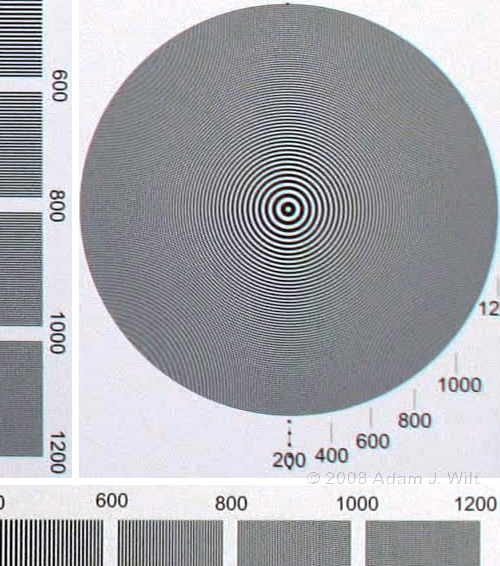
Multiburst chart, 24p @ f/4, 0dB. 100% scale vertically, horizontally upsampled 1440->1920 pixels in Photoshop
Bear in mind this extract was made from an HDV 24p recording at 1440×1080 samples; in E-E mode, the zone plate was as detailed horizontally as vertically, but HDV’s 1440-sample recording low-pass filters the horizontal axis to a maximum of 800 TVl/ph.
Practically speaking, the images offer stunning levels of detail; aside from the occasional slightly steppy edge in extreme-contast situations, there’s nothing in the pictures that indicates they’re made with anything less than full-resolution sensors.
However, that level of detail is compromised at high gain settings; as gain is increased above 9dB, resolution drops: at +21dB, it’s down to 600 TVl/ph. It isn’t just a build-up of image noise; the outer portions of the zone plate simply merge into undifferentiated gray areas as pixel-averaging appears to come into play to keep noise levels down.
The CMOS chips use a 1/60 second rolling shutter, so whip pans and very fast motions may show some tilt or distortion. Practically speaking, it takes a very fast move to show any noticeable tilt; it’s not an issue in most shooting.
Sensitivity, Noise, and Dynamic Range
I measured the Z7 and S270 at ISO 400, regardless of mode. This equals the EX1 in 1080p mode, is a third of a stop faster than the HVX200, a stop faster than the Z1, and two stops faster than the V1.
Some of this speed may be due to improvements in the chips, and some due to more amplification in processing. The cameras’ images are as noisy at 0dB as the EX1’s and the Z1’s at around +3dB to +6dB, and still show about a 3dB difference at +18dB (that the comparative noise performance improves slightly as gain is boosted fits with the apparent resolution loss at high gain: if the ClearVid/EIP combo is using pixel-averaging to improve noise at boosted gain levels, that’s what we’d expect to see). Put another way, the images are about as noisy at 0dB as the HVX200’s; it’s not something that calls attention to itself, but if you look into solid areas, you can see some moving “grain” in the luma channel (chroma noise isn’t an issue until very high gain levels).
If you want cleaner images, the Z7 and S270 offer both -3dB and -6dB gain settings. Going the other way, you can boost gain to +21dB, though I found that going much beyond +12dB was inadvisable due to both noise and resolution loss (I also found that boosting gain after the fact in Final Cut Pro gave me comparable noise but with more resolution; a +9dB scene boosted to match a +18dB scene matched for overall noisiness, but held more detail).
When pointed at a backlit Stouffer 41-step grayscale wedge, the Z7 gave me a solid 8.3 stops of dynamic range at 0dB, ranging from white clip down to the level where step changes were lost in the noise. This performance is comparable to other HDV camcorders. If I dove into the menus and stretched the black gamma, I might see even more; sadly I had returned the cameras before I thought of that test.
Recording Modes and Quality
These cameras record 25 Mbit/second DV, DVCAM, and 1080-line HDV.
In HDV interlaced modes, the cameras shoot 60i, 24p, and 30p as previous Sonys did: 2:2 pulldown for 30p, 2:3 pulldown for 24p. Two 24p modes are available: plain old 24, and 24A, as found on the HVR-V1. In the latter, “the phase of the 60i conversion is reset each time recording starts”, which lets some NLEs handle 24p extraction more easily: for example, if you bring such clips into FCP from CF cards or the HVR-DR60 disk recorder using Sony’s plugin for the the Log & Transfer window, FCP will remove the pulldown and record the 24p clips as ProRes422.
These cameras add true progressive HDV recording modes, recording 30p as 30 frames, and 24p as 24 frames, with no pulldown into interlaced formats. While these progressive formats are not backwards-compatible with older gear (currently, only the Z7, S270, and the M35 VTR can read them), they offer a more efficient use of the fixed bit rate, and in 24p especially the resulting data stream doesn’t need to be “reverse telecined” to extract the original 24 frames. For example, using Final Cut Pro 6.0.3 and feeding it a mixture of interlaced and progressive clips from the same tape, FCP captured all the interlaced material as 1080i60 regardless of camera frame rate, while the progressive 30p and 24p material showed up in the bin as 1080p30 and 1080p24 respectively.
In terms of image quality, 1080-line HDV is still pushing the limits at 25 Megabits/second, but the true progressive 30p and 24p seemed a bit more robust in the “shakycam conniption” test: I whip-pan, dutch-tilt, and snap-zoom the camera wildly and spasmodically, trying to break the codec. While I could cause compression conniptions—severe, mosaic-like blocking defects over one or more frames—in all modes within a couple seconds, the 24p progressive recording seemed to break up perhaps 30% less frequently than the 60i recordings, while the 30p footage was halfway between the 24p and the 60i footage.
In real-world footage, as with other HDV cameras, single frames show compression artifacts if you look for them (see the 1:1 multiburst image, and look at the areas around the text and the edges of the patterns; I chose a JPEG compression level that didn’t visually degrade the image beyond what HDV had done to it), but in normal playback the images look fine, with perhaps a bit more visual noise as scene detail and motion increase. It takes pretty radical frame-to-frame changes to cause enough breakup to be seen in normal playback, and I didn’t record any real-world shots that showed any problems, despite having used the Z7 for a run’n’gun documentary.
The cameras can shoot interval footage, and in DV modes they offer single-frame recording as well. They also have the same “Smooth Slow Recording” feature seen on the V1: they’ll shoot short bursts (3-12 seconds) of low-resolution, high-speed footage (about 4x real time, or 120fps) to a memory buffer, then record it to tape. It’s a useful trick for quick-and-dirty motion analysis (golf swings and the like), but the images are of poor-enough quality that they won’t intercut with normal images: imagine a Fisher-Price Pixelvision shooting heavily-compressed 120fps in color, and you have a rough idea of how the images look.
Audio
The supplied shotgun mike records clear, vibrant sound, including a full range of frequencies (no, I don’t have a frequency plot, I just know I got a lot of good-sounding audio). As is usually the case, the on-camera shockmounts are barely adequate to isolate the mike from handling noises, though they’re better at isolation than a built-in mike would be.
Channels can be set individually to mike or line levels, and to auto or manual gain. When AGC is used, it can be coupled across two channels (useful for correlated, stereo channel recording) or decoupled so that each channel is controlled separately (useful for uncorrelated inputs, like separate mikes on two different subjects). I used the Z7 on a doc, with the shotgun feeding one channel in AGC and the other in manual gain; both sounded very good, and I didn’t notice any nasty audio artifacts in either track (but I didn’t do a formal evaluation of the sound quality, so it’s quite possible I missed something).
The S270 offers four channels of audio, of which the first two will be audible in older HDV players—shades of Hi8 days, when we (sometimes) had two channels of AFM and two of PCM! In my limited testing, channels 3 & 4 sounded as good as channels 1 & 2.
When I captured the 4-channel clip in FCP 6.0.3 using FireWire, I got channels 1 & 2, but not 3 & 4, and FCP’s HDV capture preset doesn’t let me change anything about how it works (I could work around this by capturing using an AJA or Blackmagic Designs card, of course. Ingesting from CF card using Log & Transfer would probably preserve all four channels, too, but I didn’t test this).
Sony tells me that all four channels are present in the i.Link data, so you may have better luck with other NLEs—I’d expect Vegas to support it ASAP, because it’s Sony’s product, and Edius, just because those Edius folks always seem to be on top of the newest formats before anyone else.
Picture Profiles
The cameras offer six sets of custom presets, called Picture Profiles. These let you change the way the camera renders its images:
- Vary the master black level, along with R, G, and B black levels individually.
- Choose a gamma setting from Standard (like 709 gamma but with slightly compressed highlights), Cinematone 1, Cinematone 2, ITU709, ITU709 with a toe slope of 5 instead of 4.5 for increased shadow separation, PD to better match DCR-PD-series camcorders (slightly crushed, contrastier shadows), and x.v. for x.v.Color (wide gamut) recording (like 709 with slight black stretch). Cinematones have depressed midtones, as seen on other Cinematone-capable Sonys.
- Black gamma: change the shadow gamma range between low/medium/high, and vary black stretching or compression over a 15-step range.
- Knee: Choose auto or manual knee (on the S270, this is done with the bars/cam/dcc switch); set the auto knee’s sensitivity and maximum allowed white level; set the manual knee’s setpoint and slope.
- Color mode: Choose between standard, 709, and two Cinematone matrices, and mix between the selected matrix and standard over an 8-step range. I found the standard matrix looked very much like 709 on other cameras, while 709 seemed oversaturated.
- Color level (saturation) and phase (hue).
- Color depth: for each of the six primary and secondary colors, vary the brightness of that color while keeping its saturation constant: the waveform monitor changes as you tweak a color, while the vectorscope doesn’t!

Color depth: red at -7, 0 and +7 settings
- Color Correct: pick one or two colors in a scene, and vary their hue and saturation independently, or vary their R gain and B gain independently.
- WB Shift: vary the camera’s idea of white, either by warm/cool and green/magenta controls (thus giving you both “color temperature” and “tint” controls), or by R gain and B gain.
- Detail: vary the detail level over 15 steps; turn detail on or off; change H/V balance; positive-going/negative-going enhancement balance; black and white limits; crispening; and highlight detail setting. In sub-$15,000 cameras, only the PMW-EX1 gives you more control of the detail signal.
- Skintone detail: choose a color to undo or limit the effects of detail enhancement on.
- Name the profile; copy it to another profile setting, or reset it to defaults.
Other Functions and Features
- You can set an assignable button to PHOTO, and grab still images to Memory Stick even as you’re recording to tape or CF card.
- Up to 99 camera setups can be saved to a Memory Stick, and moved between cameras.
- Shot Transition lets you store two combinations of focus, zoom, and exposure settings and move between them in a programmed manner. It’s like a shotbox, or a camera-parameter motion-control system, great for “hitting marks” in a repeatable manner.
- Focus Marking replaces most viewfinder displays with a linear focusing scale. You can set one or two focus marks on the scale, and the camera will show you the focus marks and the current focus position, much like you would with a follow-focus control. Very nice, but its modality—displacing most of the other onscreen displays—is distressing.
- The cameras offer clear scan shutter speeds as well as fixed, preset shutter speeds.
- You can choose the image area that the auto-exposure system uses.
- You can vary the responsiveness/speed of auto-exposure and auto-white-balance tracking.
- You can enable x.v.Color mode, which overrides many of the image adjustments, to record in an expanded-gamut mode. The visual effect on a normal display is that saturation appears to drop slightly; on a wide-gamut display, the saturation range of colors is expanded.
- HD pictures can be downconverted to SD on all outputs (including i.Link) in letterbox, squeeze, or edge-cut modes. Downconversion quality is very good.
- DV/DVCAM can be recorded in 4:3 or 16:9 modes.
- Timecode is fully tweakable: Preset vs. Regen, DF vs. NDF, etc. (note that timecode is always 30fps timecode; in progressive 24p recording, the clip timecode is discontinuous, skipping one frame number in five. This doesn’t seem to cause any problems in FCP 6.0.3, but your mileage may vary).
Next: Conclusions, Pros/Cons/Cautions, Other Resources
Conclusions
With these two cameras, Sony has clearly indicated that they take HDV seriously as a professional format. The cameras are richly featured and highly tweakable, they have the speed and sensitivity to equal their competitors, and their CMOS sensors render images with nearly the detail of a full-res 1920×1080 camera. The interchangeable lenses and the included CF card recorder are simply the icing on the cake.
If you’re a handycam aficionado, the Z7 is hard to beat. Yes, it could be lighter (like the V1), but it packs interchangeable lenses into a well-behaved, comfortable, handheld package: how cool is that?
If you’re a shoulder-mount fan, the S270 is the only serious, fully-featured HDV camera in that form factor. True, it lacks genlock, TC in, and multicore capability, but on the other hand, an HDTV camcorder with 4 channels of audio and 4.5-hour tape loads for under $12,000 isn’t too shabby.
Both camcorders let you shoot to tape or to CF card, or both at the same time, so you can work with the familiar tape-based workflow or the solid-state file-based workflow as you see fit.
Both camcorders handle standard-definition DV and DVCAM as well as 1080-line HDV, so you’re able to handle SD and HD gigs with equal ease.
If you need full-resolution 1920×1080 recording, 720p, variable frame rates, and/or higher-quality recording formats than HDV, then you’ll need to look beyond these cameras. If their prices are too steep, there are other HDV cameras for less money. But if you’re serious about 1080-line HDV, these are serious cameras well worth looking at.
Since they have identical core components, feature sets, and performance, which one you choose depends on the sort of camera you feel best fits your operating style and workflow.
Also, consider that you can mix ‘n’ match Z7s and S270s on gigs (for example, have an S270 handling back-of-the-room, nonstop event recording, while a handheld Z7 scurries about getting closeups and cutaways) and never have to worry about matching the images. Sometimes, wallet allowing, the best answer to “which one to get?” is “both”!
Pros
- Interchangeable lenses with standard 1/3″ mounts.
- ISO 400 sensitivity.
- 800+ TVl/ph resolution with smooth, natural detail.
- DV, DVCAM, and 1080-line HDV recording.
- Interlaced and true progressive modes.
- Killer EVF and very good LCD; good peaking control.
- Best-in-the-business viewfinder data displays.
- Unique in-viewfinder tilt indicator.
- Z7: well balanced and easy to handhold.
- S270: no-nonsense, full-sized shoulder-mount camcorder; 4 channels of audio; 4.5 hour record times.
- Sensible ergonomics on both cameras: controls are where they should be.
- Sony Steadyshot.
- HVR-MRC1 CF card recorder included.
- Comprehensive Picture Profile tweaks, most with 15 steps of adjustment.
- Very good shotgun mike included.
Cons
- Stock lenses have only average chromatic aberration performance.
- Resolution drops with increased gain.
- Smooth Slow Motion clips have low resolution, many compression artifacts.
- Lens iris ring isn’t labeled or calibrated.
- Fastest power zoom isn’t very fast.
- MRC1: buttons lack a “hold” switch and are subject to inadvertent activation.
- MRC1: no single-frame mode in interval recording.
- S270’s placement of MRC1 on the “invisible” side is problematic.
Cautions
- 25 Mbit/sec HDV can break up when heavily stressed.
- Progressive modes not playable on older gear; may not yet be accessible in all NLEs.
- S270: channels 3 & 4 not playable on older gear; not accessible in all NLEs yet.
- S270: No genlock, RCP interface other than LANC, TC IN, or multicore connections.
- S270: No power adapter, battery, or tripod plate included.
- CMOS rolling shutter.

Other Resources
Sony’s HDV site with lots of information on these and other HDV cameras.
Direct link to HVR-Z7 / HVR-S270 / HVR-M35 / HVR-MRC1 info.
Direct link to File Transfer software for Windows and FCP for HVR-MRC1 files.
Anthony Burokas’ review of the Z7 and S270 at TechThoughts.org
Marshall Levy’s CF card tests using the HVR-Z7, also at TechThoughts.org

Filmtools
Filmmakers go-to destination for pre-production, production & post production equipment!
Shop Now













