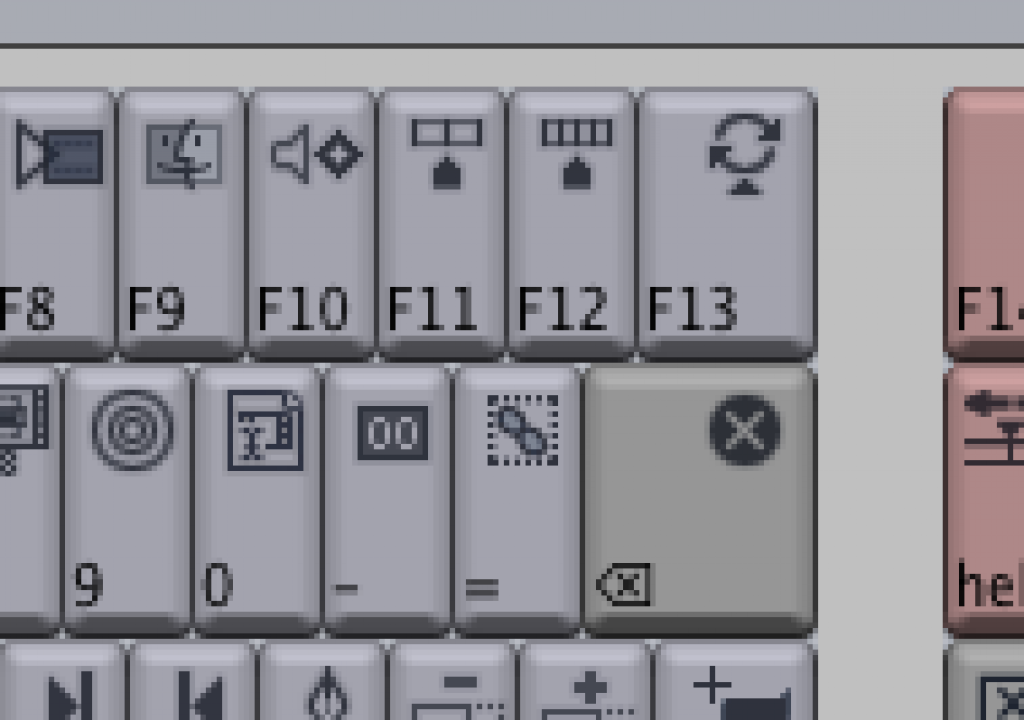While working on a job this week I had tons of shots to log and organize. While doing this I realized how much I was pasting the same words over and over and over and over. No problem, I mapped my floating keyboard key F13 to paste. That meant I didn’t have to keep hitting the two key combination of command + v over and over again. You wouldn’t think it would make that much difference but it does. It reminded me of an old 2008 Editblog post: My Friend F13.
The original post is here but I’ve reprinted it below. May your keyboard mappings make you a more efficient editor!
The freshly mapped paste command.
As crazily mapped as my Final Cut Pro keyboard is, there aren’t a whole lot of keys left in their original default positions as I have always found the FCP default keys not very efficient, I always leave the F13 key on my keyboard open for change. At any time that I am working and I see the need to use one particular function or command over and over again then I will jump up to the Tools > Keyboard Layout > Customize (or better yet option + H) and remap that F13 to the task of the moment. This morning it was marking a bunch of clips in sync through a 90 minute piece so I wasn’t staring at all the red sync alerts. Reaching up and pressing F13 a couple hundred times was WAY more efficient than grab mouse > pulldown Modify menu > drag down to Mark in Sync. Any time I can limit my trip to the mouse and menus then that is a good thing.
Some day I’m gonna write that keyboard manifesto…..
I did finally write the Keyboard Manifesto over here on PVC in April of 2009.