
The US$199 DUO-CAPTURE EX from Roland (like the excellent hybrid microphone I’ve applauded in several articles and ebooks) connects digitally to the iPad, selectively at 48 kHz (for video and very specialized audio applications) or 44.1 kHz (for general audio applications). This practice fortunately bypasses the iPad’s analog circuit and uses the same high quality VS microphone preamps I have covered previously when reviewing two other Roland interfaces in 2011 (the OCTA-CAPTURE and QUAD CAPTURE).
Previous reviews of Roland audio interfaces
Back in 2011, I published the following two reviews:
- Review: Roland OCTA-CAPTURE 8/10-channel USB 2.0 audio interface: An ideal i/o device to capture up to 10 independent audio sources simultaneously, each on its own individual track.
- Roland QUAD-CAPTURE: the little sister of the OCTA-CAPTURE
The new US$199 DUO-CAPTURE EX shares the same VS preamps as these two other, higher priced units, which are not marketed for use with the iPad.
Why the DUO-CAPTURE reminds me of the QUAD-CAPTURE
As I indicated in the QUAD CAPTURE article from 2011, its name is deceiving since the QUAD-CAPTURE (US$349 list/now US$234 street) has only two balanced microphone inputs via XLR/TRS (tip/ring/sleeve) connections. The “quad” name implied —at least to me— implided that it would have four such inputs. The QUAD-CAPTURE does have two other inputs, but they are not for microphones; they are not analog, but digital (coaxial), together with MIDI i/o. The QUAD-CAPTURE physically looks very similar to the new, lower-priced, DUO-CAPTURE EX and shares the two balanced XLR/TRS inputs, as well as the MIDI (but not the coaxial input). Both products also offer optional 48-volt phantom power, although all of my testing with them have been with dynamic microphones which don’t require phantom power.
Where the new DUO-CAPTURE EX differs: iPad compatibility and more
From my observations, the DUO-CAPTURE EX does not offer the One-Click AUTO-SENS function that is in the QUAD-CAPTURE, nor does it have coaxial inputs. However, the DUO-CAPTURE EX can connect digitally to the iPad (or even the Mini iPad). The DUO-CAPTURE EX resolves the low amperage electrical output issue of the Mini iPad since it uses two inboard AA-size batteries (as it does when used with the full-sized iPad too). That is good, since it won’t drain the iPad’s battery while it works. However, it won’t charge the iPad either. With the iPad Mini and the iPad 4th generation or later, you use Apple’s Lightning to female USB cable, together with the USB cable that comes with the DUO-CAPTURE EX. With an older iPad (2nd or 3rd generation), which use the older 30-pin connector, you instead need Apple’s Camera Connection Kit, also with the the USB cable that comes with the DUO-CAPTURE EX.
DUO-CAPTURE EX also works with conventional computers
In addition to the iOS compatibility, the DUO-CAPTURE EX also works with more conventional computers (Mac, Windows) via USB. However, this article is more focused on its use with iPads.
Confirmed 48 kHz: How I tested the DUO-CAPTURE EX and proved that its documentation underestimates its capabilities
I tested the DUO-CAPTURE EX with my friend María’s 4th-generation iPad using the renowned FiLMiC PRO app (which fortunately added 48 kHz audio capabilities back in 2012, as indicated in this article: FiLMiC Pro 2 can finally record correct 48 kHz audio!). Just as with the wonderful hybrid microphone I covered in the following articles and in ebooks (details on the ebooks at the end of this article):
- 1st handheld dynamic microphones with hybrid XLR/USB/iPad connectivity from Audio Technica
- Part 2: Hybrid XLR/USB/iPad mics that rival expensive studio mics
- Record audio at 48 kHz on an iPad from a digital source? Yes!
iPad-compatible audio devices which offer both 44.1 kHz and 48 kHz use software negotiation set within the capable 44.1/48 app to determine which sampling frequency it should use in their internal A>D (analog-to-digital) converter. Just like the hybrid microphone covered previously, the DUO-CAPTURE EX gracefully complied with the software’s request for 48 kHz (despite the DUO-CAPTURE EX operator’s manual error, which incorrectly states that the device doesn’t support 48 kHz when in tablet mode, since it does, at least with the 4th generation iPad). When in 48 kHz mode (the only proper way to record audio for video), FilMiC PRO indicated to us that it was receiving 48 kHz from the Duo-Capture EX and created 1080p H.264 video files that we later verified that indeed had 48 kHz “stereo” audio. I write “stereo” in quotation marks, because most often, video producers actually use the “stereo” signal to record two independent mono signals which we later separate and use as such when editing. The DUO-CAPTURE EX offers live monitoring via it’s built-in 1/4-inch stereo output for headphones. When the monitoring switch (which is located on the rear of the DUO-CAPTURE EX) is set for Stereo, you’ll hear each microphone connected, one in each ear. When set for Mono, you hear the combined sound. This only affects monitoring, not recording.
How María uses the DUO-CAPTURE EX, iPad, Padcaster mount, two different dynamic microphones, and FiLMiC PRO to shoot 1080p interviews?
María interviews people in two different modes. In one of the modes, she uses an Audio-Technica BPHS1 (see: Audio Technica BPHS1 broadcast headset with dynamic mic: review + comparison) together with a popular handheld dynamic microphone. Complete details, photos and test recordings to be forthcoming in upcoming articles.
Bottom line on the Roland DUO-CAPTURE EX:
If you need to connect two balanced analog microphones to an iPad in the field and produce high-quality 48 kHz (or even 44.1 kHz) audio recordings (with or without video), I recommend the US$199 DUO-CAPTURE EX. It is easy to adjust, and it makes clean recordings, even from dynamic mics, which make any preamp work harder. A similar device from Tascam (the IUR2) is still pending in the United States, but I do plan to review it also when it becomes available here. I also plan to review the Avid Fast Track Duo soon as they send me one to review it.
Upcoming articles, reviews, and books
Stand by for upcoming articles, reviews, and books. Sign up to my free mailing list by clicking here.
Si deseas suscribirte a mi lista en castellano, visita aquí. Si prefieres, puedes suscribirte a ambas listas (castellano e inglés).
My latest ebook
My most recent ebook is available in two languages. The format is Kindle, but even if you don’t have a Kindle device, you can read Kindle books on many other devices using a free Kindle app. That includes iPad, iPhone, Android phones, Android tablets, Mac computers, Windows computers, some Blackberry phones and Windows 7 phones.
In English:
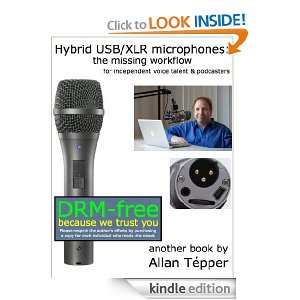
In English, it is currently available in the following Amazon stores, depending upon your region:
- At Amazon.com (for all of the Americas and the Republic of India)
- Amazon.co.jp (Japan)
- Amazon.co.uk (United Kingdom)
- Amazon.de (Germany)
- Amazon.es (Spain, pero a lo mejor lo prefieres en castellano, a continuación)
- Amazon.fr (France)
- Amazon.it (Italy)
If you’re going to buy a Kindle book as a gift, you must do so via the Pan-American Amazon store (the first one listed above), regardless of where you live or where the recipient lives.
En castellano:
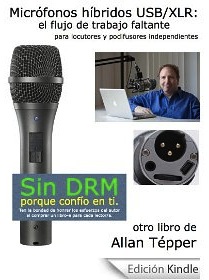
En castellano, está disponible actualmente en las siguientes tiendas Amazon, según tu región:
- Amazon.com (todas las Américas y la República de la India)
- Amazon.co.jp (Japón)
- Amazon.co.uk (Reino Unido)
- Amazon.de (Alemania)
- Amazon.es (España)
- Amazon.fr (Francia)
- Amazon.it (Italia)
Si vas a comprar un libro Kindle como regalo, debes hacerlo vía la tienda panamericana de Amazon (la primera de la lista) sin importar donde vivas tú o donde viva la persona que recibirá el regalo.
Allan Tépper’s books, consulting, articles, seminars & audio programs
Contact Allan Tépper for consulting, or find a full listing of his books, articles and upcoming seminars and webinars at AllanTepper.com. Listen to his TecnoTur program, which is now available both in Castilian (aka “Spanish”) and in English, free of charge. Search for TecnoTur in iTunes or visit TecnoTur.us for more information.
FTC disclosure
No manufacturer is specifically paying Allan Tépper or TecnoTur LLC to write this article or the mentioned books. Some of the other manufacturers listed above have contracted Tépper and/or TecnoTur LLC to carry out consulting and/or translations/localizations/transcreations. Many of the manufacturers listed above have sent Allan Tépper review units. So far, none of the manufacturers listed above is/are sponsors of the TecnoTur programs, although they are welcome to do so, and some are, may be (or may have been) sponsors of ProVideo Coalition magazine. Some links to third parties listed in this article and/or on this web page may indirectly benefit TecnoTur LLC via affiliate programs.
Copyright and use of this article
The articles contained in the TecnoTur channel in ProVideo Coalition magazine are copyright Allan Tépper/TecnoTur LLC, except where otherwise attributed. Unauthorized use is prohibited without prior approval, except for short quotes which link back to this page, which are encouraged!

Filmtools
Filmmakers go-to destination for pre-production, production & post production equipment!
Shop Now













