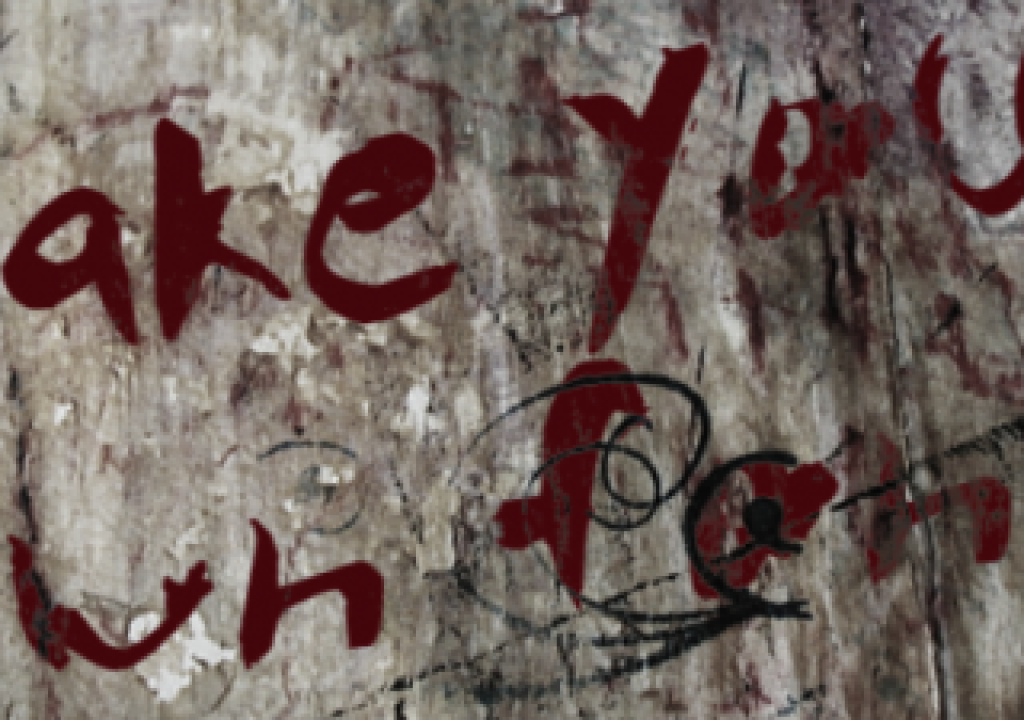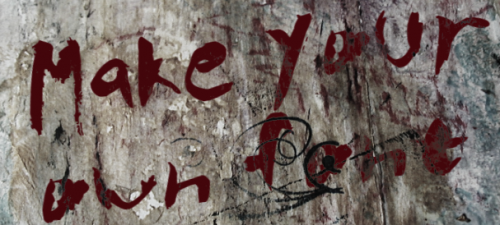
Type is a critical part of most motion graphics projects. To make your project look truly unique, consider creating your own font. I always shied away from this task as it seemed quite complicated, but there’s a site that makes it unbelievably simple to make your own hand-drawn font – and it’s completely free!
The site is yourfonts.com and this is how simple it is:
1) First, you print out the template from yourfonts.com. Just do the single page, to keep it free.
2) Draw each letter of your font in each provided square.
3) Scan and upload the page.
The site then generates your font for you.
4) Download and install the font.
That’s it! I did it this morning in about half an hour. I used some watercolors and a small paintbrush and quickly painted each letter. I then scanned and uploaded the template. The site generates the font in seconds, which I then download and automatically installed in FontBook by simply double-clicking the downloaded file (I’m on a Mac, but the fonts work on Windows as well).
I then fired up Motion, and there was my font in the HUD, ready to go to work.
Now, my handwriting is terrible, but using a paintbrush, I got a nice customized grunge effect. Of course, if you can draw, you can have even more fun creating your own font collections.
Have fun, let me know what you come up with.