 The Samsung Galaxy S22 Ultra is the more versatile camera smartphone available, but it needs some adjustments, as well as an update for its Expert RAW app… which is doing some very strange things.
The Samsung Galaxy S22 Ultra is the more versatile camera smartphone available, but it needs some adjustments, as well as an update for its Expert RAW app… which is doing some very strange things.
Don’t get me wrong: I love my Samsung Galaxy S22 Ultra. I’ve shot more with it since it arrived than I’ve with a regular camera for quite a while. And before it arrived, I was shooting with a Xiaomi Redmi Note 10 Pro, which continues to be a great “second camera” I always carry around. But the Samsung Galaxy S22 Ultra is giving me both great images and some poor results… that have no reason to be there unless something is wrong.

Smartphones are prone to not be perfect at launch (regular cameras suffer that too…), and updates are what makes them better. It’s a bit like some good wines, which tend to get better with age. Samsung has released updates to the S22 Ultra and promises to continue doing so, as it did with the S21 Ultra, to correct bugs and adjust things so the device works better, both as a phone and as a camera.
I’ve written here, before, that I was not sure if the recently released Expert RAW app was working as it should, having found some inconsistency in exposure that makes me, sometimes, prefer to use the original Camera app in Pro mode. Recently I found some comments online from users that are also not happy with the RAW files it creates, and although I do not have the exact same problems, I find that RAW files (which are DNGs) from the Camera app – available in Pro mode – are generally easier to edit… and behave more like RAW files. More about this in a new article, in the near future.
 AF failure or processing problems?
AF failure or processing problems?
While I like the Expert RAW app and would prefer to use it, because of the interface, which is designed just for the photographic capture and nothing else and, besides, offers a histogram (which could also be better…), I do believe there is something not working as it should with the way the DNGs are saved, so I hope Samsung updates its Expert RAW app soon.
The Expert RAW app is the least of my problems, though, as something else worries me more: the difficulty the cameras reveal to focus with low levels of light, which becomes a slow process, when compared with a “normal” camera. Using the two telephotos, 3x and 10x of the S22 Ultra – especially the 230mm – does not help, I know, but it can be infuriating to wait for the AF to grab a point on the subject. I am fully aware that light is an essential part of the equation and that even with a DSLR (which I know well) it’s also not an easy task, but this is SLOOOW and not very precise.
Still, this is not the worst problem I found, as, for many of the things I need to photograph, I use lighting, either daylight or artificial. Focus precision is what worries me. Focus precision and the lack of detail that comes with it are a problem, especially when one of the lenses I use the most is the 10x telephoto. This is an optical system, and I am not asking for more than consistency and that’s not what I am getting. It’s as if all the AI does with some images is to blur sections (even when I am shooting RAW, which should be… raw!), and that happens with a variety of subjects, from birds to flowers. I’ve published some examples here, with sections of some images so you can see the detail is there… sometimes!
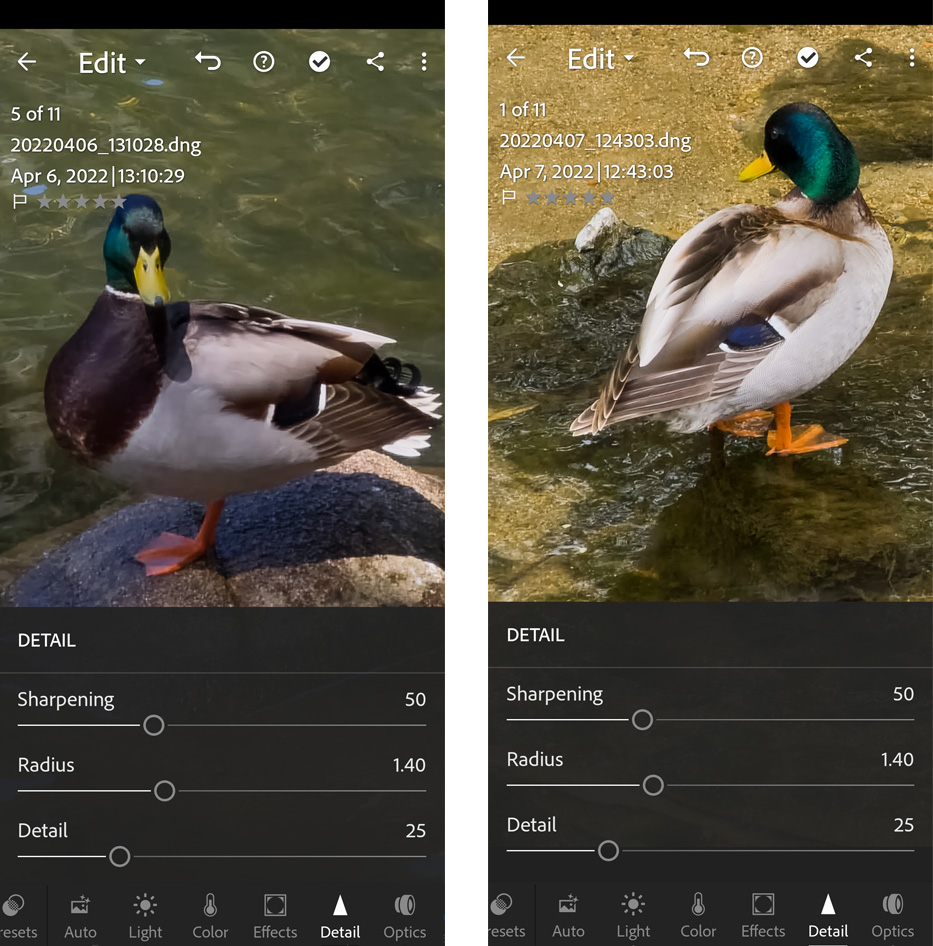 Samsung promises future updates
Samsung promises future updates
Apparently, I am not alone, and a user has asked Samsung to improve the quality of the camera, sharing a series of photos showing how the S22 Ultra quality is worse than the S21 Ultra. The reply, from a Samsung community moderator, was short but concise: “thanks for your comments. Regarding picture quality, we are constantly listening to the opinions of consumers. We will review the necessary parts so that we can continuously supplement them through SW Update in the future.”
Now, one can only hope that the reply is more than a polite way of keeping a customer quiet, and Samsung corrects the problem. Browsing the web one finds multiple complaints from people about the new model, but I believe many of them must be taken with a grain of salt. People that try to photograph the Moon with the 100x zoom Samsung’s marketing sells or even those that try to shoot handheld with a 30x mix of optical and digital focal length should not be taken seriously. Smartphones may have a lot of fantastic technology inside them, but in terms of lenses they are still in their infancy, if you’re serious about your photography.
The reason why I acquired the S22 Ultra is simple: it offers the most versatile pack of lenses now available, with the 10x telephoto being the cherry on top of the cake! But the Samsung Galaxy S22 Ultra has a problem with its optical system – and the processing afterwards, probably! – when you get photos like those I share here: the same 10x telephoto can go from fantastic detail when I shoot my cat Yellow to a duck on a lake that was no detail. Both were taken at about the same exposure, both on a tripod, with a remote shutter, and the duck was static on its usual perch.

Could it be the Exynos 2200 processor?
While shooting at different distances impacts the level of detail and sharpness, that’s not the problem here, as I’ve other images of birds with more detail, as shown in the example published. It’s as if the 10x telephoto has a mind of its own and, occasionally, decides to not focus properly… or if it does, then the processing destroys the detail. This is seen in the original RAW files! As my version of the S22 Ultra uses Samsung’s own Exynos 2200 processor, which everybody says is worse than the Qualcomm Snapdragon 8 Gen 1 processor in terms of photography (is it?) I’ve wondered if it’s a problem with the version available in Europe, or at least the model I received. Samsung, did you sell me a broken device?
I guess not, because I’ve hundreds of other photographs which do not show these problems. In fact, I’ve amassed a huge series of photographs, both landscape and studio shots of flowers – and my cats! -, which confirm I made an excellent choice opting for a smartphone as my main camera for 2022. I share here some of them, as examples of the type of photographs I usually shoot, and how they came out using a smartphone. Could it be that the “intelligent processing” in the S22 Ultra does not like feathers and prefers fur?
One last point, which I deem important: the photographs shown here were created with the cameras “as manual” as possible, so I am not using the “best suggested photo” and other AI tricks that so many believe are essential for smartphone photography. While some of them are a welcome addition, to be used when it makes sense, I continue to prefer – as I do with conventional cameras – to control as much of the process as I can.
In fact, and this is MHO, if Samsung and other smartphone makers want to attract photographers who still care about the labor of creating their photographs, they should give us as much control of the camera and processing as possible, because while some of the modern tricks offered by smartphones are good for Instagram “wows”, I feel they rob you from an important experience: total immersion in photography and the sense of victory you get from exposing the frame as you imagined.

Expert RAW updated
One final note: As I was editing this text, Samsung released a new version of its Experts RAW app: version 1.0.01. The update, according to Samsung, enhances clarity in extreme low light, something I’ll have to check soon. While this may be a step in the right direction, we’re still not at the level of the promise made by Samsung when announcing the Expert RAW app: to offer “Various additional features enable brighter and clearer photos even in low light conditions, while the manual operation features (ISO, shutter speed, EV, manual focus, white balance, etc.) allow the photographer to directly control the camera however they want.” Still, the app was released not long ago, and Samsung may be listening to the suggestions from photographers who want to get the best tools for their photography.

Filmtools
Filmmakers go-to destination for pre-production, production & post production equipment!
Shop Now













