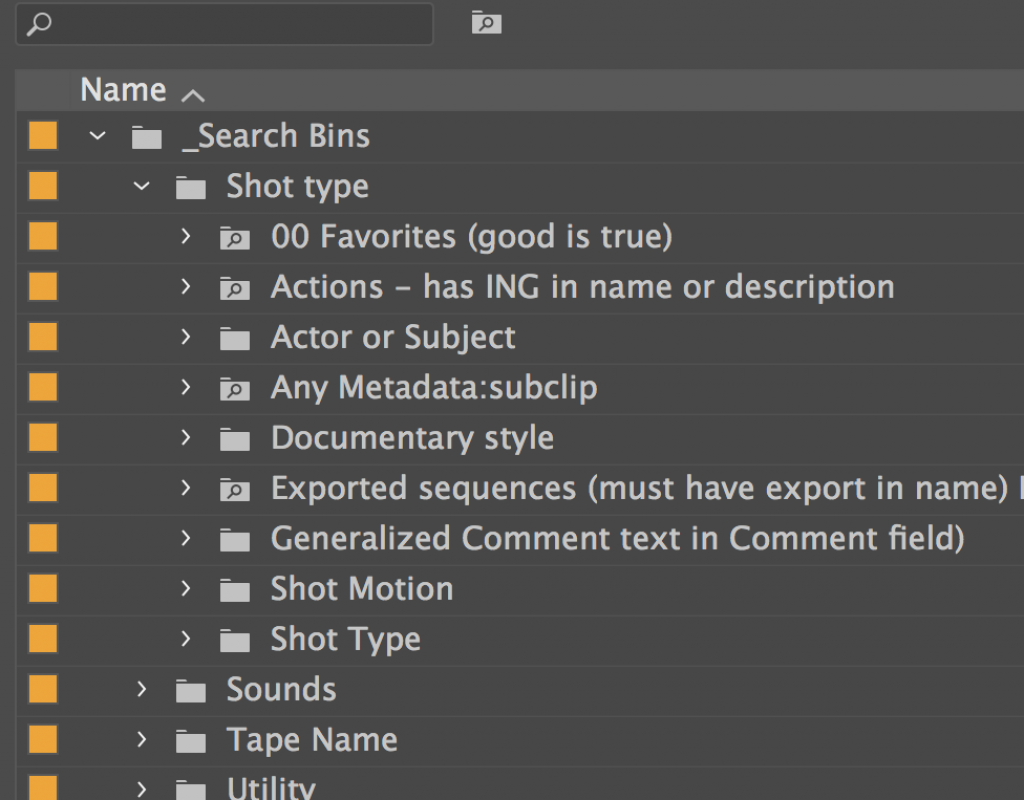If you’re an Adobe Premiere Pro user, you’re going to want to read this article.
It’s over a thousand words. If you’re an casual user? I think it’s still going to be worth it. I’m going to talk about Search Bins. This.
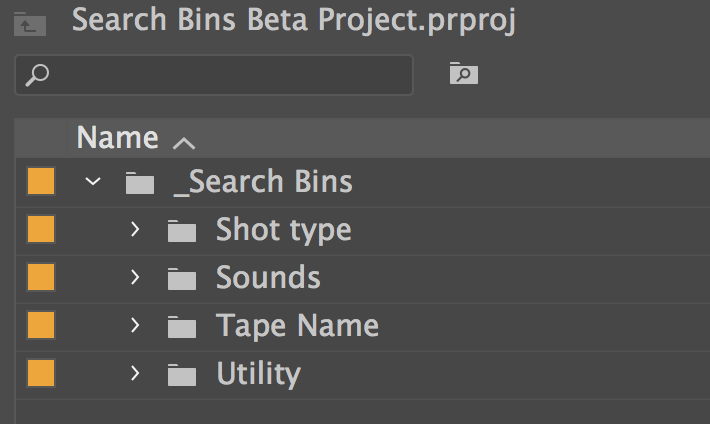
And yes I’m going to go down the rabbit hole.
And best yet…I’m going to give you something for free. I’m going to make it easy. And It’ll be at the minimum of self-promotion.
…Yes, I’d like you to sign up for other stuff.
…Yes, I’d like you to see one of my sessions at Post Production World/NAB
But no, you don’t have to do any of that.
You can download the Search Bin project. right now.
You’ll be missing out on the nuance, the understanding – I really believe that this knowledge will make you a better editor.
Premiere has a secret organizational weapon.
We all talk about being organized.
And we all know that we’ve created a bin called “Stuff” before. Or “Miscellaneous”. Or this:
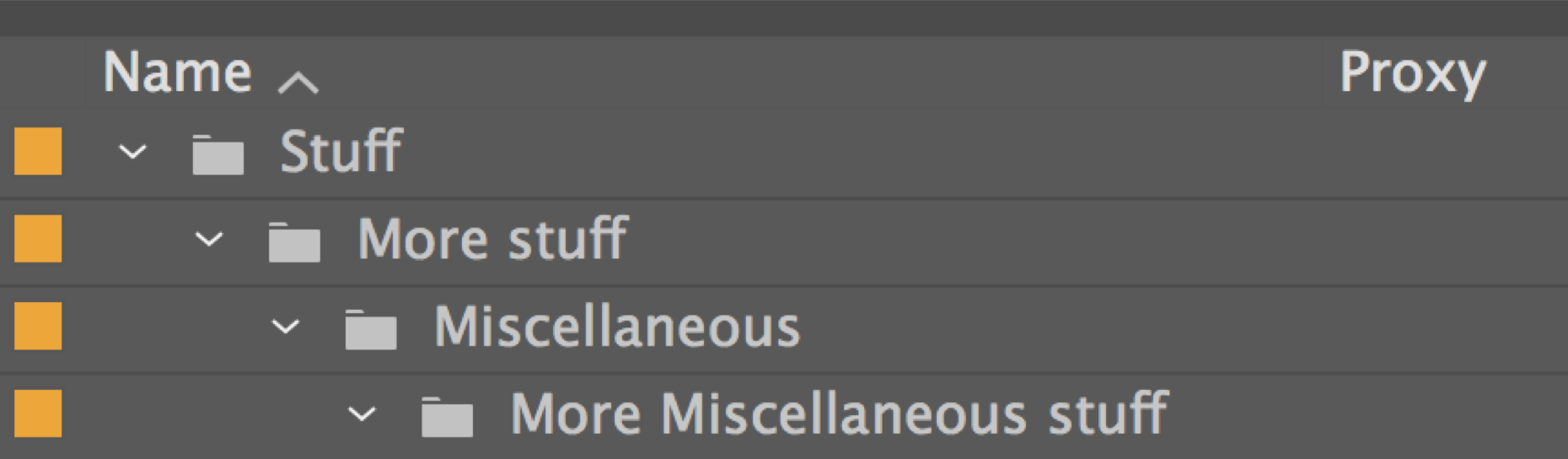
This is the shameful secret that everyone does
Last year, I gave two talks at Premiere Pro World (part of Adobe Video World) about organization and projects. I talked to editor friends from all over – from corporate industrial to episodic TV. I asked them to explain how they organize.
We toss footage into bins. We invent our own organizational systems. We organize around type of content (WS, MS, CU), scene number, type of footage (interview, b-roll) and we often have a bin of our own favorites.
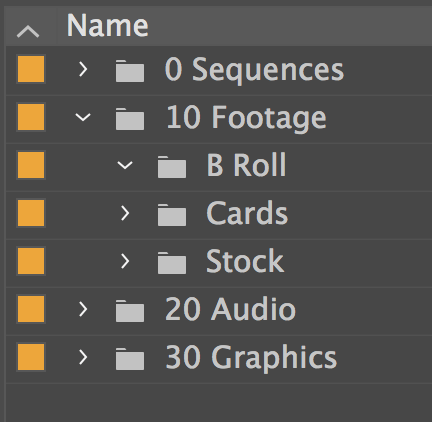
At the top of the Project Panel, there’s a search field in Adobe Premiere Pro – but this isn’t the full story.
Premiere has an often-overlooked search field at the top of the project panel.
Maybe you’ve used it.
If you have, I’m sure you’ve also forgotten to clear it – leading you to a heart stopping moment or two, thinking some key piece of footage is gone. Wouldn’t it be great if it changed the the background of that area to a light red to warn you? Oh well.
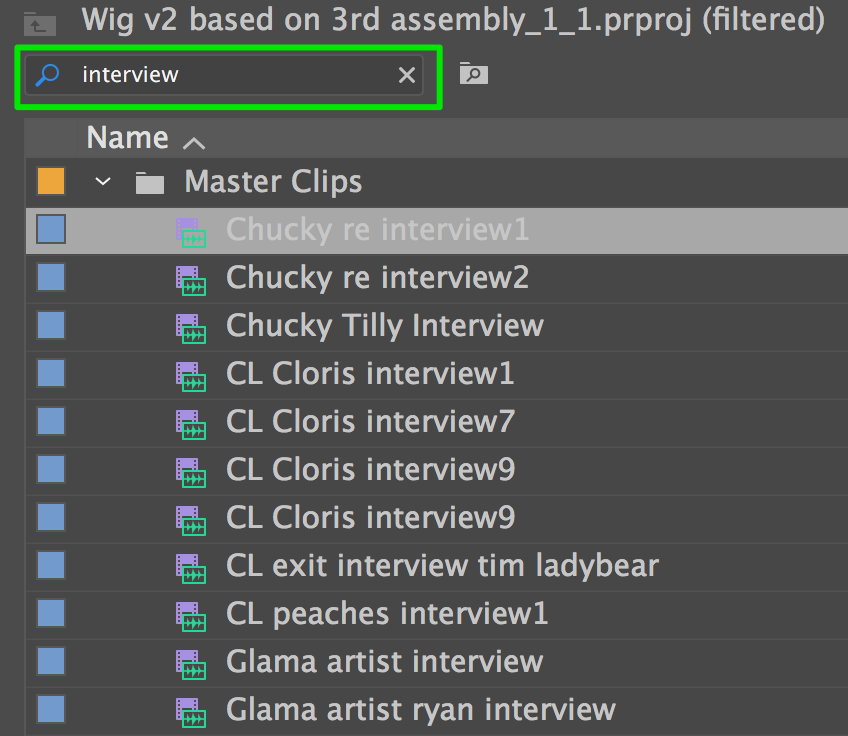
The Search field? It’s Saveable.
When I explore software, I’m trying to understand the “Why?”
Software development is a combination of listening to what users ask for and trying to give them empowering tools. I want to know the why of things.
Did you ever notice the little button to the right of the search field?
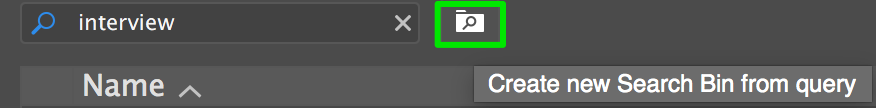
Maybe you’ve seen it. Maybe not.
While It’s great that I could save a common search like a person’s name…that’s just the tip of the iceberg.
The magic here isn’t the saving of the search field.
That’s a one off. I want more.
A Selects or Favorites bin
I’d like to give you an insight into how I learned to work as an editor.
For years, I’d cull through my footage – and find shots/moments that are “wonderful.” That I wanted to use if possible.
Whether I’d call it the bin, Selects, Favorites, or MUST USE isn’t important. I’d duplicate these key clips clip to this bin. Whenever I was looking for a great moment – I’d have those in reserve.
Except there’s a problem: Find Bin (Reveal in Project)
My favorites bin is a great resource. I’d use a shot, from my favorites bin.
And that’s where it all falls apart. A producer or director would come in, ask for a variation and I’d use Reveal in Project.
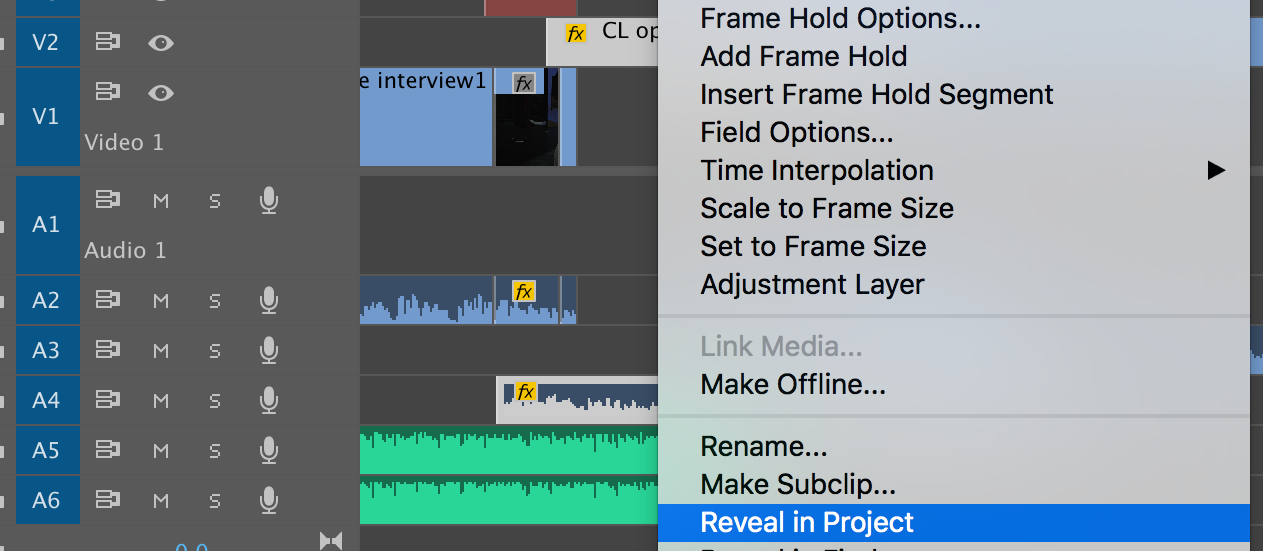
Unfortunately, this now goes to my Selects bin…instead of the raw bin of my footage. The raw footage has similar shots right next to it. Variations that I want or need to show. Sigh.
There’s a better method. And it’s Good.
Adobe Premiere Pro has a column in list view called Good.
If you don’t see it, you need to right click on the column titles, choose Good from the Premiere Pro metadata and add it.
Now, it becomes to easy mark a clip as good. Can you see where this is going?
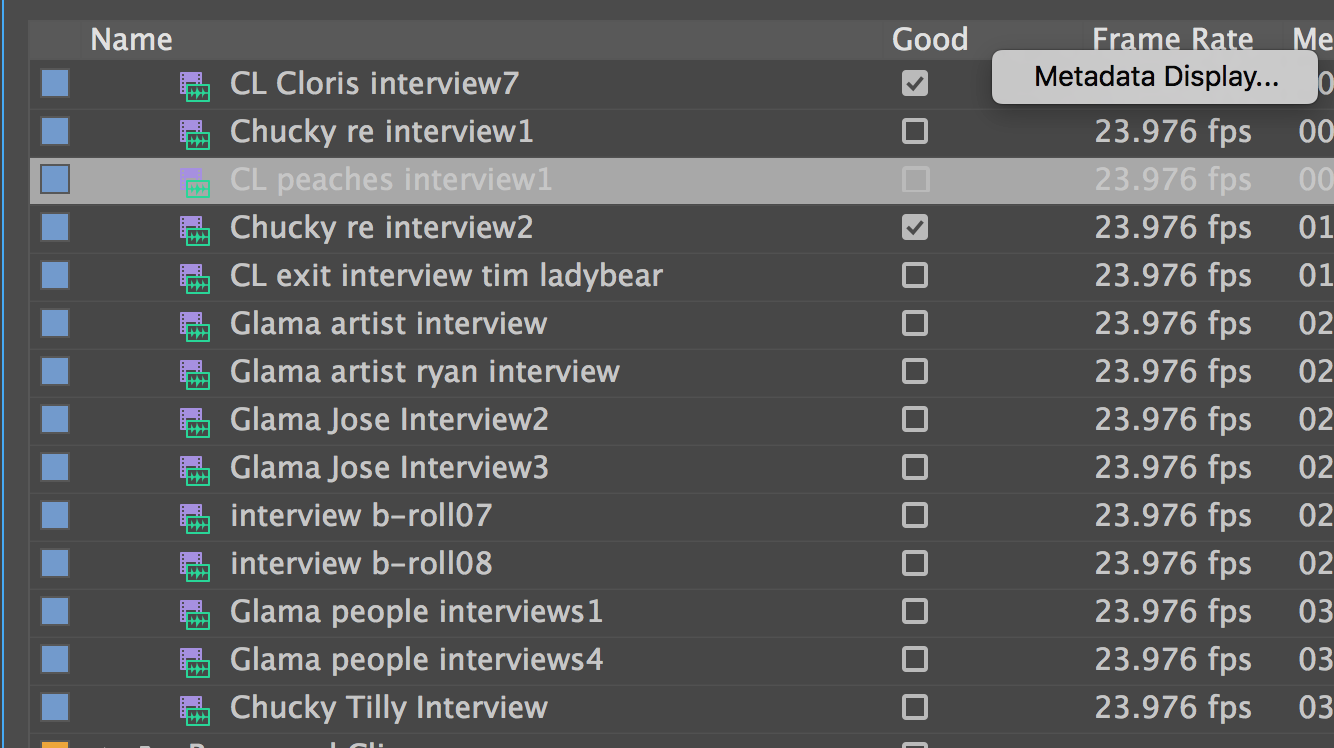
A digressive moment. It irritates the hell out of me that I must click twice. Once to select the clip, a second to checkmark good.
It’d be painful for multiple clips…so if you want to mark multiple clips as good – the way around all that clicking is to use the Metadata panel. Select multiple items, and click good on the metadata panel. It can also add other information in multiple clips at the same time.
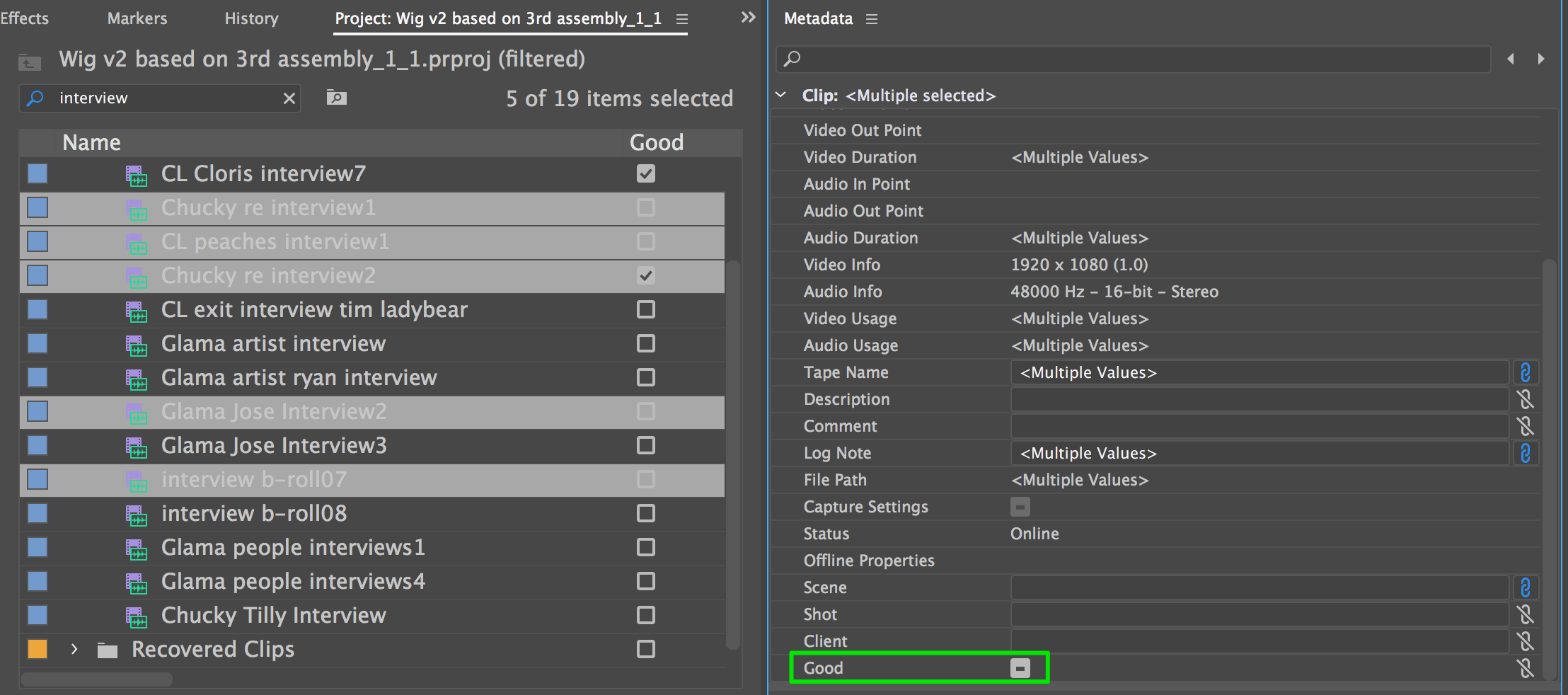
Let’s build a search bin for Good shots!
So, go to the File Menu > New > New Search bin.
And look, there’s a field for Good!
Turns out this part? It’s not obvious.
If you put in “Yes”. It’s not going to work.
Or “Good?” It’s not going to work.
Or even an X (right, it’s a checkbox?)
You must type in “True”. It’s a Boolean. You remember Booleans from 8th grade, right? “And, Or, True, false.” You thought that it’d never come back to haunt you. Well here it is.
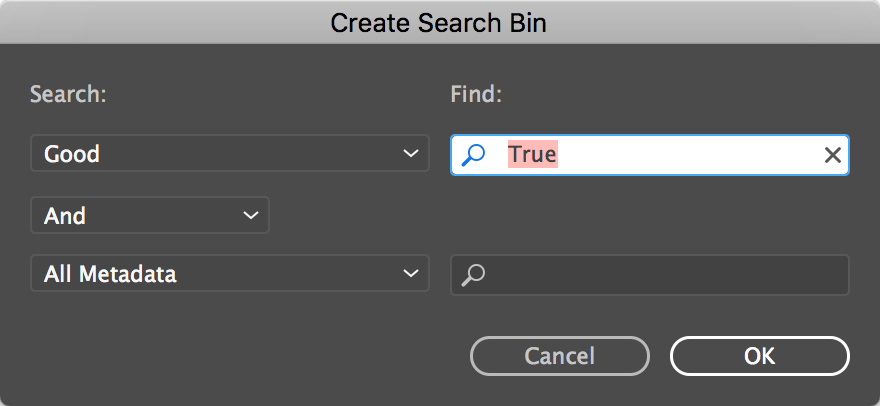
How deep does the Rabbit Hole go, Neo?
Ok, we have “Good” working as a search bin.
What else can we do?
Did you know that you can hide clips? You can hide all those original clips that you made into sync’d clips. If you do, create a search folder with the Boolean “Hidden”.
What about Shot types – CU/MS/WS?
Or how about an Actors (or characters) name?
Or shot movement – Tilt, pan, dolly?
The only limit here is how much time you want to spend adding metadata.
I’ve done the work – and you can have it for free.
I’ve built a slew of search bins. That’s part of the project that I’m giving away.
Here is a partial list:
- Actor Name
- Subclips
- Clips named Interview
- Clips named B-Roll
- Shot Motion (tilt, pan, dolly)
- Shot types (CU, MS, WS)
- Words ending in “ING” (Action verbs)
- Name “VO”
- Name “Whoosh”
- Offline (boy do I love this one.)
- Adobe After Effects projects
- File type (JPG, MOV, PNG, etc.)
- Codec (ProRes, DNX, h264)
- Frame rates
- Frame sizes
How you should use this
All you need to do is to import this project (called Search Bins) to your existing project.
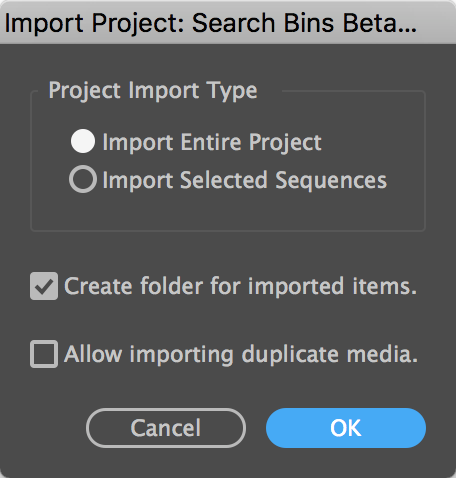
And for your future projects? Just add it to your Project Template.
You are using Project Templates, right? It’s much easier to set up projects in a generic way and duplicate that, than start projects from scratch.
What am I giving away for free?
So, I’m giving away this Search Bin Project.
Totally free.
Between now and the Friday before NAB you can grab it here:
After that, you’ll need to go to my site and sign up for my resources page – where I publish every talk, have an infrequent email and give discounts to tools. Of course you could sign up anyway.
No, I don’t want your money.
Let’s say you find this useful and you want to do something?
My dad passed due to Alzheimer’s. Skip Starbucks today and donate a cup of coffee ($5) to the Alzheimer’s Association.
You could also give me ideas on how to improve/add to this. What am I missing? For example: Adobe is missing this: I want to create search bins for different Labels (colors).
Or you could come see one of my sessions at NAB.
I’m doing a wild dueling piano type tips class on Adobe Premiere Pro with my buddy Abba Shapiro
Want to know what else I’m teaching at NAB?
Conclusion. Let’s go down rabbit holes together.
I refer to this sort of topic as “down the rabbit hole.”
I constantly have a list of topics I’d like to dig into. It’s only really fun if I can share – and provide some insight or illumination along the way.
This will be an irregular column – but I’ll try to share where things go – down the rabbit hole.

Filmtools
Filmmakers go-to destination for pre-production, production & post production equipment!
Shop Now