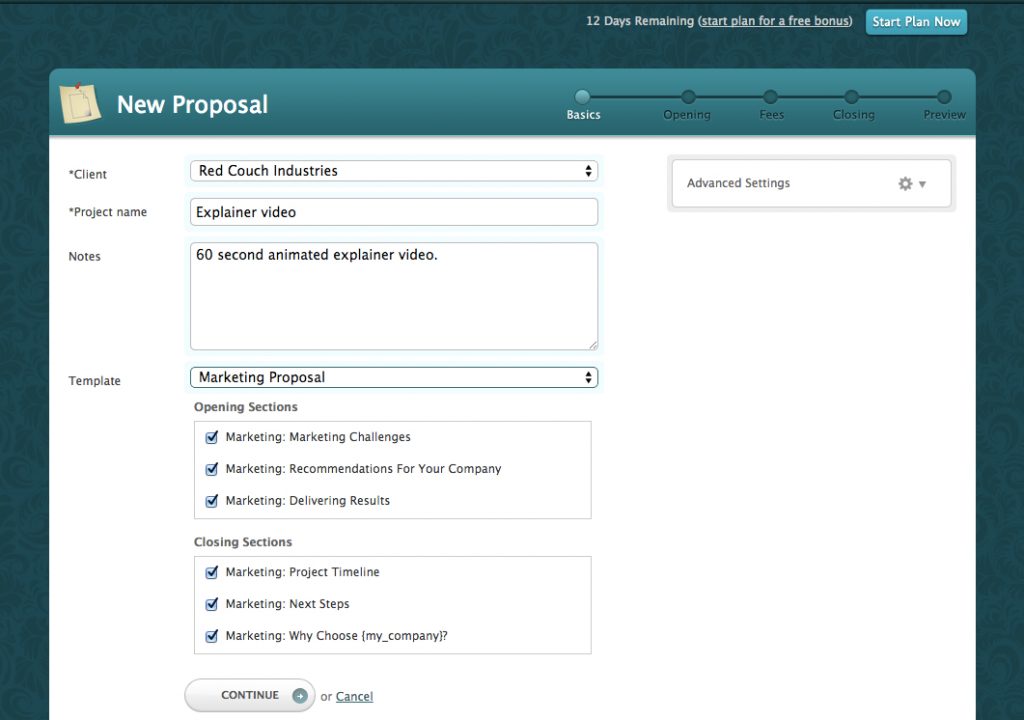Before I started work building our video review and approval platform I worked in the consulting business. A big part of the job involved preparing client pitches and proposals.
The process was pretty tedious. Proposals were built based off of templates we had prepared. More often than not, elements were taken from other pitches and reworked, and progress was tracked in a calendar or CRM tool. When jobs were accepted, there was a lot of faxing back and forth.
Proposals are often viewed as a time sink (I guess they are if you don’t get the job), but they are a necessary part of business. That’s why I’m intrigued by proposal management software that promises to help:
- Present material professionally;
- Prepare proposals much more quickly;
- Track pitches so you know when to follow up with clients; and
- Get sign off.
These tools could be quite useful for a busy production or post company that is doing a lot of client prospecting and pitching. For the purposes of this article I’ve reviewed Bidsketch, but there are several others like Proposable and Quoteroller that you should also check out if you are interested in a better way to create and send proposals.
Create a Proposal With a Template
To get started creating a proposal in Bidsketch, you add a client name, give the project a name, and then select a template.
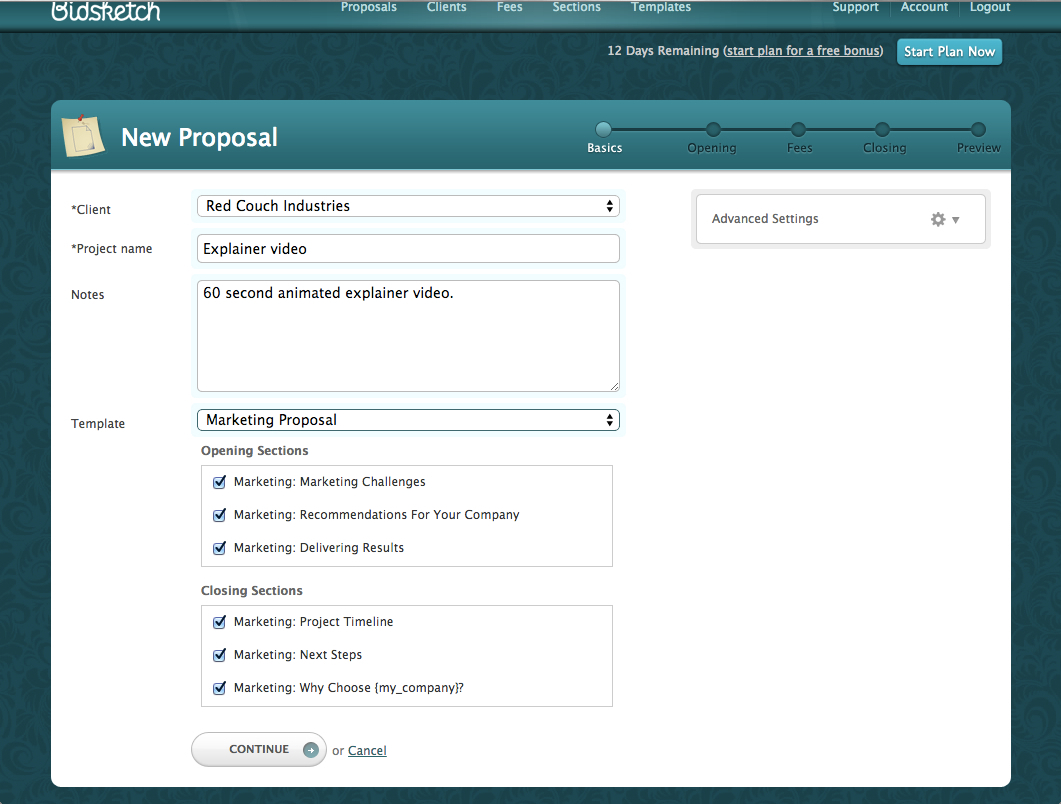
Bidsketch has several predefined templates that you can start with, or you can create your own. I started with the marketing estimate since that’s the template that’s probably the one most relevant commercial video production.
Once you select the template, you are presented with a list of different sections that you can include in the proposal.
Customize the Proposal Sections
Bidsketch divides a proposal into three main sections: opening; fees; and closing. Each of these is further divided into small modules that you can mix and match.
I find that the structure of the proposals is pretty well laid out and represents the best practices of creating a proposal. It starts with the specific challenges that your customer faces, your particular recommendations for the client, and why you are uniquely able to help them meet their objectives.
Of course, a template can only go so far: the language has to be your own to be an effective sales tool, and it has to be customized for each particular client. Nobody wants to feel like they are getting a cookie cutter solution.
Opening section
The opening section contains the real meat of the proposal, and it’s the section that probably needs the most customization for each particular pitch.
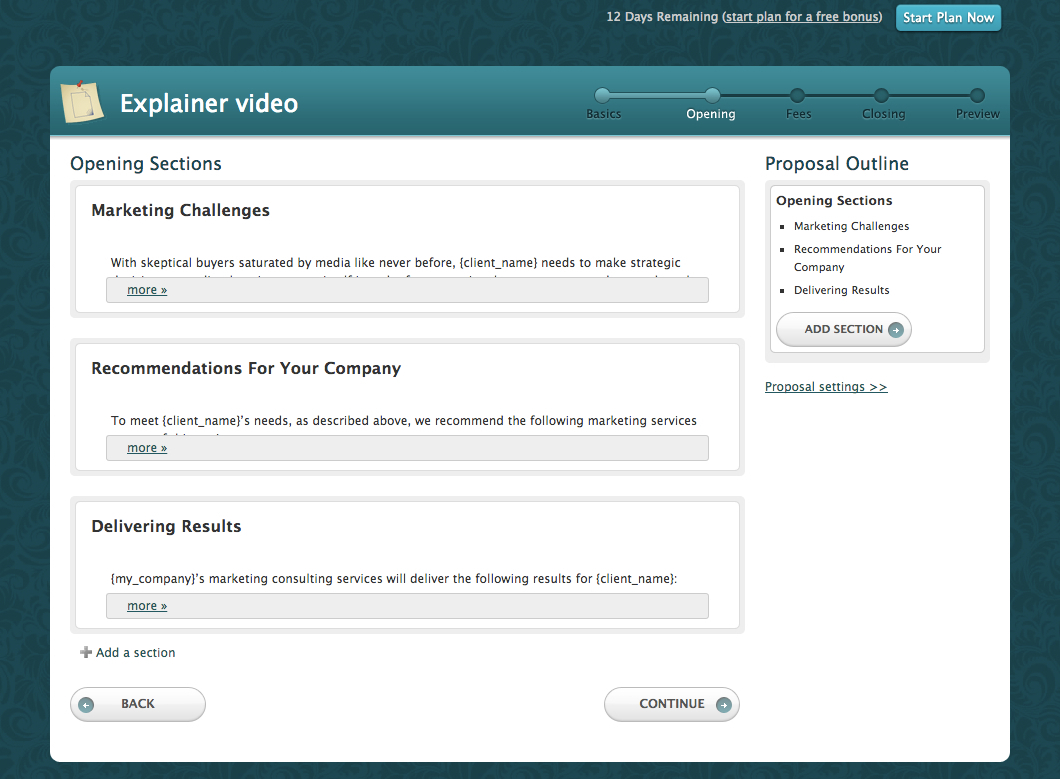
The first time you use the tool, you’ll want to budget some time to go through some of your old proposals and work the things that you like into the sections of the proposal. You can make things your own by moving subsections around, and you can add your own custom sections as well.
For the first section on “marketing challenges“, you’ll want to communicate that you’ve heard your potential client’s particular pain points in your meetings with them. Build trust by making it clear that you understand what they need more deeply than other people who may be submitting proposals. If you can communicate this early on, they are more likely to trust that you'll deliver something unique.
If you need some help with background information, we’ve rounded up some stats that you can use to help clients understand the benefits of video marketing.
The “recommended solution” section is going to be pretty specific to what you are going to deliver. The key to this section is tying these recommendations back to the specific goals and marketing objectives that you’ve elicited from your client in any meetings that you’ve had.
Finally, for the section on “delivering results” you’ll need to paint the picture about the concrete results that your client can expect and why you are uniquely suited to help them achieve those goals. If you haven’t really distilled down your unique selling proposition, now is the time to do it.
As you go through the exercise of working through the template for the first time, you’ll probably end up with a mix of some of your old proposals and plenty of new information. As you go through the process, remember to save sections as library items so that you can quickly use them as a starting point for future proposals.
Fees section
The fees section is handy as it adds up the different components of your bid. I like that it incorporates the best practice of providing several options.
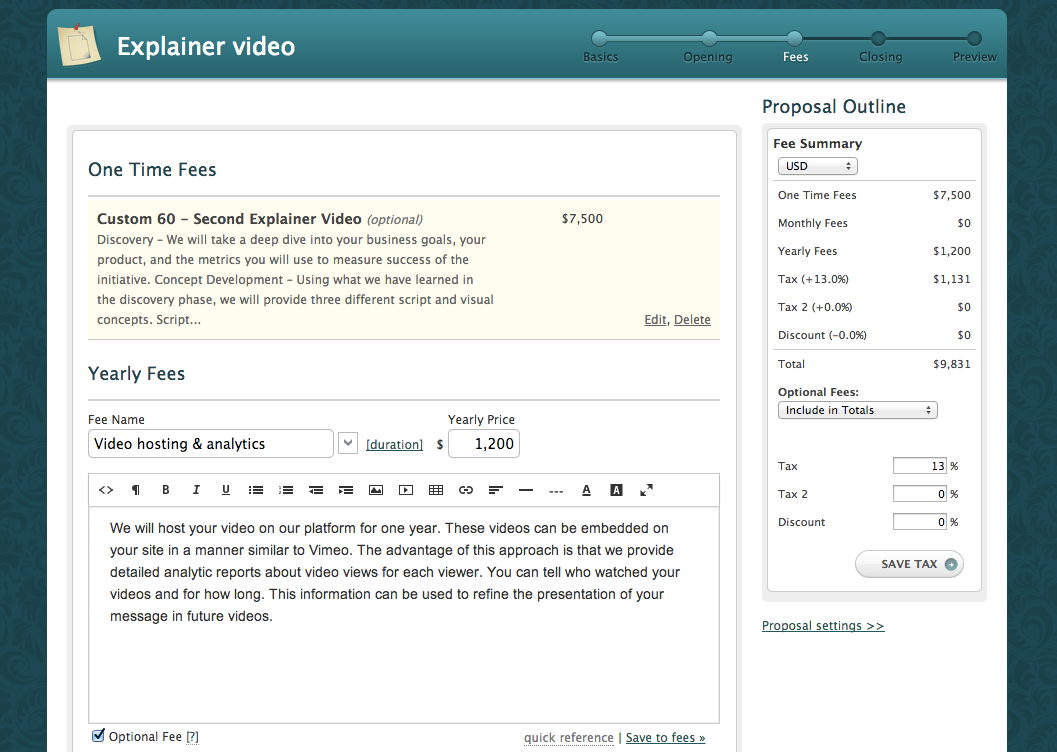
Providing options transform the proposal from a simple Yes/No choice into more of a menu.
Instead of haggling over one price, a client who wants to spend less will have to make some sort of compromise and forgo some of the value added options. Things like online distribution, media archiving, or additional revisions could be turned into separate one-time or recurring items.
Closing section
The default closing section consists of a project timeline, next steps, why your company should be selected, and your terms and conditions.
The “project timeline“section is handy in terms of managing client expectations. Setting the first milestone fairly soon can help speed decision making. The implicit message is that if your client doesn’t make a decision quickly, it’s going to delay the final delivery and the results they hope to achieve.
I would probably split up the section on “why the proposal recipient should choose your company” into two parts. The first section about your company could be moved above the pricing section, and the second part would remain here could be used to highlight relevant work samples.
When it comes to showcasing what you can do, Bidsketch is much nicer than sending a PDF or an email with links to a bunch of Vimeo clips. You can embed video directly into these online proposals. You can mix and match sources, so you can use videos hosted with Vimeo, YouTube, Wistia or any other platform that you can embed from.
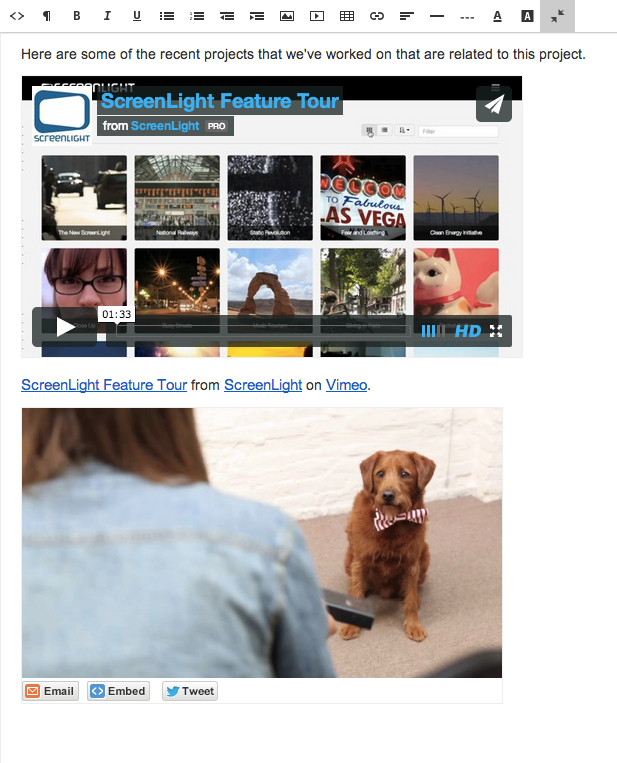
You’ll definitely want to take advantage of this feature by including a well curated selection of videos that highlight your ability to do this particular job. You may even want to intersperse these selections with some explanation about why you have chosen them.
While you're adding things to the template, it’s a good time to review your own terms and conditions. It might make sense to head off potential miscommunication by outlining your process and things like the number of rounds of revisions that clients will receive by default.
Customize the Branding
One of the benefits of using a tool like Bidsketch is that there are a number of professionally designed templates.
Once you’ve selected a template, you can of course customize it with your own logo and colors. I found the default options looked good enough to put in front of a client without any tinkering. The only problem I had here was how it initially resized my company logo.
Send Your Pitch and Track Who's Looked at it
Once you’ve previewed the pitch and made any last minute changes, you are ready to send it off. You can customize the text of the message and you can select whether the client has to sign the contract electronically.
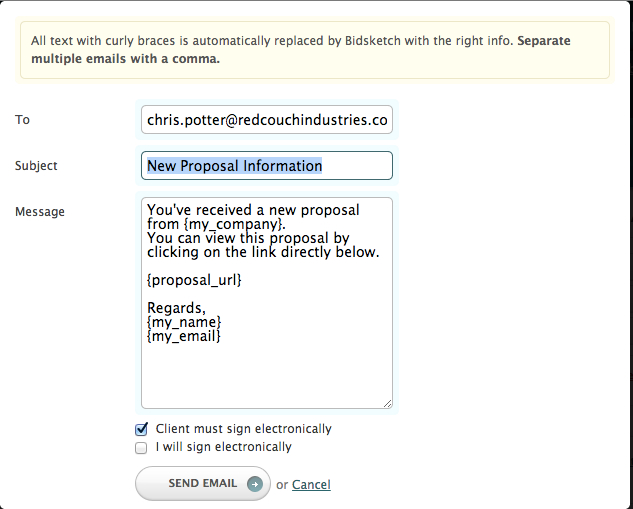
Once you click send, your client gets a message with a link to view the proposal. Instead of opening a PDF attachment, they view the proposal online at your custom proposal landing page.
You can stay on top of things by opting to receive an email notification each time a new person views the proposal. Since each person is given a unique link, you can track who has viewed the proposal and how long they have spent viewing it.
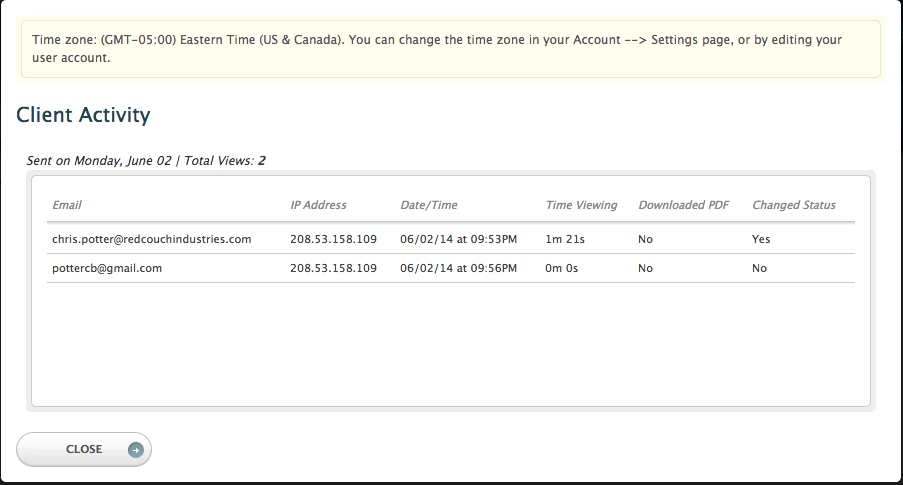
The analytics are one of the most valuable parts of the tool. Without some kind of tracking, you fire something off and begin the process of waiting and hoping that someone has viewed it.
Why wait a couple of weeks to follow up if you see tons of activity and multiple logins? You should follow up and strike while the iron is hot.
Likewise, if you don’t see people viewing your proposal or if it looks like they are just skimming it, then you know that you’ll need to have a different conversation.
In any case, this information can help you prepare for your sales calls and tailor them to the level of client interest.
Get Your Proposals Signed Electronically
People can approve projects with legally binding electronic signatures. All of the different platforms tout the advantages of electronic signatures and that people approve things sooner.
I see the value, but I suspect that most clients are going to end up printing out the PDF version of the proposal and faxing back an approval. As irritating as it is, people seem to think fax machines somehow make things legal and official.
Pricing and ROI
Plans start at $19 / month and go up based on the number of clients you can add, the number of users you can have in the account, the amount of storage for files, and some additional team management tools.
The question you are probably asking is whether it’s worth the monthly cost. The answer of course depends on your particular needs and whether you do enough proposals that the tool will pay for itself.
- How long does it take you to do a proposal now. Do you believe that using intelligent templates will cut this down substantially?
- Will getting pitches out faster help you get more work and respond to client interest more quickly?
- Will you use the client tracking tools to prepare for your follow up conversations and tailor your message to the level of client interest?
- Does a well designed and professional template help your sales pitch? Will your clients appreciate seeing the videos embedded directly in the pitches?
- Will electronic signoff help turn things around faster?
As a quick example, if the average pitch takes you 3 hours to prepare and this cuts your time down by an hour, then it will pretty easily pay for itself if you do more than one pitch per month.
Of course with apps that promise to help you work more efficiently, the question is whether you will actually realize these benefits and whether you'll make productive use of the time you save.
Things I Would Like to See Changed
I think the software is quite well designed, and for people that tend to send out a fair number of pitches, I think the ROI could be there. That said, I had some minor quibbles.
I wish you could drill down to the amount of time a person spends looking at each section. For example, I would like to know whether they are focussing on a particular section of the proposal. The more information I have, the better I can predict where I’ll have to focus my time in a phone call.
Likewise with embedded videos, I would like to know which videos people are watching, whether they are watching to the end, and whether they are rewatching sections. I could accomplish this by using a video platform like Wistia that offers this type of granular activity tracking, but then I would have to go to another tool and cross reference the reports.
The process of customizing templates could use some love. I struggled a bit with adding the right size logo, and a real time preview of this sort of thing would improve usability.
PDF exports of pitches with video files just contained links to the files. It would be nice if the PDF displayed a thumbnail for the file to improve the visual appeal of the offline version of the document.

Filmtools
Filmmakers go-to destination for pre-production, production & post production equipment!
Shop Now