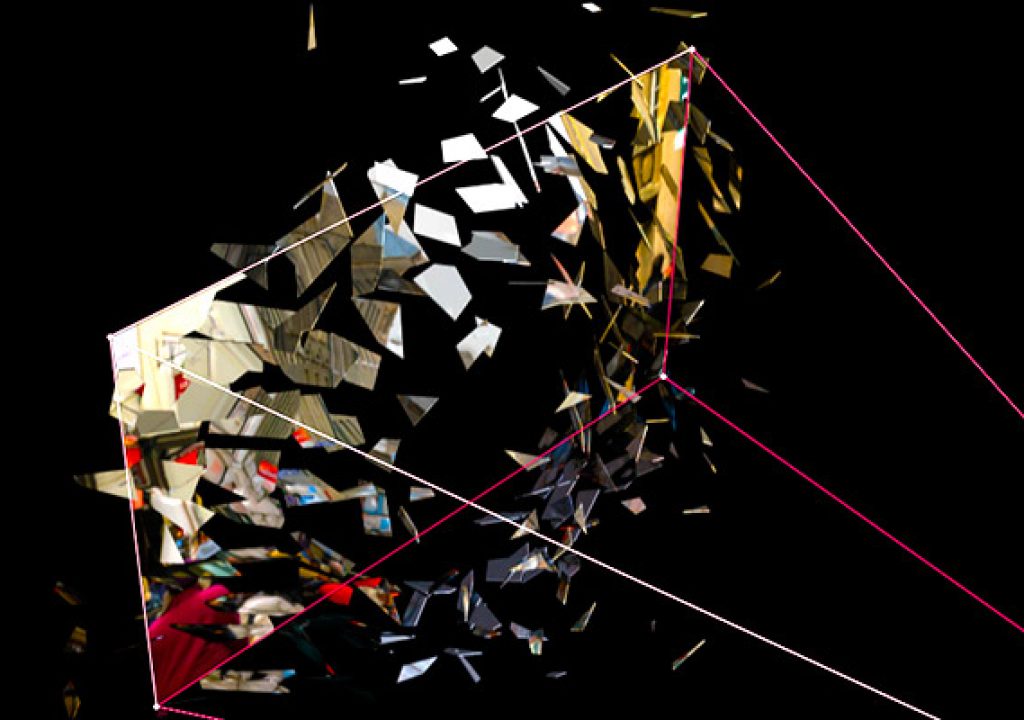The easiest way to simulate shattered or broken glass in After Effects is with Shatter, an older 8-bit per channel plug-in that ships with After Effects. Originally developed by Brian Maffitt under the Atomic Power banner, Shatter is mostly used for shattering glass, brick walls, puzzles, and so forth, but also used to generate 3D text or shape blocks. But there are other options available if Shatter doesn't work for your needs.
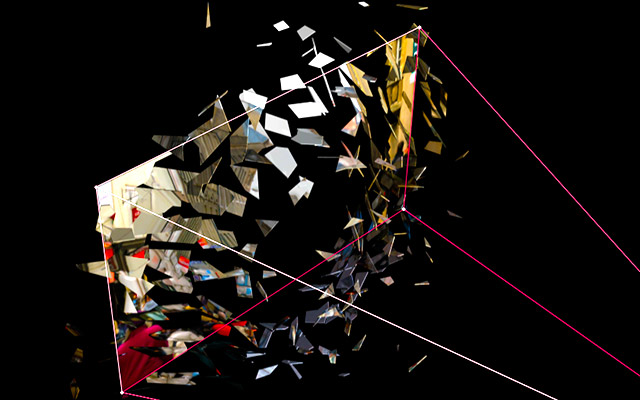
The belly of the beast is custom Shatter Maps that allow user-defined fragments or particles — but there's a preset for glass, so it's very easy to start refining your final look. Here's Brian with a 45-minute intro; you can catch the other 5 parts in Favorite videos on the Total Training YouTube Channel:
Awhile back, J. Schuh posted Shattering Glass with Adobe After Effects at Layers magazine. He got decent results by using a shattered glass texture from a side angle, without using a custom Shatter map. Here's what you might expect using the default look, After Effects Shatter Glass Tutorial:
There are other options available if Shatter doesn't work for your needs.
You can get glassy looks with the Ray-traced 3D renderer in AE, but there seems to be no attempts to render shattered shards using it. Create Broken Glass in AE by Mikey Borup creates glass shards with shape layers with refraction from displacement.
Another method is using the Scatter and Displace properties in Video Copilot Element 3D to create animate 3D fractured objects; see Andrew Kramer demo this feature in 128. Element Animation Engine. There's a free preset for glass shatters and more available from VFXer.com in How To Shatter Or Fracture 3D Models For Use In Element 3D. See also, Aharon Rabinowitz in Free Shatter Object Presets for Element 3D, though it has no glass pane. Here's Andrew on the animation engine of Element 3D (skip to 20:50 for glass):
BakersTuts posted Icy Shattered Glass with Element3D, which uses one of 10 broken glass models from the Motion Pack. It seems the only model close in the default E3D install is a chunky floor fracture preset.
Examples from the many resources in the 3D world include Shattering Glass (in 3 parts) from Motionworks, Reflective and Refractive Glass Block Tutorial Part 2 – After Effects from Greyscale Gorilla, and Create a Shattering Glass Animation in Cinema 4D & AE in 4 parts by Cyril Kotecky.
In Fine Tuning: Adding Chromatic Aberration, Cyril uses chromatic aberration to create fringes of color for flair or realism:
Video Copilot has several glass-related tutorials:
- Epic Shatter (used 3DS Max to create a ball shattering with RayFire, then composited the passes in AE with DOF & Displacement)
- Translucent Glass Tutorial creates a 3D glass effect with a displacement map but no 3rd-party plug-ins.
- Glass Orbs (use After Effects to create shiny glass orbs in 3D; create a spherical and reflection map from images)
- Magic Glass (create the illusion of camera passing through glass; fade out reflection and add slight glass distortion)
- Advanced Time Freeze (composite suspended 3D glass into a live action shot; use 3D Max to create a particle system and refractions) is more about integrating (any) shattered glass into a shot.
Given the difficulty of creating realistic simulations in After Effects, stock footage might be a good option. Many of the choices are expensive though there are a few free and temporarily free resources, like Free Slow Motion Footage: Slingshot Broken Glass from Epic Slow Mo.
For some real-world reference, here's what shattering glass looks like at 10 million frames per second (size matters), Tempered and Plate Glass Breakage, and Pains of Glass – Guinness World Records® Gone Wild:
Please note that these roundups are for quick review and comparison. There is almost always vital information from the originating authors at the links provided-and often free presets, projects, or stock footage too.