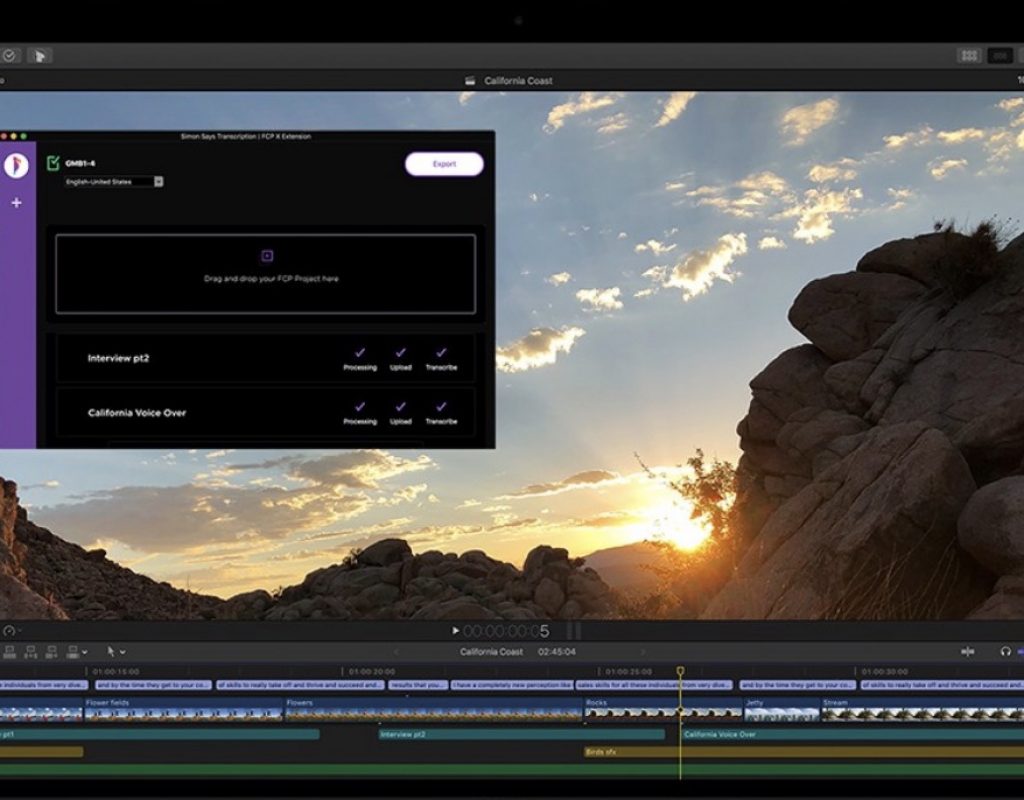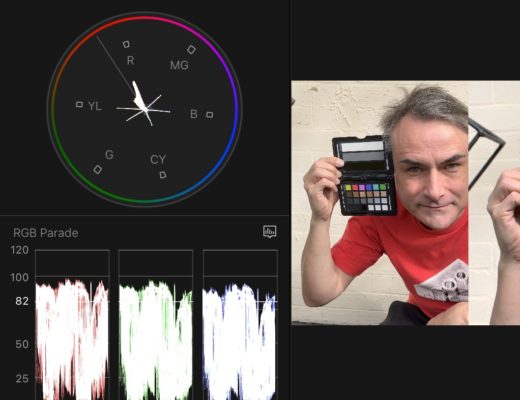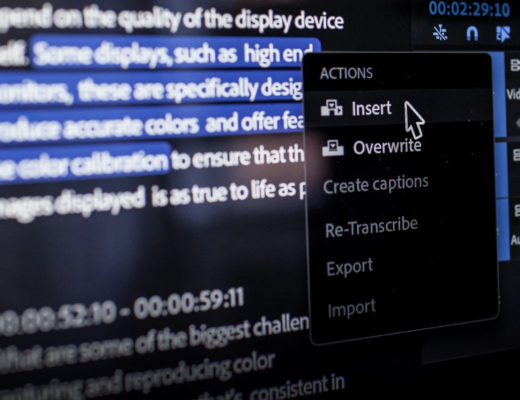The recent release of Final Cut Pro X added workflow extensions as covered here on ProVideo Coalition. One of the newest options is a transcription tool from Simon Says.
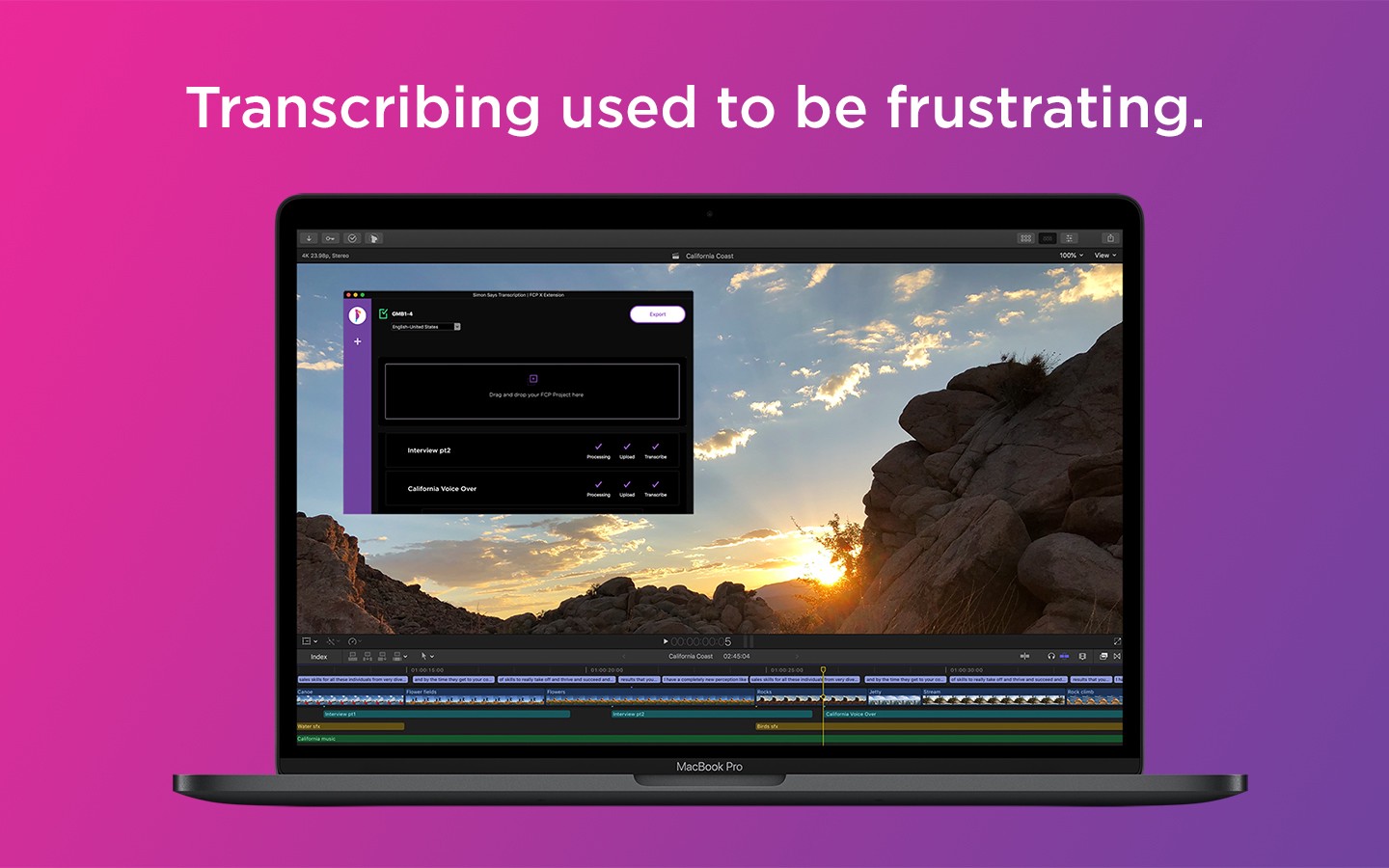
Available on the Apple Mac App Store: https://itunes.apple.com/us/app/simon-says-transcription/id1441555493
Simon Says Extension: this is the new product from the swift and accurate auto-transcription/translation tool Simon Says. Simon Says originated as a website for those in media and production and has added features and products that integrate deeper in post production workflows to speed up editing.
The Simon Says Extension integrates into FCP allowing you to import projects and events for transcription and efficiently receive results you can drag back into your workflow.
Minimum requirements:
Mac OS X running FCP X 10.4.4+ as support for Extensions were introduced in FCP X 10.4.4.
Getting started:
- Go to simonsays.ai and sign up.
- Download and install the Simon Says Extension from the Mac App Store.
- Then run FCP and you should see the Simon Says extension like below:
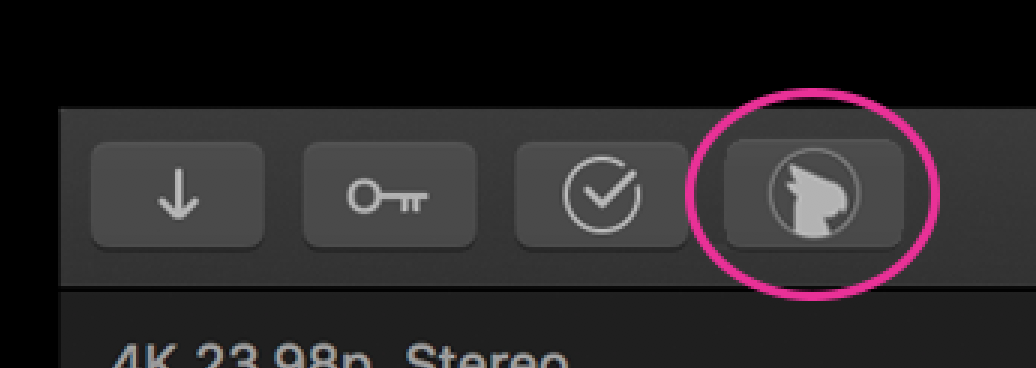
- If you don’t see it, run the Simon Says application from the Applications folder and log in. Restart FCP X and you should see the Simon Says extension now there.
Additional help: https://help.apple.com/finalcutpro/mac/10.4.4/#/ver7e3767356
What you can do in the Extension:
- transcribe FCP clips contained inside events and export back ranges with speaker names and transcribed dialog as notes (via drag and drop)
- transcribe simplified* FCP projects and export back captions (via drag and drop) (see note below on the limitations)
- transcribe in English (Global), Spanish, French, German and Italian (this list may be outdated as we are introducing new languages frequently)
- Simplified FCP Project: Apple intends captioning to be done on finished material. Currently, an edit must be exported/shared into a single file, then that single file added to a new FCP Project. We are working with Apple for an elegant solution to this process.
Issues & Feature Requests
- If you have an issue, please screenshot and describe it and then email us: https://simonsays.ai/app.html#!/contact
- Send feature requests via a contact channel listed at the above link.
Future Roadmap:
- Editing transcripts in the extension (you can currently do so on the website)
- Captions for FCP projects (it currently works but it is not very helpful at the moment as at the moment most projects will have multiple audio tracks and layers, most which are not dialogue and non-dialogue tracks are problematic for speech recognition.)
- Deleting a project (you can currently do so on the website)
- Additional languages
Simon Says is the production industry’s auto transcription and translation website, Mac/PC application, and on-premise software to transcribe dailies and caption projects in 90+ languages. Import audio and video in any format/codec/frame rate: they accurately convert to text in minutes with our artificial intelligence engine.
Users can then edit, annotate, share and export their transcripts, such as to their NLE (Apple FCP X, Adobe, Avid, Edius), making post-production swifter and more efficient
For more information: https://simonsays.ai

Filmtools
Filmmakers go-to destination for pre-production, production & post production equipment!
Shop Now