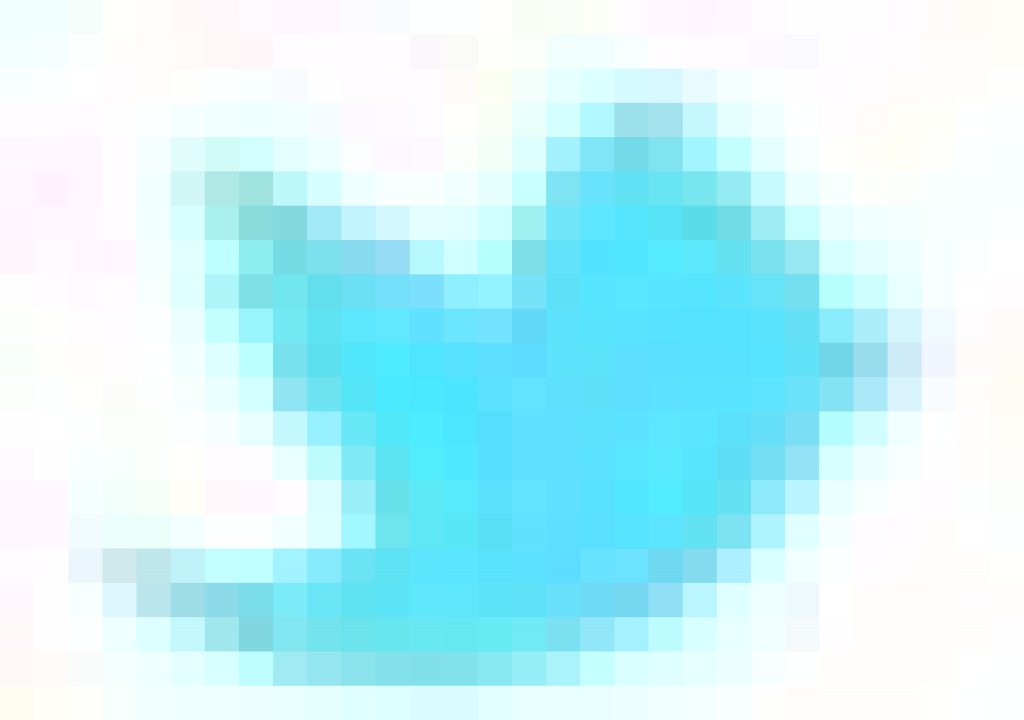If you were like me and the thousands of other attendees at this past year’s NAB conference when SmallHD announced their smartphone sized 502 monitor, you knew SmallHD was no longer the baby cousin in the family of monitor manufacturers. With added features such as multiple page views, LUT previews, HDMI/SDI in a 5in. monitor, and so on, they had just moseyed themselves up to the grownups table and taken a comfortable seat.
If you were like me and the thousands of other attendees at this past year’s NAB conference when SmallHD announced their smartphone sized 502 monitor, you knew SmallHD was no longer the baby cousin in the family of monitor manufacturers. With added features such as multiple page views (now called the Page Builder OS), LUT previews, HDMI/SDI in a 5in. monitor, and so on, they had just moseyed themselves up to the grownups table and taken a comfortable seat.
Fast forward almost five months and SmallHD did it again by announcing the 702 model, a larger, 7inch screen, 10920×1080 resolution, a high bright 1000nit LCD, a very affordable $1499 price tag, and what most would consider a big brother to the 502. On the surface you’d be correct. But if you look closely and really think about what SmallHD is doing there’s more to this new addition to their monitor lineup.
I’ll get to that in a minute.
First, if you have been on a remote island on the Pacific for the last several months with no satellite connection and know nothing about the 502 model, let me point out some features and how they compare to the little 502 brother.
BUILD
Upon opening the box and seeing the print on the lid “You Have Chosen… Wisely” I knew this was going to be a product I would enjoy. Feeling the monitor in your hand is nice. The black matted rubber face and rear with the aluminum border looks and feels like it should be an Apple product, something that does not turn me off (Windows people, get over it, you know Apple constructs amazing gear!). The weight of the monitor feels solid and nothing looks or even feels cheaply made. In this regard it’s very similar to the 502 with some added weight.
IMAGE
When SmallHD sent me the monitor they did inform me that this was a first run monitor and had not received it’s final anti-reflective (AR) coating on the glass screen which would reduce the glare by about 15% so I can’t comment on the screen glare. However, after turning on the monitor and seeing an image come through I didn’t care. The image looked beautiful, even when just pointing my camera at a whole bunch of loose items on my desk. The image was clear, crisp and having the 1920×1080 resolution is something I never want to downgrade from.
CONTROL
Like the 502 monitor you have a simple two-button operation. There is an added button for power on-off and another button for image capture but the jog dial and the back button are your main navigation controls.
Other than that the controls were easy to navigate around the monitor menu and options once you learn all the nuances. Within a few rounds you will be flying through all the features and menu.
MENU
Speaking of menu I wanted to point out a few things that I found very useful as well as some items that will be updated with future firmware releases.
FEATURES
There are many features of this monitor that are the basics of any modern video monitor these days. It has the peaking, false color, histogram, zebra, image flip/mirror, aspect ratios, etc. And there are even some nuances within those features that makes SmallHD monitors a step above most but the new Page Builder OS is what takes the 500 and now the 700 series monitors to a whole new level.
I won’t go into great detail about the Page Builder OS because Wes Phillips, co-founder of SmallHD, does a great job explaining everything here. But from a user perspective this feature is so valuable and makes the price tag of this monitor seem like their giving it away! Watch that video now and then come back because I’m going to add a little more to what he explains.
As you can see there’s some very useful ways to benefit from the multiple page feature. There is a 12 page maximum build and even though I haven’t found it necessary to have that many pages, some may need to know there is a limit. However, there are ways you can maximize a single page. As you can see below you can actually create a single page with a set of tools you can turn off or on. This allows you to possibly create a specific page for all of your focusing tools, another page for your histograms, scopes and levels, and another page for your guides, framing, etc. Then you can just turn on or off the tools on that single page. This will free up your pages to apply different LUTs as well as for single tools you’d like to leave on screen during capture.
[Waveform and Histogram]
When you look at the Page View menu (please excuse my reflection) you can see above each page what tools are active for that page and then once you select that page you can turn each tool on or off. I’ve circled those icons in this image so you can see how it looks in the Page View mode.
So how is all of this a game changer for SmallHD (as I alluded to earlier in this article)? I’ve pretty much pointed out most of the features that already exist in the smaller 502 monitor minus some physical characteristics and items that will come soon.
The reason why this changes things for SmallHD is because they went from just creating monitors for shooters and 1st ACs to creating monitors for DP’s, Directors, Producers, Production Designers, Colorists, Editors and so on. Sure, they’ve always had 7” monitors like the DP7 Pro and AC7 but with the new Page Builder OS software and a larger viewing size, they are now bringing all the creatives into the process. It allows the clients to get a better understanding of what to expect for a final image without having them “imagine” it. These monitors give everyone on set a chance to think creatively with so many options to view what’s being captured and insure they are doing the most that can be done.
Like any piece of gear the SmallHD 702 is still just a tool. But when tools come around and expand the usefulness to more professionals, it’s a tool you should take note and pay attention. SmallHD, well done (the audience erupts!).