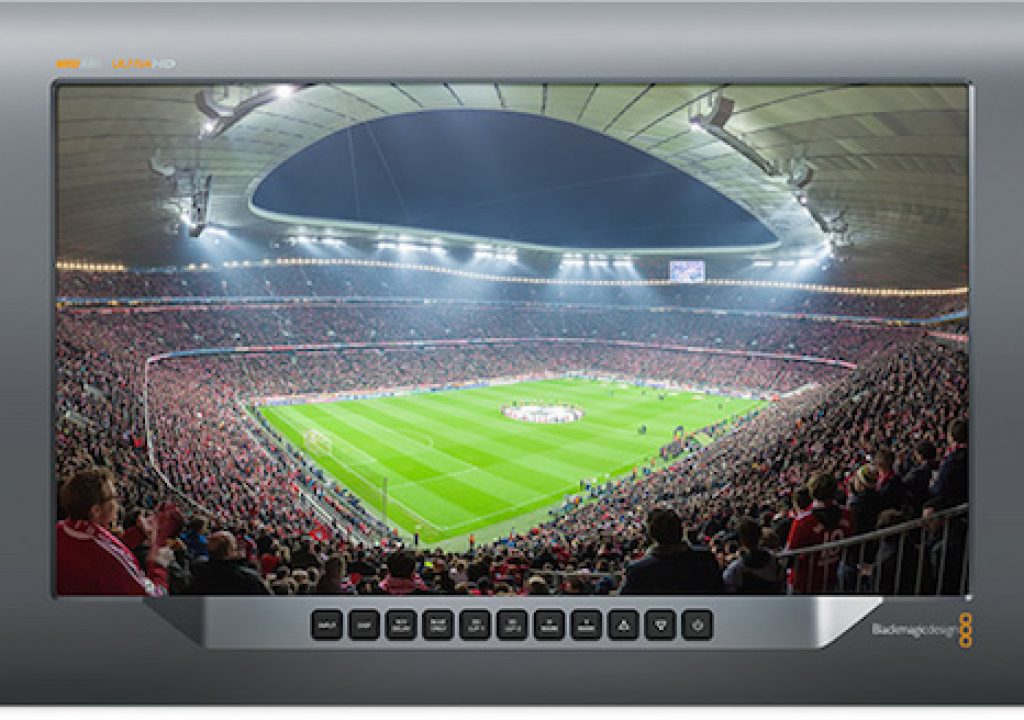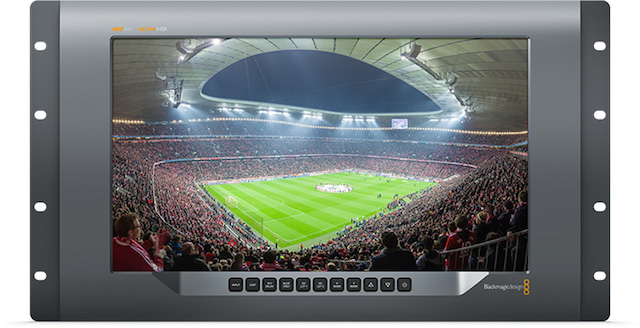
At IBC in Amsterdam, Blackmagic showed its US$1995 SmartView 4K (Ultra HD) monitor, which features built-in 3D LUTs, Teranex scaler, adjustable on screen markers, H/V delay, blue only, 12G-SDI inputs, and more. Many readers may immediately imagine that the SmartView 4K might be a direct competitor to an HP DreamColor. I conducted a short interview about some of its yet unpublished specs. Let’s see in which respects it’s like a DreamColor, and in which it isn’t.
Physical differences
- The SmartView 4K has a screen whose diagonal size is 15.6 inches and it is rackmountable, while some HP DreamColor monitors measure 24 inches or 27 inches diagonal. The ideal size depends upon the particular application and the distance of the viewer.
- According to the Blackmagic public relations department, the SmartView 4K has a glossy screen, while all DreamColor monitors sold as standalone products have a very high quality matte screen. Personally, I prefer a high quality matte screen for any and all applications.
Panel technology, brightness, contrast, angle of view
- The SmartView 4K uses a TFT active color matrix LCD with a rated brightness of 330cd/m², and a rated contrast of 1000:1. Its angle of view is rated at 88 degrees horizontal and vertical.
- The new, high end US$1499 DreamColor Z27X (which I am currently evaluating for an upcoming review) uses an IPS (In Plane Switching) panel with a rated brightness variable between 48 to 250 cd/m² and a rated contrast of 1000:1. Its angle of view is rated at 178 degrees horizontal and vertical.

So the SmartView 4K is brighter for potential outdoor use, while the HP DreamColor Z27X is less bright (for potential use in an editing or grading room) but has better angle of view performance thanks to its IPS panel.
Native resolutions and supported input resolutions
The SmartView 4K has a native resolution of 3840×2160 (UHD, Ultra HD). The SmartView 4K can also receive lower resolutions and scale up using its built-in Teranex, a scaler renowned for its quality, which Blackmagic acquired and now sells both separately and now built into the SmartView 4K.
The new HP DreamColor Z27X has a native resolution of 2560×1440 and can accept 4K (or lower resolution) video over HDMI or DisplayPort input. When receiving 4K, the Z27X can either display the signal 1:1 or scale it to fill the screen.
Other HP DreamColor Monitors, including the original and the current Z24X have a native resolution of 1920×1200 (i.e. 1920×1080 with stripes). To my knowledge, none of these two models can accept 4K or 4K UHD.
How to calibrate either monitor
As stated in many prior articles, for many reasons, calibration profiles for profesional video applications are best saved in the monitor (not in a computer which may be feeding it).
That capability exists with all of the Blade-family monitors from Átomos (see my review here),and Átomos offers an optional Spyder calibrator (see my review here) with free Windows or Mac calibration software, although the profile is fortunately stored in the Blade monitor, not in the computer. This is also the case with all HP DreamColor Monitors which are sold as standalone products, including the original and the two new current ones. With the original DreamColor Monitor (now discontinued) and the lower current model Z24X, HP offers free Windows software to calibrate and (for pro video applications) it is stored in the DreamColor Monitor. HP also offers an optional HP-branded calibrator. For the new Z27X, HP offers a calibrator but fortunately no computer is required at all, and the calibrator is connected directly to the Z27X.
According to Blackmagic’s public relations department, Blackmagic is not currently offering any calibrator for the SmartView 4K, and so far there is no certified third-party calibrators either. The SmartView 4K is a very recently announced product from Blackmagic, so more information may be available in the upcoming months, and if I am advised to any change to this, I’ll update this article or publish a new one.
What the SmartView 4K offers that is missing in a DreamColor monitor
The following features are present in the SmartView 4K and not included built-into any current DreamColor monitor to my knowledge. Please note that some of the listed features are not required or even desirable in certain configurations
- 12G-SDI input
- Built in Teranex processor which automatically de-interlaces and scales SD and HD video up to Ultra HD resolution for improved quality on lower resolution video inputs. (The Z27X and other DreamColors do have an inboard scaler, but it’s not a Teranex.)
- 3D LUTs
- H/V delay
- Blue-only function for checking hue and image noise
- Customizable frame markers
- Both AC and 12V DV power inputs allowing mains and battery operation.
Does Blackmagic expect us to use a SmartView 4K to grade?
As many readers know, Blackmagic is now the owner of DaVinci Resolve, a leading color grading application. Does Blackmagic expect us to use a SmartView 4K to grade? Here’s the verbatim answer from the Blackmagic public relations department:
Yes to this in certain circumstances, such as on set grading, since the SmartView 4K allows you to see every single pixel in an UHD resolution. But we do recommend a more powerful and larger monitor for color correction in post-production and full color correction suites.
Conclusions
The SmartView 4K is not really an overlap for a DreamColor Monitor. They are really for different applications. Even within its intended application, I wish Blackmagic would make a matte version of the SmartView 4K.
Upcoming articles, reviews, and books
Stand by for upcoming articles, reviews, and books. Sign up to my free mailing list by clicking here.
Si deseas suscribirte a mi lista en castellano, visita aquí. Si prefieres, puedes suscribirte a ambas listas (castellano e inglés).
Books, consulting, articles, seminars & audio programs
My latest book (paperback + ebook)
My most recent book is available in two languages, and in paperback as well as an ebook. The ebook format is Kindle, but even if you don’t have a Kindle device, you can read Kindle books on many other devices using a free Kindle app. That includes iPad, Android tablets, Mac computers, and Windows computers. Although generally speaking, Kindle books are readable on smartphones like Androids and iPhones, I don’t recommend it for this particular book since it contains both color photos and color comparison charts. The ebook is also DRM-free.
In English:
In English, it is currently available in the following Amazon stores, depending upon your region:
- Amazon.com, for the US and other countries in the Americas that don’t currently have their own Amazon store, or anywhere if you simply prefer it
- Amazon.br for Brazil
- Amazon.ca for Canada
- Amazon.de for Germany
- Amazon.es for Spain pero a lo mejor lo preferirás en castellano, a continuación)
- Amazon.fr for France
- Amazon.in for India
- Amazon.it for Italy
- Amazon.co.jp for Japan
- Amazon.com.mx for México
- Amazon.co.uk for the United Kingdom
Or in your favorite bookstore by requesting ISBN–10: 1456310232 or ISBN–13: 978–1456310233.
En castellano:
En castellano, está disponible actualmente en las siguientes tiendas Amazon, según tu región:
- Amazon.com para EE.UU. y todas las Américas donde no existe ninguna tienda particular… o en cualquier parte si simplemente lo prefieres
- Amazon.com.br para Brasil
- Amazon.co.jp para Japón
- Amazon.de para Alemania
- Amazon.es para España
- Amazon.fr (Francia)
- Amazon.in para India
- Amazon.it para Italia
- Amazon.com.mx para México
- Amazon.co.uk para el Reino Unido
o en tu librería preferida al solicitar el ISBN–10: 1492783390 ó el ISBN–13: 978–1492783398.
FTC disclosure
No manufacturer is specifically paying Allan Tépper or TecnoTur LLC to write this article or the mentioned books. Some of the other manufacturers listed above have contracted Tépper and/or TecnoTur LLC to carry out consulting and/or translations/localizations/transcreations. Many of the manufacturers listed above have sent Allan Tépper review units. So far, none of the manufacturers listed above is/are sponsors of the TecnoTur programs, although they are welcome to do so, and some are, may be (or may have been) sponsors of ProVideo Coalition magazine. Some links to third parties listed in this article and/or on this web page may indirectly benefit TecnoTur LLC via affiliate programs.
Copyright and use of this article
The articles contained in the TecnoTur channel in ProVideo Coalition magazine are copyright Allan Tépper/TecnoTur LLC, except where otherwise attributed. Unauthorized use is prohibited without prior approval, except for short quotes which link back to this page, which are encouraged!