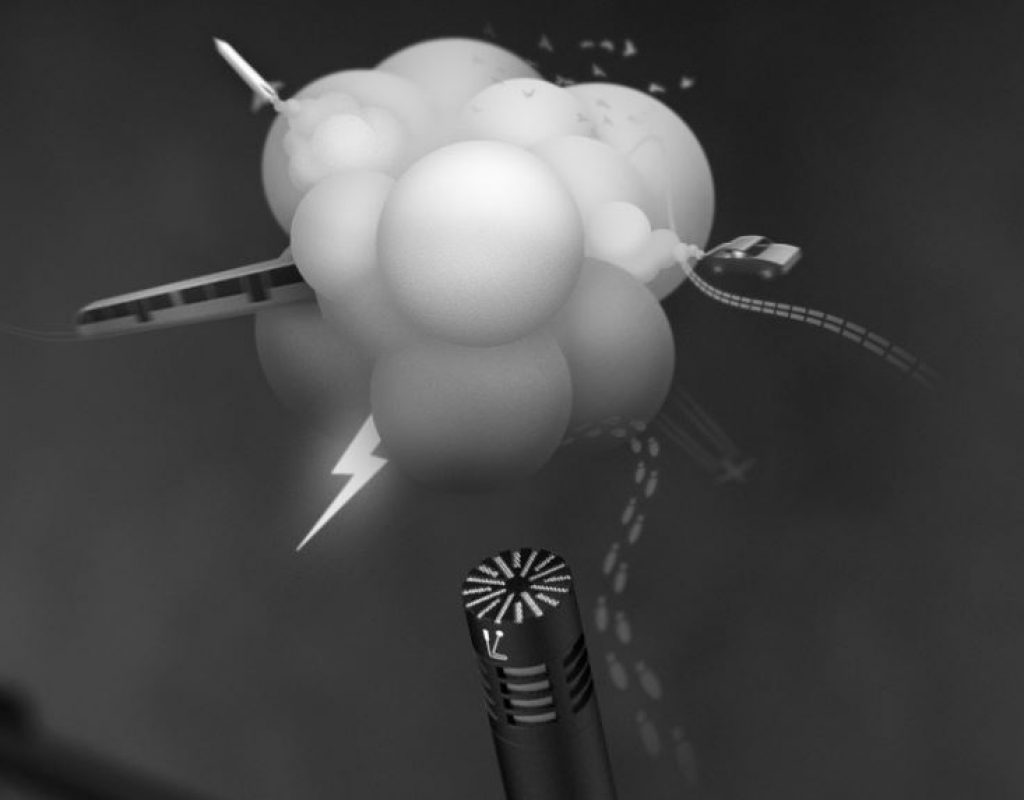Depending on the type of audio work you do, sound effects play a huge roll in the process. If you’re an offline editor, or sound designer, sound effects are essential to making your work sound as realistic as possible. In this article, I want to look at a relative newcomer to the sound effects game, and that is Soundly. They offer a cloud based sound effects option at a reasonable cost. Let’s check them out, and see if what they have to offer is worth your hard earned dollar.
Now, I’ve been in the industry for a while, so when I think of Sound Effects libraries, I think on one thing. Big bucks. Not that you’re going to make big bucks from them, but that they will cost you big bucks to purchase. I just looked up one of the more well know Sound Effects companies, and their sound effects libraries cost $3200 for just over 40,000 sound effects. I would consider this price about average. That price gets you the sound effects and the hard drive that stores them. To be honest, though, these days hard drives are cheap, and we all have unlimited high speed Internet to access and download the sound effects from.
WHAT DO YOU GET
So that now does beg the question, what exactly is Soundly? Well, Soundly is an application that does a couple of things. First and foremost, it’s a sound effects indexer. What does that mean? Well, if you already have a library of sound effects, and you’re like me that has updated to OS X High Sierra, and your current cataloger doesn’t work now (and probably won’t be supported in the future), it’s a way that you can now import all your sound effects into one location, and search by metadata to find the exact sound you were looking for. Next, it’s a Sound Effects store. With your subscription (that we’ll get to in a little bit), you immediately have access to over 100,000 sound effects on the Soundly Cloud . Now, if you needed some more (I know, how could you possibly need more than 100,000 sound effects), you have the ability, right from within the Soundly application, to purchase more specific sound effects, and an additional cost.

I’ll be honest, there are a ton of additional libraries, and some of them are very specific to a certain type of sound. For example, if you’re the editing team working on the next season of Stranger Things, and the kids are playing video games, there is an add-on pack of 163 8-bit game sounds for $49. Price might seem high, but just to have quick access to those effects if you need to purchase them, is very handy. Now, before I get in and talk about the other feature of Soundly, we should probably differentiate between the different versions, to see exactly what you’re getting.
Different Soundly Versions
There are basically four tiers for Soundly licenses. Free, a 24 Hour Pass, Pro Monthly Pass and a Multi-User Subscription. The 24 hour and Monthly pass are exactly the same except for, obviously reasons, though don’t ask me what you’d be able to accomplish in 24 hours with the full version, as that’s not a ton of time. A week license might have been better, but that’s just a thought. Finally, the Multi-user license (based on how many users you need) gives you Admin capabilites, as well as access to the “Cloud Stage”, but I’m not sure if that’s a typo. I looked it up, and according to the site the biggest difference in the M-U license is:
You’ll also get access to cloud storage, so that your company or studio can create a private cloud. Multi-user subscription is the only subscription with private cloud storage and the possibility to share uploaded private libraries with external or internal users.
Maybe “Cloud Stage” was actually Cloud Storage for MU’s, which would make more sense. Anyways, below is the specifics for each type of Soundly user.
Free
- Access to 400+ sound effects in the Soundly-cloud.
- Soundly can index 2,500 local sound effects (on your computer, external storage device or local network).
- No Shop add-ons.
24 Hour Pass – $9.99
- 24 hours access to 10,000+ sound effects in the Soundly-cloud.
- Soundly can index an unlimited number of local sound effects (on your computer, external storage device or local network).
- Free Shop add-ons.
- Paid Shop add-ons.
Pro Monthly – $14.99
- Continuous monthly access to 10,000+ sound effects in the Soundly-cloud.
- Soundly can index an unlimited number of local samples (on your computer, external storage device or local network).
- Free Shop add-ons.
- Paid Shop add-ons.
- 10 GB of Collaboration Space (Cloud Space) included
Multi-User Subscription (Contact to find out)
- Continuous monthly access to 10,000+ sound effects in the Soundly-cloud.
- Soundly can index an unlimited number of local samples (on your computer, external storage device or local network).
- Free Shop add-ons.
- Paid Shop add-ons.
- Sound library cloud stage.
- Admin and user account management.
I want to talk just briefly about the “10 GB of Collaboration Space”, and exactly what that is, and how you, the user benefit from it. Right from the mouths of the Soundly creators…..
“In the Soundly Pro Subscription you get 10 GB of Collaboration Space (Cloud Space) included. This is listed as one of the features when you sign up. (This feature is not listed in your overview of the Pro Monthly Subscription). This included Collaboration Space you can use to upload your personal sound effects, and you can share folders with friends/collaborators. You will have the same super-fast access to these files as the files in the Soundly Pro Library, wherever you are. It is also possible to buy more Cloud Space, if you prefer to have your whole library in the Cloud. In my way, this is the most revolutionary with the Soundly subscription. You will have a platform where several users can access the same files. These could be for a specific project, it could be a facility collecting sound effects for internal use, it could be used in a collaboration between a sound editor and a picture editor, where the sound editor curates and prepare the exact right sound-effects making it easy and convenient for the picture editor. There are tons of possibilities with this collaborations space, and It is a very popular feature amongst the Soundly users.”
It’s definitely an interesting idea, having the collaboration space, and one that I haven’t seen from any other sound effects companies out there today.
Alright, so let’s get into Soundly and see exactly how it works.
HOW IT WORKS
Now, we’re going to look at Soundly’s Cloud-based sound effects, as the process around what I’m going to show you works the same, whether you’re working with with cloud sound effects or local/network sound effects. What’s the biggest problem with working with sound effects from the bigger companies? Normally, if you were to choose a sound effect like “Whoosh”, what you get is a sound effect that has 10-15 different “whooshes” contained within the one effect. Then you have to import the sound effect into your NLE, choose the one you want, and then drop it in your timeline. Wow! That’s a long process. Well, Soundly cuts out about 90% of that process. In the Soundly application, simply choose the sound effect you want. We’ll go with the basic Alarm Clock sound. You can see, once I click on it, that there are a lot of versions of this sound. All I need to do is simply select the one that I like, and once I’ve got it, simply drag it to the desktop, a folder, or really anywhere on my computer, and what Soundly will do is only export the range of the sound that I had selected. That’s very cool, but what’s even cooler is that instead of dragging and dropping into a folder on your system, you can drag and drop directly into applications like Premiere Pro, and the selected sound effect will appear in your project, with only the selected range being available to you. Now, that does beg the question, if you’re not dragging and dropping to the desktop, or to a folder on your system, where is Soundly taking these “virtual” files, and copying them to? Well, if you head over to the “Settings” tab, you can see there is an option for “Download”. Since I’m working with the cloud-based versions of these effects, when you drag and drop to an application, it’s pulling the files from the cloud, and downloading them onto your system. So, with that being said, you can change this folder to whatever your Premiere (or other supported host application) audio scratch disk folder is, and have Soundly download all files to that folder. Just remember to change it when you’re working on different projects.
With all this being said, there can’t be more….can there? Yes, there’s more. Believe it or not, you also have the ability to add pitch, speed and reverse effects to your sound, before you export it out. Let’s take a quick look at how to speed up (or slow down, for that matter), sound in Soundly. Once you’ve selected the range of audio you like, in any given sound effect (the range selector not only sets your output range, but also the preview inside of Soundly), you’ll notice that there is a slide bar, directly above your waveform, towards the bottom of the interface. You can now simply drag the slide bar to the left or right, to adjust the speed of your audio. On the flip side, you can drag to the left to slow it down.
Again, once you drag and drop to the desktop or an application, the altered file is what will end up there. You can also right click on the range of clip selected to get access to the reverse feature, as well as other handy tools like Normalize, Invert Stereo, and even convert to Mono. Pro Tools users even have the ability to spot a selection directly to their timelines with handles. Simply select the sound, and mark the range you want to send to Pro Tools, and hit “S” on the keyboard. You can even spot multiple files to either a bin or your timeline by selecting them, and pressing “S” to spot them, or “B” to spot them to a bin. One last thing that I want to point out, and this is a cool one, is that you can “Dock” the Soundly interface at the bottom of your monitor, by simply hitting “Dock Mode” at the top right of the interface. Once you hit it, the Soundly interface will shrink down to the bottom of the screen, and give you the flexibility of adjusting your host application’s interface around it, so you have quick access to any sound effect that you might need.
I should point out that with all of the coolness of dragging and dropping elements from the Soundly interface to you NLE or DAW (Digital Audio Workstation), it’s not all sunshine and rainbows. Media Composer users will have to drag and drop to a folder before importing into their NLE, and drag and drop from Soundly to MC is not supported.
THE DOWNSIDE
So all this sounds good. Really good. So what’s the downside. Well, there are a couple that I found a little annoying. The first, and most important thing for the Soundly team to consider is what about all the users that already have a massive sound effects libraries. To be honest, I’m not going to pay for a Pro Monthly pass to have Soundly index and work with all the sound effects on my machine. I don’t care how much sound effects work I do, I’m not spending $15 per month to use Soundly. I think that Soundly needs to break this down into two parts. A free version that gets you what is currently included in the free version, then give me a paid version (I would pay between $99 and $199 for the abilities that Soundly currently has) that I can purchase, get one year of updates, and let me use it all I want, with no additional sound effect cloud downloads at all. To be honest, with all the sound effects that I currently have, I’m really not going to need any more (chances are), so I don’t really care if I have access to all the “included” sounds.
My other big beef with Soundly is the website. Too much scrolling. The site seems to go on forever, and I wish that everything was designed in a more compact way, so that my index finger doesn’t get a workout, every time I have to go there.
In the end, for me, Soundly is an excellent product that will turn a lot of people off that currently have large sound effects libraries, as the limit to indexing 2,500 sound effects on your local/external/network drives is a bit of a killer. However, if you don’t currently have a sound effects library, and are looking to get one, you can’t beat over 100,000 sound effects for $15 per month. Keep in mind that most sound effects libraries cost in the three to five thousand dollar range with some of them coming in even more expensive, depending on how many you get at one time, so for $180 per year you’ll get a lot of years of life out of Soundly, with a way less dollar investment to purchasing an actual physical sound effects library. You can’t say no to free sound effects, so even if you’re not big on the subscription model, download the free version and get 400 free sound effects on the Soundly Cloud. To be honest, there’s even more cloud feature that I just don’t have the space to mention in this review, so you can get more information, and download the free version of Soundly at www.getsoundly.com .