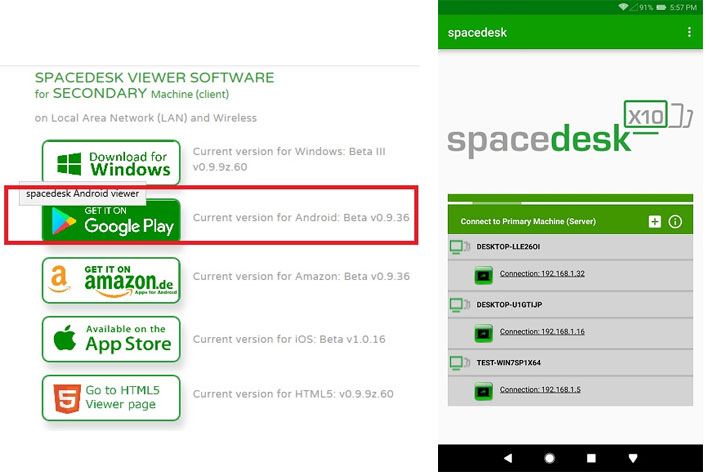Spacedesk is the app to use if you want to extend or duplicate your computer desktop to another device, from another computer to a smartphone. The beta version is FREE to download now.
Whether you need to expand your desktop or duplicate what you see there, Spacedesk has a solution for you. The latest and most ambitious version of the software was introduced this December, and the app will be on display during Integrated Systems Europe 2019 at RAI Amsterdam on 5-8 February, but, as mentioned above, you can try the beta version now and expand your desktop. The final version will be available during 2019, and it will be paid, but there will be a free version, with a reasonable set of functionality, which may be all you need for a SOHO.
https://youtu.be/KnlGnaIFIRc
Spacedesk has been in continued development since 2014, when the spacedesk DRIVER Beta I v0.9.1 was launched. Because the system was always intended to be compatible between systems, in 2016 the spacedesk VIEWER first Beta for Android was introduced, and in January 2018 the spacedesk VIEWER first Beta for iOS followed it. Then, December 12 this year, the spacedesk DRIVER Beta III v0.9.10 was made available. This is the version you can download and try.
Versatility of Spacedesk
There are similar products available, so this is just another option to consider. If you want to check the other options, “google” after names as Air Display (Avatron), Duet Display (Kairos), MaxiVista (Bartels Media) or ZoneScreen (ZoneOS) to mention some applications that are similar. There is also a number of remote desktop applications available, from Chrome Remote Desktop or Microsoft Remote Desktop or TeamViewer, to mention a few, which offer Windows screen mirroring only but do not allow to use additional display screen. But the versatility of Spacedesk might convince you and nothing better than to try it to see if it is adequate for your needs.
https://youtu.be/WhR1Mf6X3Z4
Spacedesk needs – it makes sense – at least two devices: the primary machine and the secondary machine, which must be connected to a LAN (Local Area Network). The Network protocol TCP/IP needs to be supported, but once that happens the connection can be over USB (e.g. tethering), via LAN-cable or wireless.
From Windows 10 to everything else
The primary machine runs a Windows service and the WDDM driver, which appears as an additional graphics adapter to Windows 10 and an additional monitor connection of the existing graphics adapter on Windows 7 and 8.1. According to the information from datronicsoft, “this additional virtual graphics adapter or display connector can mirror any other Windows display screen or extend the Windows Desktop. spacedesk software on Primary Machine is capturing the screen content, compressing it and transmitting it over the LAN (Local Area Network) to the spacedesk secondary machines.”
https://youtu.be/dpB94IMulU8
It is in terms of the second machine that things get interesting. In fact, the second machine can be a PC, laptop, tablet, smartphone or other devices, as long as they run Windows 7 / 8.1 / 10, Android (> version 4.1) or iOS (> version 9.3). In terms of browsers, HTML5 Web browsers ( Chrome (> 16), Safari (> 5.1) Internet Explorer (> 10), Opera (> 27) ) are supported.
The actual version of Spacedesk is compatible with TCP/IP v4 in terms of LAN (Local Area Network) and future versions will be compatible with TCP/IP v6. One important aspect to remember is that there is no encryption transmitting data between client and server, meaning that all information transmitted is potentially available to everybody in the network. Still, for sharing content among multiple devices, Spacedesk looks as a solution to explore.
Spacedesk will have a FREE version
The software is available to download now. Remember that you need both the Spacedesk Driver Software for Windows PRIMARY PC (server) and the Spacedesk Viewer Software for SECONDARY Machine (client), which shall be the one compatible with the devices you want to use.
https://youtu.be/YkWZSwBD-XY
Spacedesk works with touchscreen and KVM (keyboard and mouse remoting) supported by Windows VIEWER. The beta version now available can be used without restrictions until it will expire on Aug. 31st. 2019. As per the agreement accepted on download, users can not distribute the software or publish the software for others to copy, rent, lease or lend the software, transfer the software or this agreement to any third party or use the software for commercial software hosting services. For complete information regarding the use of the software, visit the website. Remember, also, that there will be a free version.

Filmtools
Filmmakers go-to destination for pre-production, production & post production equipment!
Shop Now