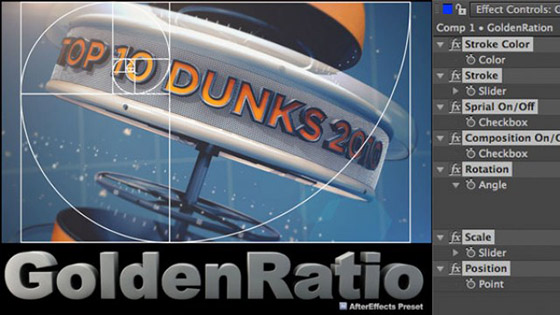Spirals are used as design guides and elements or paths for text, shapes, particles, and layers. Here’s a few resources for using and creating spirals in After Effects and other Adobe applications.


After Effects has several built-in Animation Presets for animation text and creating text on spiral paths.
Illustrator is the only Adobe app with Spiral mode in the Pen tool. Taming the Spiral at AE Portal shared a few references for creating spirals in Illustrator.
After Effects: Spiral Text by John Dickinson is a free project that “uses a simple index expression to offset the text layers and nulls to control the distribution using Expression Control sliders. This allows them to be freely distributed with one null while setting keyframes for Y-Position and Rotation with another.”
Using Motion Sketch to build a Spiral Path in 3D Space by Fang Xiang does what it says.
Among many similar examples is Animated Swirls in Adobe After Effects by Steve Holmes at Layers.
The Wonderful World Of Shapes In After Effects at AEtuts includes some spirals. More to our point is the Andrew Devis video, AE Basics 29: Shape Layers Part 13 – Create a True Spiral (using Illustrator paths) and AE Basics Extras: More Repetition PART TWO:
Send A Happy 2011 New Year Card uses Trapcode Particular to create a spiral Christmas tree, on AEtuts originally Dec 30, 2009. A similar result is produced by ParkourProduction on Youtube in After Effects Tutorials-Spiral Particles. Coyote37 (Pierre Saugrain) shows how to do something that also looks similar in 03. Xmas tree with particular festival.
There are a number of tutorial on galaxies. VinhSon Nguyen posted Nebula Galaxy With Trapcode Form and Galaxy Nebula with Trapcode Particular. The built-in effect Particle World would work fine in this case, as it would if you wanted a spiral of pixie dust to swirl around Sabrina the Teenage Witch! Here’s VinhSon Nguyen:
Mamoworld has an iExpression to distribute layers in space, Distribute 3D Circle and Spiral Expression:. The script Gridder by Nik Ska can also do this.
Of course the spiral can be an illusion, as shown by Evan Abrams in Animated Spiral Banners:
Last and not least, spirals are often used to create motion aftereffects. You might create your own after looking at the 6-part After Effects tutorial on Youtube by Stephen daimyo2k, Expressions / Illusions. Among many other twists he creates a simple optical illusion without keyframes from a radial ray element created with the Polar Coordinates filter; the money section is part 6.
Please note that this roundup is for quick review and comparison. There is almost always vital information from the originating authors at the links provided — and often free presets, plug-ins, or stock footage too.