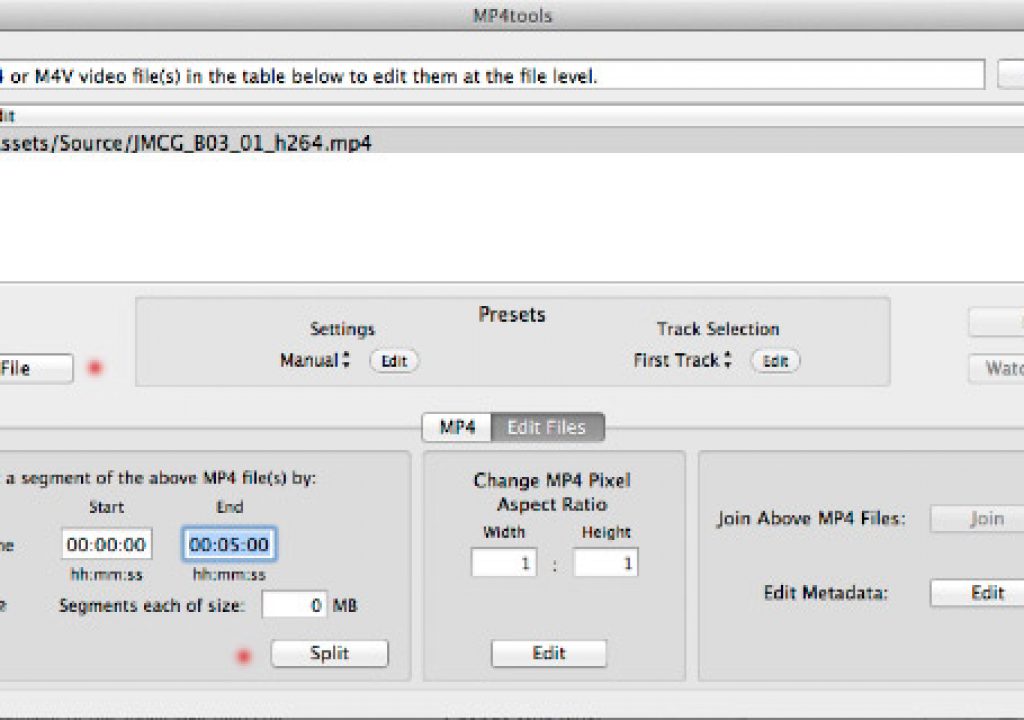Sometimes even crude jumpcuts are preferable than trying to gather nearly forgotten source files, or recompressing an old madly-compressed live stream archive that YouTube or Vimeo will recompress yet again. Here's a few apps that can make quick work for those looking for a low-cost way to salvage content that needs a few tweaks.
MP4tools is a low-cost (Mac-only) app for the creation and editing of MP4 video. It can quickly split and join files without having to re-encode video or audio, so no quality is lost. Batch and watch mode functions are disabled until licensed. It can also extract tracks, burn subtitles, convert surround sound formats, mux or demux, and change pixel aspect ratio — so it's useful for those in the Apple TV and iPhone ecosystems. With this app you can't cut sections. You locate in/out points in QuickTime Player, then enter numeric in/out values, split, save, then join the newly split or other files.
The open-source AviDemux (Mac/Win/Linux) does copy tracks, as well as cut, append another file, and convert. It has a GUI and video player built-in, and though the controls are not transparent, once the selection is made, you can simply cut or delete. One bonus is that FLV files open easily.
Machete for Windows has a free Lite version, but the inexpensive version is useful for things like adding or replacing an audio stream in a video file.
MPEG Streamclip (Mac/Win) is a free, versatile video editor/converter/player for Mac and Windows. It can open many file formats, not just MPEG, and can mux/demux, encode, and cut & trim movies without recompression. It seems you can't paste in or join sections of other movies. Unlike the other apps, you can enter numeric in/outs or mouse selections directly.