
Misunderstandings abound regarding the meaning of a “media host” for online radio shows (podcasts and beyond) as opposed to a standard web server. Even when choosing a “media host”, many producers are oblivious about two unique and compelling features offered by Spreaker. I wrote this article to clarify these issues, review Spreaker in general and its killer features. Then I add my own suggestions for Spreaker.
In this article:
- Clarifying why the new radio is much bigger than just podcasting
- Clarifying “media host” vs a standard web server
- Spreaker’s unique advantages
- Live broadcasting
- Apps, public and private
- 3 constructive suggestions for Spreaker
- Conclusions
Clarifying why the new radio is much bigger than podcasting
The columns or subgroups shown in the main graphic of this article are not intended to be complete. They are just to give examples of each subsection of the new radio.
Clarifying “media host” vs a standard web server
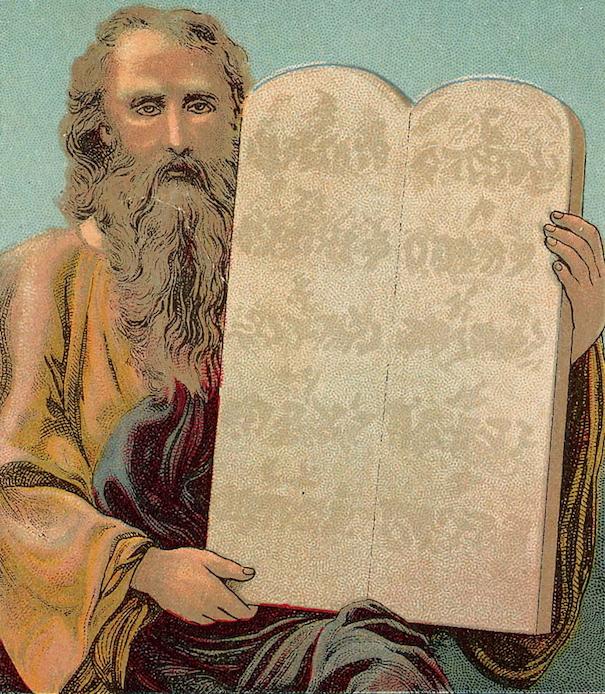
If you are going to host audio files for an online radio show, including podcasting —and beyond—, as covered in my 2015 articles Don’t use the term podcast in vain (illustrated above) and Podcasters: Learn from Univisión’s successful branding history (illustrated below),
you’ll certainly want to be sure to use an appropriate server. However, some podcast consultants will only give you half truths about that subject. So first I want to establish my definition of the term “media host” as it refers to audio podcasting distribution (i.e. subscribable via an RSS feed), which is likely to be an important part (but certainly not the only part) of your distribution. If your media server works properly for audio podcasting distribution, it will also work very well for non-podcasting distribution (i.e. when people listen to it directly from a website, be it your own or embedded in some other one, like the embedded episodes I often include at the end of my articles here in ProVideo Coalition magazine). When people listen to a show without having gone through an RSS feed, it is outside of the definition of the word podcast, but it’s still under the umbrella of the new radio. Also, when people listen to a show live, that’s not a podcast either, but it could become a podcast after the fact.
Now, my definition of a “media host”:
- An adequate “media host” offers truly unlimited traffic (sometimes called “unlimited bandwidth”, although it isn’t precisely correct), which means that you won’t be charged extra money when you get more listens, be they downloads or streams of any type.
- An adequate “media host” offers byte range requests on its server. (Byte range requests allow partial content requests, and is an absolute requirement for Apple’s iTunes, which is one of several important podcast platforms to syndicate shows.)
A “media host” may be so, whether or not it advertises itself or not. For example, even though it doesn’t advertise itself as such, DreamHost is —by definition— a “media host”, since both its shared and VPS (Virtual Private Server) plans meet the “media server” requirements. In fact, DreamHost is the company that hosts my personal websites, and is also the current “media host” of my CapicúaFM show. For all of the naysayers who say that you can’t properly have a show distributed (among other ways) as a podcast without one of their favorite “media hosts”, I will simply respond by saying that CapicúaFM show has been working faithfully for over two years. According to Podtrac, “the leader in measurement for premium online shows and podcasts”, CapicúaFM has already had 226,668 unique listens from over 179 countries as of publication time of this article. Fortunately, it grows by the thousands every month. DreamHost isn’t the only standard web host that supports byte range requests with its unlimited traffic shared hosting plan (in addition to its VPS plan): HostGator also includes byte range requests with its Linux shared plans (but not with its Windows shared plans). On the other hand, the last time I had a client whose website was (previously) hosted on GoDaddy, the official response was that GoDaddy does not support byte range requests with its shared hosting.
Even though DreamHost is certainly more than adequate as a “media host”, there are two huge reasons (and some small ones too) why I currently recommend Spreaker as a “media host” to many clients I consult, which I’ll address ahead in this article. The point in this section is that your website host certainly can be your “media host” if it meets the two requirements I have stated above, although it is more work to set it up. If you are going to use an auxiliary “media host”, it needs to earn your business due to its genuine added value, not just because someone told you half truths about your current standard website host, especially if it’s one that complies as indicated. And as you’ll see ahead, Spreaker indeed offers extra value, in multiple ways, in addition to the standard features they all offer: unlimited traffic, byte range requests, and an iTunes-compliant RSS feed.
Spreaker’s unique advantages
If I were to state Spreaker’s two unique advantages very quickly, I would sum it up as:
1. Inboard live broadcasting— Live broadcasting your show is not podcasting, it’s live Internet radio. However, if desired, the recordings of your live show can automatically become available as on-demand, including a podcast (via RSS), just after the live broadcast. They can also be playable on the web (which is not a podcast) or on YouTube (which is not a podcast either).
2. Extremely affordable branded apps (Android and/or iOS for iPhone/iPad/iPod Touch) for your show.
However, there are so many details I must share about each, to help you understand their full value.
Live broadcasting
Broadcasting live has its advantages, including more adrenaline, and more immediate interactivity with your audience. Certainly, there are other online services that allow you to broadcast your show live. However, I know no other service that so seamlessly can convert your show automatically to be available on-demand as a podcast (and other ways), or to have both the live and pre-recorded versions of your show visible in the same place. In addition, Spreaker offers free apps called Spreaker Studio which facilitate broadcasting live (and/or live to drive, an expression previously called “live to tape” back when magnetic tape was used), both for desktop computers (Mac or Windows) or mobile devices (Android and iOS). All of the Spreaker Studio apps allow for instantly playing pre-recorded clips on-the-fly, including stingers, opens, closes, sound effects, and commercial spots. It’s a virtual cart machine, for those who remember that term.
In addition, the desktop versions of the Spreaker Studio apps also allow the connection of multiple USB mics and Skype integration, all without the need for you to own or connect an audio mixer. However, advanced audio producers can certainly connect and use their external hardware gear too, if desired. The Spreaker Studio apps also allow the producer to have live direct chat interaction with radio listeners, if desired, whether they are in the same city or on the other side of the world.
Apps, public and private
So far, I have introduced you to the Spreaker Studio apps for different platforms. Those are for you, the radio producer, not for the listeners.
Now, I am going to introduce you to three other apps from Spreaker, all of which are for listeners to “tune-in” and potentially interact live with you: Spreaker Podcast Radio (free for Android and iOS), and two optional paid branded apps, custom-made for your show.
As stated above, Spreaker Podcast Radio is a free app for Android and iOS which serves as a directory for all shows hosted (or at least listed) with Spreaker. Listeners can listen, subscribe, rate and (in some cases) interact live with radio hosts. (My CapicúaFM show is currently listed with Spreaker, but it’s not currently hosted with Spreaker, for reasons I’ll explain ahead in this article.)
Optional paid branded apps:
For only US$99/year per platform (Android and/or iOS), Spreaker can offer you a branded app with your show name and logo. If US$99/year per platform sounds expensive to you, let’s compare it to the Reactor app, which costs US$29/month for Android, US$49/month for iOS, plus developer fees of US$99/year for iOS and US$25/year for Android. As you can see, the US$99/year per platform to get your branded app from Spreaker is truly a bargain. However, Spreaker has told me that this branded player is currently available only for clients who actually host media files on Spreaker’s server, not for those who are merely listed in Spreaker’s directory, like my CapicúaFM.
Above is an example of a branded app from the Radio Inmaculada show.
How does a branded app work?
You encourage your listeners and potential listeners to download your app free from the Android PlayStore and/or from the iOS AppStore. In the future, when I have mine, I’ll encourage people to download the free CapicúaFM app. Then, when the person opens the app, she or he will see all current and past episodes of the show. If a live show is in progress, it will be marked in red at the top, with the words LIVE (or the equivalent word in the listener’s language, as set in her or his mobile device). If the mobile device is in Castilian (the most widely used Spanish language), it says EN DIRECTO, which is the most popular way “LIVE” is said in Spain. (In Latin America, it’s much more common to be called EN VIVO.) By the way, such consumption apps aren’t just for the new radio. This magazine you are reading, ProVideo Coalition, now has a free iOS app. I haven’t seen it yet, since I have an Android phone.
What benefits does a branded app give you as an NRP (new-radio-producer)?
The way I see it, there are two types of listeners in this world of the new radio: veteran listeners and newbies. The veterans of the new radio world are the ones who already listen to other audio shows frequently on their mobile phone or tablet, and have already picked their favorite app, i.e. iVoox (multiplatform), Overcast (iOS only), PocketCasts (multiplatform, the one I use), Spreaker Podcast Radio (multiplatform), Stitcher (multiplatform) or TuneIn (multiplatform). Those veteran listeners probably won’t want your branded app unless it’s specifically to be able to interact with you live during your live broadcast, if you offer one. In my opinion, the most important reason to get your own branded app for each show is for the newbies, not for the veterans. I have helped many newbie listeners who felt drowned with so many steps just to subscribe to a show on the phone, especially on Android outside of the US and Canada, where the podcast function of Google Play Music doesn’t work yet.
- They have to download a new app to their phone.
- With many of the apps, they are forced (or strongly encouraged) to sign up with a profile, fill out a form with their interests to be offered other shows, even though they only really wanted to subscribe to mine or yours).
- Search within the new app for my show name.
- Click on subscribe.
For some newbies, that is way too much work, and some give up at step 2. Even if they do reach step 4, they are constantly being enticed to listen to other shows available via the same app, which is great for those other shows and for the platform, but not for you and your show or mine. By having your own branded app, they search for and download a single app, and that’s it. They aren’t exposed to any other shows (unless you promote them in your show), and they are not forced to sign up or fill out any form when using your own branded app.
Three constructive suggestions for Spreaker
It should be clear by now that I prefer Spreaker over other dedicated “media hosts” because of Spreaker’s unique and compelling features explained in this article. However, I would strongly make the following suggestions to Spreaker, in order of importance:
Three types of branding (suggestion 1)
Obviously, Spreaker knows the importance of a show’s branding, since Spreaker has the best deal I have ever seen in a branded app for a new radio show, as covered earlier in this article. That’s why I find it ironic that Spreaker doesn’t offer such exclusive show branding in three other key areas:
- Branding with the URL of the show page on Spreaker.com. Even though ideally, all online radio shows should have a full website (not just a blog with its episodes), at a minimum, all shows should at least have a corresponding domain or subdomain dedicated to the show’s identity. It is certainly possible to redirect a domain or subdomain to a particular show page on Spreaker.com. In fact, I guided two of my clients to do that when they weren’t yet ready to create and maintain a full website for their radio show. Two examples are Lamagiadelplacer.com (a standard domain) and Radio.Misstudy.com (a subdomain). However, redirecting the URL is not the ideal way to do it. The ideal way to do it is via an A Record and a CNAME at the DNS control panel. That is nothing new. In fact, many years ago, Apple did it that way with its now defunct Mobile.me hosting which worked with Apple’s also defunct iWeb software (I know, because I tried it back then); SquareSpace.com does it that way today, and Medium.com does it that way today with many publishers who want to have their own domain on Medium.com, including InboundFTW.com and Substance.media.
If you look at any of those two mentioned sites, you will see that their URL persists properly (no Medium.com URL is shown in the browser’s URL field) and they have the proper SSL for HTTPS together with a green padlock in most browsers (as I have covered in prior articles). You’ll also notice that Medium.com offers three different header sizes. Below are examples with the smallest size header.
Screenshot of InboundFTP.com when the browser has not previously logged into Medium.com: It shows that no Medium.com branding is shown on the website.
Screenshot of the same InboundFTP.com page when the browser was previously logged into Medium.com: It shows very subtle Medium.com branding above the page’s header.
2. Less or zero branding on the show page itself on Spreaker.com, at least for certain tiers of Spreaker service, like from the Broadcaster tier and up. Look at the sites I just mentioned above, that are hosted on Medium.com’s platform with their own domain, but have zero Medium.com branding visible if the browser was not previously logged into Medium.com (as shown in the first screenshot) or very little Medium.com branding if already logged in to Medium.com. That degree of Spreaker branding subtlety would be ideal on the show page at Spreaker.com, at least starting with the Broadcaster tier.
3. Eliminate Spreaker branding on the embeddable Spreaker player, at least for certain tiers of Spreaker service, like from the Broadcaster tier and up. (This is an area where Blubrry does a better job of not branding itself in its embeddable player.)
Above is a screenshot of an example of the Spreaker embeddable player, with its included Spreaker branding. It is quite attractive and customizable, except the capability of eliminating the Spreaker branding. I used a screenshot since the ProVideo Coalition website won’t support this type of embedding. However, other websites can indeed embed it, either via a WordPress plugin, iFrame or HTML.
Support for Podtrac stats (suggestion 2)
The only reason I haven’t moved my CapicúaFM show to be hosted on Spreaker is because of the lack of support for Podtrac stats. As of publication time of this article, CapicúaFM has had 226,668 unique listens from over 179 countries. Changing now would mean re-setting the counter to zero. However, I have been recommending Spreaker to my clients who are just starting, and plan to host my upcoming shows with Spreaker to take advantage of its other unique and compelling features. Adding support for Podtrac stats would be quite simple for Spreaker: Spreaker would simply need to offer a field in its control panel to add a redirect URL to be appended to all hosted audio files, as listed on the Spreaker server and as listed in the RSS feed which is generated by Spreaker for all hosted shows. This is something that is already available in Blubrry’s PowerPress plugin for WordPress, and should be easy for Spreaker’s engineers.
Native 48 kHz support (suggestion 3)
This is much less urgent, but I still hope Spreaker will eventually offer native 48 kHz support for all of the reasons I mentioned in the article/open letter:
All audio production & distribution should go 48 kHz. Learn why from February 2016 (illustrated above).
In the meantime, I have a pending article:
How to broadcast live on Spreaker at 44.1 Khz while still producing & recording locally at 48 kHz.
Perhaps if I get my third wish soon, I won’t have to publish that article, and instead I’ll just announce Spreaker’s native support for 48 kHz.
Conclusions
As I have proven with my CapicúaFM show, it is not a must to have a dedicated “media host” that advertises as such. However, if the additional features are compelling enough, it makes sense to use one. From my perspective, the only such “media host” does that outstandingly is Spreaker, for all of the irresistible reasons mentioned in this article. I have purposefully omitted pricing and the exact tiers, since they are subject to change. Just visit Spreaker.com for up-to-date information.
Upcoming articles, reviews, radio shows, books and seminars/webinars
Stand by for upcoming articles, reviews, and books. Sign up to my free mailing list by clicking here. Most my current books are at books.AllanTepper.com, and my personal website is AllanTepper.com.
Si deseas suscribirte a mi lista en castellano, visita aquí. Si prefieres, puedes suscribirte a ambas listas (castellano e inglés).
Follow @AllanLTepper on Twitter.
Listen to his CapicúaFM show at CapicúaFM.com in iTunes or Stitcher.
FTC disclosure
At publication time of this article, there is no financial relationship with Spreaker and Allan Tépper, his company TecnoTur LLC, his radio show CapicúaFM, or ProVideo Coalition magazine, other than the fact that Allan Tépper has referred clients and purchased services for clients. Some of the other manufacturers listed above have contracted Tépper and/or TecnoTur LLC to carry out consulting and/or translations/localizations/transcreations. Many of the manufacturers listed above have sent Allan Tépper review units. So far, none of the manufacturers listed above is/are sponsors of the TecnoTur programs, although they are welcome to do so, and some are, may be (or may have been) sponsors of ProVideo Coalition magazine. Some links to third parties listed in this article and/or on this web page may indirectly benefit TecnoTur LLC via affiliate programs. Allan Tépper’s opinions are his own.
Copyright and use of this article
The articles contained in the TecnoTur channel in ProVideo Coalition magazine are copyright Allan Tépper/TecnoTur LLC, except where otherwise attributed. Unauthorized use is prohibited without prior approval, except for short quotes which link back to this page, which are encouraged!

