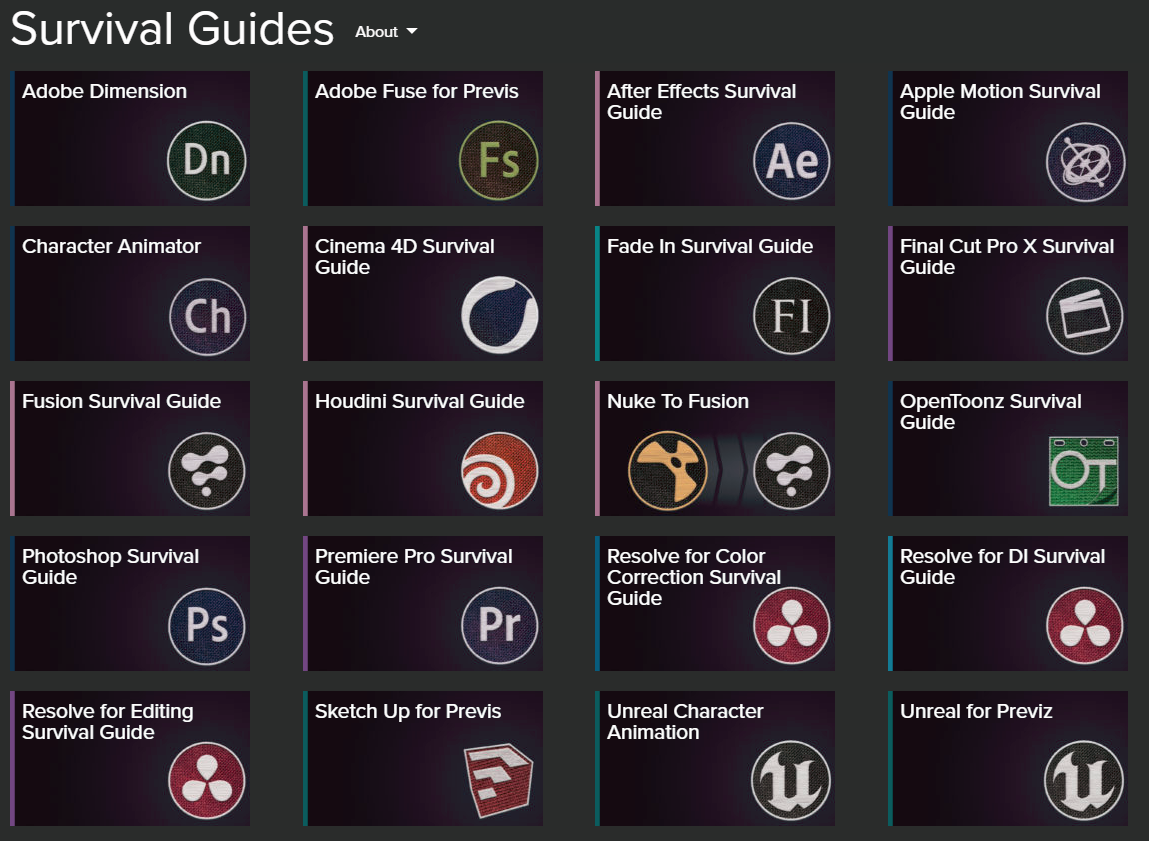
Moviola.com created its free Survival Guide series for these very reasons. How many times have you been to a training website that boasts “over 8 hours or training” to realize immediately that you don’t even have one hour of life to spare for training. (And if you’ve done one of these courses you know that the 8 hours is actually 20 once you pause the video a few times to scratch your head and try to figure out what’s going on.)
The idea behind the survival guides is to get you up and running in a new application in less than 30 minutes of video instruction. Not possible you say? Well, give it a try. What we’ve found is that there is a small core set of ui and ux knowledge required to start being useful in a new application. Once you have a grasp of those, the rest of the app can be understood via discovery or a few trips to the user documentation.
Our list of survival guides is constantly being updated. For editors, there’s the opportunity to get a handle on one or two of the other offerings in the market, perfect for those clients who need you to work inside of their ecosystem.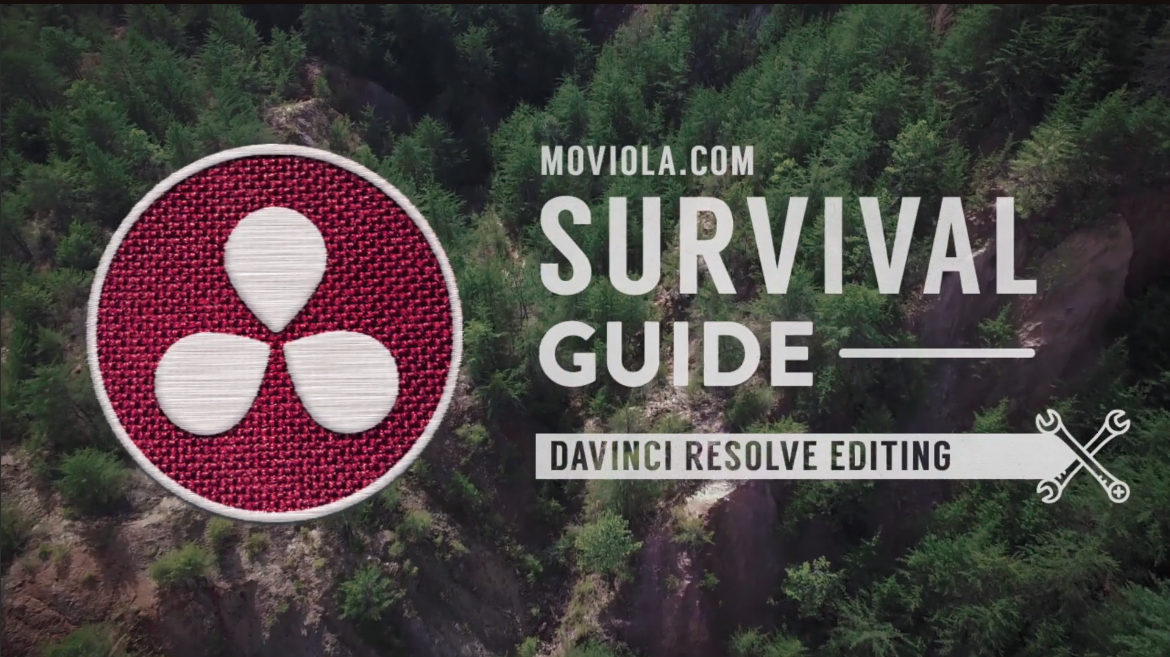
They are also a great way to branch out: A thirty minute dive into After Effects is no great hardship; you’ll find out quickly if it’s something you want to make a part of your working life. Or maybe you’re tired of hacking your way through Photoshop; take thirty minutes and get a better grasp of the core functions.
As always, the training is completely free courtesy of the Moviola company. So what do you have to lose?
Below is the complete Photoshop Survival Guide. Follow the link to preview the many other survival guides available.

