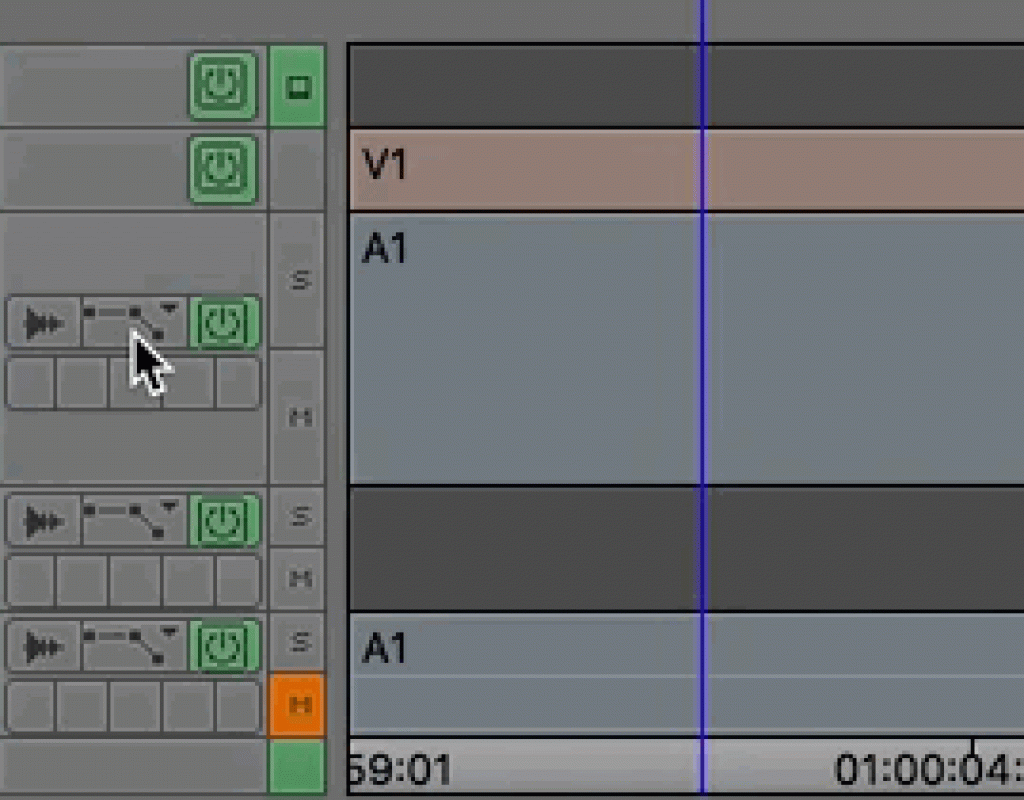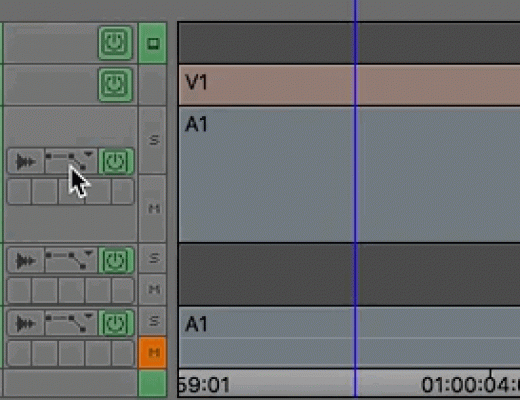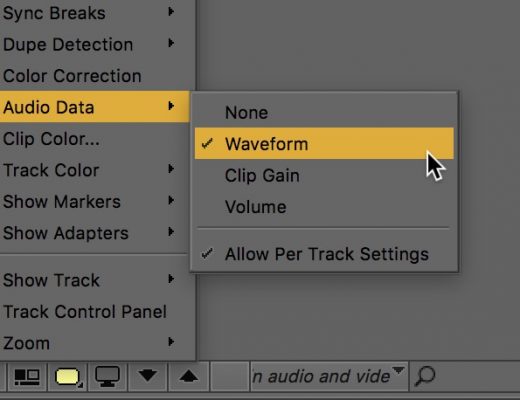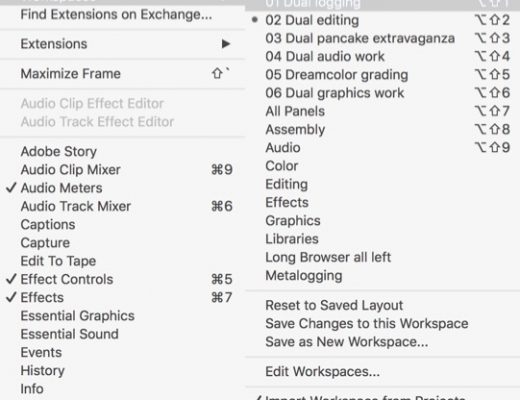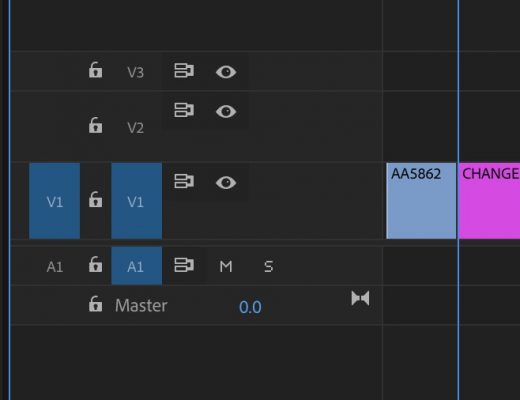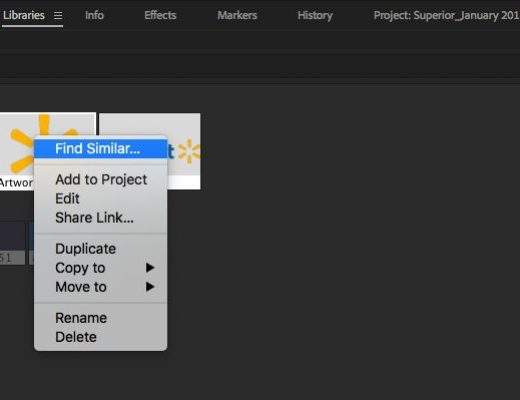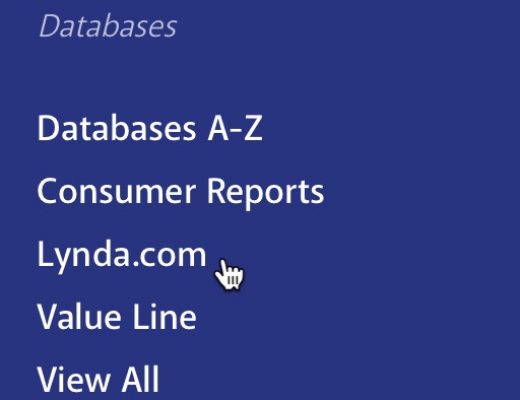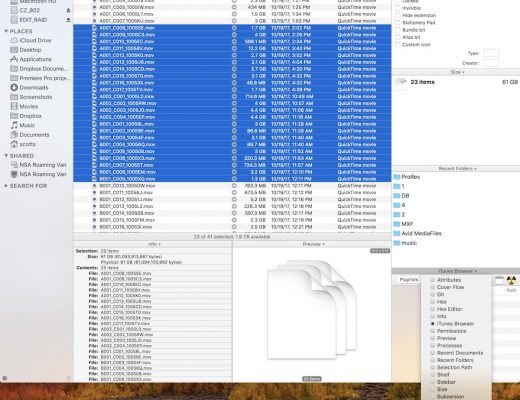Day 20 #28daysofQuickTips 2018 – an extra 12db in the Avid Media Composer timeline
This is kind of two Avid Media Composer audio tips in one. When you raise the audio level on a...
Day 19 #28daysofQuickTips 2018 – Map audio waveforms and keyframes in Avid Media Composer
A number of versions ago Avid added the very handy per track toggle option for audio waveforms where you...
Day 18 #28daysofQuickTips 2018 – Free up some screen real estate in Adobe Premiere Pro
Adobe Premiere Pro has a lot of panels and windows that provides a lot of flexibility. With all of...
Day 17 #28daysofQuickTips 2018 – See original clip names in Premiere Pro timeline
First off, this QuickTip mainly applies to those who use the Display the project item name and label color...
Day 16 #28daysofQuickTips 2018 – 3 reader Adobe Premiere Pro QuickTips
Today we have three reader QuickTips for Adobe Premiere Pro that take us from the relatively new Library panel to...
Day 15 #28daysofQuickTips 2018 – Reader Final Cut Pro X QuickTips
As you may have heard we are looking for reader QuickTips for this 2018 edition of #28daysofQuickTips including Final Cut...
Day 14 #28daysofQuickTips 2018 – Pick Black and White Point in DaVinci Resolve
As an editor I don’t do a lot of extensive color grading in DaVinci Resolve but every now and...
Day 13 #28daysofQuickTips 2018 – Reversing Sunset to make Sunrise
This is the first of our reader QuickTips which comes to us courtesy of Clark Morris, Senior Editor of...
Day 12 #28daysofQuickTips 2018 – Your library might have access to Lynda.com
At some point last year I learned that my local library had access to Lynda.com. It wasn’t well publicized...
Day 11 #28daysofQuickTips 2018 – The perfect Path Finder panel placement
I’ve mentioned Cocatech’s $40 Mac OS Finder replacement application Path Finder a time or two in the past. Even...