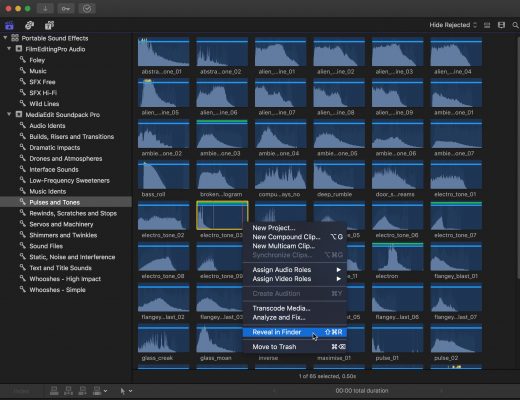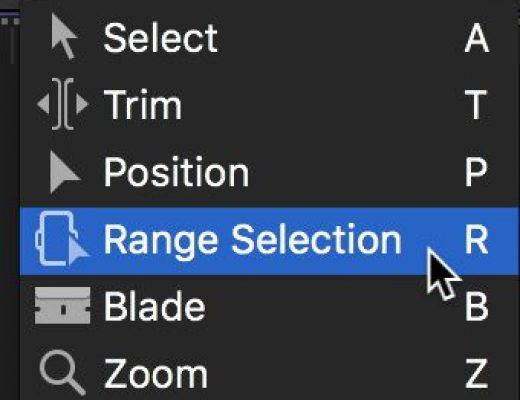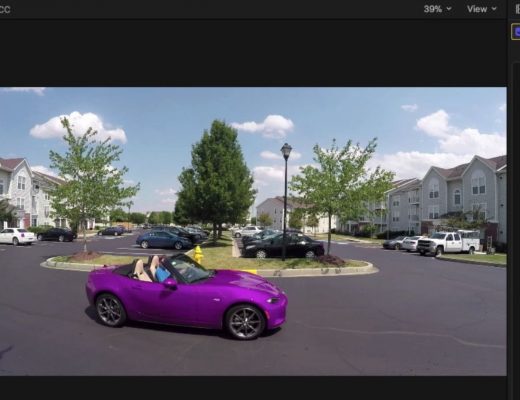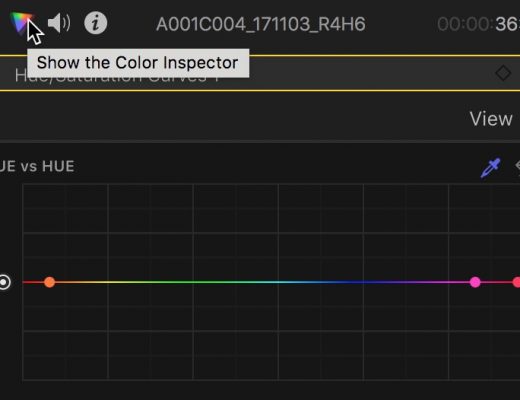Day 21 #28daysofQuickTips 2018 – Use DaVinci Resolve free to test your XMLs and conforms
If you’re an editor who has to send out your projects to a colorist (besides being one of the...
Editor as Director in 360 Video with Final Cut Pro X
https://www.youtube.com/watch?v=JeKuZ2nV0dA&feature=push-u-sub&attr_tag=3Tl8LbHf6mKg_aqh-6 This week on MacBreak Studio, Ripple Training’s Steve Martin shows us how the editor can be the director...
Day 15 #28daysofQuickTips 2018 – Reader Final Cut Pro X QuickTips
As you may have heard we are looking for reader QuickTips for this 2018 edition of #28daysofQuickTips including Final Cut...
Day 10 #28daysofQuickTips 2018 – Using Final Cut Pro X as the ultimate sound effects and music browser
There was a Facebook post in an Avid editing group the other day that reminded me of one of...
Day 9 #28daysofQuickTips 2018 – Quickly connect a title in Final Cut Pro X
One of the strengths of Final Cut Pro X is its fancy graphics and titles, courtesy of Motion templates,...
Day 8 #28daysofQuickTips 2018 – Temporarily enable a tool in Final Cut Pro X
This is a simple little thing that makes the already fast Final Cut Pro X even faster: if you hold...
Day 7 #28daysofQuickTips 2018 – Apply and Toggle audio fades in Final Cut Pro X
I’m still quite perplexed that nearly 7 years after its release Final Cut Pro X still doesn’t have an audio-only...
Awesome Hue Sampling in Final Cut Pro X
https://www.youtube.com/watch?v=It5s_G2_0HQ&feature=push-u-sub&attr_tag=lhI78f5GRtk9pa1Q-6 This week on MacBreak Studio, I show Steve Martin from Ripple Training the differences between color sampling with...
Creating Color Contrast Looks in Final Cut Pro X
https://www.youtube.com/watch?v=VYpPruMgRtU&feature=push-u-sub&attr_tag=RUo26tie784AbxA2-6 This week on MacBreak Studio, I show Steve Martin from Ripple Training how to use the extensive new...
Kicking the tires on Final Cut Pro X 10.4’s new color grading tools
Here we are just over a year after the last major Final Cut Pro X update and we’re moving...