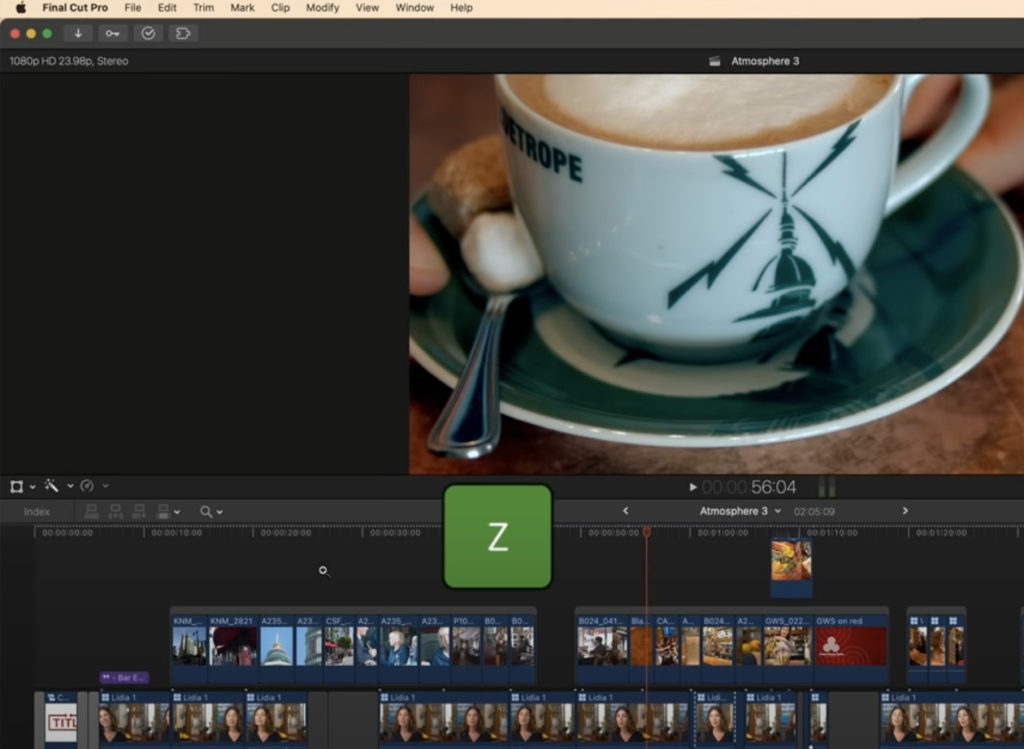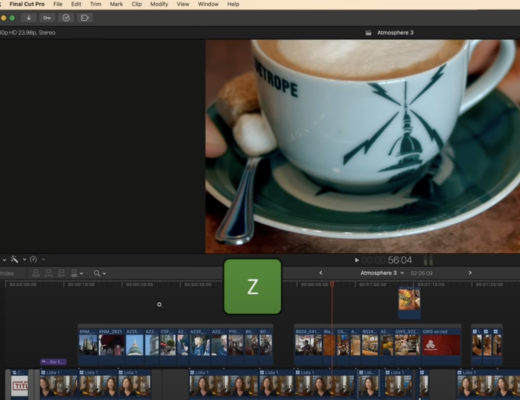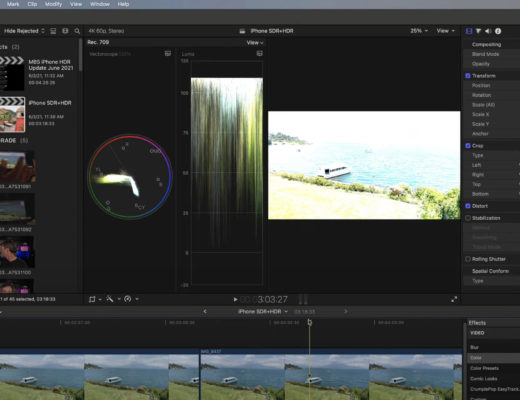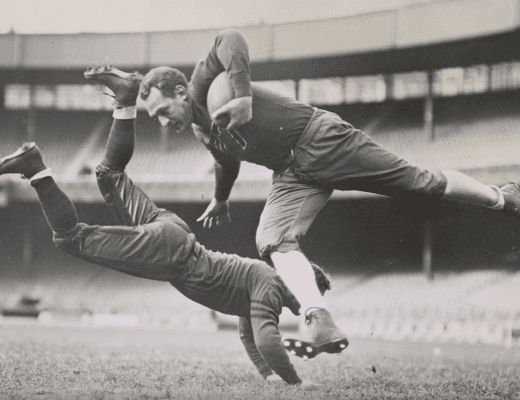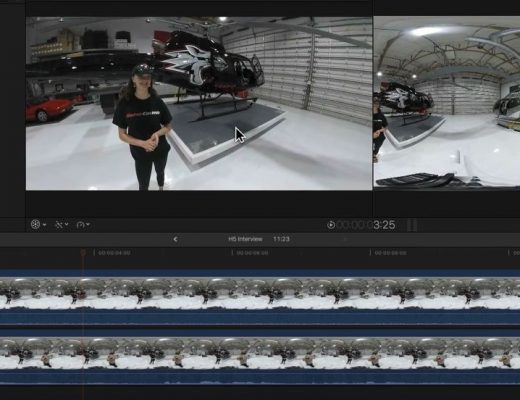Faster Editing in Final Cut Pro with “Press & Hold”
Experienced editors know the value of minimizing clicking and keystrokes: they can edit faster and focus more on crafting...
Matching Microphones in Final Cut Pro
When I shoot MacBreak Studio, I use two microphones: one for the on-camera portion, and one for the user...
Editing iPhone HDR Video in Final Cut Pro
Last Fall shortly after the iPhone 12 was announced, we published a video where I explained how to work...
Using Camera-Generated Proxies in Final Cut Pro
As more and more cameras capable of shooting 10-bit 4-2-2 video hit the market at lower and lower price...
16″ Macbook Pro Video Export Performance Tests
I recently updated a 2017 Apple MacBook Pro to the larger 2019 model. Here are my 16″ Macbook Pro...
Pan & Scan Photos in Motion
This week on MacBreak Studio, I show you how you can animate a camera to dolly and pan over...
Should You Upgraded to Catalina and Final Cut Pro 10.4.7?
With the recent release of both Final Cut Pro 10.4.7 and Catalina, editors are faced with multiple decisions: do...
Delivering in Multiple Aspect Ratios for Social Media
As editors, we need to deliver video to be hosted on a variety of social media platforms, often in...
Working with 360 Effects in Final Cut Pro X
https://www.youtube.com/watch?v=pXPzB-QaX2g&feature=push-u-sub&attr_tag=B3unYRFNmNE3gQQ6-6 This week on MacBreak Studio, Ripple Training’s Steve Martin shows us how to apply effects to 360 videos...
Removing People from 360 Videos in Final Cut Pro X
https://www.youtube.com/watch?v=L2aQebVfMi4&t=1s This week on MacBreak Studio, Steve Martin from Ripple Training shows us how to remove a person from...