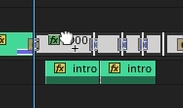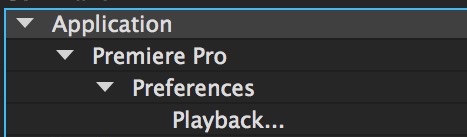Blackmagic Design Announce New Intensity Pro 4K Capture Card
The Intensity Pro 4K is a new super fast PCIe card that allows you to capture and playback SD,...
Day 15 #28daysofquicktips – Sync Folders on a Mac
If there’s one thing that any seasoned post-production professional has on their editing system it’s a lot folders full...
Accelerated File Uploads for Production & Post
As production and post workflows become increasingly distributed, the ability to send large source files quickly and reliably is...
Day 14 #28daysofquicktips – The Find in Timeline command in Adobe Premiere Pro
Adobe Premiere Pro CC recently added a very handy option to the Find command. That option is Find In...
Day 13 #28daysofquicktips – Full Screen Playback Options in Adobe Premiere Pro CC
Everyone knows the Premiere Pro shortcut that will take a panel full screen when you hit the tilde (`)...
Day 12 #28daysofquicktips – Clean up the Adobe Premiere Pro Viewing Monitors
If you remember the early days of Premiere Pro you probably remember what a cluttered interface the application had....
Day 11 #28daysofquicktips – Select a Specific Layer in the Premiere Pro Source Monitor
Have you ever had a stack of video layers in an Adobe Premiere Pro CC timeline and you couldn’t...
Blackmagic At Sundance Film Festival
Everyone loves a camera that makes a show at the Sundance Film Festival, and Blackmagic embraces that rebellious, independent...
Premiere Pro News Notes #12
Here’s another collection of news on tutorials, tips, and related tools assorted with Adobe Premiere Pro. There’s a bit...
Interweaving in 3D space in Motion
Can you wrap a light streak around text in Motion? That’s the question on this week’s MacBreak Studio with...