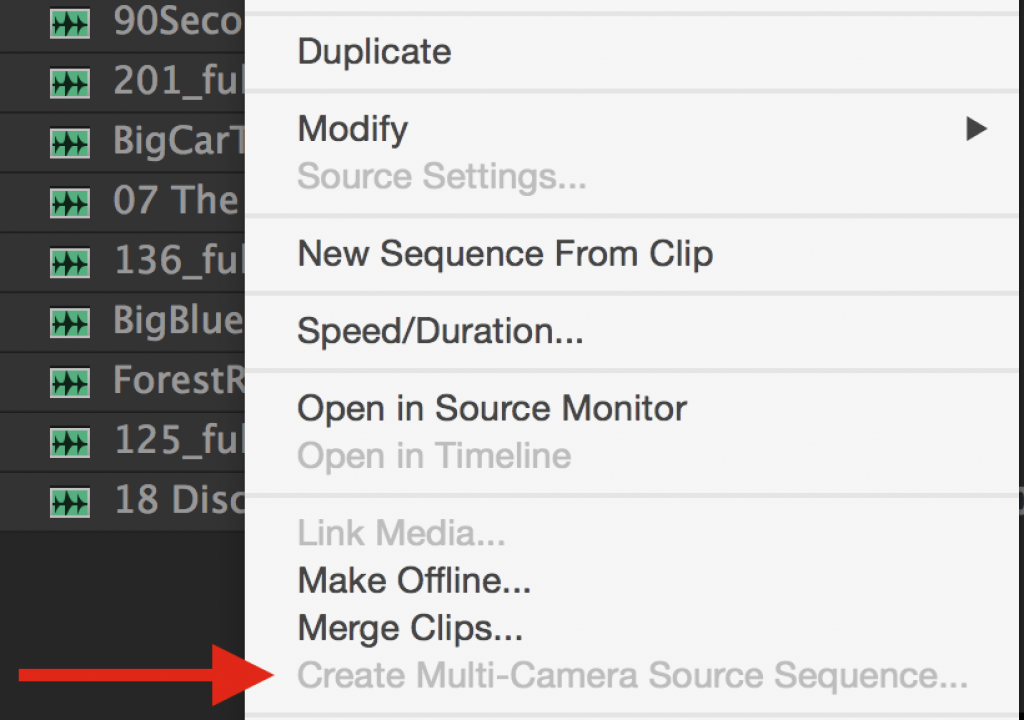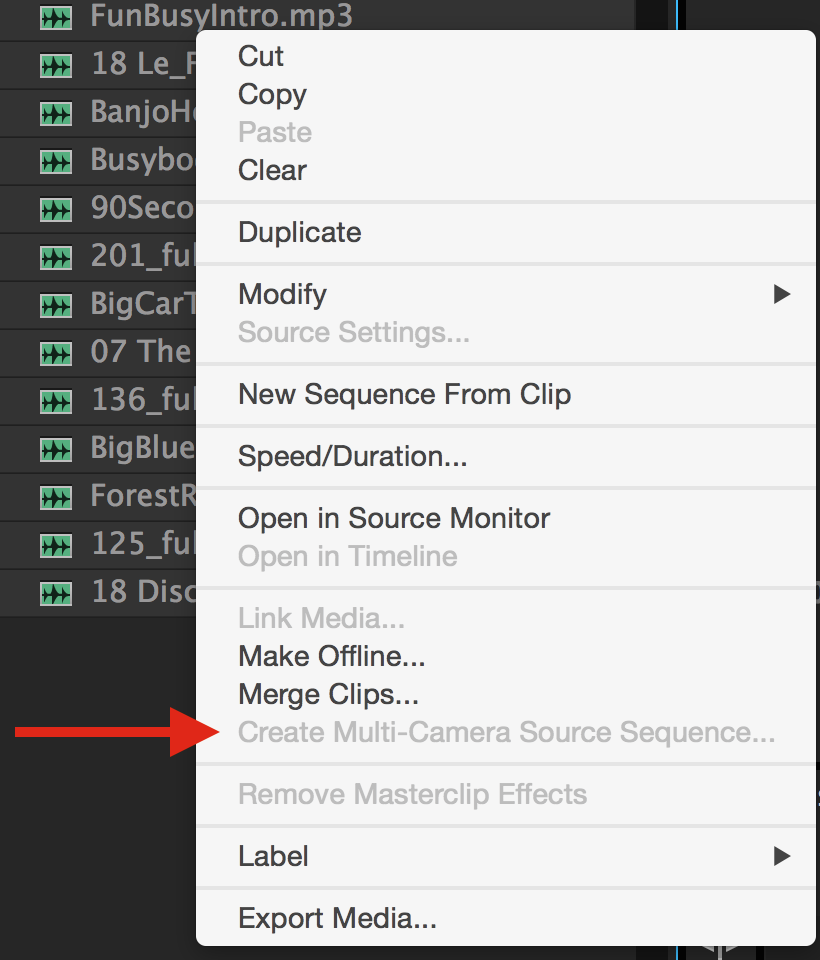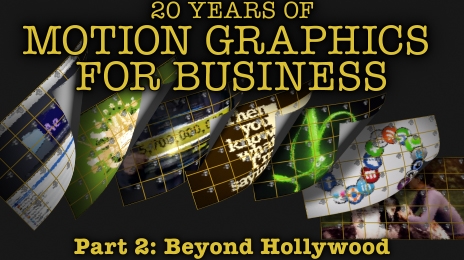Day 10 #28daysofquicktips – Create an Audio-only Multicam Clip in Premiere Pro
For some reason Adobe Premiere Pro CC doesn’t seem to let you create a Multi-camera sequence from a batch...
Day 9 #28daysofquicktips – Trim to Playhead in Adobe Premiere Pro
There’s a batch of keyboard commands that kind of all work together in Adobe Premiere Pro CC to improve...
Day 7 #28daysofquicktips – Remap the H key away from the HAND tool
Going back to keyboard discussions for today’s Quicktip I always remap the H key on most NLEs (that’d be...
Day 6 #28daysofquicktips – Option click to move the Final Cut Pro X playhead
The Final Cut Pro X Skimmer is an awesome thing. But you still have a traditional playhead when working...
Day 5 #28daysofquicktips – Move a Clip’s Connection Point in Final Cut Pro X
One fundamental concept of Final Cut Pro X and its trackless timeline is Connected Clips. When editing clips outside...
Blackmagic’s Fusion 7
Blackmagic set to revolutionize the visual effect industry as they offer Fusion 7 at no cost. One of the...
Motion Graphics for Business – Part 2: Beyond Hollywood
This is part 2 of a series that looks at trends in corporate motion graphics. Part 1 looked at...
Day 4 #28daysofquicktips – Override clip connections in Final Cut Pro X
One fundamental feature of Final Cut Pro X is the Connected Clip be they single video or audio clips...
Blackmagic Design Releases DaVinci Resolve 11.2
Blackmagic Design releases DaVinci Resolve 11.2 adding new codecs, cinema DNG tone improvements, and edit page improvements that move...
Day 3 #28daysofquicktips – Remap numbers 1 to 9 on your Final Cut Pro X keyboard
While we are on Final Cut Pro X keyboard keys (see yesterday’s quicktip about G for Storyline Mode) here...