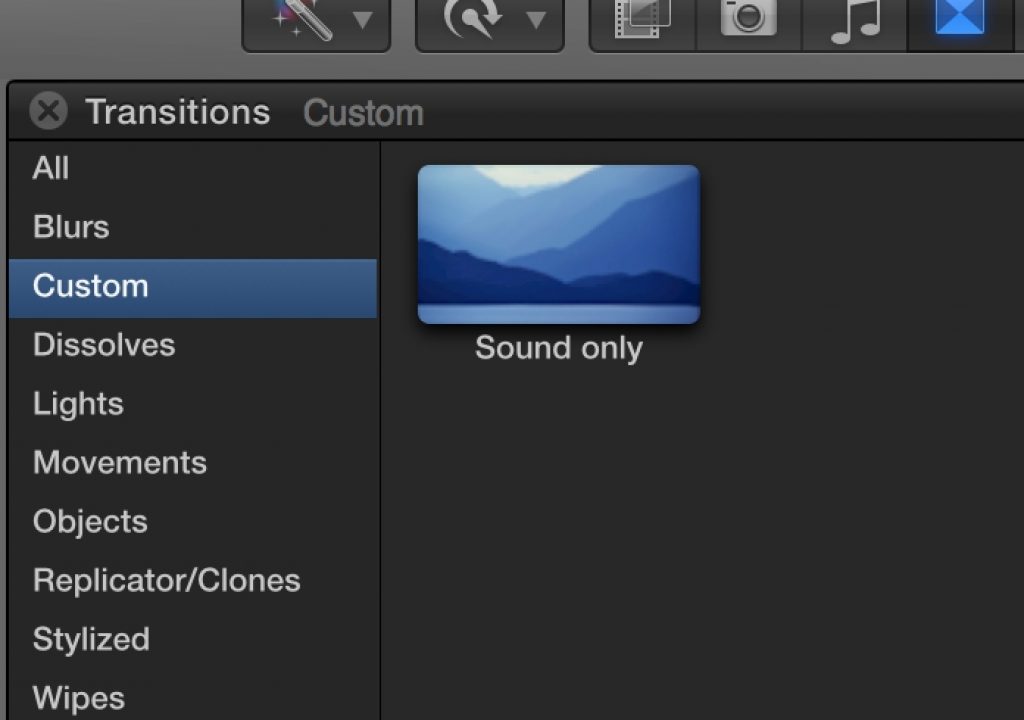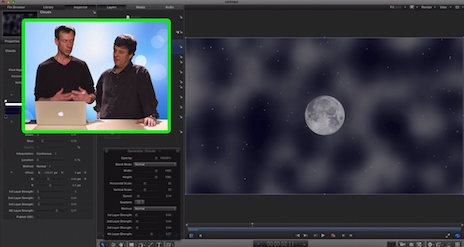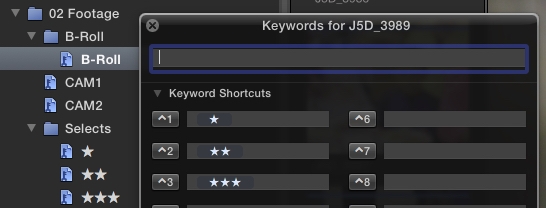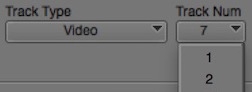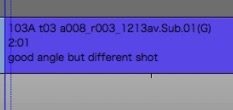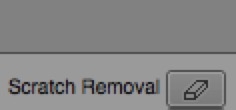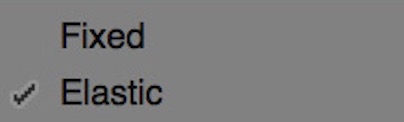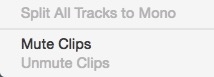Day 26 #28daysofquicktips – Make an Audio-only Dissolve in Final Cut Pro X
For some reason, unbeknownst to us mortal editors, Final Cut Pro X doesn’t allow you do make an audio...
Day 24 #28daysofquicktips – Nesting Audio in Adobe Premiere Pro CC
Here we go with a reader Quicktip from Jack Bibbo that is for Adobe Premiere Pro. It’s a tip...
Creating a Night Sky in Motion
Because the night…belongs to us! I couldn’t say it better than Patti Smith and Bruce Springsteen but this week...
Day 23 #28daysofquicktips – Use Special Characters for a Star Rating System
This reader Quicktip was sent to us by John Flanagen and it borrows the idea of a star-rating system...
Day 22 #28daysofquicktips – Add a Specific Track Number in your Avid Media Composer Timeline
This reader submitted Quicktip actually came from two different editors out there and it is a shortcut that I...
Day 21 #28daysofquicktips – Use EDL Comments to View Notes in Avid Media Composer Timeline
There’s an old feature hanging around Avid Media Composer that is a holdout from the days of linear online...
Day 20 #28daysofquicktips – ALT (Option) + U to re-enter Avid Media Composer Trim mode
Today we have another reader Quicktip for Avid Media Composer (these have been pouring in from the Avid editors...
Day 19 #28daysofquicktips – Using the Scratch Removal Tool as a shortcut in Avid
Today’s Quicktip is another Avid Media Composer reader tip sent to us by Ra-ey Saleh. It’s an big timesaving...
Day 18 #28daysofquicktips – Avid Media Composer keyframes: Fixed vs Elastic and others
Today’s Quicktip comes to us from Josh Short of EditVideoFaster.com. It’s an effects based keyframing tip that is buried...
Day 17 #28daysofquicktips – Mute a Video Clip in Avid Media Composer 8
This Quicktip is a version specific Quicktip and our first for Avid Media Composer. It’s a small change but...