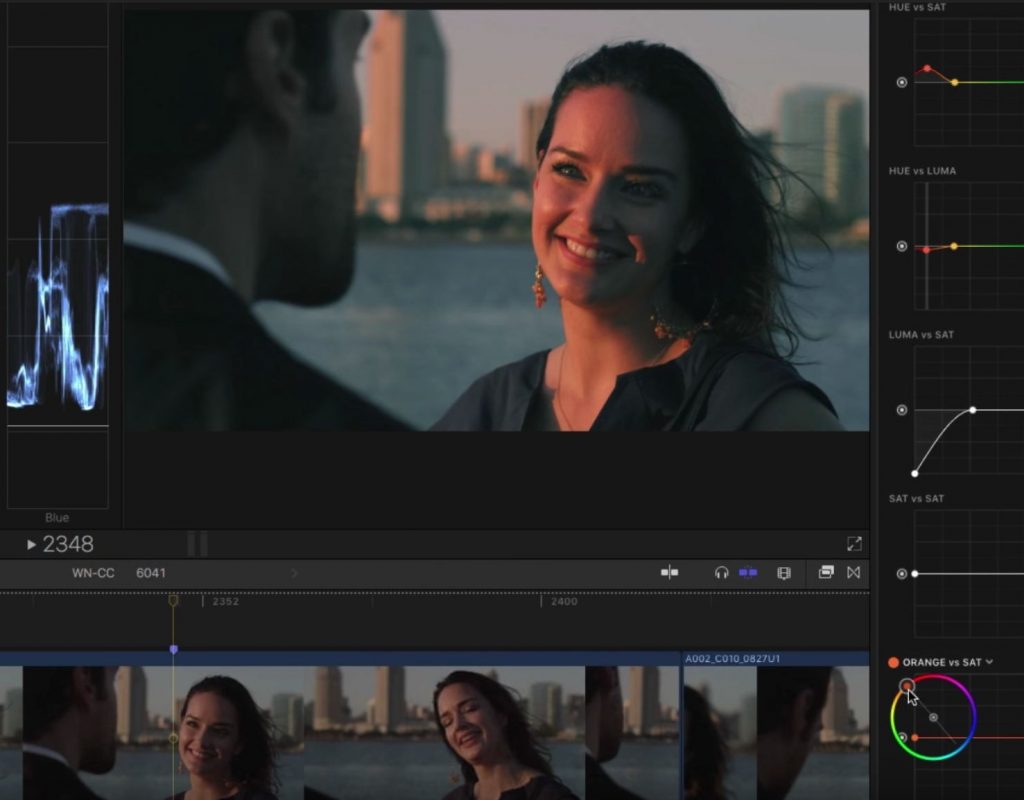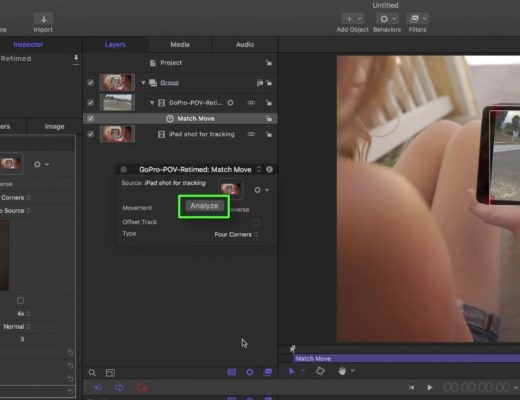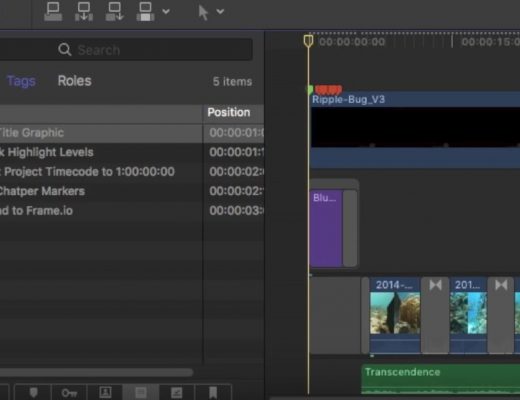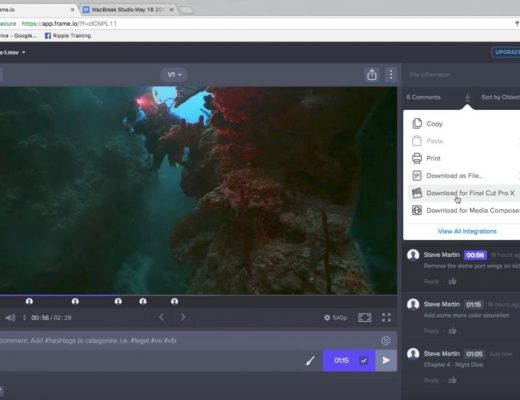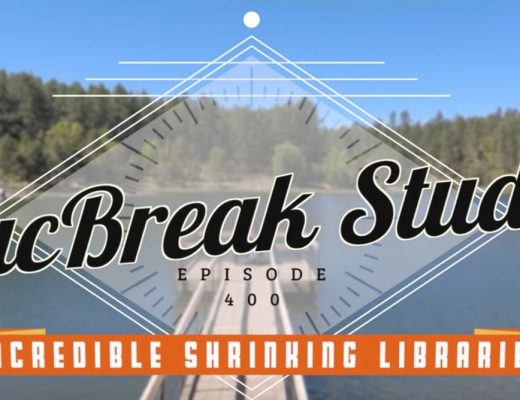Creating Color Contrast Looks in Final Cut Pro X
https://www.youtube.com/watch?v=VYpPruMgRtU&feature=push-u-sub&attr_tag=RUo26tie784AbxA2-6 This week on MacBreak Studio, I show Steve Martin from Ripple Training how to use the extensive new...
Final Cut Pro 10.4 is out and it is awesome
Here are some videos that explain the key features. First up, before you update, watch this: Now, here are...
Final Cut Pro X 10.4 announced and demoed at the FCPX Creative Summit
“Later this year…”#FCPX pic.twitter.com/H9qoEzEw2L — Chris Fenwick  (@chrisfenwick) October 27, 2017 If you happen to be in Cupertino...
(@chrisfenwick) October 27, 2017 If you happen to be in Cupertino...
 (@chrisfenwick) October 27, 2017 If you happen to be in Cupertino...
(@chrisfenwick) October 27, 2017 If you happen to be in Cupertino... Creating 3D Text Reveals in Motion
https://www.youtube.com/watch?v=YU833pTflLI&feature=em-uploademail This week on MacBreak Studio, I show Steve Martin from Ripple Training how to create 3D text reveals...
Creating a Tilt-Shift Effect in Final Cut Pro X
https://www.youtube.com/watch?v=Txn1cLCKd_4 This week on MacBreak Studio, Steve Martin from Ripple Training shows us how to create a tilt-shift effect...
Generic Screen Replacements in Motion and Final Cut Pro X
https://www.youtube.com/watch?v=LX9ysMN2Iq8&feature=push-u-sub&attr_tag=7pbps8TjAWjHNJHT-6 This week on MacBreak Studio, I show Steve Martin from Ripple Training how you can use Motion’s tracking...
Making To-Do Lists in Final Cut Pro X
https://www.youtube.com/watch?v=i_TJ0kvmTNA&feature=em-uploademail Do you have a set of common, repeating editing tasks that you need to remember for every Final...
Creating a Pleasantville Effect in Final Cut Pro X
https://www.youtube.com/watch?v=FjdLmD9nhu0&feature=push-u&attr_tag=R7fYfw1ZVBGywqtX-6 This week on MacBreak Studio, I show Steve Martin from Ripple Training how to use Final Cut Pro...
Creating Chapter Markers in Final Cut Pro X with Frame.io
https://www.youtube.com/watch?v=r-JbXQ0zJX0&feature=youtu.be This week on MacBreak Studio, Steve Martin from Ripple Training shows us how you can use frame.io to...
Incredible Shrinking Libraries in Final Cut Pro X
This week on MacBreak Studio, we celebrate our 400th episode! Besides the silliness (which we hope you enjoy), Steve...