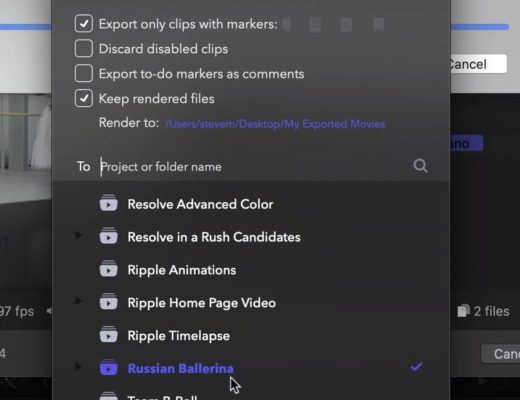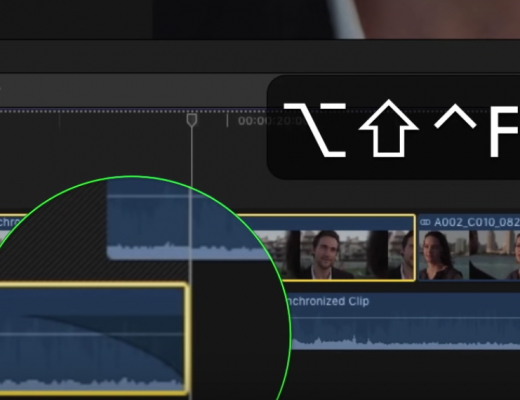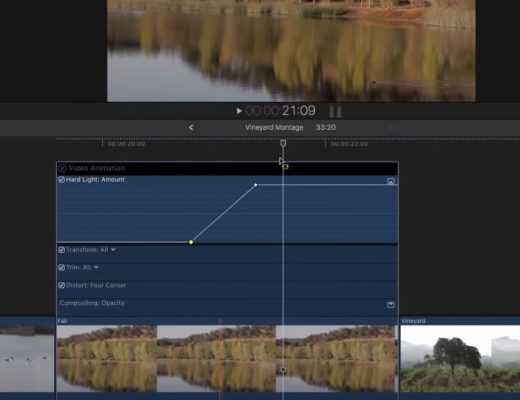Color Grading in Final Cut Pro with the Monogram Creative Console
I’ve avoided control surfaces for years. I’m not sure why: part of it has to do with the fact...
Creating Freeze Frame Effects in Final Cut Pro X
This week on MacBreak Studio, I demonstrate a simple example of the “freeze frame” effect and how to accomplish...
Levitate an Object in Motion
This week on MacBreak Studio, I show you how you can use Motion to create a levitation effect. This...
Batch Export Clips from Final Cut Pro X Timelines
This week on MacBreak Studio, Steve Martin from Ripple Training shows us how you can export individual clips from...
Wait you can do that with an adjustment layer? (In Final Cut Pro X)
This week on MacBreak Studio, I reveal the magic power of adjustment layers in Final Cut Pro X. Ok,...
“Mouseless” Dynamic Trimming in Final Cut Pro X
This week on MacBreak Studio, I show Steve Martin from Ripple Training how you can edit in Final Cut...
The Versatile Range Selection Tool in Final Cut Pro X
https://www.youtube.com/watch?v=NZst8K8QXWw This week on MacBreak Studio, Steve Martin from Ripple Training shows us some surprising and useful ways to...
Sound Design in Logic Pro X
https://www.youtube.com/watch?v=ACSpZkNTuJM&feature=push-u-sub&attr_tag=JZtkFCtZTqazl7UP-6 This week on MacBreak Studio, I show Steve Martin from Ripple Training how to do some sound design...
Creating a Dark and Stormy Night in Final Cut Pro X
https://www.youtube.com/watch?v=0Yre-8CszJg&feature=push-u-sub&attr_tag=n6-pl49D4xNNiqS5-6 This week on MacBreak Studio, I show Steve Martin from Ripple Training how to create an animated outdoor...
Creating Tiny Planet FX in Final Cut Pro X
https://www.youtube.com/watch?v=CIAmPAuA3yU&feature=push-u-sub&attr_tag=PYdc4a7d7JPcH6us-6 This week on MacBreak Studio, Steve Martin from Ripple Training shows us how to create a tiny planet...