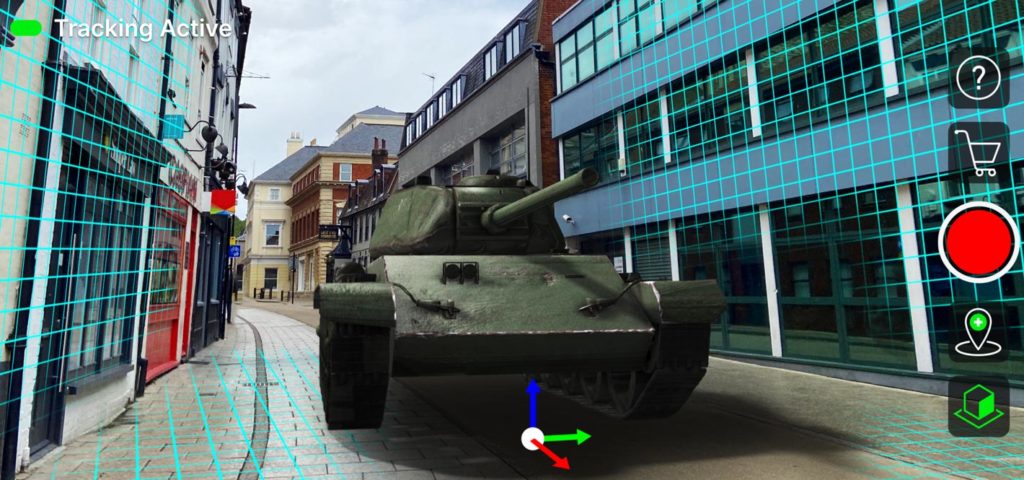CamTrackAR: 3D track iPhone footage for free
Built for a variety of content creators, the new iOS app CamTrackAR makes it possible to 3D track iPhone...
HitFilm Express 13: learn how to create professional caliber gaming videos
FXhome announced its Masterclass “Game On,” a series of Fortnite-themed tutorials designed to inspire gamers and the YouTube gaming...
How to create a surveillance camera effect using HitFilm Express
Classified Mission: Renegade, the film, is the base to share with HitFilm users a series of tutorials explaining how...
Getting Started with HitFilm Pro – Lesson 9 – Text Part 1
In our last lesson, in our look at learning HitFilm Pro, we talked about Clip-Based Parameters and keyframing, and...
Getting Started with HitFilm Pro – Lesson 8 – Clip-Based Parameters and Keyframing
In our last lesson, in our look at learning HitFilm Pro, we talked about updating HitFilm, and why that’s...
Getting Started with HitFilm Pro – Lesson 7 – Updates
In our last lesson, in our look at learning HitFilm Pro, started discussing Composite Shots, and how you’re going...
Getting Started with HitFilm Pro – Lesson 6 – Introduction to Composite Shots
In our last lesson, in our look at learning HitFilm Pro, we wrapped up our discussion of the toolbar...
Getting Started with HitFilm Pro – Lesson 5 – Working with the HitFilm Pro’s Toolbar Part 2
In our last lesson, in our look at learning HitFilm Pro, we talked about most of the tools in...
Getting Started with HitFilm Pro – Lesson 4 – Working with the HitFilm Pro’s Toolbar Part 1
In our last lesson, in our look at learning HitFilm Pro, we talked a little bit about basic editing,...
Getting Started with HitFilm Pro – Lesson 3 – Editing Basics and Setting your Options
In our last lesson, in our look at learning HitFilm Pro, we talked about setting up our projects, and...