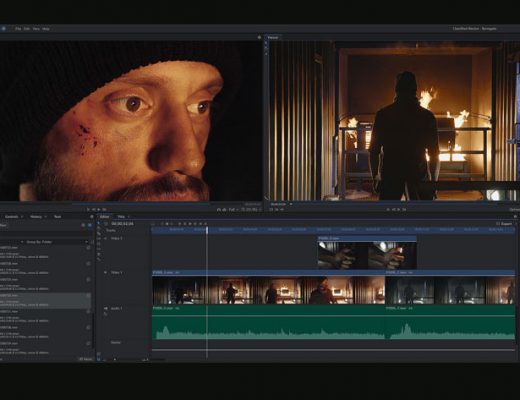How to recreate Upside Down from the Stranger Things series using Hitfilm Pro
The alternate dimension “Upside Down” is coming to your TV screen, and in anticipation of the new season of...
HitFilm Pro 12: FXhome rebuilds its video editing and VFX software
Officially announced today, the new version of HitFilm Pro is not just an update. FXhome’s ambitious upgrade features a...
FXhome upgrades HitFilm Pro and introduces new VFX tools
Modeled from Video Copilot’s popular ‘Damage and Decay’ and ‘Cinematic Titles’ tutorials, the new VFX tool, Surface Studio, introduced...
PVC’s 2018 Black Friday deals: Day Three
We continue to look for some of the best deals and share them with PVC readers. Tomorrow we will...
Getting Started with HitFilm Pro – Lesson 9 – Text Part 1
In our last lesson, in our look at learning HitFilm Pro, we talked about Clip-Based Parameters and keyframing, and...
Getting Started with HitFilm Pro – Lesson 8 – Clip-Based Parameters and Keyframing
In our last lesson, in our look at learning HitFilm Pro, we talked about updating HitFilm, and why that’s...
Getting Started with HitFilm Pro – Lesson 7 – Updates
In our last lesson, in our look at learning HitFilm Pro, started discussing Composite Shots, and how you’re going...
Getting Started with HitFilm Pro – Lesson 6 – Introduction to Composite Shots
In our last lesson, in our look at learning HitFilm Pro, we wrapped up our discussion of the toolbar...
Getting Started with HitFilm Pro – Lesson 5 – Working with the HitFilm Pro’s Toolbar Part 2
In our last lesson, in our look at learning HitFilm Pro, we talked about most of the tools in...
Getting Started with HitFilm Pro – Lesson 4 – Working with the HitFilm Pro’s Toolbar Part 1
In our last lesson, in our look at learning HitFilm Pro, we talked a little bit about basic editing,...