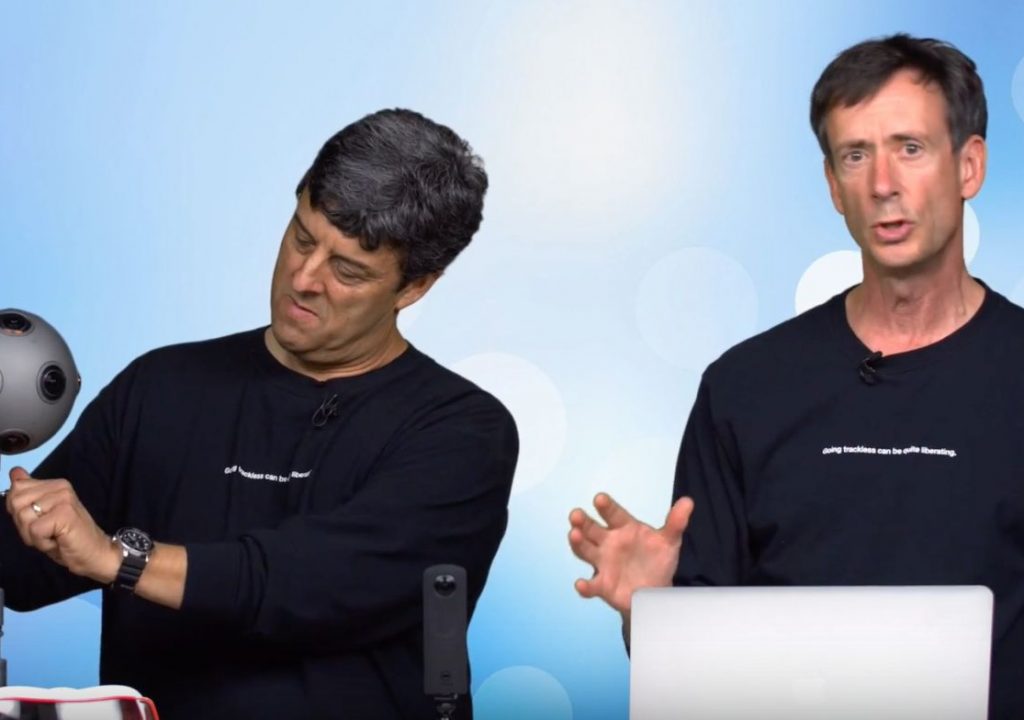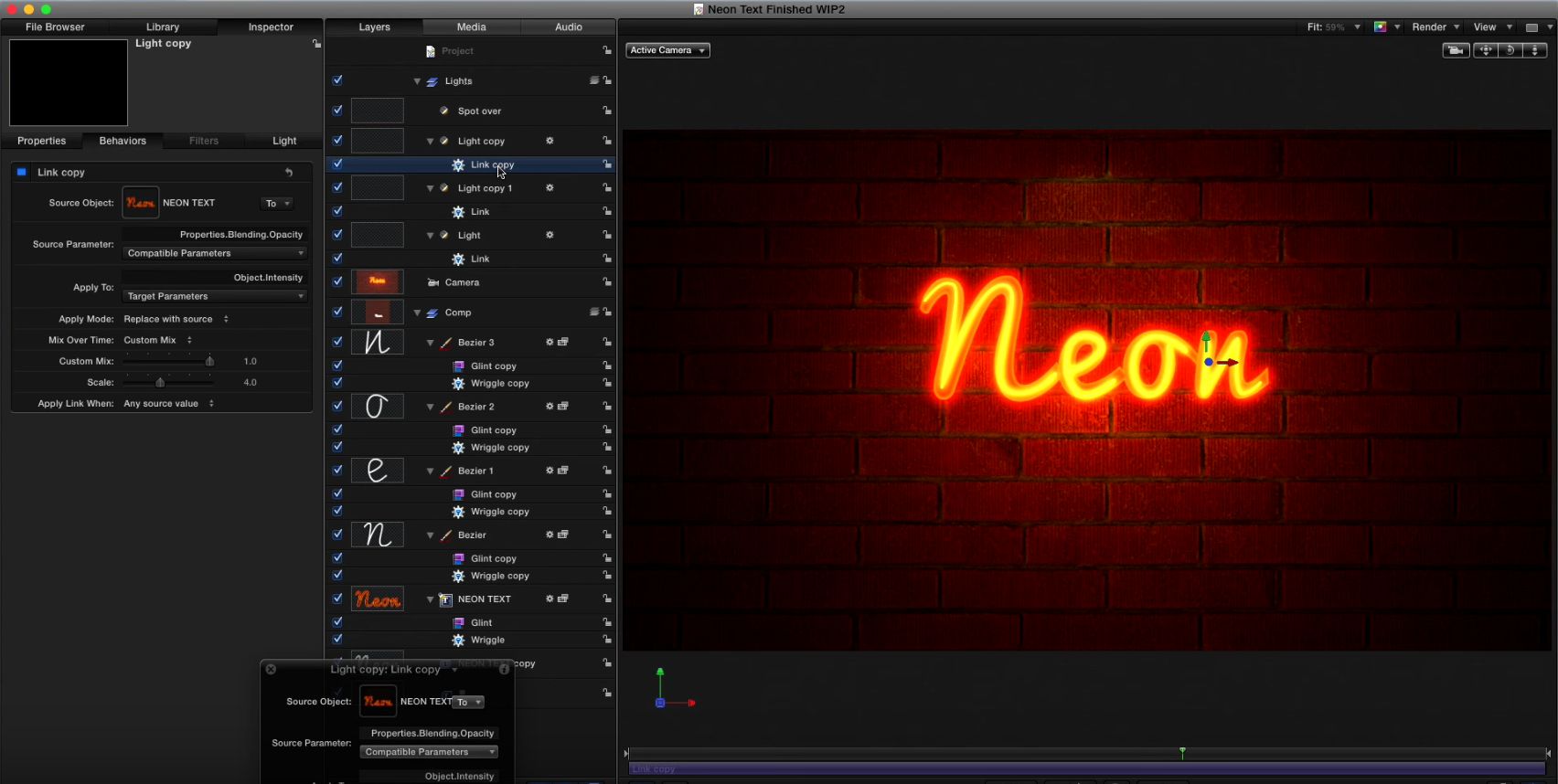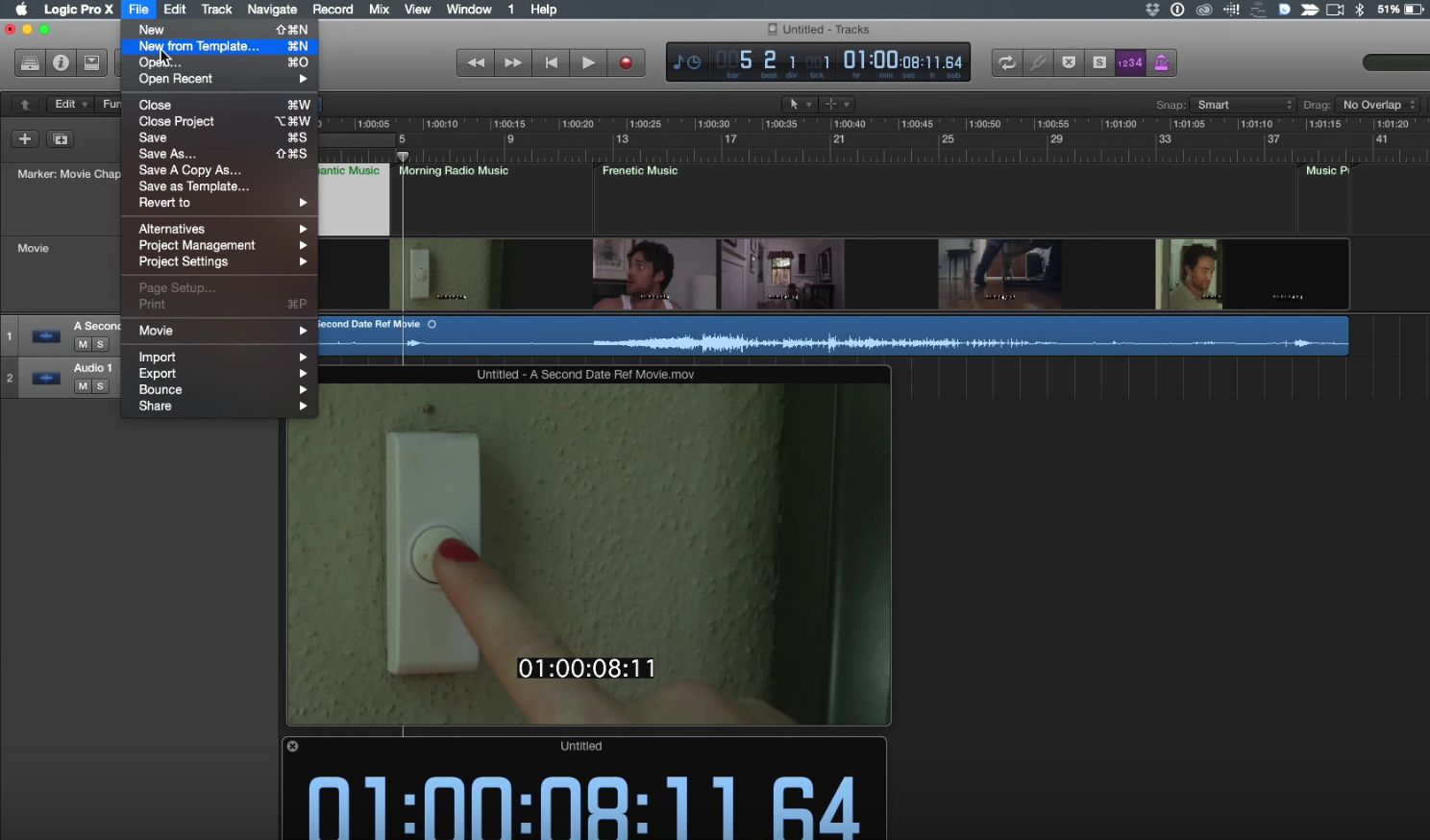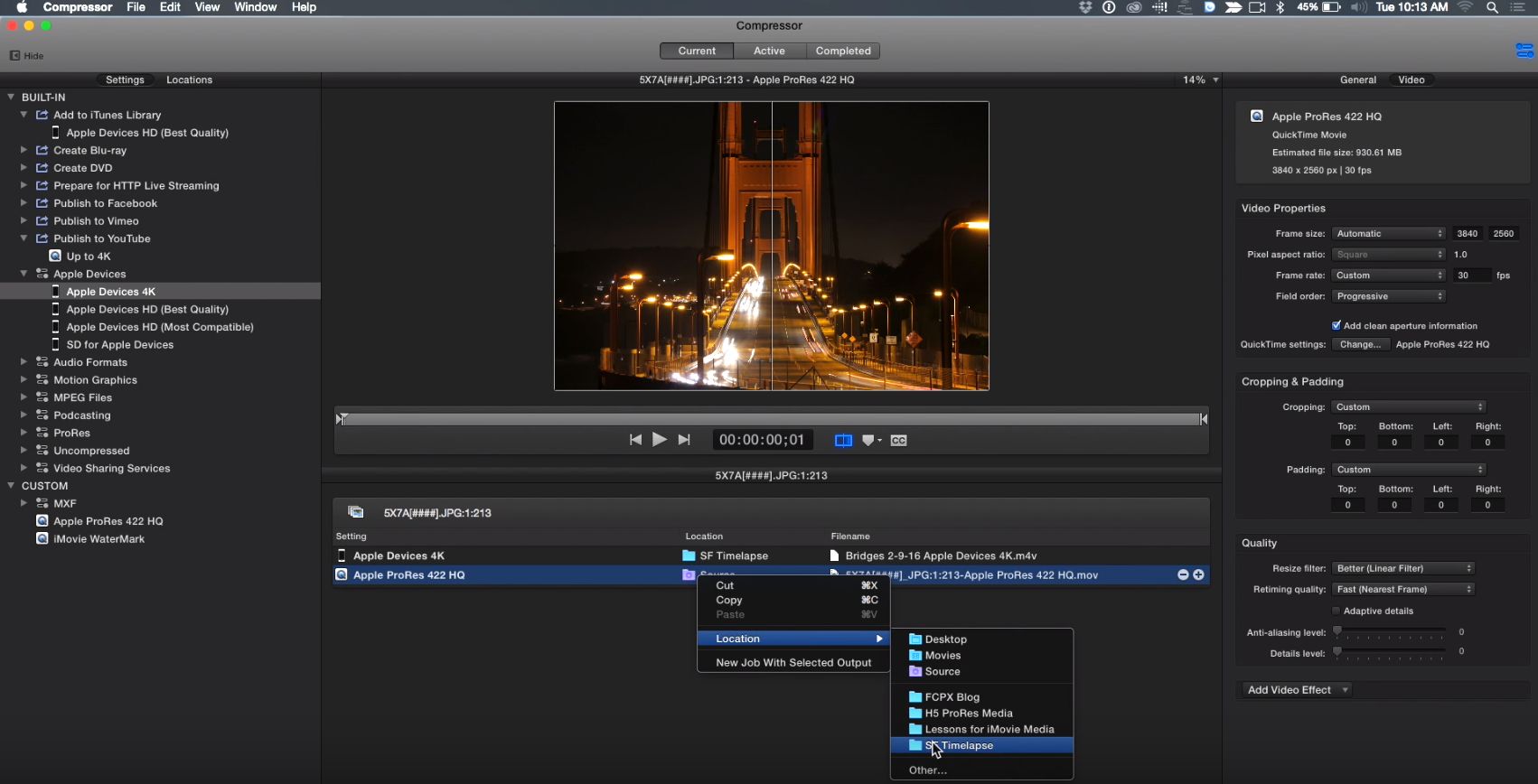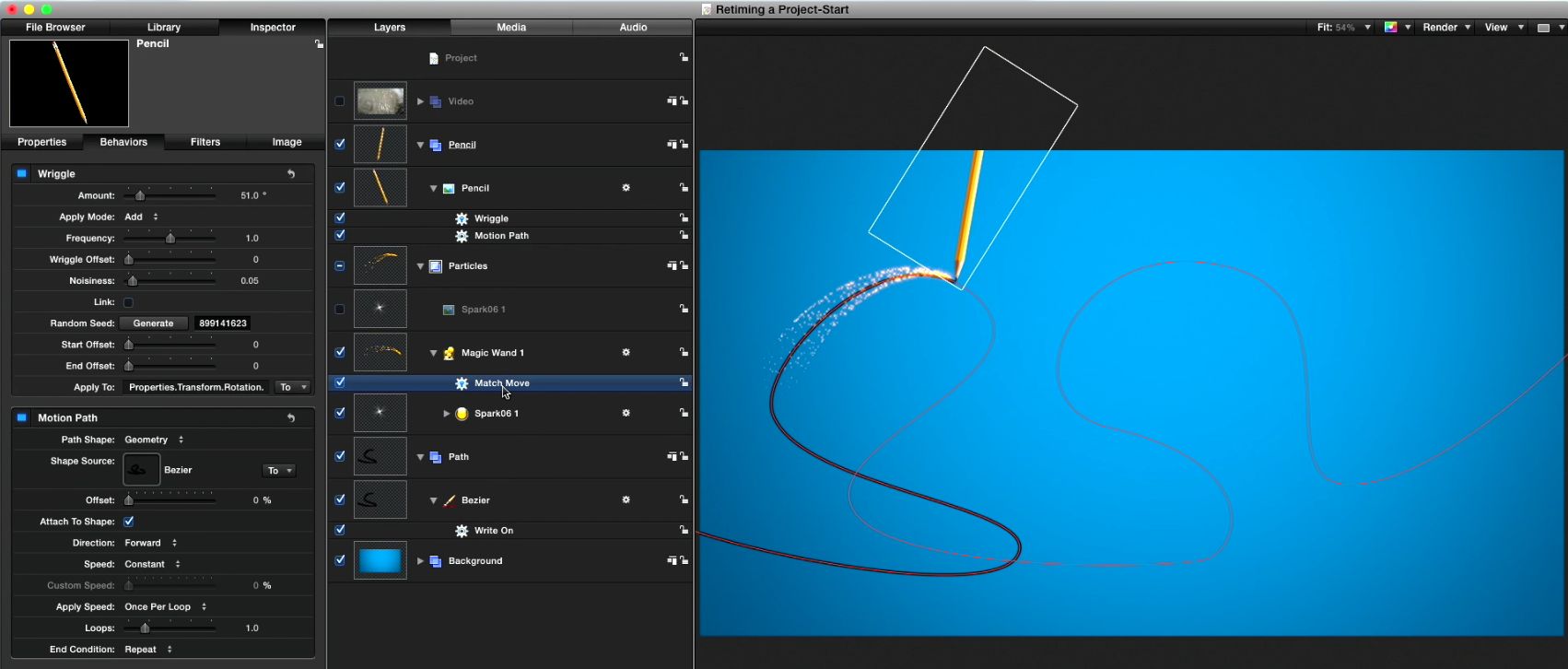360VR video in Final Cut Pro X
This week on MacBreak Studio, Steve and I dip our toes into the 360VR waters. (360 version available here...
Synchronizing Libraries in Final Cut Pro X
https://www.youtube.com/watch?v=II5p0GBlmBk&feature=youtu.be&a This week on MacBreak Studio, we have an usual show in which Steve from Ripple Training and I...
Using the Tangent Element in Final Cut Pro X
This week on MacBreak Studio, returning special guest Sam Mestman shows our host Steve Martin from Ripple Training how...
Creating Neon Lights in Motion
This week on MacBreak Studio, I show Steve Martin from Ripple Training one method for creating flickering neon lights...
Prepping Logic Pro X for scoring a Final Cut Pro X project
This week on MacBreak Studio, Steve Martin from Ripple Training shows us how to prepare a movie in Final...
Animation pre-visualization with mBehaviors
https://www.youtube.com/watch?v=92aOBwsbqW8&list=TLdY6TFwRF4DQzMDAzMjAxNg This week on MacBreak Studio, special guest Mike Matzdorff (@FCPXFeatures) shows us a very fun and interesting workflow...
4K Timelapse workflow in Compressor
https://www.youtube.com/watch?v=q9NUcbuBUg4 This week on MacBreak Studio, Steve Martin from Ripple Training shows us how to use Compressor to turn...
Retiming animations in Motion
https://www.youtube.com/watch?v=wHvvnDBdOXU&feature=youtu.be&a This week on MacBreak Studio, I show Steve Martin from Ripple Training some tips for retiming animations in...
One step LUTs in Final Cut Pro X
This week on MacBreak Studio, Steve Martin from Ripple Training shows us how to apply LUTs to footage in Final...
Creating screen replacement effects in Final Cut Pro X
This week on MacBreak Studio, I show Steve Martin from Ripple Training how you can use the Distort tool...