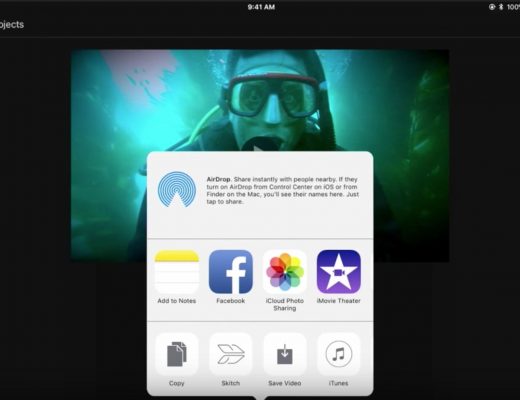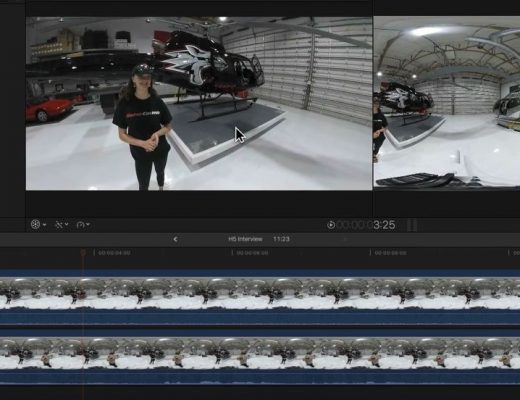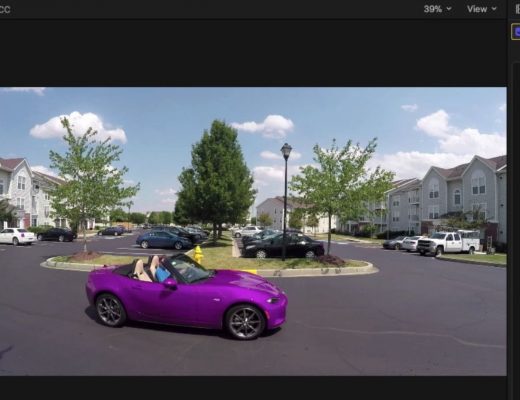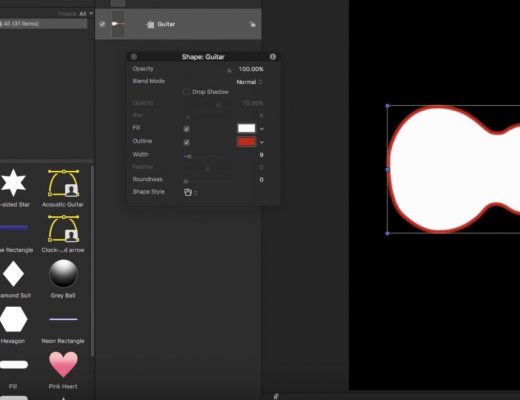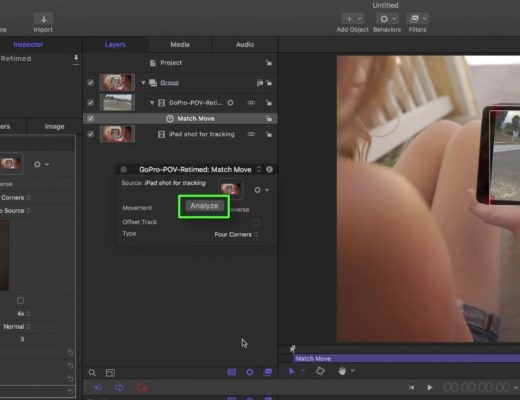Editor as Director in 360 Video with Final Cut Pro X
https://www.youtube.com/watch?v=JeKuZ2nV0dA&feature=push-u-sub&attr_tag=3Tl8LbHf6mKg_aqh-6 This week on MacBreak Studio, Ripple Training’s Steve Martin shows us how the editor can be the director...
Creating Custom Black & White Effects in Final Cut Pro X
https://www.youtube.com/watch?v=xqYiSxe4bzE&feature=push-u-sub&attr_tag=6P09t93w8vS-acUf-6 This week on MacBreak Studio, I show Ripple Training’s Steve Martin how you can use the new color...
From the Field to Final Cut
https://www.youtube.com/watch?v=qEk0Rd3Dtrk&feature=push-u-sub&attr_tag=Cy98r_xTbMP695tH-6 This week on MacBreak Studio, Steve Martin from Ripple Training explains how he uses his iPad Pro to...
Removing People from 360 Videos in Final Cut Pro X
https://www.youtube.com/watch?v=L2aQebVfMi4&t=1s This week on MacBreak Studio, Steve Martin from Ripple Training shows us how to remove a person from...
Awesome Hue Sampling in Final Cut Pro X
https://www.youtube.com/watch?v=It5s_G2_0HQ&feature=push-u-sub&attr_tag=lhI78f5GRtk9pa1Q-6 This week on MacBreak Studio, I show Steve Martin from Ripple Training the differences between color sampling with...
Creating Color Contrast Looks in Final Cut Pro X
https://www.youtube.com/watch?v=VYpPruMgRtU&feature=push-u-sub&attr_tag=RUo26tie784AbxA2-6 This week on MacBreak Studio, I show Steve Martin from Ripple Training how to use the extensive new...
Creating Custom Shape Icons in Motion
https://www.youtube.com/watch?v=IuIxTC5Nzk0&lc=z23twfdh0wawxpfwc04t1aokg323picn15now1jp1r3sbk0h00410.1506601906835950&feature=em-comments This week on MacBreak Studio, I show Steve Martin from Ripple Training how to create custom shape icons...
Creating 3D Text Reveals in Motion
https://www.youtube.com/watch?v=YU833pTflLI&feature=em-uploademail This week on MacBreak Studio, I show Steve Martin from Ripple Training how to create 3D text reveals...
Creating a Tilt-Shift Effect in Final Cut Pro X
https://www.youtube.com/watch?v=Txn1cLCKd_4 This week on MacBreak Studio, Steve Martin from Ripple Training shows us how to create a tilt-shift effect...
Generic Screen Replacements in Motion and Final Cut Pro X
https://www.youtube.com/watch?v=LX9ysMN2Iq8&feature=push-u-sub&attr_tag=7pbps8TjAWjHNJHT-6 This week on MacBreak Studio, I show Steve Martin from Ripple Training how you can use Motion’s tracking...