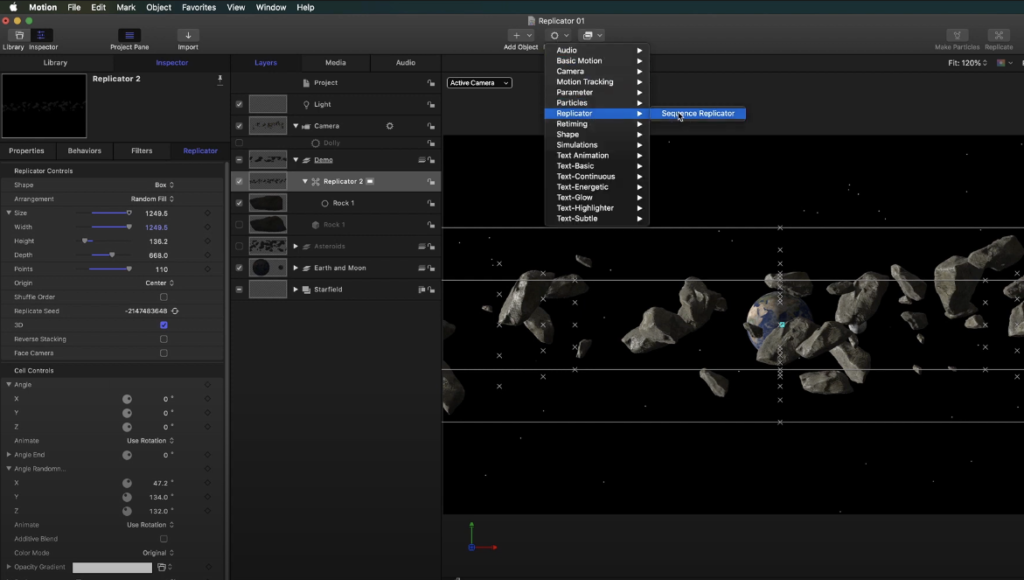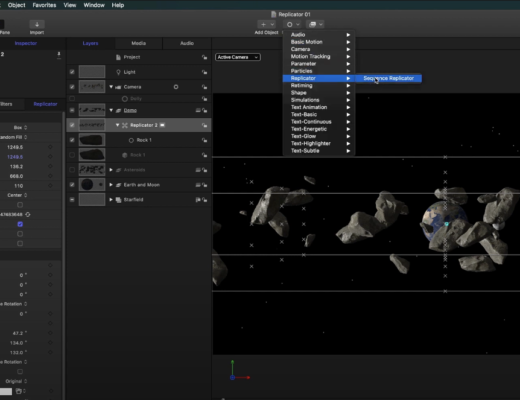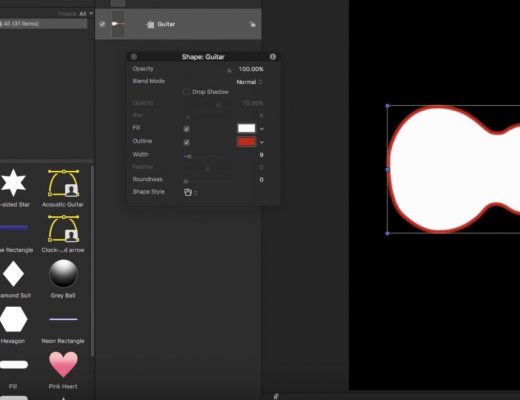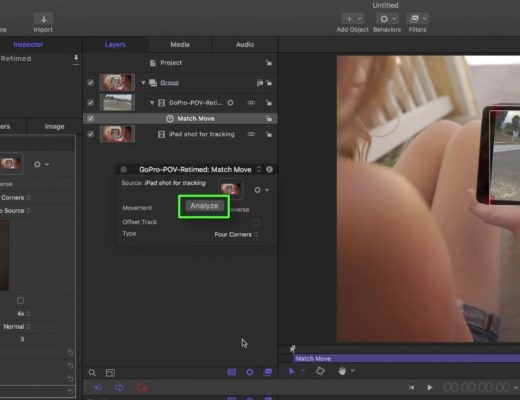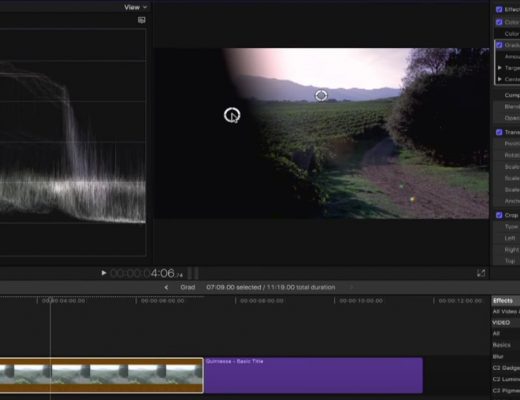Replicating and Animating 3D Models in Motion
We have a fun episode of MacBreak Studio for you this week, in which I show you how to...
Editor as Director in 360 Video with Final Cut Pro X
https://www.youtube.com/watch?v=JeKuZ2nV0dA&feature=push-u-sub&attr_tag=3Tl8LbHf6mKg_aqh-6 This week on MacBreak Studio, Ripple Training’s Steve Martin shows us how the editor can be the director...
Creating Custom Shape Icons in Motion
https://www.youtube.com/watch?v=IuIxTC5Nzk0&lc=z23twfdh0wawxpfwc04t1aokg323picn15now1jp1r3sbk0h00410.1506601906835950&feature=em-comments This week on MacBreak Studio, I show Steve Martin from Ripple Training how to create custom shape icons...
Generic Screen Replacements in Motion and Final Cut Pro X
https://www.youtube.com/watch?v=LX9ysMN2Iq8&feature=push-u-sub&attr_tag=7pbps8TjAWjHNJHT-6 This week on MacBreak Studio, I show Steve Martin from Ripple Training how you can use Motion’s tracking...
Using Graduated Masks in Final Cut Pro X
https://www.youtube.com/watch?v=s13PZB7Fkpc This week on MacBreak Studio, Steve Martin from Ripple Training shows us a two useful and quite different...
Final Cut Pro X: slipping audio without detaching it
This week on MacBreak Studio, Steve Martin from Ripple Training shows us a great tip for slipping the audio...
4K, HD, & Ken Burns in Final Cut Pro X
This week on MacBreak Studio, I show Steve Martin from Ripple Training how you can create camera zooms and...