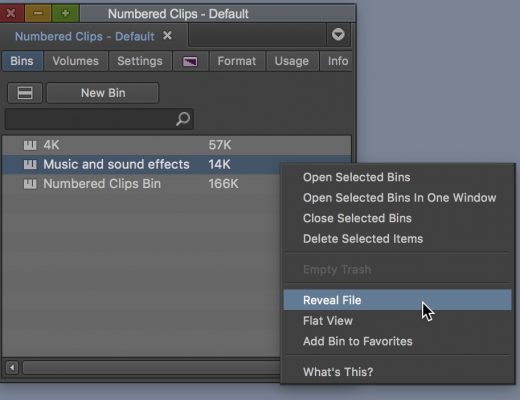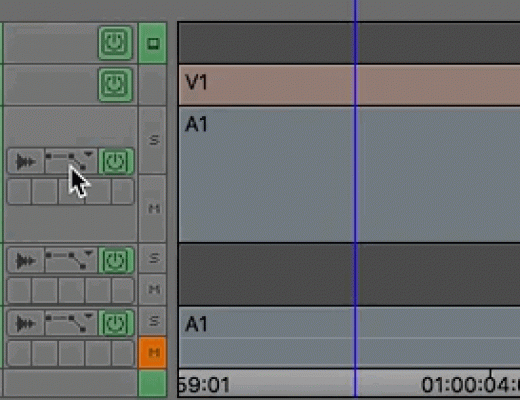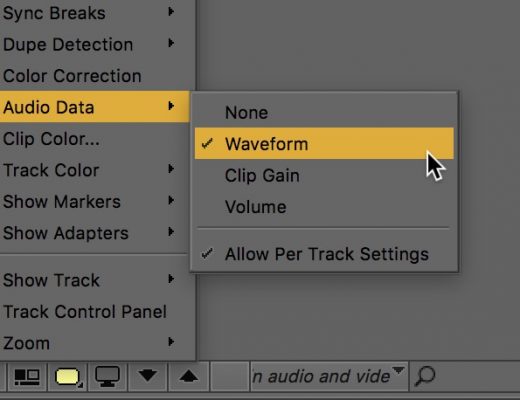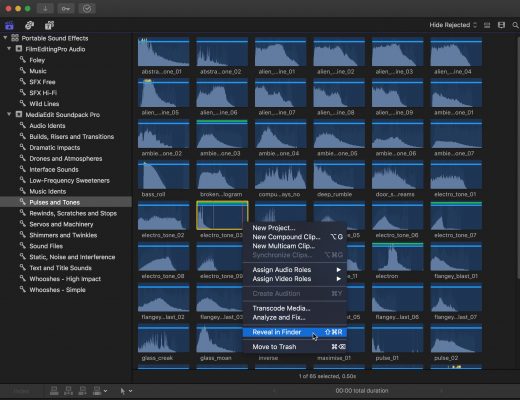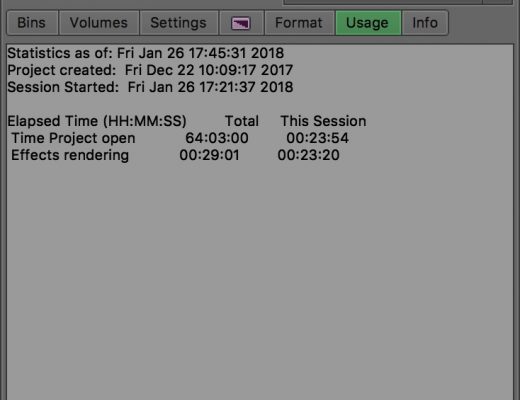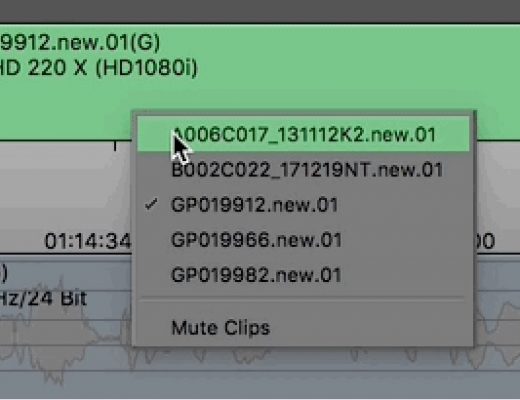State of the NLE at Faster, Together 2018
The Right Editing Software We’ve all at least seen it happen. Someone mentions an editing software. Someone else derides...
Let’s Edit with Media Composer – Start right, Finish right!
In this lesson, Kevin P McAuliffe talks about Projects, and the most important thing to keep in mind when...
NAB 2018 Interview with Avid’s new CEO Jeff Rosica and a look at upcoming Media Composer features
While I hated missing out on the Avid keynote the Saturday before NAB began, I knew I had another...
Day 24 #28daysofQuickTips 2018 – Reveal File in Avid Media Composer
Avid Media Composer has a coupe of places there right+clicking on a object will provide the option to Reveal...
Day 23 #28daysofQuickTips 2018 – Drag in media for a quick import into your NLE
While all the three major NLEs have a tool made for importing media into a project both Final Cut Pro...
Day 20 #28daysofQuickTips 2018 – an extra 12db in the Avid Media Composer timeline
This is kind of two Avid Media Composer audio tips in one. When you raise the audio level on a...
Day 19 #28daysofQuickTips 2018 – Map audio waveforms and keyframes in Avid Media Composer
A number of versions ago Avid added the very handy per track toggle option for audio waveforms where you...
Day 10 #28daysofQuickTips 2018 – Using Final Cut Pro X as the ultimate sound effects and music browser
There was a Facebook post in an Avid editing group the other day that reminded me of one of...
Day 6 #28daysofQuickTips 2018 – The Usage tab in Avid Media Composer
Many Avid Media Composer editors rarely travel to their Project panel beyond opening bins and accessing they settings. But there’s...
Day 5 #28daysofQuickTips 2018 – Mute Clips in the Media Composer timeline
Following along with yesterday’s QuickTip to move clips up and down in the Avid Media Composer timeline, here’s another recently...