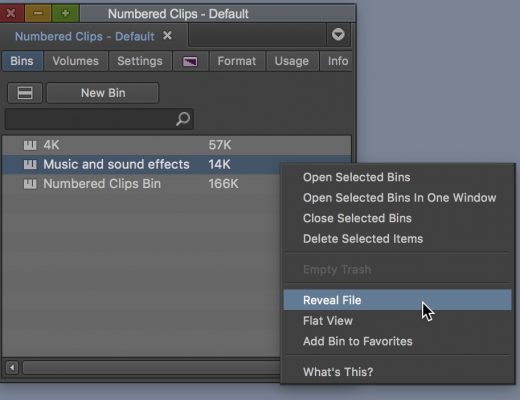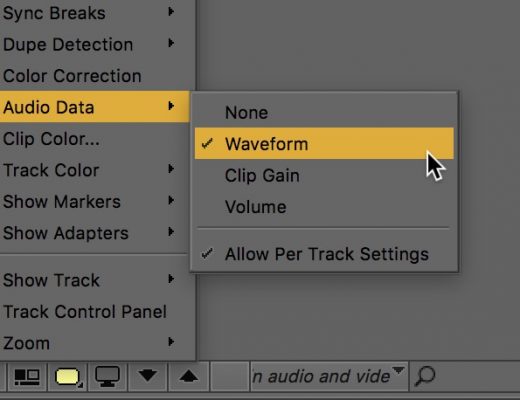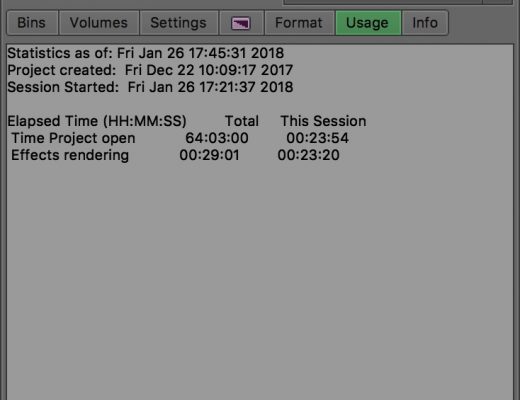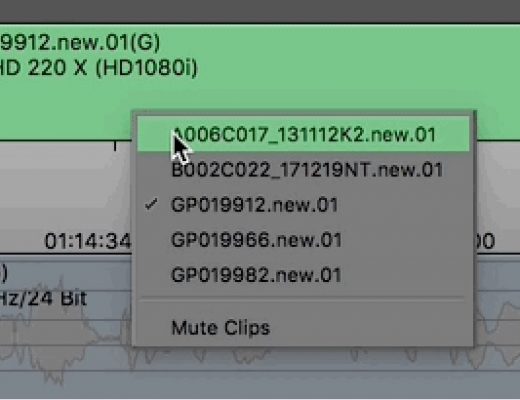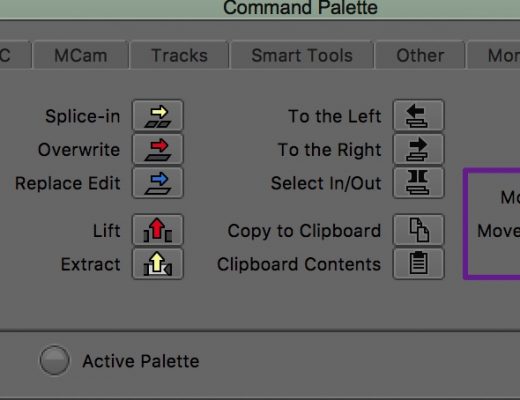Tool Tip Tuesday for Adobe Premiere Pro: Zoom To Frame and Zoom to Sequence
Welcome to Tool Tip Tuesday for Adobe Premiere Pro on ProVideo Coalition. Every week, we will share a new tooltip...
Tool Tip Tuesday for Adobe Premiere Pro: Set to Frame Size preference
Welcome to Tool Tip Tuesday for Adobe Premiere Pro on ProVideo Coalition. Every week, we will share a new...
How to Edit Smarter in Premiere Pro
Adobe Premiere Pro is a deep program with numerous features that give it an editing edge. But if you...
Day 24 #28daysofQuickTips 2018 – Reveal File in Avid Media Composer
Avid Media Composer has a coupe of places there right+clicking on a object will provide the option to Reveal...
Day 23 #28daysofQuickTips 2018 – Drag in media for a quick import into your NLE
While all the three major NLEs have a tool made for importing media into a project both Final Cut Pro...
Day 19 #28daysofQuickTips 2018 – Map audio waveforms and keyframes in Avid Media Composer
A number of versions ago Avid added the very handy per track toggle option for audio waveforms where you...
Day 7 #28daysofQuickTips 2018 – Apply and Toggle audio fades in Final Cut Pro X
I’m still quite perplexed that nearly 7 years after its release Final Cut Pro X still doesn’t have an audio-only...
Day 6 #28daysofQuickTips 2018 – The Usage tab in Avid Media Composer
Many Avid Media Composer editors rarely travel to their Project panel beyond opening bins and accessing they settings. But there’s...
Day 5 #28daysofQuickTips 2018 – Mute Clips in the Media Composer timeline
Following along with yesterday’s QuickTip to move clips up and down in the Avid Media Composer timeline, here’s another recently...
Day 4 #28daysofQuickTips 2018 – Move Up Move Down in Media Composer
Premiere Pro (and okay maybe Final Cut Pro 7 Classic editors if there are any really still out there) editors...