 Although the upcoming TAMRON Lens Utility Mobile is designed with photography and video in mind, Tamron believes the expansion of functions in the future will make it easier to try video production.
Although the upcoming TAMRON Lens Utility Mobile is designed with photography and video in mind, Tamron believes the expansion of functions in the future will make it easier to try video production.
Shifting focus at a preset speed between subjects is something video users know well and is used to get exactly the kind of visual expression you want, for example, by slowly shifting the focus from a distant subject to one closer to you, or by guiding the gaze of the person viewing the video. On compatible Tamron lenses, it is possible to use the Focus Set Button to record two preset focal points in advance, using TAMRON’s Lens Utility, a PC software – for Windows and Mac – that allows this and other functions to be controlled externally.
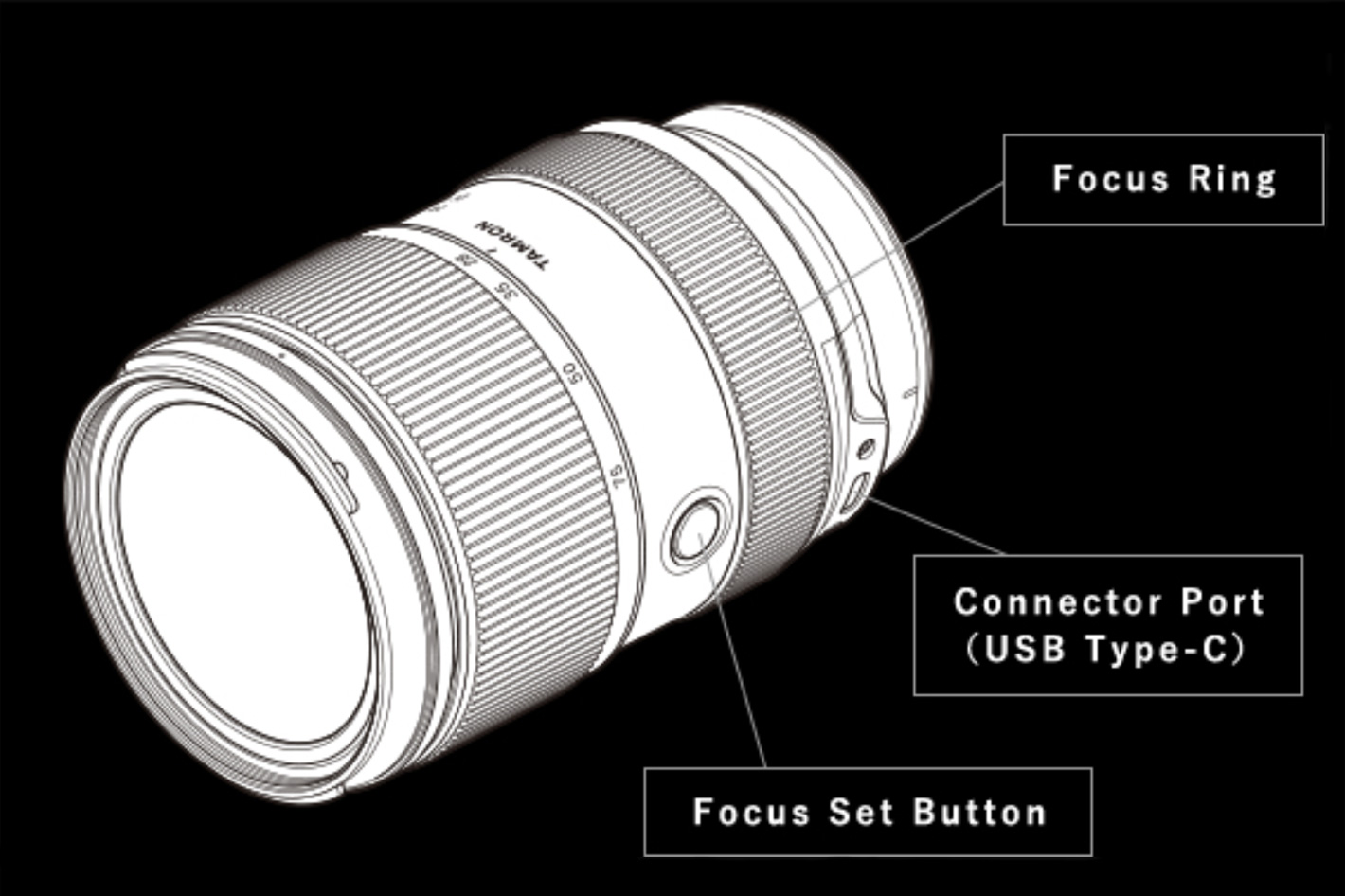 Only available for Android OS
Only available for Android OS
TAMRON Lens Utility was released in October 2021. This dedicated PC software enables the customization of various functions of select TAMRON lenses – with an USB-C Connection Port – to match the video and still photography style of the lens user. Since then, the company received feedback regarding improved convenience from customers wishing to make lens function customizations when shooting in the field, and that’s what triggered the development of a version for Android smartphones. It makes perfect sense to have some of those functions easily accessible in the field, without needing to carry a computer with you.
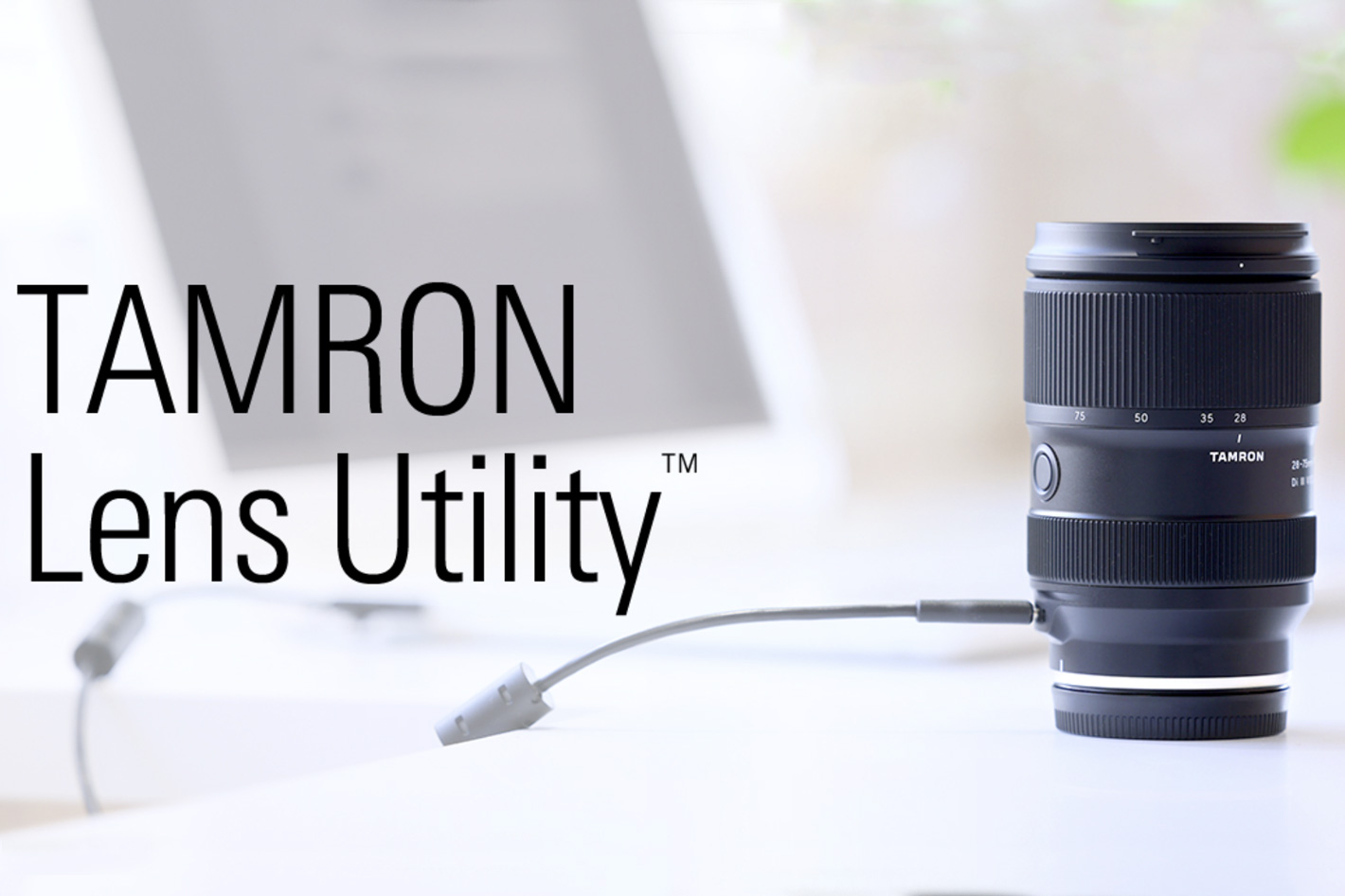 The TAMRON Lens Utility Mobile for Android OS uses the TAMRON Connection Cable4 to connect an Android smart device – phone or tablet – to a lens and easily configure lens customizations without requiring a computer. The app is only available for Android OS at the moment, so if you’re on iOS you’ll have to wait that TAMRON develops a version for your smartphone.
The TAMRON Lens Utility Mobile for Android OS uses the TAMRON Connection Cable4 to connect an Android smart device – phone or tablet – to a lens and easily configure lens customizations without requiring a computer. The app is only available for Android OS at the moment, so if you’re on iOS you’ll have to wait that TAMRON develops a version for your smartphone.
The mobile version of the TAMRON Lens Utility does not support lens firmware updates, which continue to need the TAMRON Lens Utility for PC and a computer. But essential functions for video as the A-B Focus function that smoothly shifts the focus from one preselected subject to another can be setup without touching the lens, with the TAMRON Lens Utility Mobile. With the Mobile version, the focus travel time can be specified in 0.1-second increments. With the PC version, there are eight possible speed levels.
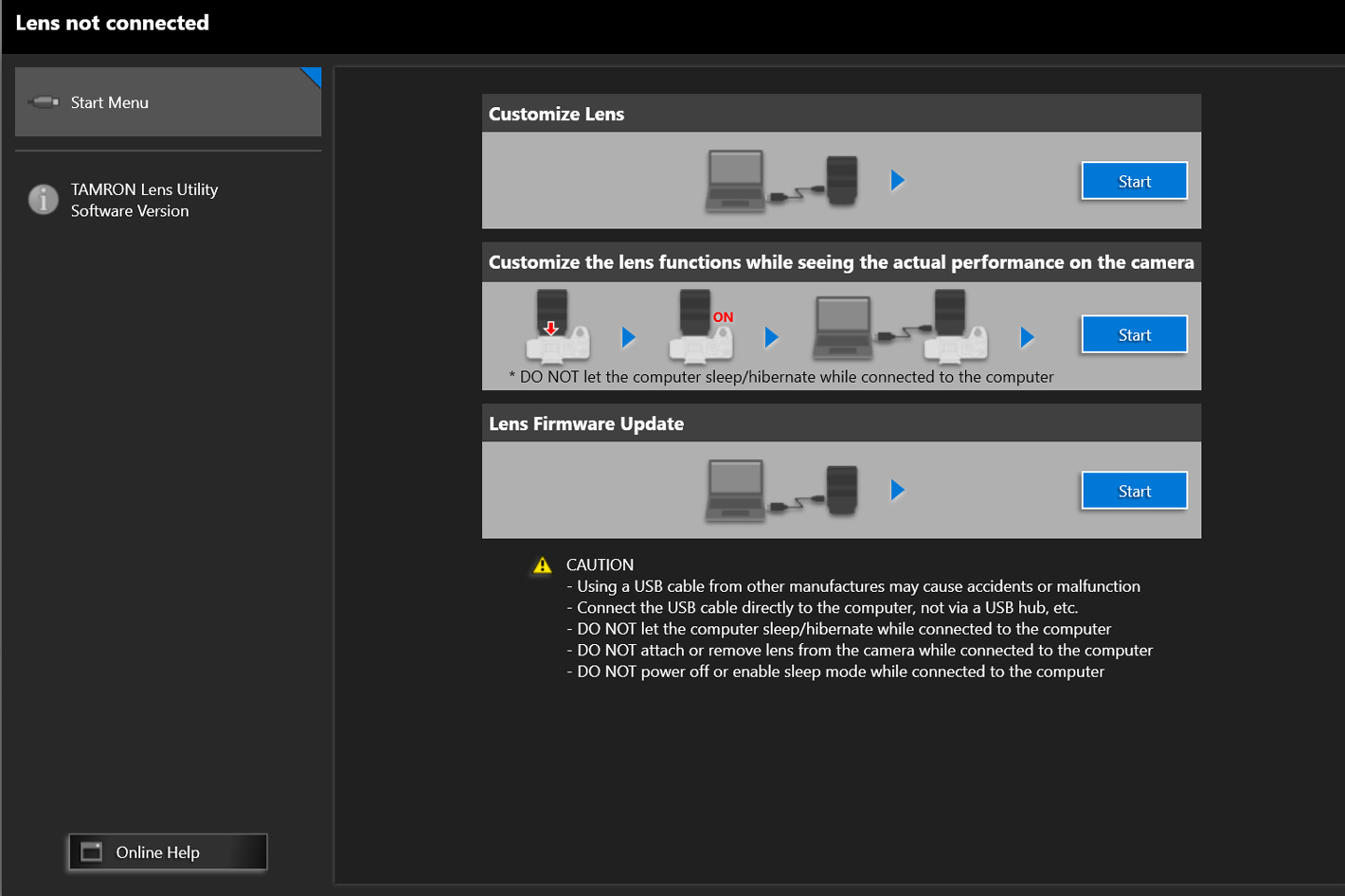 Expansion of functions in the future
Expansion of functions in the future
Here is a complete description of the distinct functions available when using the TAMRON Lens Utility Mobile:
Tethered remote control
Dedicated features developed for the smartphone can be configured to perform tethered control. (Features that can be configured with the Remote Set Button in the application)
- A-B Focus: Set 2 focus positions (A and B) and make the focus shift between A and B
- Focus Preset: Set your desired focus position and move the focus to the recorded point by a single tap of the Remote Set Button
Customizing the Custom Switch or Focus Set Button (Normal functions available with the PC version)
- A-B Focus: Set 2 focus positions (A and B) and make the focus shift between A and B
- Focus Preset: Set your desired focus position and move the focus to the recorded point by a single press of the Focus Set Button
- Select AF/MF: Select AF and MF function using the Focus Set Button
- Switch Focus Ring Function (Focus/Aperture): Switch Focus Ring Function from focus adjustment to aperture adjustment
- Assign function from the camera: Assign custom functions from the camera body to the Focus Set Button (the function of the Focus Set Button can be cleared).
Customizing the Focus Ring
- MF Ring Rotation: Change the rotation direction of the focus ring – MF Method: Choose the method of focus operation when using the focus ring
The free app TAMRON Lens Utility for mobile is compatible with the 28-75mm F/2.8 Di III VXD G2 (Model A063) and 35-150mm F/2-2.8 Di III VXD (Model A058) lenses from TAMRON. The company says that expansion of functions in the future is possible to make users even more comfortable to try out video production.

Filmtools
Filmmakers go-to destination for pre-production, production & post production equipment!
Shop Now













