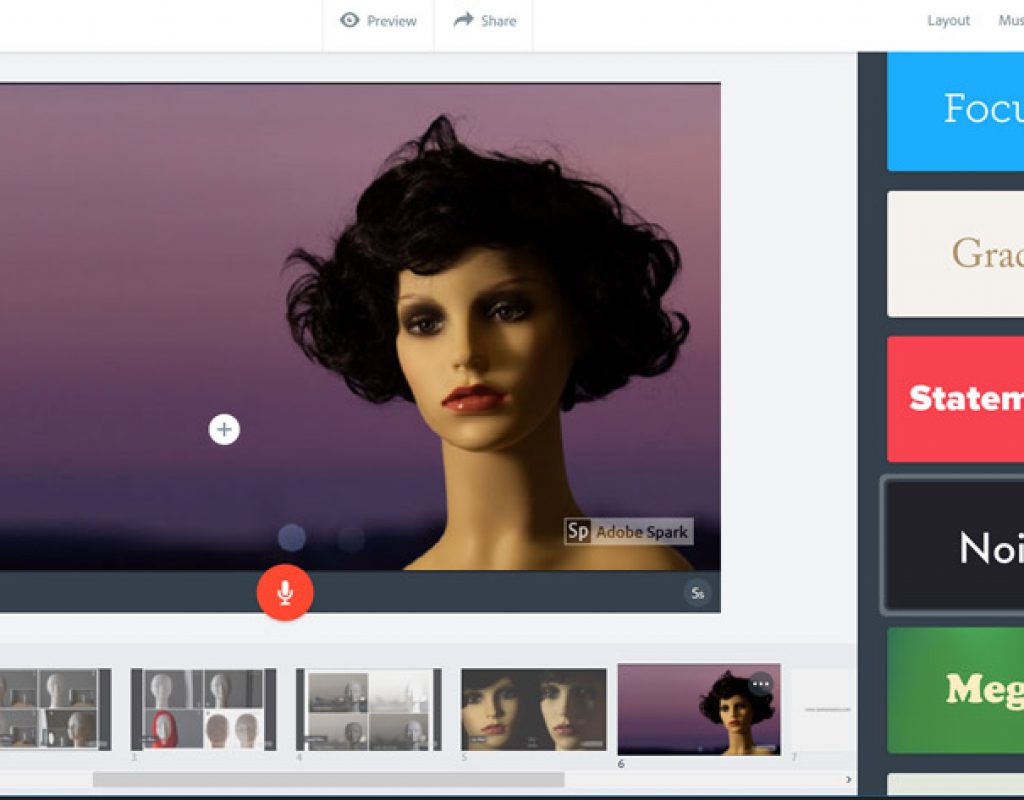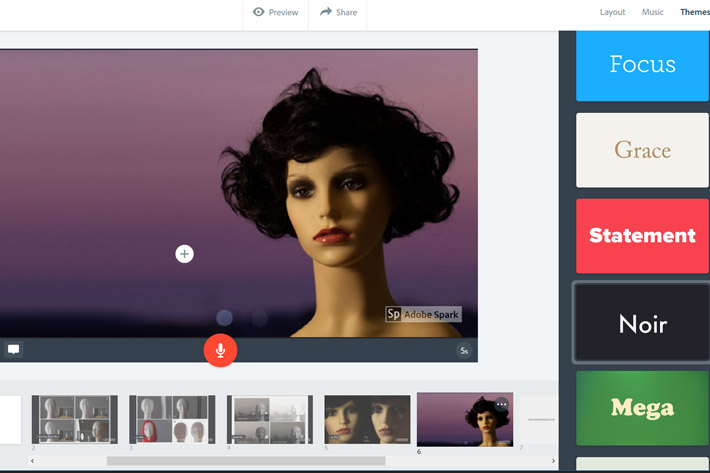
Adobe Spark with premium features will be included in all Creative Cloud plans, but users also have the option to purchase a new stand-alone plan, if they don’t use Adobe’s CC.
Adobe Spark is a free online and mobile graphic design app, allowing users to easily create images, videos, and web pages that help tell your own story. Launched one year ago, the application was well received by users, but soon the community started to ask for more options, especially the ability to share branded stories, which was considered a paramount feature.
Adobe unveiled this month premium features for Spark, allowing users to create and share stories with their unique style. The premium features are freely accessible to any subscriber of Creative Cloud plans and, alternatively, for purchase as a new stand-alone plan on the Spark website at spark.adobe.com or in the Spark iOS apps Spark Post (graphics), Spark Page (for web pages), and Spark Video (for video stories).
Adobe Spark itself will remain free to use, so why not give it a try? For this article, I explored the free application, and the potential is there. It allows you to easily create content for different platforms, from Facebook to Instagram, offering you multiple solutions in terms of colours, background, fonts and layout, whether you use video, a graphic or the web page building option. It’s an easy way to create a video or promotional message for your blog and your business, for example, knowing that you’ll have all your projects archived in the same place and easily distributable on the web, in different ways. Even with a free account your creations are kept available, so you can get back to them when needed.
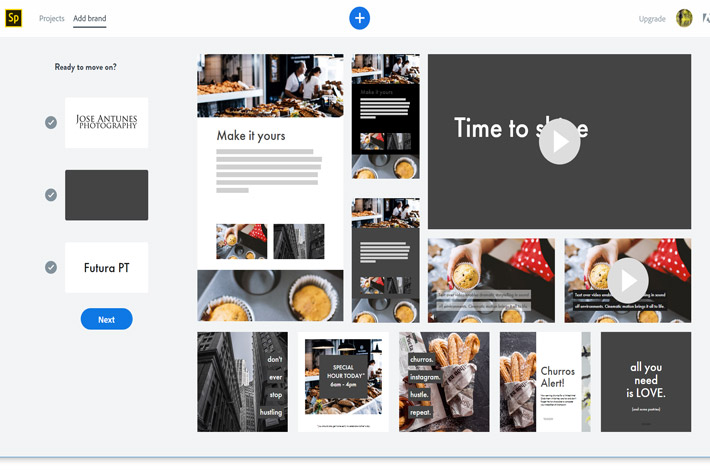
The potential uses of Adobe Spark for photographers and videographers are immense. Although you may proficient at your craft, the creation of promotional pages or graphics may not be where you feel more comfortable. Spark helps you to tell your stories, whether it is the diary of a shoot, a single page or video promoting your business. Lettering, layout, even some background music you can use, are all present, and the result of your labor can be seen on different platforms, from a computer screen to a smartphone, adjusting automatically.
If after exploring the options using a free account, you find that Adobe Spark may be your next step promoting your business professionally, then, if you’re not using Creative Cloud, explore the pricing plans. It is easy to get started. Users simply need to upload a logo, choose their brand colours and pick their fonts. Spark then helps their brand come to life by auto-generating a variety of stunning visual content they can use to showcase their unique ideas and messages.
Spark with premium features includes:
- Branded Templates: 20 custom-made (and customisable) branded Spark Post templates in a variety of use-cases, from business cards to social media covers to flyers to digital ads. Users will have the ability to “Brandify” any existing Spark Post or Inspiration Wall template with their brand specifications in just one tap.
- Branded Themes: Six matching themes in Spark Page and Spark Video. Spark themes have been refreshed for the modern digital storyteller. Users can customise these themes further to stay on brand, whether they are communicating with a web page or a video.
- Branded surfaces: A variety of Spark surfaces where users can apply their logo and personalised calls to action. These include Page header and footer, Post and Video stamps, and a video outro, all generated from users’ brand ingredients.
Once users have set up their brand on the web, Spark’s brand manager will act as their hub to customize each theme, template, and branded surface. Whether you’re using any of Sparks formats – Post, for graphics, Page, for web pages, or Video, for video stories – everything you do in Spark can reflect your unique style.
Follow the link to know more about the new premium features in Adobe Spark.

Filmtools
Filmmakers go-to destination for pre-production, production & post production equipment!
Shop Now